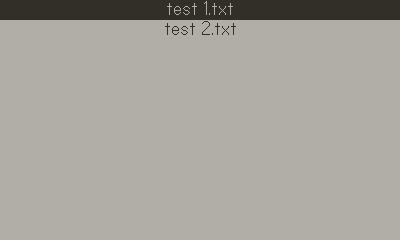Simple reader app for play.date.
Initial screen shows list of readable files.
Button A opens selected file. Scrollable via d-pad or crank.
Button B returns to files list.
Readable text files: .txt, .md, .adoc, .rst.
To add new book you'll need to add it in Source folder, and then re-compile project (pdc play-reader/Source).
Behind the scenes, there are two directories your game has access to: the root of your app bundle (read-only), and a Data directory unique to your game (readable and writeable) where you can store your game’s saved state or other data.
- selectable fonts
- customise scroll speed
- ensure no excess redraws made/no battery waste