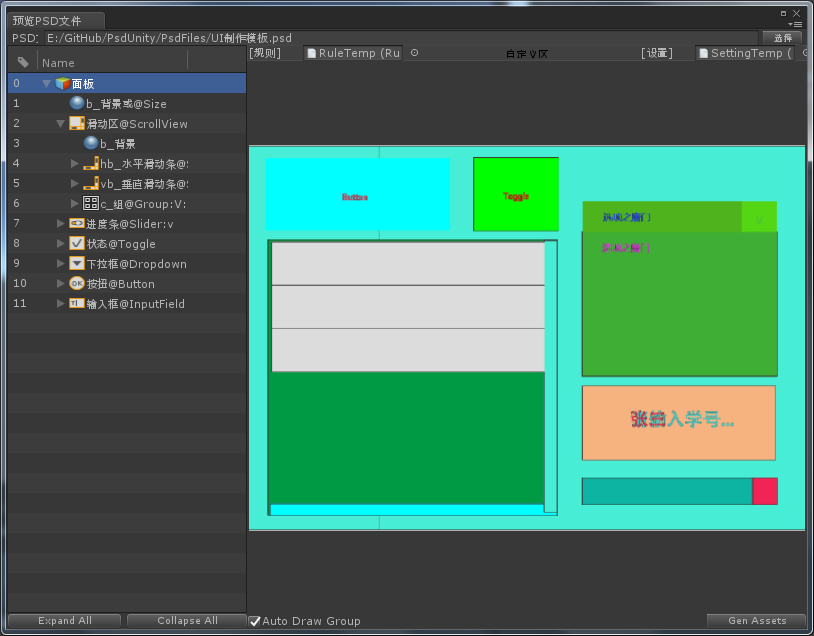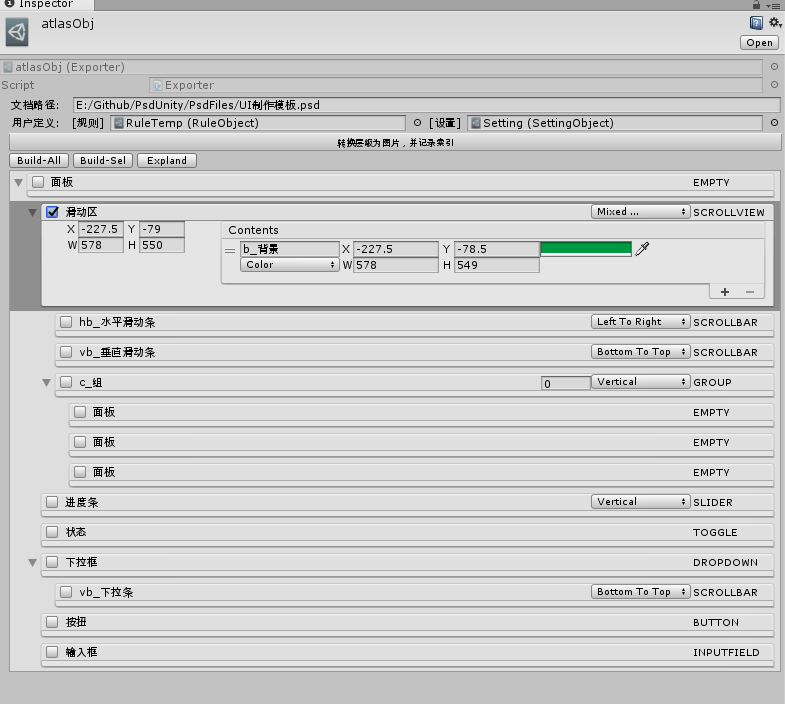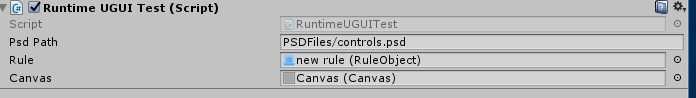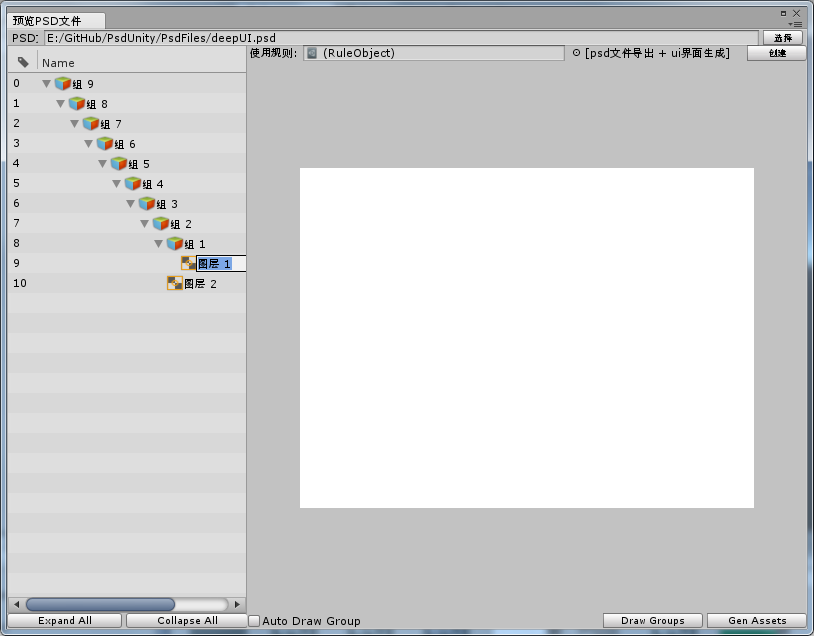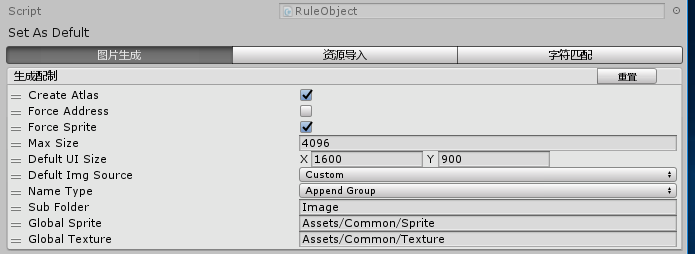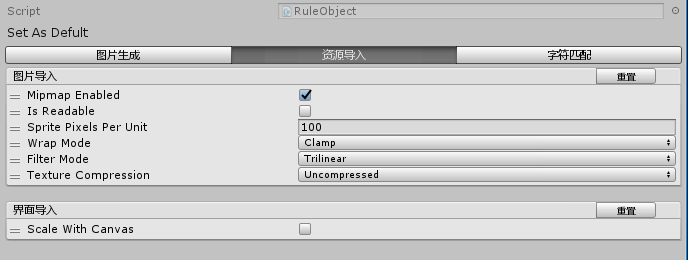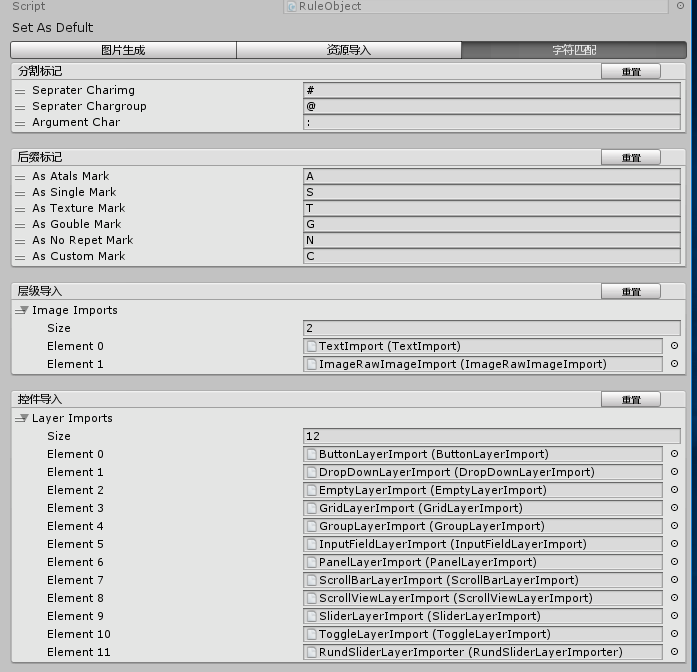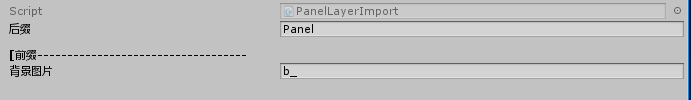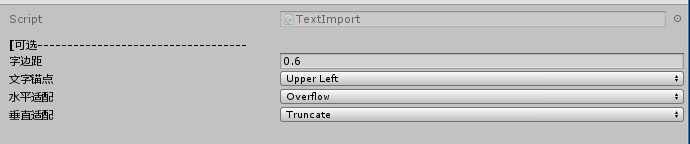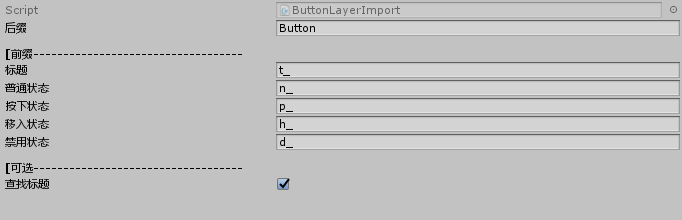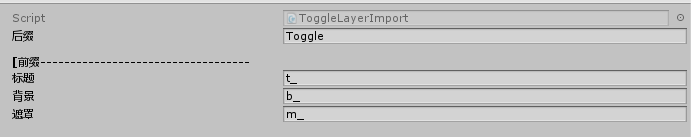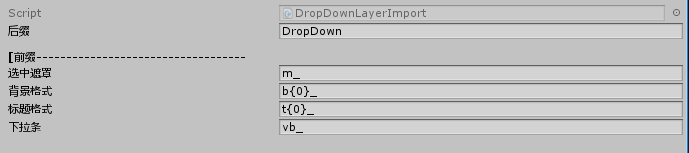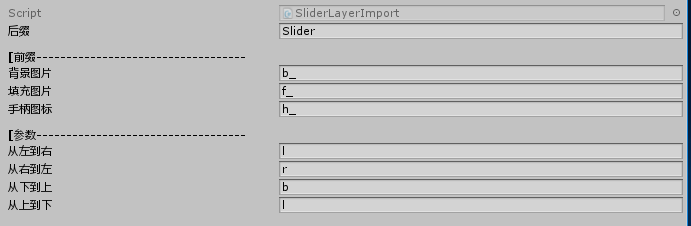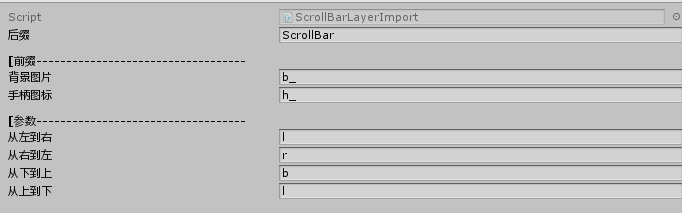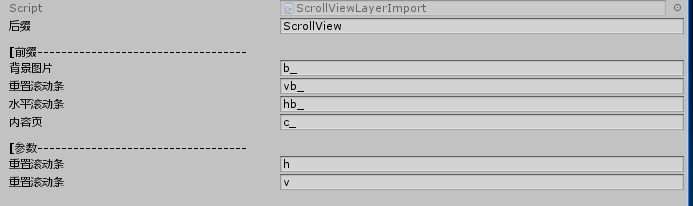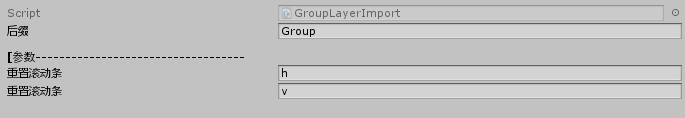As a programmer, sometimes I don't have to set up Userinterface first and then program, but it's not my job at all.The UI designer, like me, does not think it's his job, so there must be a program to combine the programmer with the UI designer.I got a lot of inspiration on GitHub, creating a PSDUnity that fully supports unity3d controls, which will change the process of making UI into a complete user interface. And all this will be done inside the unity3d engine
- load psd from file,preview it in unity;
- create atlas、sprite or Textures in unity;
- generate UGUI gameobject automaticly;
...
- 1.Create a psd file,add some layers Or groups,name it with our document:"图层命名规则.xlsx"
- 2.Open you unity3d,click menu:"Asset/Create/Psd-Exproter"
- 3.From generated scriptableObject,select the psd file you created
- 4.click the button:"转换层级为图片,并记录索引"
- 5.click the button:"Build-All“
- 6.enjoy yourself
- (when you have any question,or find some bugs,thank you to made me know.)
- this project path:PsdUnity
- qq邮箱:1063627025@qq.com
in this projects,I learned so much,mybe you need it also