WebRTC Spacewar is a browser-based recreation of the PDP-1 Spacewar! game, based on an X11 version I wrote in C back in 1992.
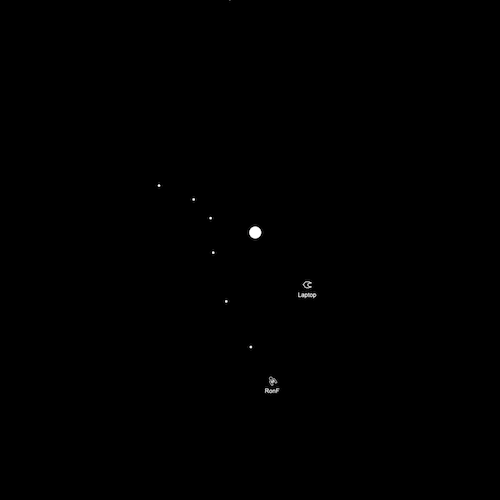
I created the original version of Spacewar to show how to build a network-based multi-player game without a server. Clients communicated directly with one another to share game state. For a two player game, players specified each other's IP address when starting the game. More than two players was also supported, by having all the players specify a common IP multicast group address. Game updates would be sent to that address and delivered to all other clients which joined that multicast group. Each client would then independently render a view of all the ships without the need for a central server. With synchronized clocks, the clients came very close to all showing the same result within the limits of the network latency, and any errors due to latency would automatically be corrected by later game updates.
With this new version of Spacewar, my initial goals were:
- Learn something about what Javascript is capable of in modern web browsers
- Learn how WebSockets work and what they're capable of
Due to web browser security restrictions, a true peer-to-peer version of the game in a browser with no server at all wasn't possible, but I wanted to keep all the actual game logic completely within the browser, implementing only a very basic WebSocket "relay" that replaced the IP multicast communication in my original version. More details on this WebSocket relay can be found here.
Once I had the WebSocket version of the game running, I decided it would also be interesting to use this project as an opportunity to learn more about what WebRTC was capable of, getting closer to the true peer-to-peer nature of my original implementation by using WebRTC data channels to send game state directly between clients. Unfortunately, WebRTC doesn't support IP multicast, so that had to be simulated by building a mesh of unicast connections between the clients. Also, to set up WebRTC, a signaling channel had to be provided, but the WebSocket relay I had already written turned out to be perfect for that.
The basic game controls let you turn your ship, thrust in whatever direction you are facing, and fire missiles in that direction. You can fire two missiles per second, and they'll deactivate after five seconds, or sooner if they hit something.
Be sure to take into account the sun's gravity when maneuvering and aiming your missiles. If you like, you can slingshot your ship or your missiles around the sun, but don't get too close or you'll be sucked in, and be careful not to shoot yourself!
If a ship collides with the sun, another ship, or a missile, it will be destroyed, causing debris to spread out in the direction the ship was moving. Beware! A ship can also be destroyed by colliding with debris! After a few seconds, a destroyed ship will be returned back to a circular orbit around the sun.
If you fly off the edge of the screen, you can use the zoom keys to zoom out, and if you really get lost you can hit Enter to go into hyperspace, returning back to a circular orbit around the sun a few seconds later. This can also be used to avoid collisions, though there's no guarantee you won't collide with something when you come out of hyperspace.
You can also drag with the mouse to change your current view, or zoom in and out with the scroll wheel or trackpad. Touch gestures can also be used on devices that support them, including pinch to zoom.
Clicking on the sun will reset the view back to its initial default (same as hitting R). Clicking on a ship will lock the view onto that ship, keeping it in the center of the screen for a "first person" view of the action. This is also a good way to see the details of the ship designs by clicking on them and then zooming all the way in.
Observer mode lets you watch a game without having your own ship. You can use O to toggle between observing and actively playing.
You can use P to stop and start the game without leaving the web page.
| Key | Control |
|---|---|
| A, H, Left Arrow | Rotate left |
| S, J, Right Arrow | Rotate right |
| D, K, Up Arrow | Thrust |
| F, L, Spacebar | Launch missile |
| Enter, Return | Enter hyperspace |
| Key | Control |
|---|---|
| Z | Zoom view in |
| X | Zoom view out |
| R | Reset view |
| C | Toggle config panel |
| N | Toggle names |
| O | Toggle observer mode |
| P | Play/pause game |
| T | Toggle timing panel |
The configuration panel for the game will be brought up the first time you play, and can also be brought back by hitting C. You can configure a name to show under your ship and also choose whether to use WebRTC or WebSockets for sending game updates. If you enable WebRTC, you can also configure a STUN or TURN server. I provide a default TURN server for the version of this game that I host myself.
Any configuration you enter is stored locally using browser local storage, so it should be remembered across game sessions.
I want to thank some of my former coworkers at Xerox PARC for contributing ship designs used in my original implementation of Spacewar, which I have carried forward here!
Find out how to install your own instance of Spacewar here, or click on the following to play my existing instance of the game:
