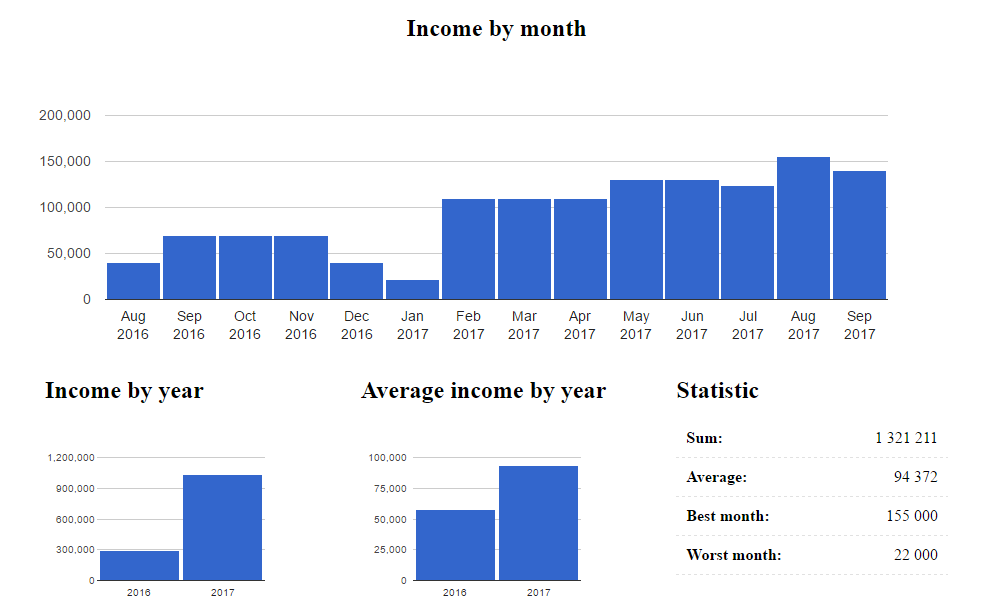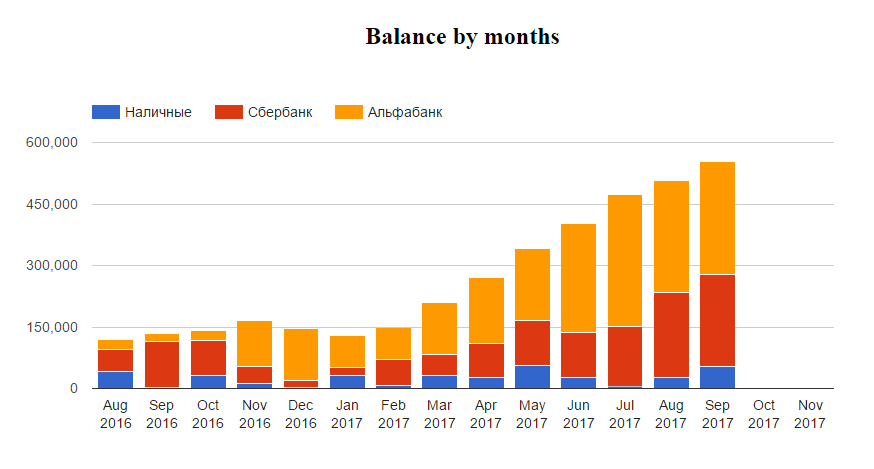- Inserting income data with next fields: date, month, sum, type, contact, description
- Different between date and month: date - exact date of receive money; month - month, for which money you received
- Income chart by months
- Calculating sum and average income by months, the best, worst and average month
- Inserting balance data with different sources (example: cash, account in A bank, electronic money)
- Balance chart by months
- Costs chart by months (based on balance and income data)
- App's database by default storing in
%APPDATA%/Roaming/Cromberg/db/databasefor Windows and similarly for others OS. You can change it in settings. - Creating backup of database on every launch app, but not more ofter once a day. Backup folder you can set in settings.
- Email reminder every last day of month to fill balance data. Subscription and unsubscribing of notification by setting in app.
- Multi-language support: English, Russian and French
- Its need internet connection for correct work
- Supports Windows, MacOS, Linux
- Electron.js - app
- NeDB - database
- PHP, MySQL - notification service
You are welcome for contributing.
First of all, do npm install from app folder.
In folder app/db there is database-dev-example file with some prepared data for application. Copy it and rename to app/database-dev.
There are two commands to run app from sources:
npm run dev- to launch app with using database inapp/database-devfilenpm start- standard way to launch app
npm run dist
Create pull request only to dev branch. Your commits will merge in master with next release.
MIT