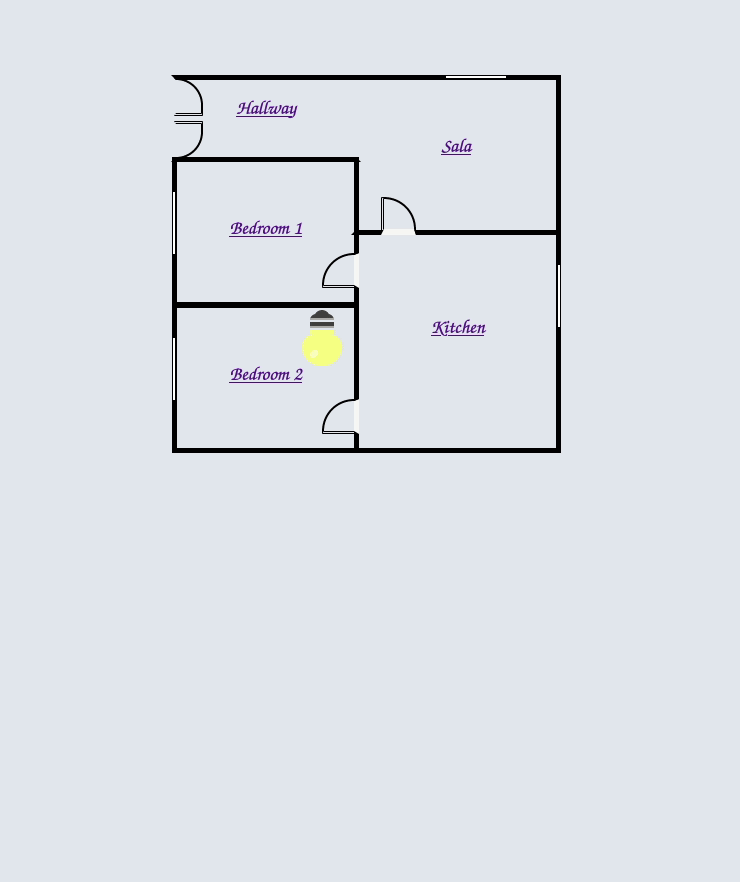Light
- Demo use of Phoenix Live View
- Demo use of Live View Components and state management
- Implement hardware to respond to user controls
Demo
https://lightdemo.herokuapp.com/
Start
To start your Phoenix server:
- Install dependencies with
mix deps.get - Create and migrate your database with
mix ecto.setup - Install Node.js dependencies with
cd assets && npm install - Start Phoenix endpoint with
mix phx.server
Now you can visit localhost:4000 from your browser.