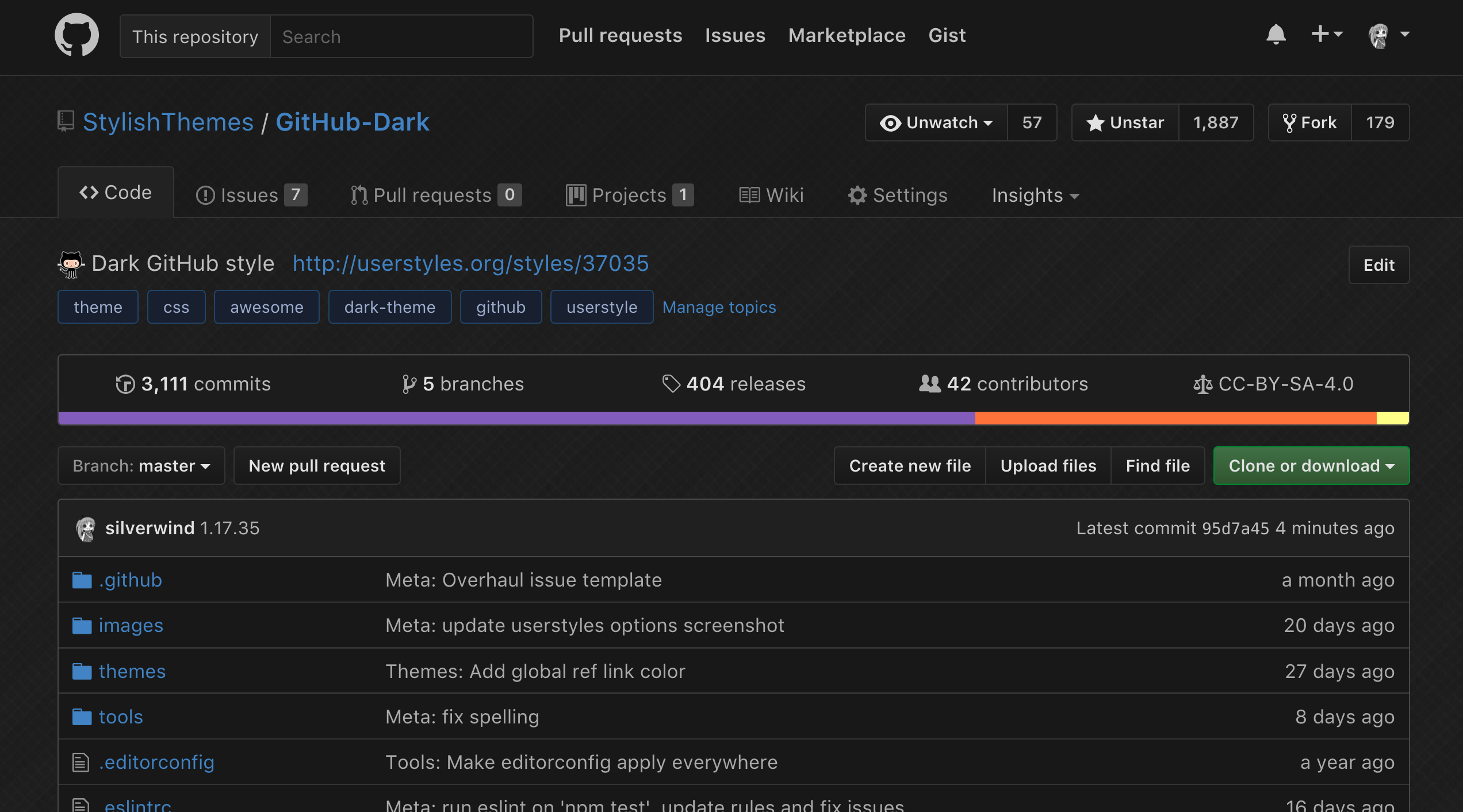Your eyes will :heart: you.
Preview
Installing
- If you're using a browser extension:
- Stylus - get the addon for Firefox, Chrome and Opera.
- Stylish - get the addon for Firefox, Chrome, Opera, Safari and Firefox Mobile.
- FreeStyler is available for Chrome.
- Then install this style using:
- userstyles.org (with customization options)
- or, add it manually into the editor.
- Use the grunt build process to customize your GitHub Dark theme.
- Please refer to the installation documentation for more details.
- Or, use our GitHub-Dark Script which requires a user script addon, but allows dynamic style changes & updates:bangbang:
- Or, install directly from this repository by opening the user.css file; only available using Stylus or FreeStyler (see the documentation). 🎉
Updating
If a recent change by GitHub broke the style, chances are that we already fixed it. Make sure to reinstall from userstyles.org or GitHub before opening an issue. Note that only Stylish for Firefox performs automatic style updates.
Additional GitHub Customization
- GitHub-code-wrap to wrap long lines in code boxes
- GitHub-tab-size to set a fixed tab size in code
- GitHub-FixedHeader to have a fixed header
- GitHub-Commit-Limit to show line length limits when editing a commit message
- GitHub-Selected-Tab-Color
Supported GitHub Addons
- GitHub Awesome Autocomplete
- GitHub Notifications Dropdown (userscript)
- Refined GitHub
- Lovely forks
- Octotree
- ZenHub
- npmhub
- GitHub canned responses (deprecated; extension no longer maintained)
- GitHub Polls
Available Syntax Highlighting Themes (Demo)
- NEW: In v1.17.0+, themes for GitHub, CodeMirror and Jupyter may be set separately.
| Theme | GitHub | CodeMirror | Jupyter |
|---|---|---|---|
| Ambiance | * | * | |
| Base16 Ocean Dark | * | * | |
| Chaos | * | ||
| Clouds Midnight | * | ||
| Cobalt | * | * | |
| Dracula | * | * | |
| GitHub Dark | * | * | |
| Idle Fingers | * | * | |
| Kr Theme | * | ||
| Material | * | ||
| Merbivore | * | ||
| Merbivore Soft | * | ||
| Mono Industrial | * | ||
| Mono Industrial Clear | * | ||
| Monokai | * | * | * |
| Monokai Spacegray Eighties | * | * | * |
| Obsidian | * | * | |
| One Dark | * | * | |
| Pastel on Dark | * | * | * |
| Solarized Dark | * | * | * |
| Terminal | * | ||
| Tomorrow Night | * | * | |
| Tomorrow Night Blue | * | * | |
| Tomorrow Night Bright | * | * | * |
| Tomorrow Night Eigthies | * | * | * |
| Twilight | * | * | * |
| Vibrant Ink | * | * |
- Support for Codemirror and Jupyter notebook syntax highlighting themes as listed above.
- Please provide a pull request if you have or want to create a missing theme.
Notes
- If you're using a custom domain for GitHub Enterprise, be sure to include it though a
@-moz-documentrule (Firefox) or add it to theApplies tosection in (Chrome). - If you want GitHub commit messages to use a monospaced font, and have a background color indicating the width limits, check out GitHub Commit Limit.
Contributions
If you would like to contribute to this repository, please...
- Fork
- Make changes (please read the contribution guidelines and abide by them)
- Create a pull request!
Development
To develop, first install Node.js, install dependencies via npm install and install grunt via npm install -g grunt. After that, you can use the various grunt tasks available:
grunt: The default task will build a custom theme using a providedbuild.jsonfile. See the wiki for details.grunt min: Same asgrunt, but outputs a minified style.grunt user: Build a userstyle ready to be pasted on userstyles.org.grunt usermin: Same asgrunt user, but outputs a minified style.grunt usercss: Build a Usercss style, to be used with modern userstyle engines like stylus.grunt themes: Parse all theme files and combine them into minfied styles in thethemesdirectory.grunt clean: Reformatgithub-dark.cssto conform the style guide.grunt lint: Run Stylelint ongithub-dark.css.grunt authors: Regenerate theAUTHORSfile based on git history.grunt imagemin: Minify all images present in theimagedirectory.grunt generate: Regenerate auto-generated CSS rules based on GitHub's stylesheet. This should be ran regularly.grunt patch: Increment the version on the patch version number. Also updates headers and creates a commit.grunt minor: Increment the version on the minor version number. Also updates headers and creates a commit.grunt major: Increment the version on the major version number. Also updates headers and creates a commit.grunt update: Update and install dependencies.
Thanks to all that have contributed so far!