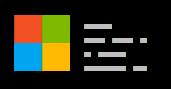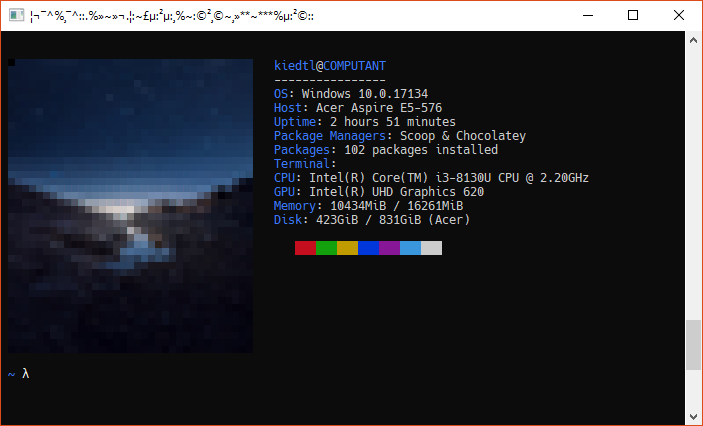Winfetch is a command-line system information utility written in PowerShell for Windows. Winfetch displays information about your operating system, software and hardware in an way similar to Neofetch and Screenfetch.
Winfetch currently supports Windows 10; Windows 7 and Windows 8.1 have not been tested yet.
While Winfetch does work in the majority of cases, things may break occasionally. Please report all such bugs here.
- Winfetch is fast. According to benchmarks done with Hyperfine, Winfetch is faster than Neofetch running on Git Bash.
- Winfetch isn't bloated. The whole thing is only 12.5KB and 380 lines of pure PowerShell, counting comments. Compare that to Neofetch, which is about 280KB and 7,500 lines of code.
- No need for the WSL, Cygwin, or MSYS2. While you need to install a bash emulator (WSL, Git Bash, MSYS2, Cygwin) to run Neofetch, all you need for Winfetch is PowerShell, which is installed by default on most Windows computers.
$> Install-Script posh-winfetch -Scope CurrentUser
$> posh-winfetch