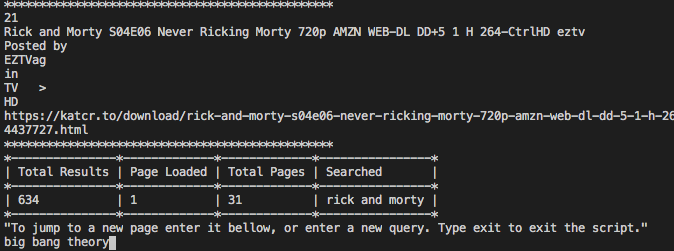- Target URLS and get DATA.
- Formats data so you can filter via css.
- Displays scraped data in terminal.
Have you ever wanted to pull data to automate database creation? Now with ruby you can! Here is an open source scraper I made with Ruby to demo now with your terminal you can scrape public data off sites. This script when activated will make a get request with HTTParty and format with Nokogiri. I then display it in a terminal but as you can imagine with ruby the sky is the limit. Easily build scrapers to populate databases via scripts...just a little glimpse at Ruby’s potential. Run this in your terminal to navigate for torrents without the annoying pop up ads. Its completely open source so feel free to fork and improve it if you want to. Ideas for improvements anyone? Feel free to open a PR. Check out the demo on YouTube ...
With is basic and simple structure you too can have a scraper to help you extract public data from sites. This can help build databases by helping extract data for further dumping and porting to a sql.
├── GemFile
│ └── gems required
├── bin
│ └── main.rb
├── lib
│ └── scraper.rb
│ └── table.rb
│
├── .rubocop.yml
├── .stickler.yml
├── README.md
- Ruby, Ruby Gems, Rubocop, and target URL.
- Clone directory $ git clone https://github.com/rootDEV2990/ruby_scraper
- Open terminal type cd /path/to/folder and hit enter.
- Install Ruby gems, type in terminal "bundle install".
- Run "ruby ./bin/main.rb" inside your terminal.
- Script will promp you to input your search query..input query and hit enter.
- Script will scrape and rescrape as user provides new inputs returning results.
- Bottom table will display page available with results number inputs will be auto detected to pan pages.
- You can click cmd+click on link to open in browser.
- Press Ctrl+C to stop ruby script.
Ruby installed on your computer to be able to run the script.
- Targets a URL.
- Gets RAW HTML.
- Extracts targeted DATA.
- Displays values in terminal.
- Allows you to directly navicate to download page (Site requires you to be a member to downlaod, registration is free)
👤 Miguel Angel Enciso Sanchez
- Github: @rootDEV2990
- Twitter: @m29902
- Linkedin: linkedin
- Medium: medium
Contributions, issues and feature requests are welcome!
Feel free to check the issues page.
Give a ⭐️ if you like this project!
Bitcoin donations accepted ;)
1AD5ANtHmqemTZ2Qmv5UqJAMijTNyCAH8D 🚀