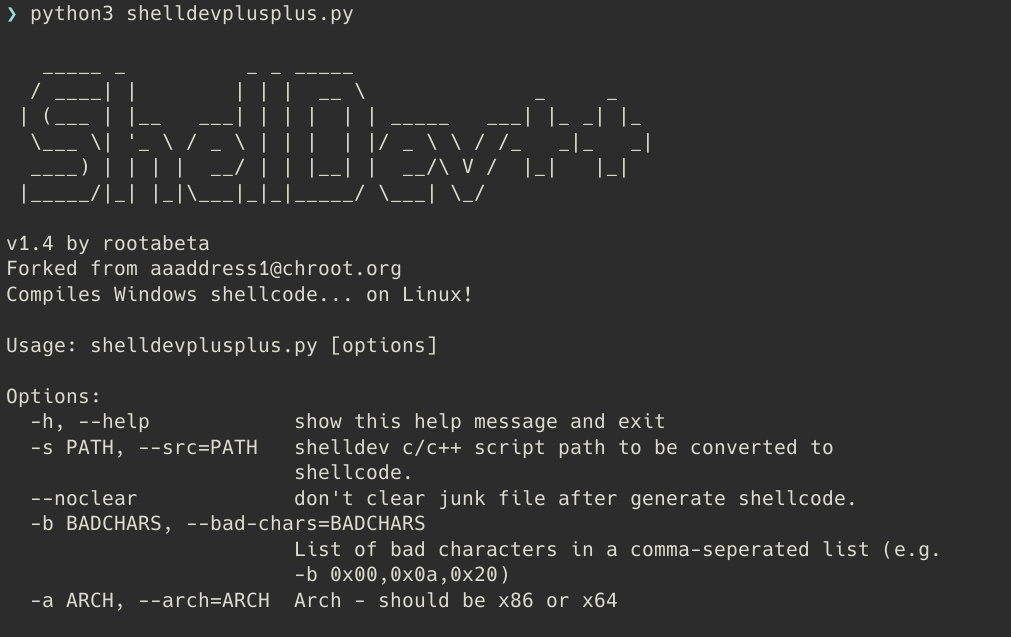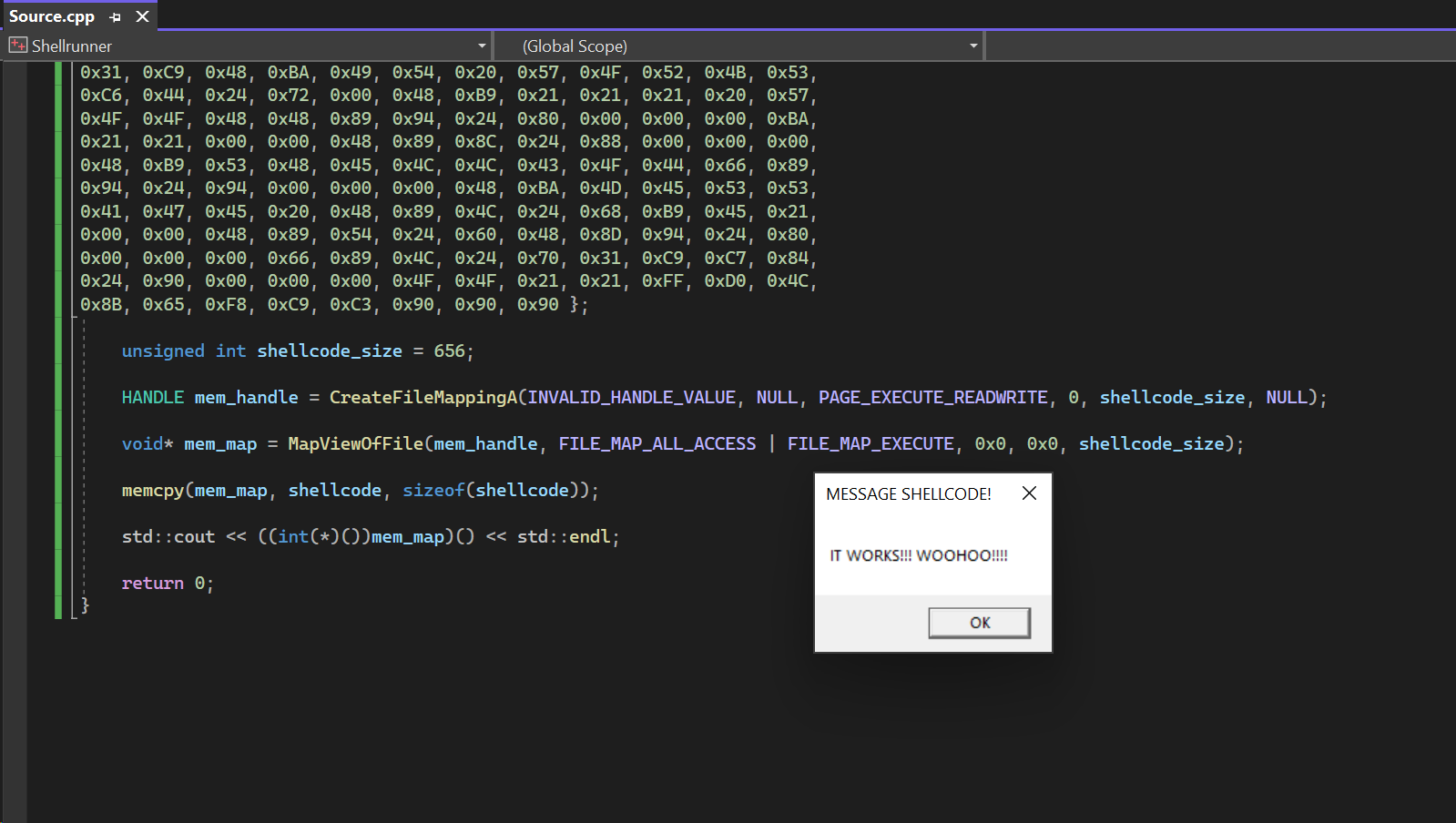ShellDev++
A simple python script for building windows 32bit/64bit shellcode in C... on Linux! This is a fork of @aaaddress1's original, which builds shellcode on Linux instead of on Windows. However, this code runs on Linux, and generates Windows shellcode. It assumes you have mingw installed.
This code is a bunch of commented-out code and hotpatches, so don't be surprised if it breaks - but do let me know, and I'll try to fix it. This program is good for one thing, and that's on-the-fly generation of shellcode from Linux, targeted for Windows systems.
Todos:
- Encoding to remove bad characters
- Enable writing to a designated output directory, as opposed to dumping shellcode to cwd
Resulting shellcode tested on:
- Windows 11 x64
Preinstall(前置安裝)
- Python3
- MinGW
- pwntools (pip3 install pwntools) - Used for shellcode encoding.
Demo(簡單展示)
Building 32bit Windows shellcode:
python3 shelldevplusplus.py -a x86 -s msg.cpp
Building 64bit Windows shellcode:
python3 shelldevplusplus.py -a x64 -s msg.cpp
Building 64bit Windows shellcode, without \x00\x09\x0a\x20 in the output.
python3 shelldevplusplus.py -a x64 -s demo.cpp -b 0x00,0x09,0x0a,0x20
shelldev++ Quickly Start
demo.cpp(shellDev 腳本範例)
/* Beep & Alert.
* by aaaddress1@chroot.org
*/
#include <shellDev>
void shellFunc shellEntry(void) {
PVOID addr;
fetchAPI(msgbox, MessageBoxA);
fetchAPI(bp, Beep);
bp(100, 100);
msgbox(0, "hello", "word", 0);
}Using function fetchAPI(defineAPI, ApiName) to define a Win32 API as a new function you want. By this method, it's a easier to call any Win32 API. fetchAPI lookup targeted Win32 API in loaded modules, and mark it as new function you like.
可以透過函數 fetchAPI(defineAPI, ApiName) 將指定的 Win32 系統 API 定義為一個你想使用的函數名. 透過此功能你可以很輕易的自動模糊搜尋記憶體已知的系統 Win32 API 並且以你想要的函數名調用.
Advanced Example
msg.cpp(shellDev 腳本範例)
#include <shellDev>
void shellFunc shellEntry(void) {
PVOID addr;
char knl32[] = "kernel32.dll";
char ldLibastr[] = "LoadLibraryA";
addr = getFuncAddr(getModAddr(knl32), ldLibastr);
func<decltype(&LoadLibraryA)> loadLibA((FARPROC)addr);
char usr32[] = "user32.dll";
char msgboxastr[] = "MessageBoxA";
addr = getFuncAddr(loadLibA(usr32), msgboxastr);
func<decltype(&MessageBoxA)> msgbox((FARPROC)addr);
char msg[] = "top-level message here!";
char title[] = "you must know it!";
msgbox(0, msg, title, 0);
}you can easily get module memory address by getModAddr() (like windows api GetModuleHandleA) and get function address by getFuncAddr() (like windows api GetProcAddress). the foregoing example will be build in a large size shellcode (624 bytes), a better example:
可以透過我開發好的函數 getModAddr() 取得模組地址 (用法上類似 Windows API GetModuleHandleA) 、以 getFuncAddr() 取得函數地址 (用法上類似 Windows API GetProcAddress). 若以上述的例子保存為 msg.cpp 透過 shellDev.py 編譯會產生出長度較長的 Shellcode (624 bytes), 底下示範一個比較好的 shellDev 腳本寫法:
#include <shellDev>
void shellFunc shellEntry(void) {
PVOID addr;
char usr32[] = "user32.dll";
HMODULE knl32Mod = (HMODULE)getModAddrByHash(/* kernel32.dll */0xb40d1235);
addr = getFuncAddrByHash(knl32Mod, /* LoadLibraryA */0xee383d4a);
func<decltype(&LoadLibraryA)> loadLibA((FARPROC)addr);
HMODULE usr32Mod = loadLibA(usr32);
addr = getFuncAddrByHash(usr32Mod, /* MessageBoxA */0xf63a44d0);
func<decltype(&MessageBoxA)> msgbox((FARPROC)addr);
char msg[] = "top-level message here!";
char title[] = "you must know it!";
msgbox(0, msg, title, 0);
}using getModAddrByHash() and getFuncAddrByHash() instead of getModAddr() and getFuncAddr(), you can build smaller size shellcode (only 496 bytes). how to get hash of a text? you can use modHash() (defined in shellDev.hpp) to get string hash.
使用 getModAddrByHash() 與 getFuncAddrByHash() 函數來取得函數地址與模組地址,減少使用 getModAddr()與 getFuncAddr() 函數, 你將可以取得較短的 Shellcode (only 496 bytes). 那麼雜湊值(Hash)如何取得呢?你可以透過內置的函數 modHash() (定義於 shellDev.hpp 內) 取得字串的雜湊結果.
e.g.
- modHash("kernel32.dll") = 0xb40d1235
- modHash("LoadLibraryA") = 0xee383d4a
- modHash("MessageBoxA") = 0xf63a44d0
modHash(wchar_t[]) or modHash(char[]) is case-insensitive.
#include <shellDev>
PVOID shellFunc getUsr32Mod() {
PVOID knl32Mod = getModAddrByHash(/* kernel32.dll */0xb40d1235);
PVOID addr = getFuncAddrByHash
(
(HMODULE)knl32Mod,
/* LoadLibraryA */0xee383d4a
);
func<decltype(&LoadLibraryA)> loadLibA((FARPROC)addr);
char usr32[] = "user32.dll";
PVOID usr32Mod = loadLibA(usr32);
return usr32Mod;
}
void shellFunc shellEntry(void) {
PVOID addr = getFuncAddrByHash
(
(HMODULE)getUsr32Mod(),
/* MessageBoxA */0xf63a44d0
);
func<decltype(&MessageBoxA)> msgbox((FARPROC)addr);
char msg[] = "top-level message here!";
char title[] = "you must know it!";
msgbox(0, msg, title, 0);
}you must define your own function in shellFunc calling convention if you want to declared a new function.
如果你有興趣自行額外設計函數在 Shellcode 內調用,務必記得自行設計的函數必須遵守 shellFunc 呼叫約制(如上例示範)
Limitation(限制)
all variables should be defined as local variables, global variables will lead to crash. (the string parameters you pass to functions should be defined as local variables too)
因為定址方式問題,所以 shellDev 腳本不允許宣告任何全域變數、僅允許以區域變數存放資料,否則產出的 Shellcode 使用後必定會導致程式異常崩潰。即便是傳入給函數的文字常數,也務必先以區域變數保存,在傳遞給函數才能確保 Shellcode 正常運行。
Contact (original author)
- Twitter @aaaddress1
- aaaddress1@chroot.org
- www.facebook.com/aaaddress1