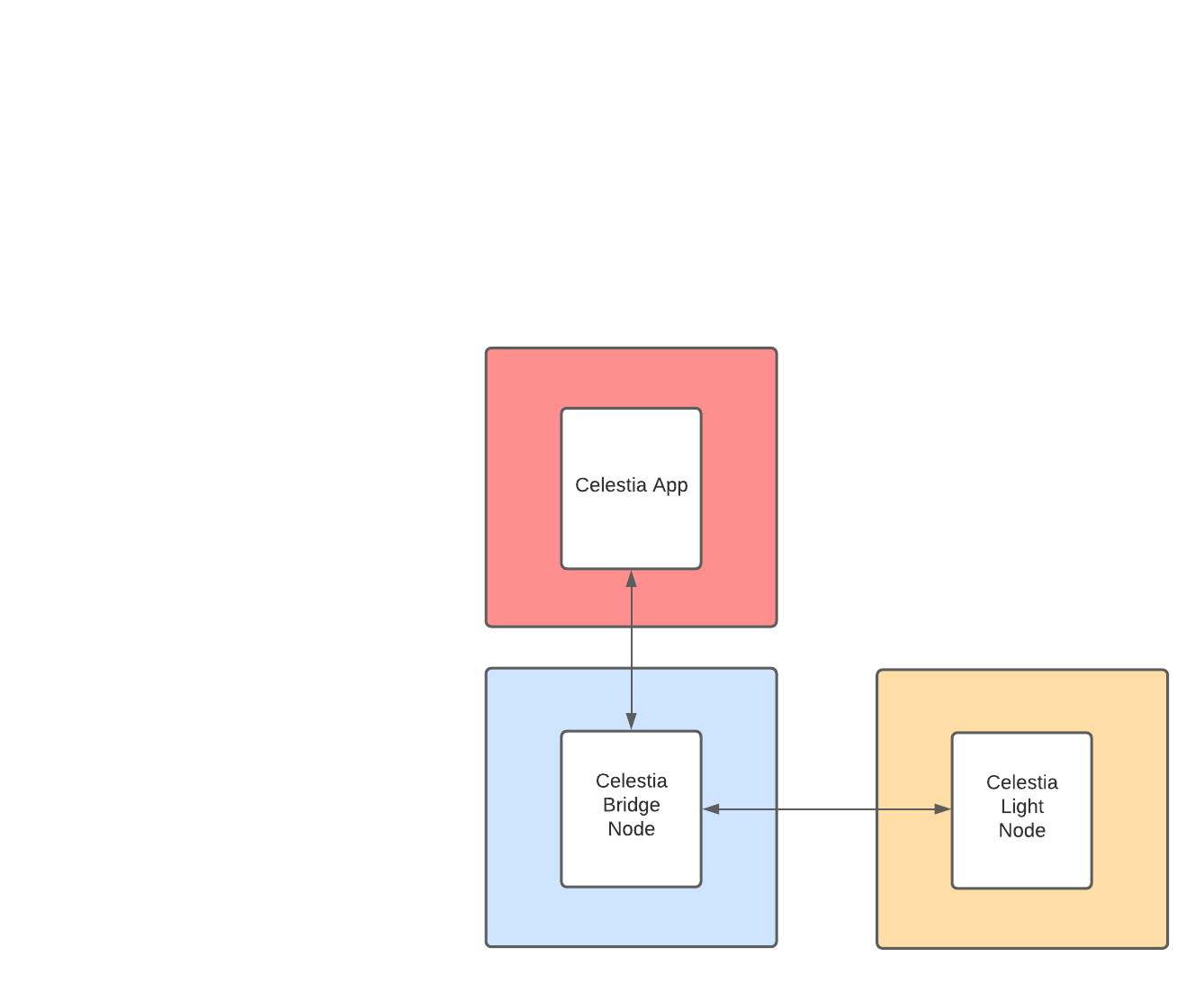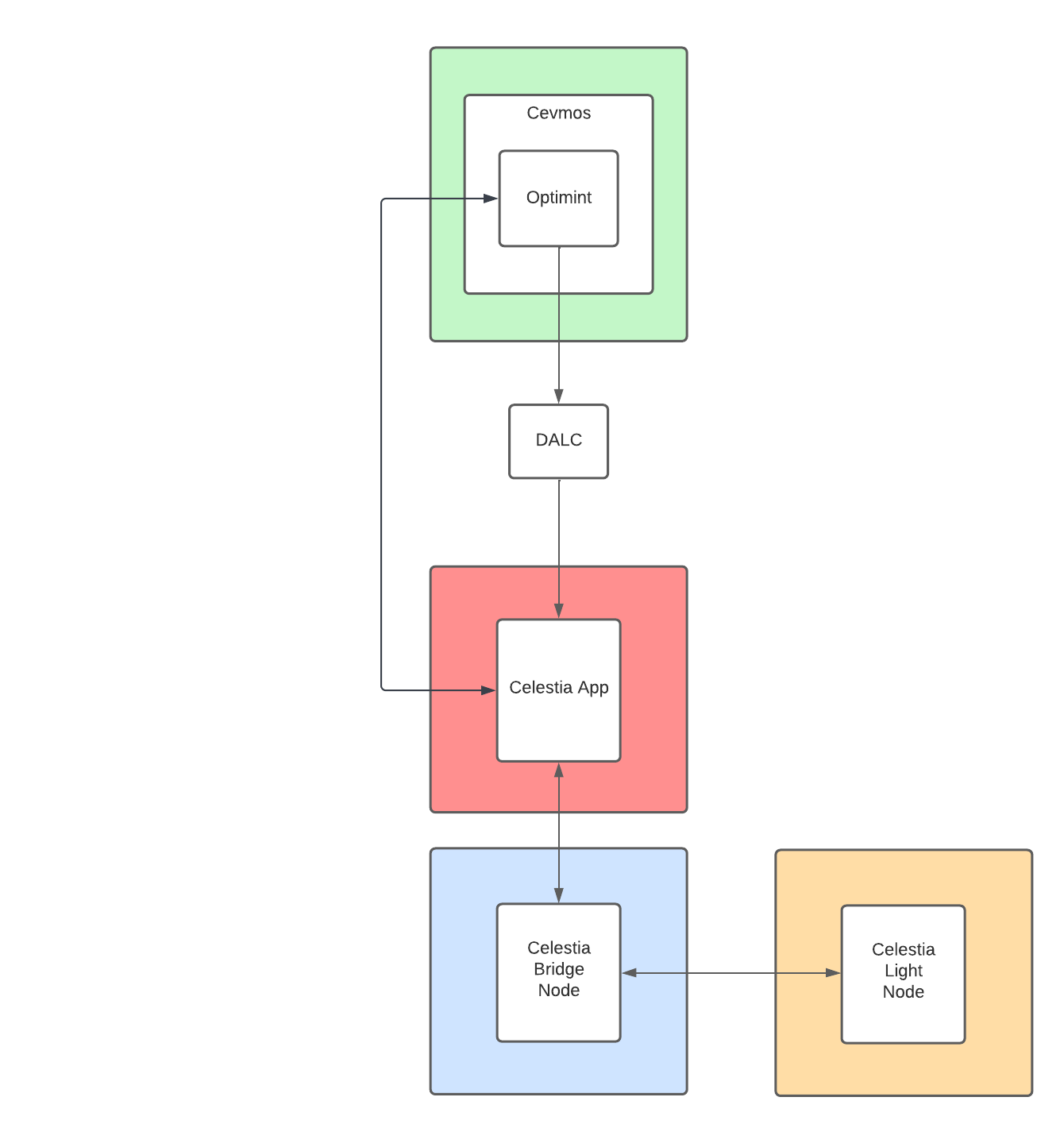This repository contains configuration files and related scripts to starting Celestia and/or Ethermint clusters using docker compose
You must have both Docker and Docker Compose v2 installed
Install Docker: (https://docs.docker.com/engine/install/)
Install Docker Compose: (https://docs.docker.com/compose/install/)
Git doesn't store exact file permissions so the preexisting keys for the core, bridge, and light nodes need the correct permissions set manually.
The first time you setup the cluster run
chmod 0600 celestia-node/full/*/nodekey* && \
chmod 0600 celestia-node/light/*/nodekey* && \
chmod 0600 dalc/celestia-app/celestia-light-keys
This is done for you if you use the provided setup scripts in scripts/
There are 4 different options for clusters to run.
⚠️ Currently all clusters setup 4x core (celestia-app) nodes because I haven't created a different genesis config yet.
scripts/minimal-celestia.sh
This is the most minimal cluster possible.
scripts/p2p-celestia.sh
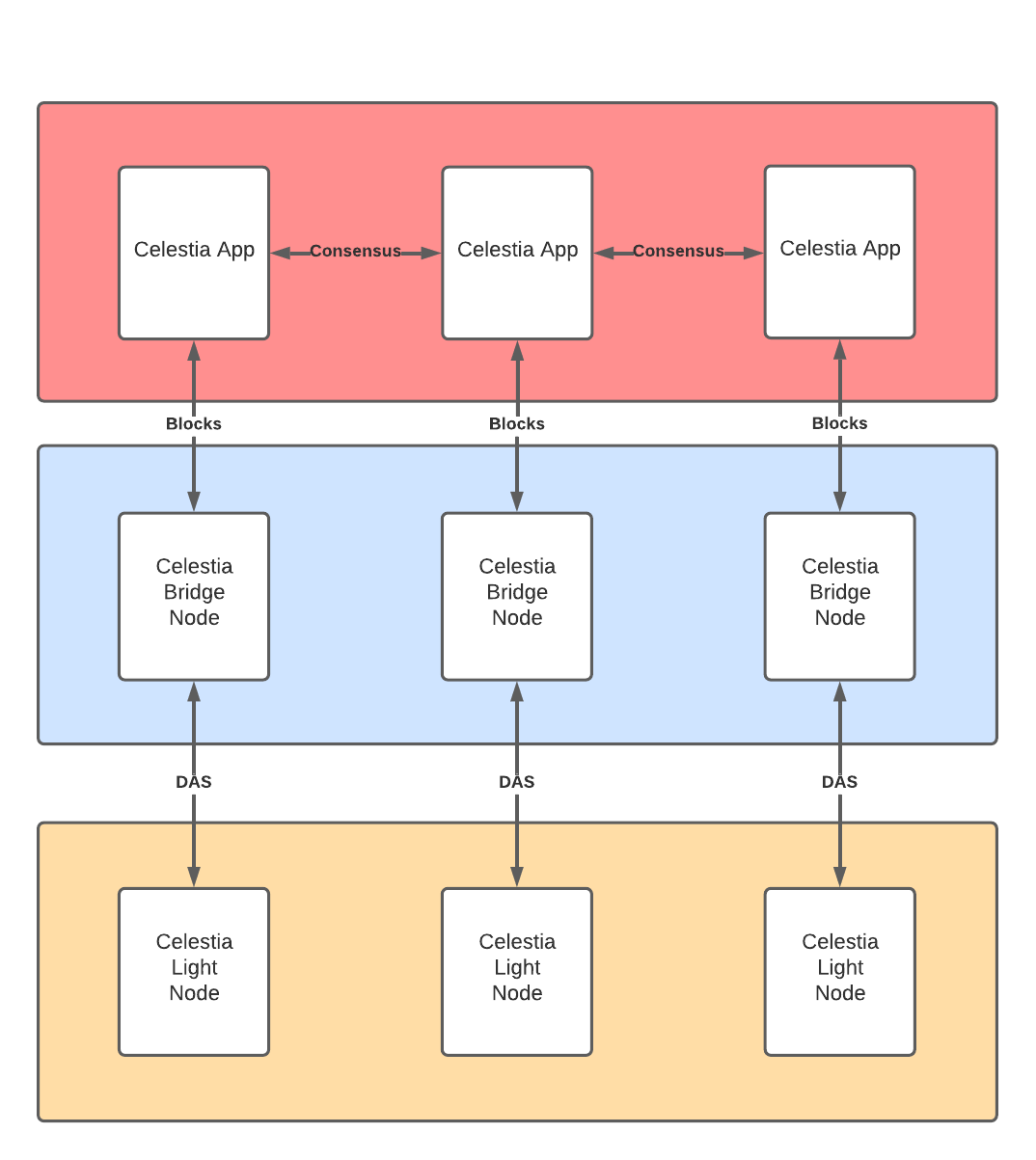 Multi-node Celestia Cluster w/ P2P
Multi-node Celestia Cluster w/ P2P
To setup the docker compose cluster run
scripts/minimal-ethermint.sh
scripts/p2p-ethermint.sh
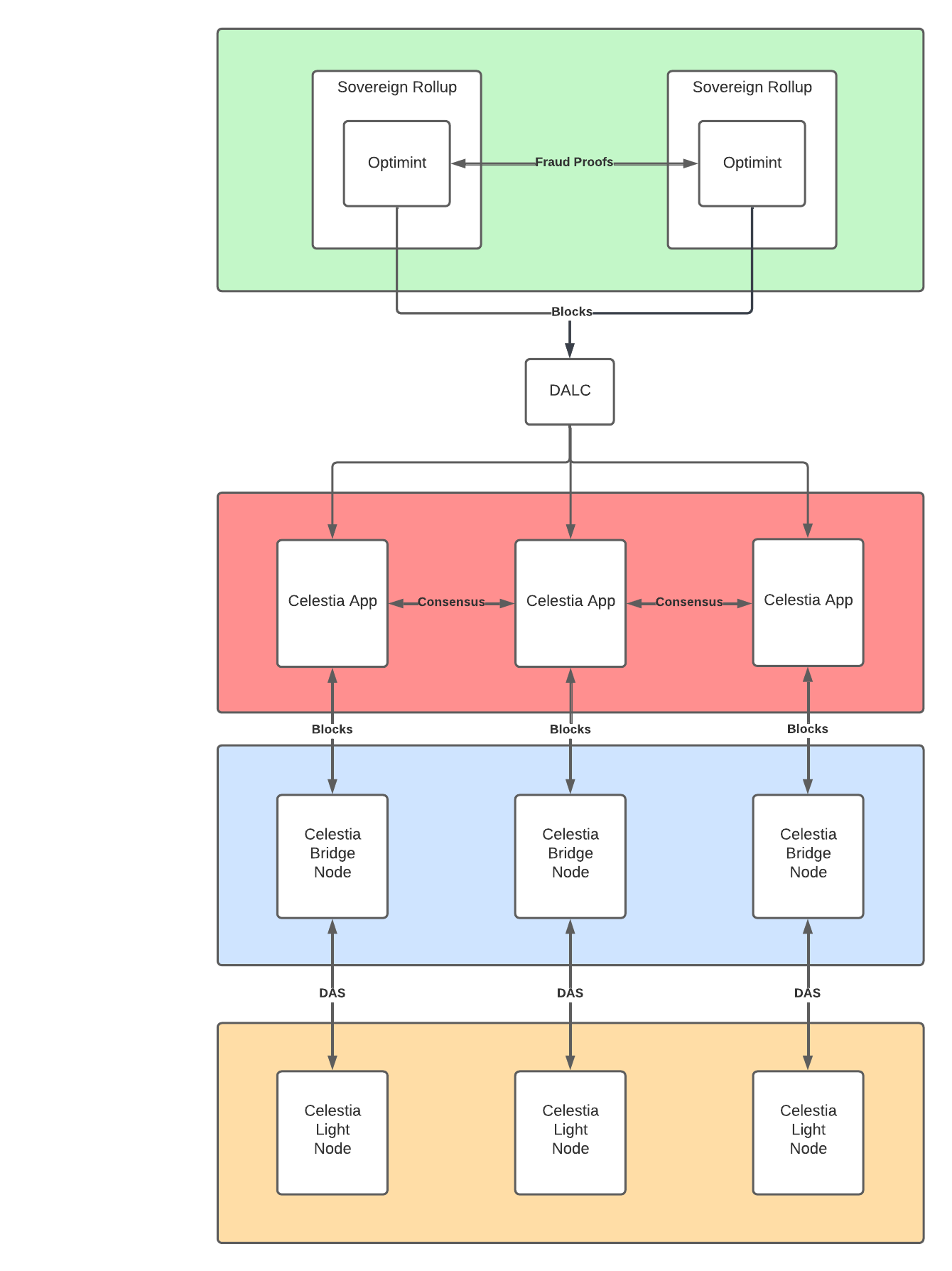 Multi-node Ethermint Cluster w/ P2P
Multi-node Ethermint Cluster w/ P2P
Each container in the cluster has its own static IP Address. Clusters with only a single instance of a given type use the lowest number in the range.
| Component | IP Address |
|---|---|
| Core Node(s) | 192.167.10.0 - 192.167.10.3 |
| Bridge Nodes(s) | 192.167.1.0 - 192.167.1.2 |
| Light Nodes(s) | 192.167.2.0 - 192.167.2.2 |
| DALC | 192.167.3.0 |
| Ethermint | 192.167.4.0 |
All containers run on the same docker compose network docker_localnet. The easiest way to reach a container is to run curl from a docker container within the network.
A single call to core0 retrieving the first block:
docker run --network docker_localnet --rm curlimages/curl:7.80.0 -s "192.167.10.0:26657/block?height=1"
Docker compose also sets up DNS within the network so you can reference a given container by its name
docker run --network docker_localnet --rm curlimages/curl:7.80.0 -s "core0:26657/block?height=1"
To start an interactive session on a curl container
docker run -it --network docker_localnet curlimages/curl:7.80.0 bash
This assumes you're using one of the Ethermint clusters
First get the Ethermint validator's private key
export PRIV_KEY=$(scripts/val-priv-key.sh)You can follow the logs for the ethermint container with
docker logs ethermint0 -fWe'll use https://github.com/gakonst/foundry for this
curl -L https://foundry.paradigm.xyz | bash
# Reload your path or do this in a new terminal
foundryupSet your environment variables
export ETH_RPC_URL=http://127.0.0.1:8545
# And the PRIV_KEY from aboveCreate an example smart contract, I’ve been using the simple storage one
pragma solidity >=0.7.0 <0.9.0;
/**
* @title Storage
* @dev Store & retrieve value in a variable
*/
contract Storage {
uint256 number;
/**
* @dev Store value in variable
* @param num value to store
*/
function store(uint256 num) public {
number = num;
}
/**
* @dev Return value
* @return value of 'number'
*/
function retrieve() public view returns (uint256){
return number;
}
}Set up a directory using forge in a new terminal
forge init hello_foundry
cd hello_foundry/src
ls .There should be two files
Contract.sol test
Replace Contract.sol with the above storage contract
forge build --force
forge create Storage --private-key=$PRIV_KEY
You should get something like
compiling...
no files changed, compilation skipped.
Deployer: 0xa2e2a047c2af7589294626c3d8220f56d49f01c4
Deployed to: 0xdcebe71fb4bad3f1d15451589700d08ce930b054
Transaction hash: 0x8bdeb6a753bff968a295638520c2d8dd2c1813adc8a93b722a13e91d1365197cGrab the “Deployed to” address and save it to an env var
export CON_ADDR=0xdcebe71fb4bad3f1d15451589700d08ce930b054Get the initial storage value
cast call $CON_ADDR "retrieve()"Returns
0x0000000000000000000000000000000000000000000000000000000000000000
Update the storage value to 1
cast send $CON_ADDR "store(uint256)" 1 --private-key=$PRIV_KEY
Returns
blockHash "0x33efb5b3baad6aa911aa8f89c5e82a799357d12665f619dec2560d66bd8f35dc"
blockNumber "0x7"
contractAddress null
cumulativeGasUsed "0xa9fc"
effectiveGasPrice "0xca47ef05"
gasUsed "0xa9fc"
logs []
logsBloom "0x00000000000000000000000000000000000000000000000000000000000000000000000000000000000000000000000000000000000000000000000000000000000000000000000000000000000000000000000000000000000000000000000000000000000000000000000000000000000000000000000000000000000000000000000000000000000000000000000000000000000000000000000000000000000000000000000000000000000000000000000000000000000000000000000000000000000000000000000000000000000000000000000000000000000000000000000000000000000000000000000000000000000000000000000000000000"
root null
status "0x1"
transactionHash "0x163366540f6ef1928f61054c8565482625fa6aaa61ecb8d5420b04751cb74e94"
transactionIndex "0x0"
type "0x2"
Get the updated storage value
cast call $CON_ADDR "retrieve()"
Returns
0x0000000000000000000000000000000000000000000000000000000000000001
To stop the cluster run
scripts/teardown-docker-cluster.sh