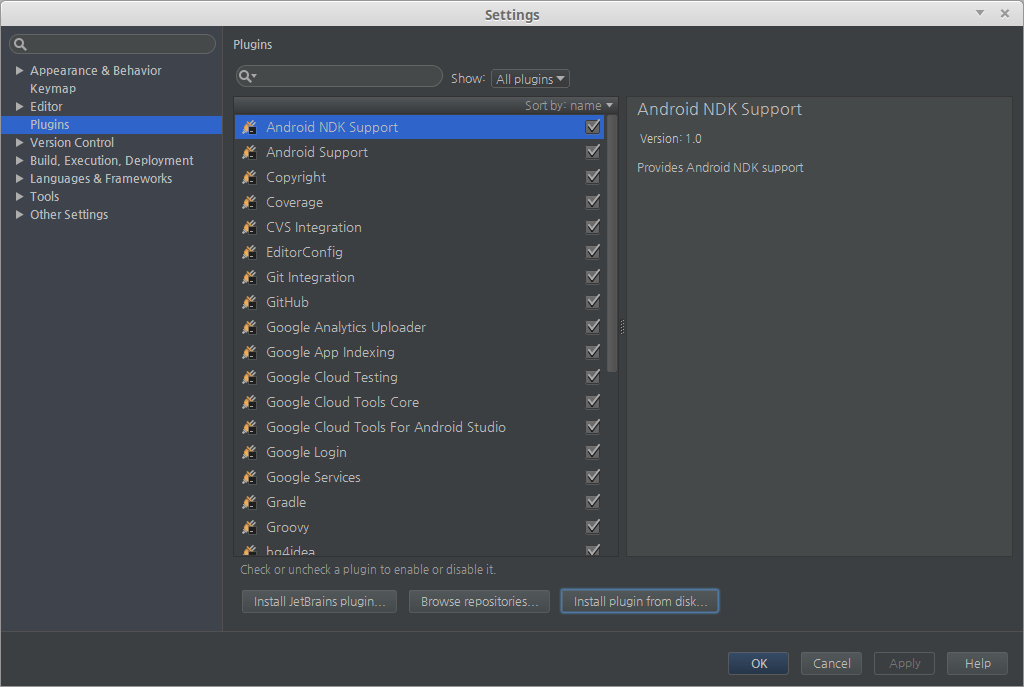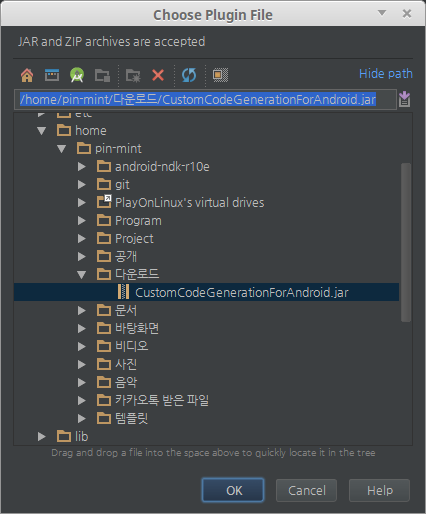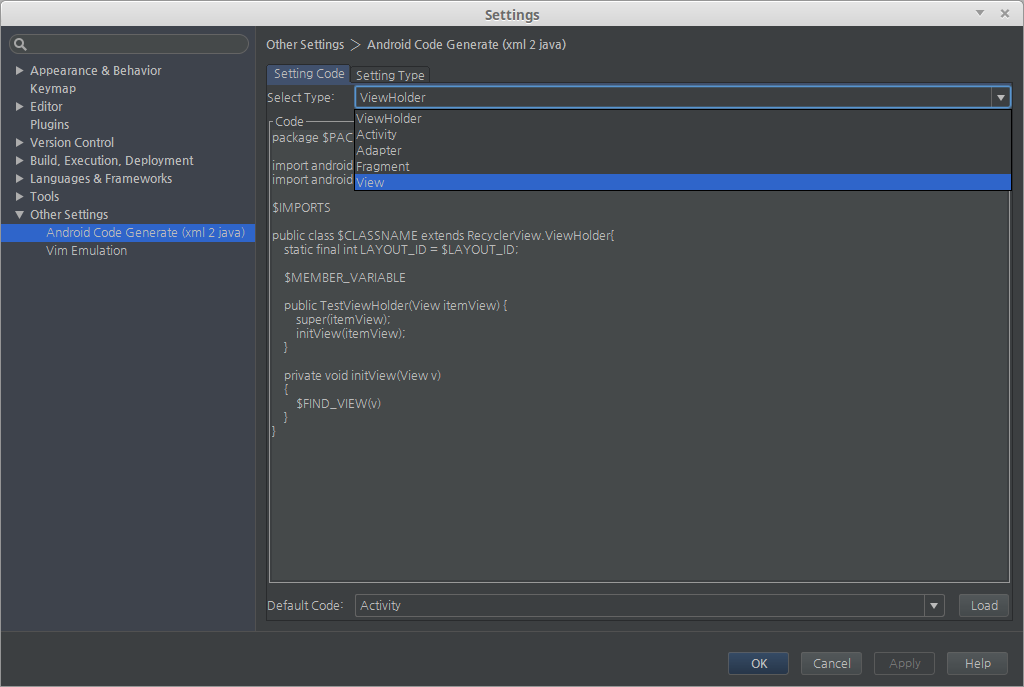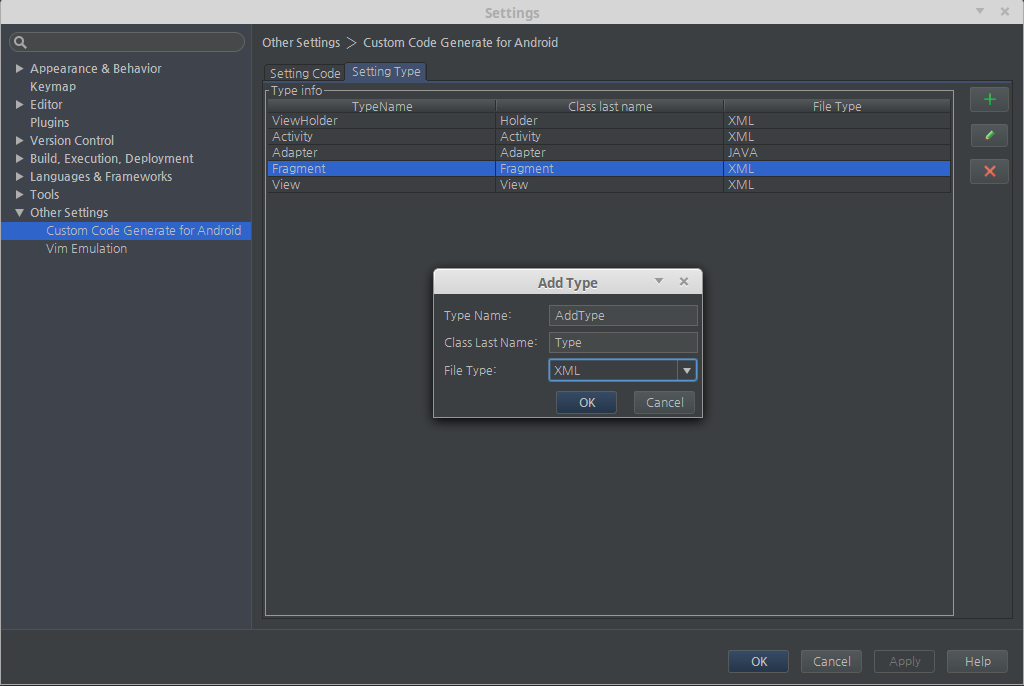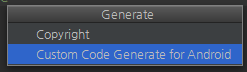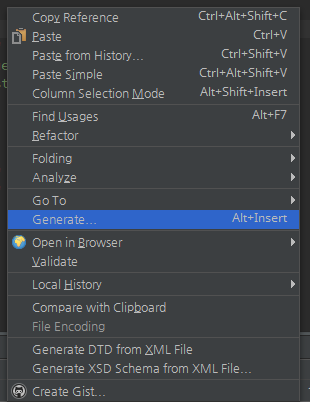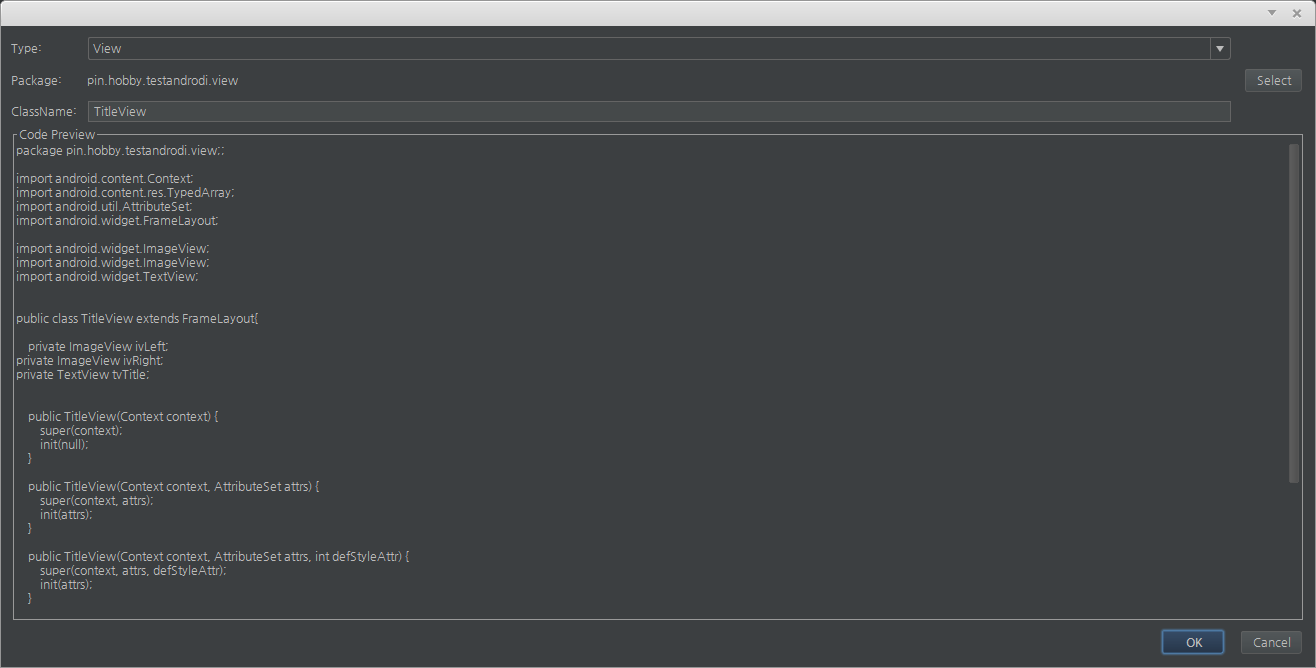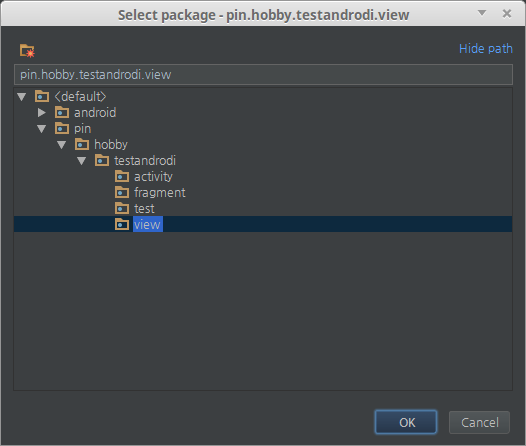-
Add Type
-
Common File Type
- $PACKAGE : pakage name ex> com.xx.xx
- $CLASSNAME : class name
-
Select File Type 'XML'
- $IMPORTS : import list ex> import android.support.v7.widget.RecyclerView; import android.view.View; import android.widget.ImageView; .....
- $MEMBER_VARIABLE : member variable ex> private RecyclerView rcvList; private ImageView ivImg; .....
- $LAYOUT_ID : layout id ex> R.layout.xxxx
- $FIND_VIEW : find view source ex> txTxt = (TextView)findViewById(R.id.tvText); ivImg = (ImageView)findViewById(R.id.ivImg); ....
- $FIND_VIEW(+) : find view source.
ex> $FIND_VIEW(layoutView) txTxt = (TextView)layoutView.findViewById(R.id.tvText); ivImg = (ImageView)layoutView.findViewById(R.id.ivImg); ....
-
Select File Type 'JAVA'
- $TAGET_CLASSNAME : Select File Class Name