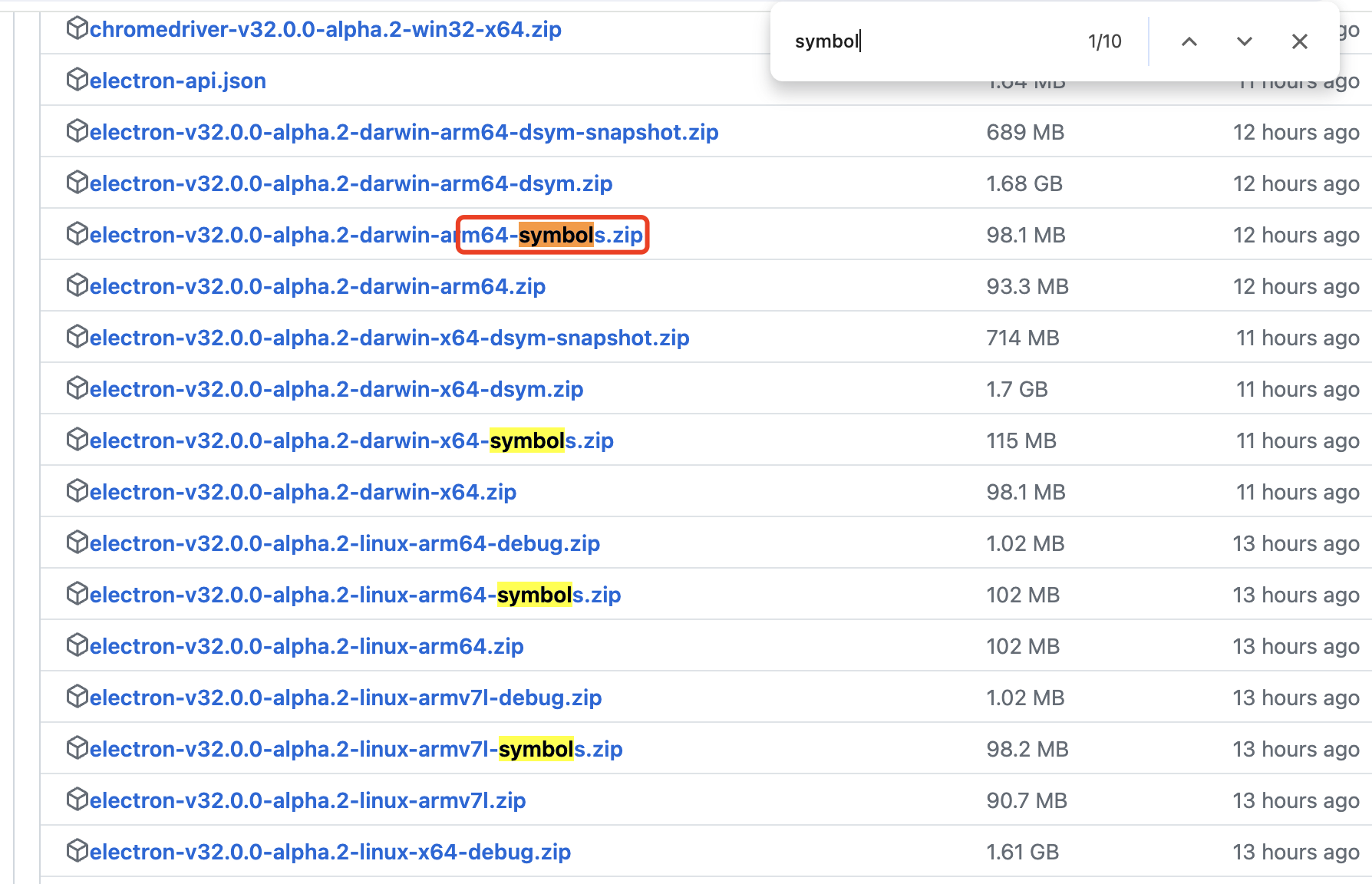Used for parse dump file,find out the point.
git clone https://github.com/rosendolu/electron-dump-cracker.gitDownload target electron symbol file. The symbol files you need to use should correspond to the platform where the application was built and where the crash occurred.
- Electron version
- Operating system
const symbolPaths = path.join(
__dirname,
'electron-v27.0.3-win32-x64-symbols/breakpad_symbols'
);npm run start
minidumpused
-
Install Necessary Tools: Clone the Crashpad repository:
git clone https://chromium.googlesource.com/crashpad/crashpad
-
Build Crashpad: Similar to Breakpad, here is an example build process for Linux:
cd crashpad mkdir build cd build cmake .. make
This will generate the necessary tools including
minidump_stackwalk. -
Obtain Symbol Files: As with Breakpad, you need the symbol files for your application.
-
Parse the dmp File: Use the tool to parse the dmp file:
./minidump_stackwalk <path-to-dmp-file> <path-to-symbols-directory> > output.txt
This will output the parsed results to
output.txt.Example
./minidump_stackwalk app.dmp symbols/ > crash_report.txt
Refer
Versions: