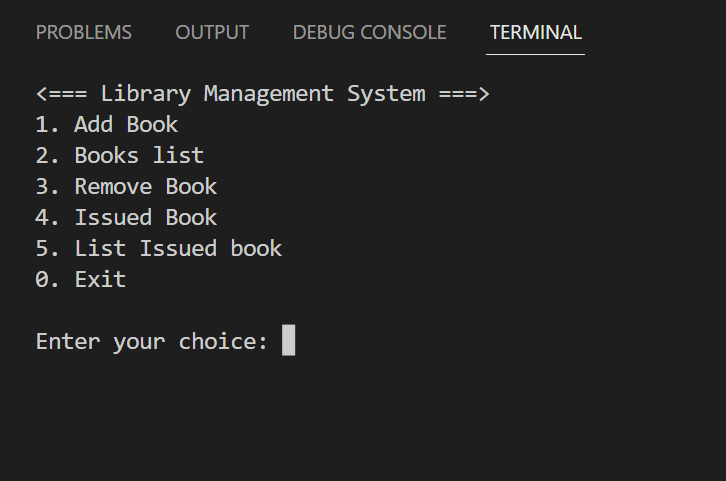Library_System
To start this project
Run this command in your terminal
gcc library.c
./a.exe
Library
This is the project build with c programming language. In this project user can choice the option to add, remove, Issue and see the list of book form library.
Built With
- c programming language
Getting Started
To get a local copy up and running follow these steps.
-
Clone the repo
git@github.com:roshan-bajgain/Library_System.git -
Go to project directory
cd Library_system -
Install project requirements
gcc compiler -
Start the project using
gcc library.c -
Run
./a.exe
Prerequisites
- code editor (eg: vscode)
- Git
- node.js
Authors 1
👤 Roshan Bajgain
- GitHub: @roshan-bajgain
- Twitter: @RoshanBajgain10
- LinkedIn: LinkedIn
Authors 2
👤 Dinesh Bajgain
- GitHub: @roshan-bajgain
🤝 Contributing
Contributions, issues, and feature requests are welcome!
Show your support
Give a ⭐️ if you like this project!