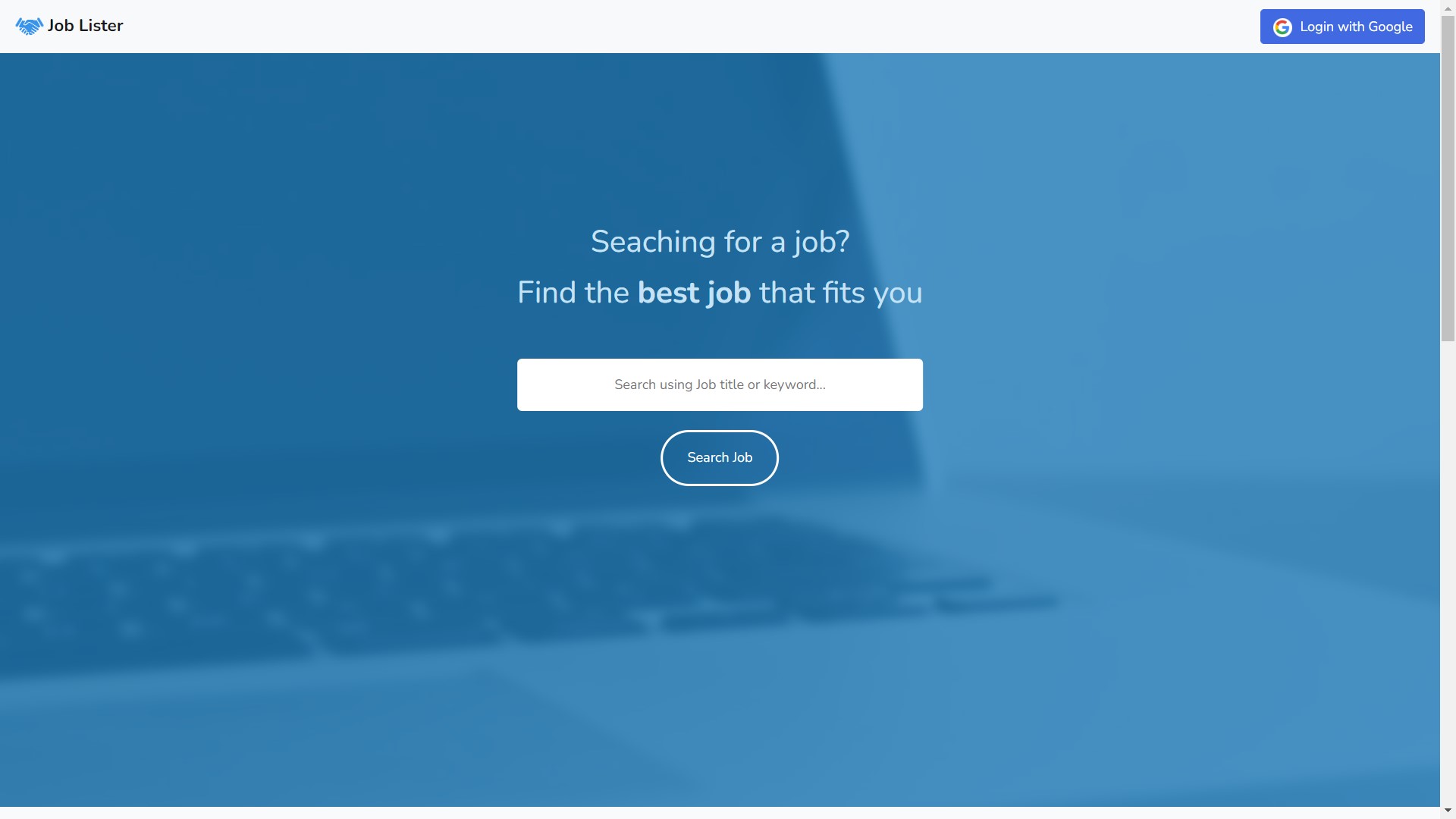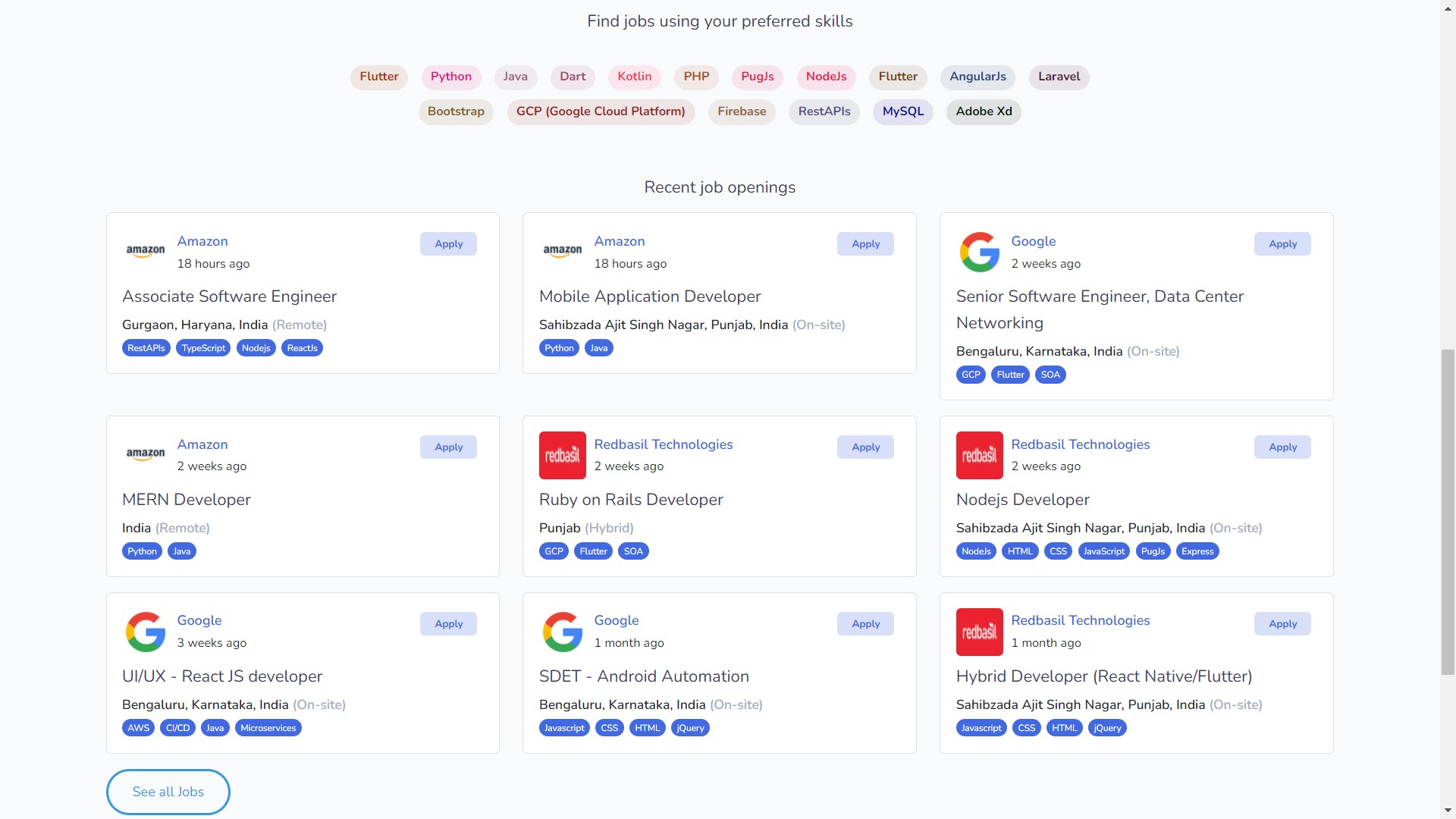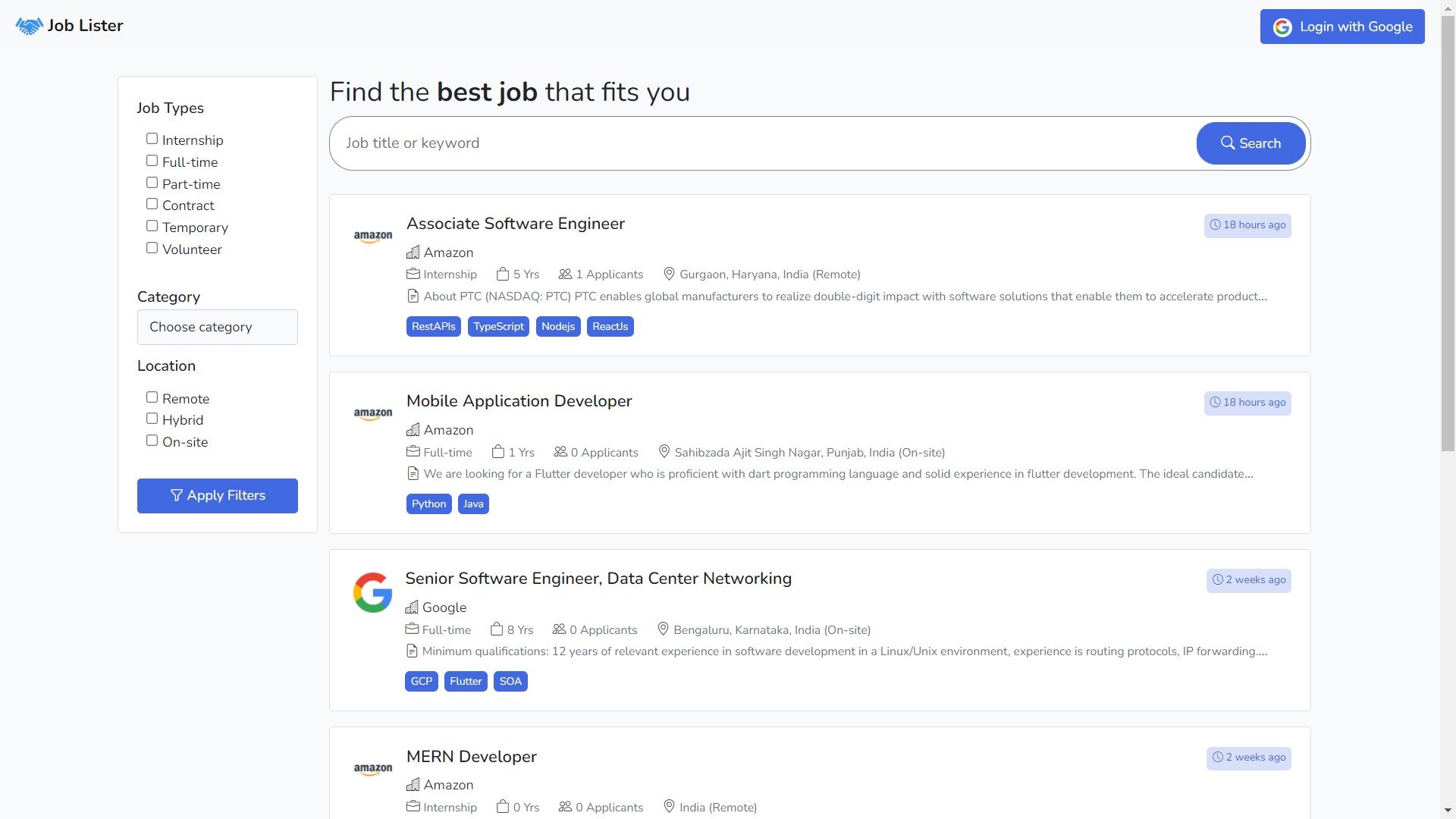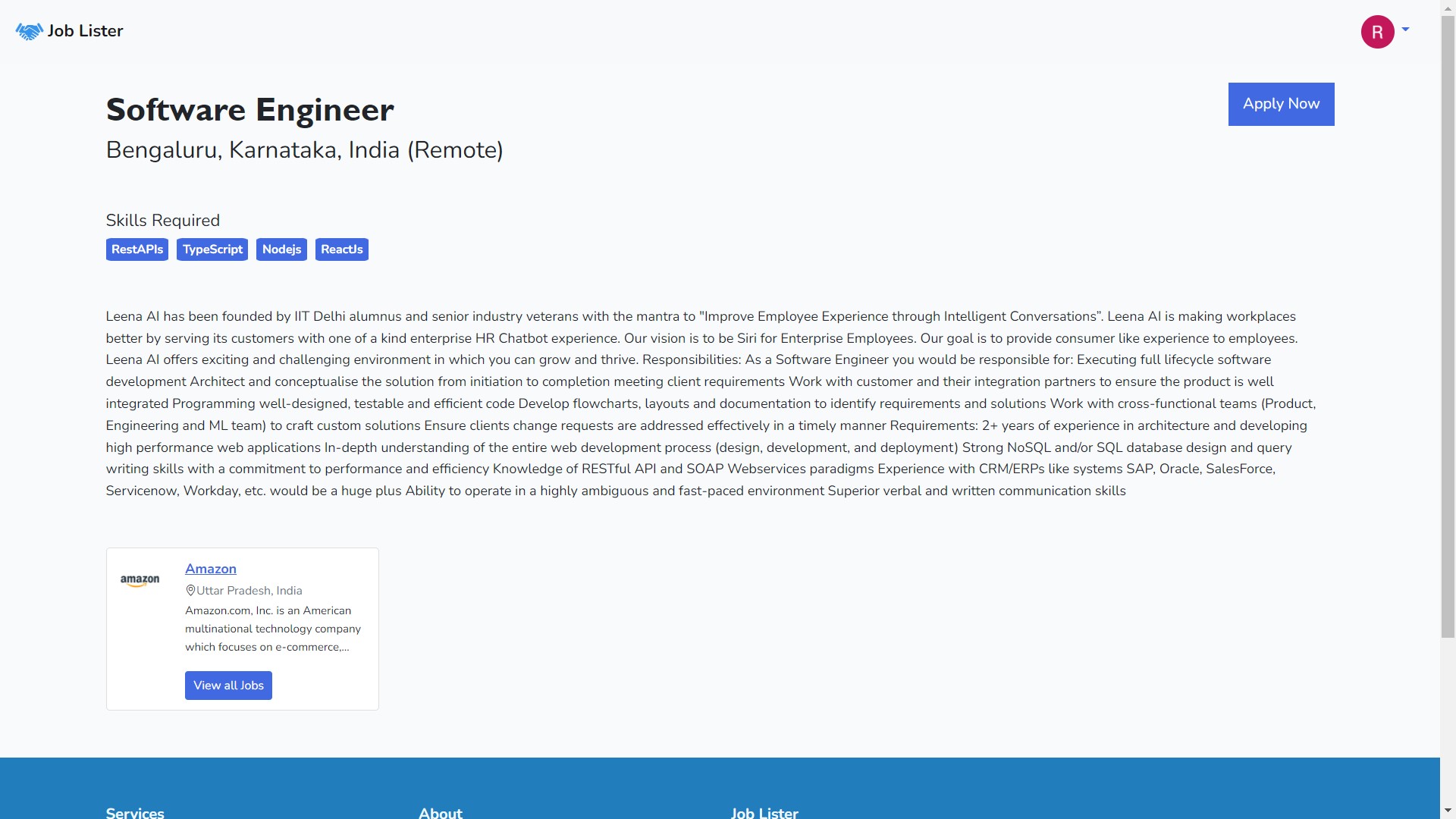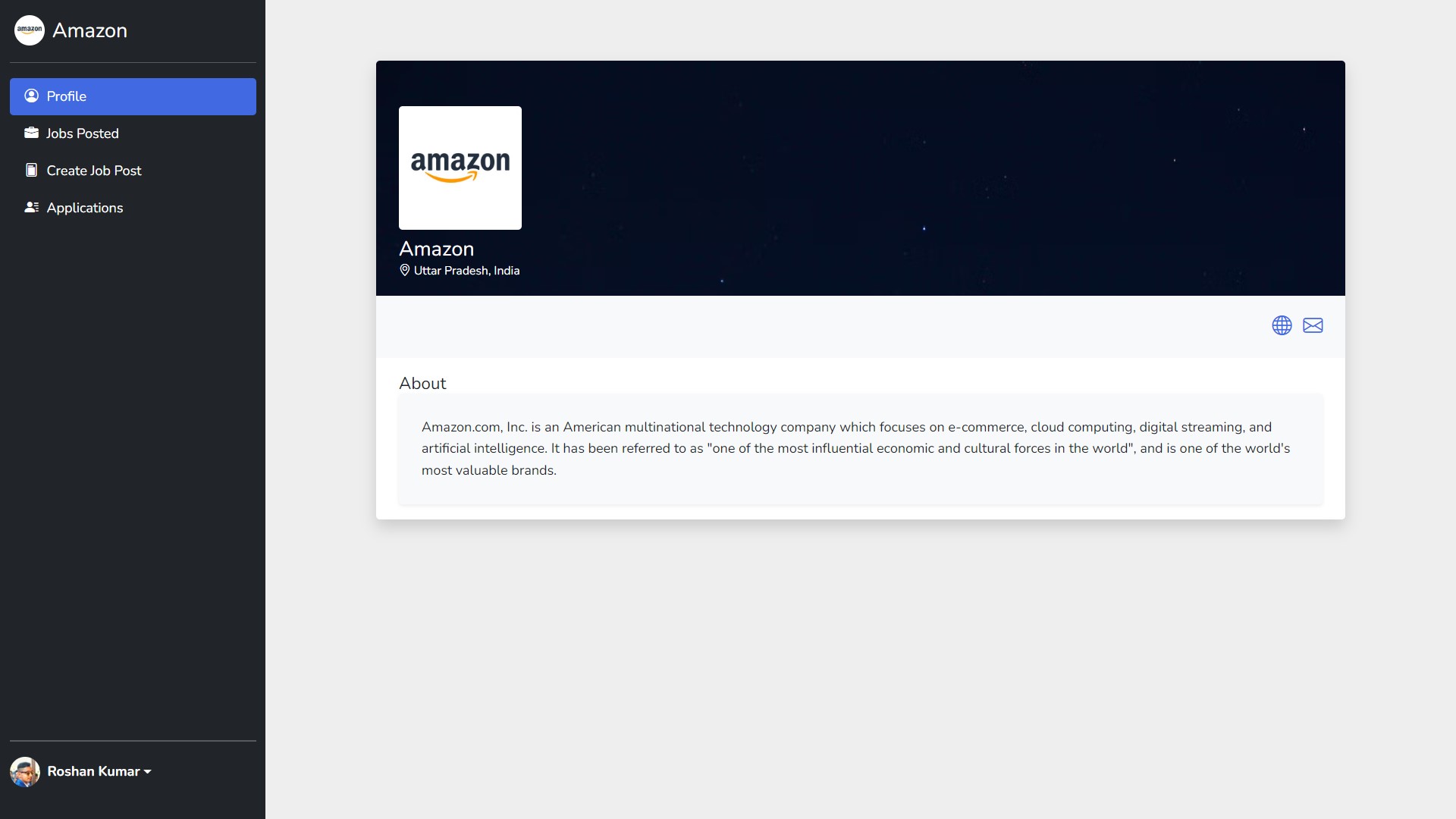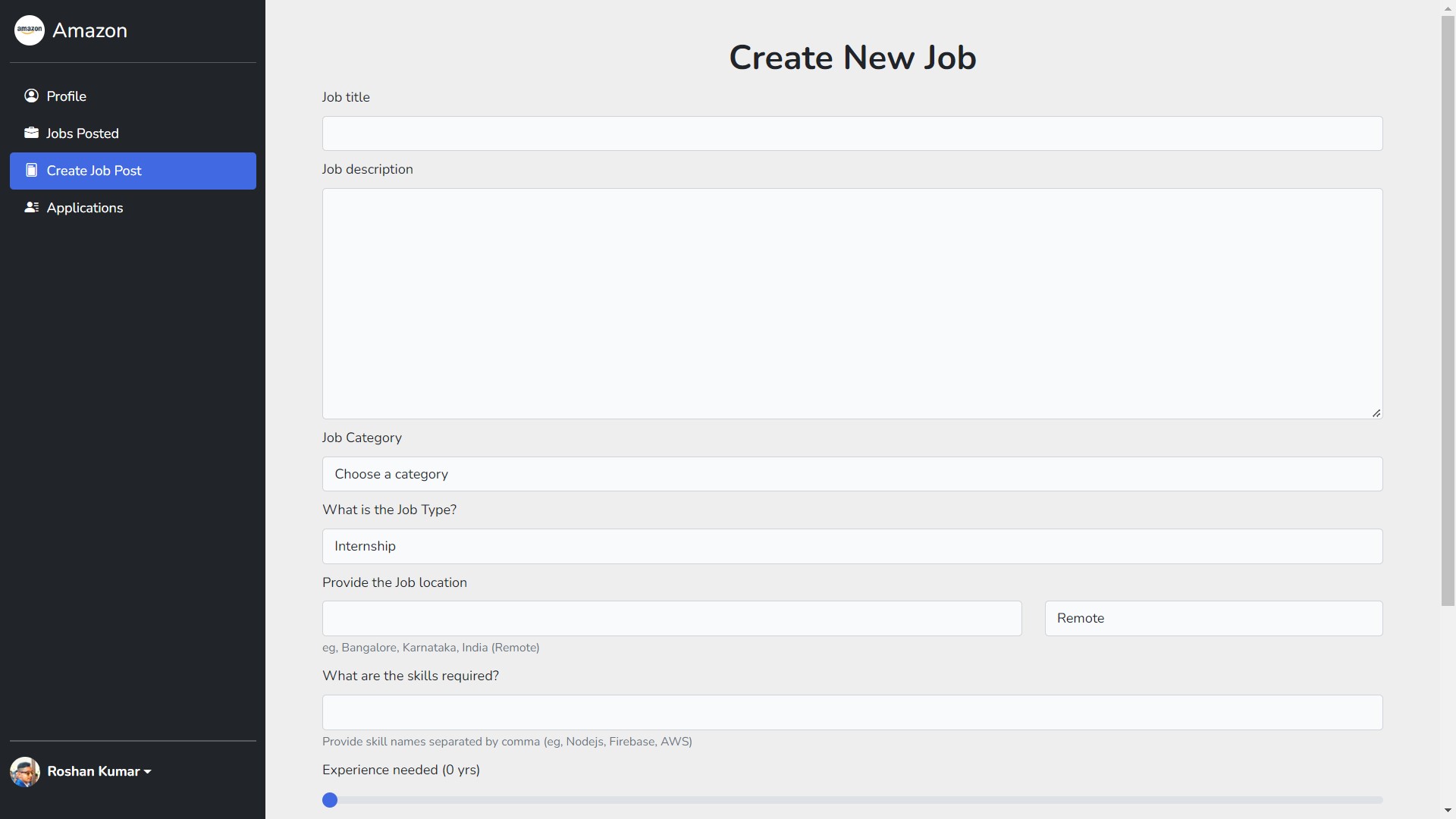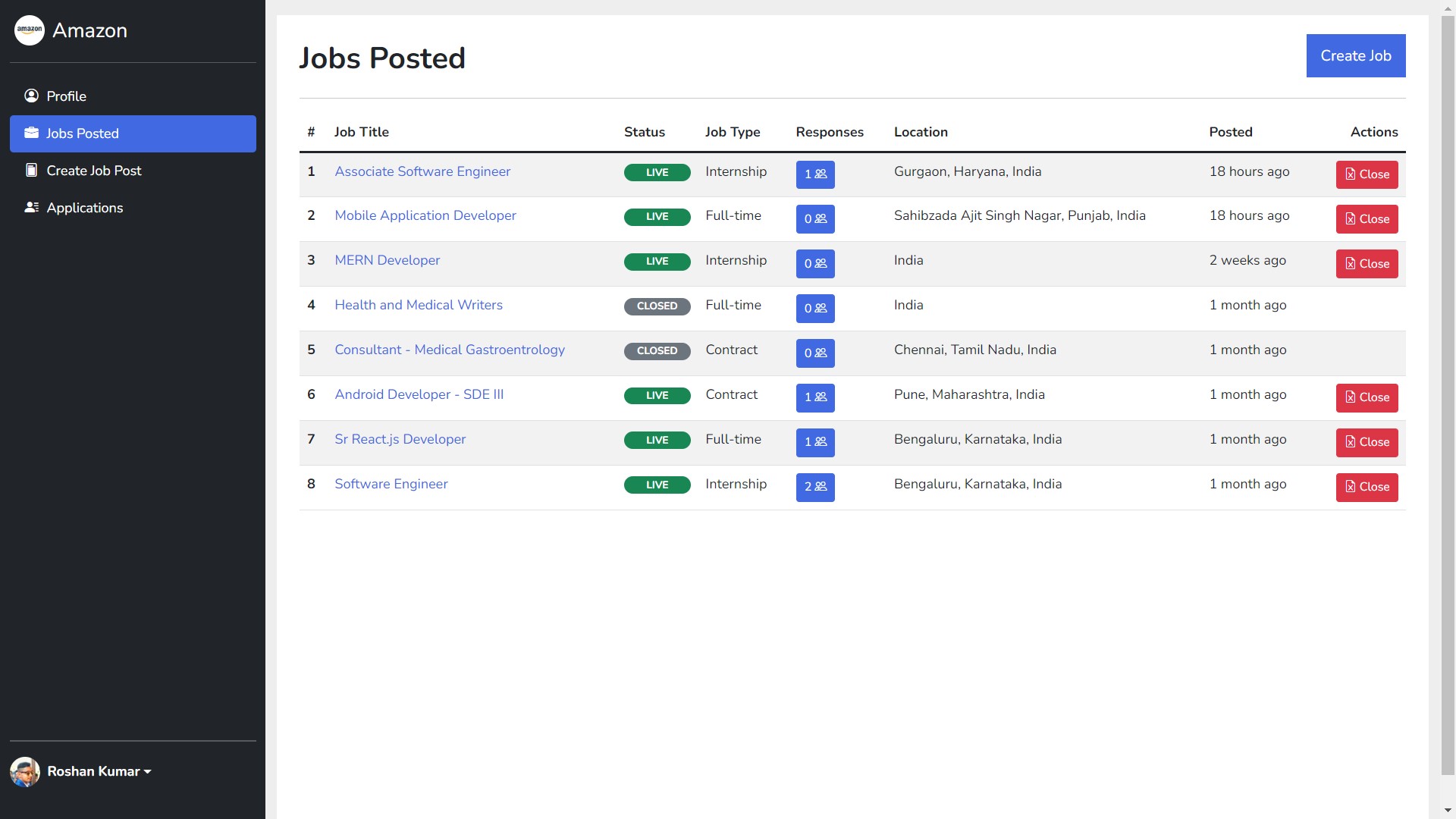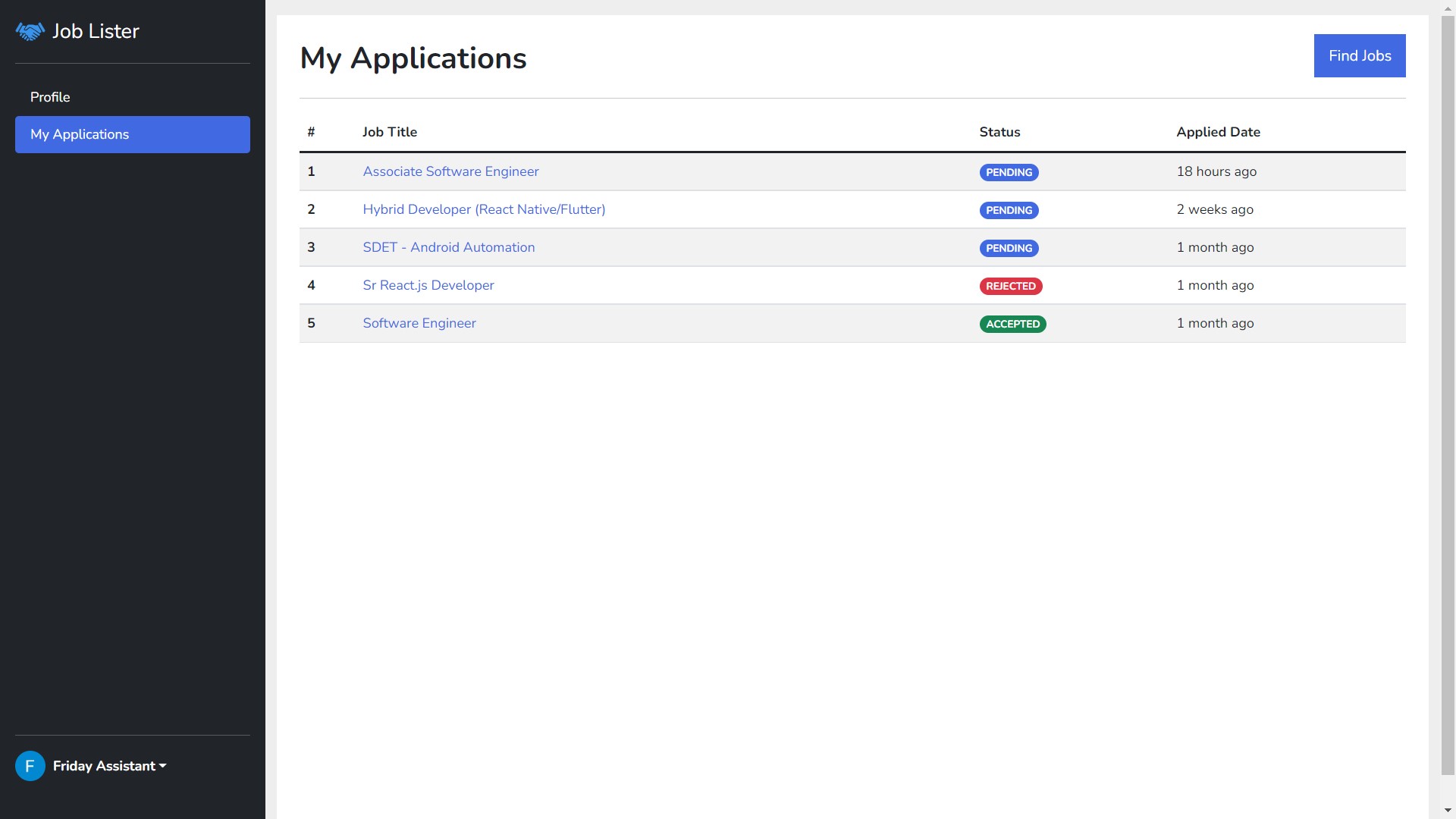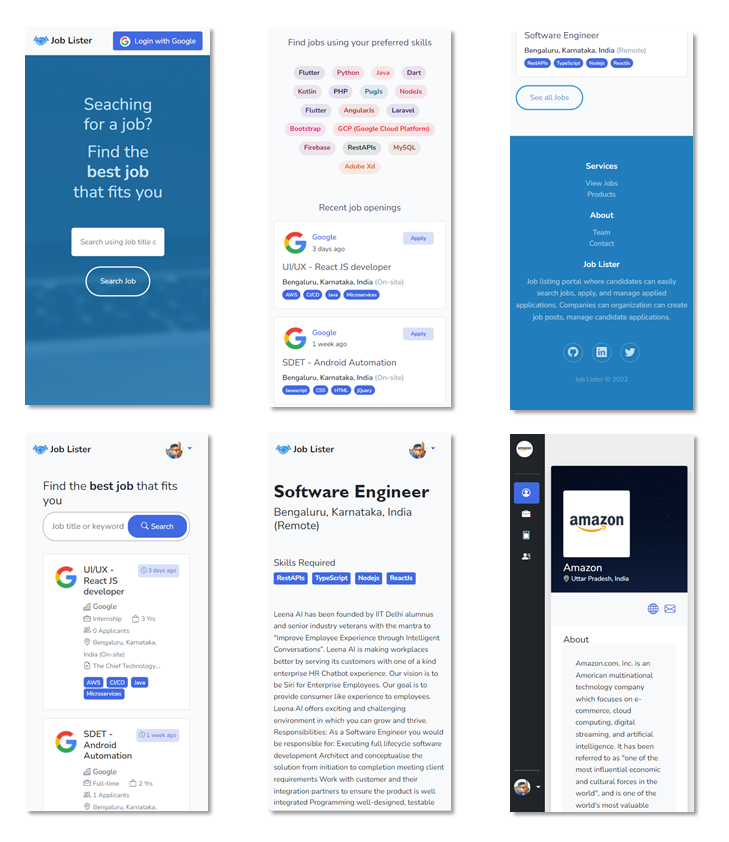Job lister is developed using Laravel framework and MySQL for database. It shows job listings which helps candidates to find their perfect jobs. Here, company can create job posts and candidates can filter and search them out and can direct apply to it.
Demo: https://youtu.be/wYtcJZBaiFE
- Clone or download the project
git clone https://github.com/roshan9419/job-lister.git- Install and build the dependencies in the project directory
cd job-lister
composer install
npm install
npm run dev- Create .env file from .env.example file
copy .env.example .env- Generate the key of your project
php artisan key:generate- Migrate the tables into database (Make sure you have done below Environment > Database configurations)
php artisan migrate- Link to storage
php artisan storage:link- Run / Serve the project locally
php artisan serve- Database configurations
DB_DATABASE=job_lister # database name (create or use your own)
DB_USERNAME=root # database username (default is root)
DB_PASSWORD=123456 # database password if any- Google Client configurations for Sign In
- Create or use existing Google project https://console.cloud.google.com/
- Goto APIs and Service > Credentials https://console.cloud.google.com/apis/credentials
- Click on Create Credentials button and choose OAuth client ID option
- Select Web application in Application Type
- Give the name e.g., web-client-local
- Click on ADD URI button under Authorised JavaScript origins section and paste the localhost url http://127.0.0.1:8000
- Click on ADD URI button under Authorised redirect URIs section and paste the redirect url http://127.0.0.1:8000/auth/google/callback (it will be used when user Sign In successfully)
- Finally create by clicking on Create button
- Copy the Client ID and Client Secret and update the below variables
GOOGLE_CLIENT_ID="Client ID"
GOOGLE_CLIENT_SECRET="Client Secret"roshan9419 🧐
See also the list of contributors who have participated in this project.
This project is licensed under the MIT License - see the LICENSE file for details