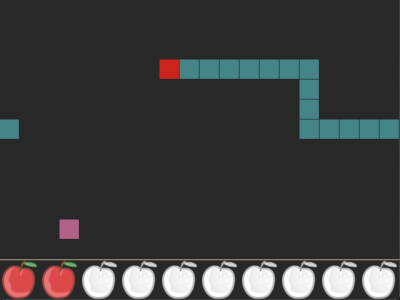Early stage of a game and a present to my little daughter that was created while I was teaching myself Python. Because of the later, perhaps not yet very "Pythonic..."
The additional packages Pygame (gaming framework) and transitions (state
machine implementation) are used.
- Python >= 3.10
- Python packages
- Pygame
- transitions
After checkout better create a virtual Python environment if you haven't already one. I usually use a generic environment that I have created once, as the packages don't differ too much between my projects.
To Create an environment in your Windows user directory:
python -m venv %USERPROFILE%\.virtualenvs\generic-env
Activate the environment with:
%USERPROFILE%\.virtualenvs\generic-env\Scripts\activate.bat
First, verify that the virtual environment is active: If the environment is
active, you will see (generic-env) before the usual prompt.
Then install the requirements with
pip install -r requirements.txt
The easiest way to run the game is to enter the src directory and type:
python main.py
The most comfortable way for also developing it is to open the project directory with visual Studio Code.
Only once, before starting the game from VSCode for the first time, you should
- python interpreter from the virtual environment created above
- select the supplied debug configuration
Snake(in VSCode first press<Ctrl + Shift + d>and then selectSnake)
Then press F5 to run the game in debug mode.
There's currently one file that contains an unit test: snake_entity_tests.py.
To run/debug the tests in this file with vscode, select the debug configuration
Python: Current file in the same way as you did with Snake above. Then
press F5 to run the test.
Use the arrow keys to control the direction of the snake.
Use the keys 1..5 (but not the ones on th numeric keypad) to set the game
speed. Defaults to 2.
Press ESC to quit the game.