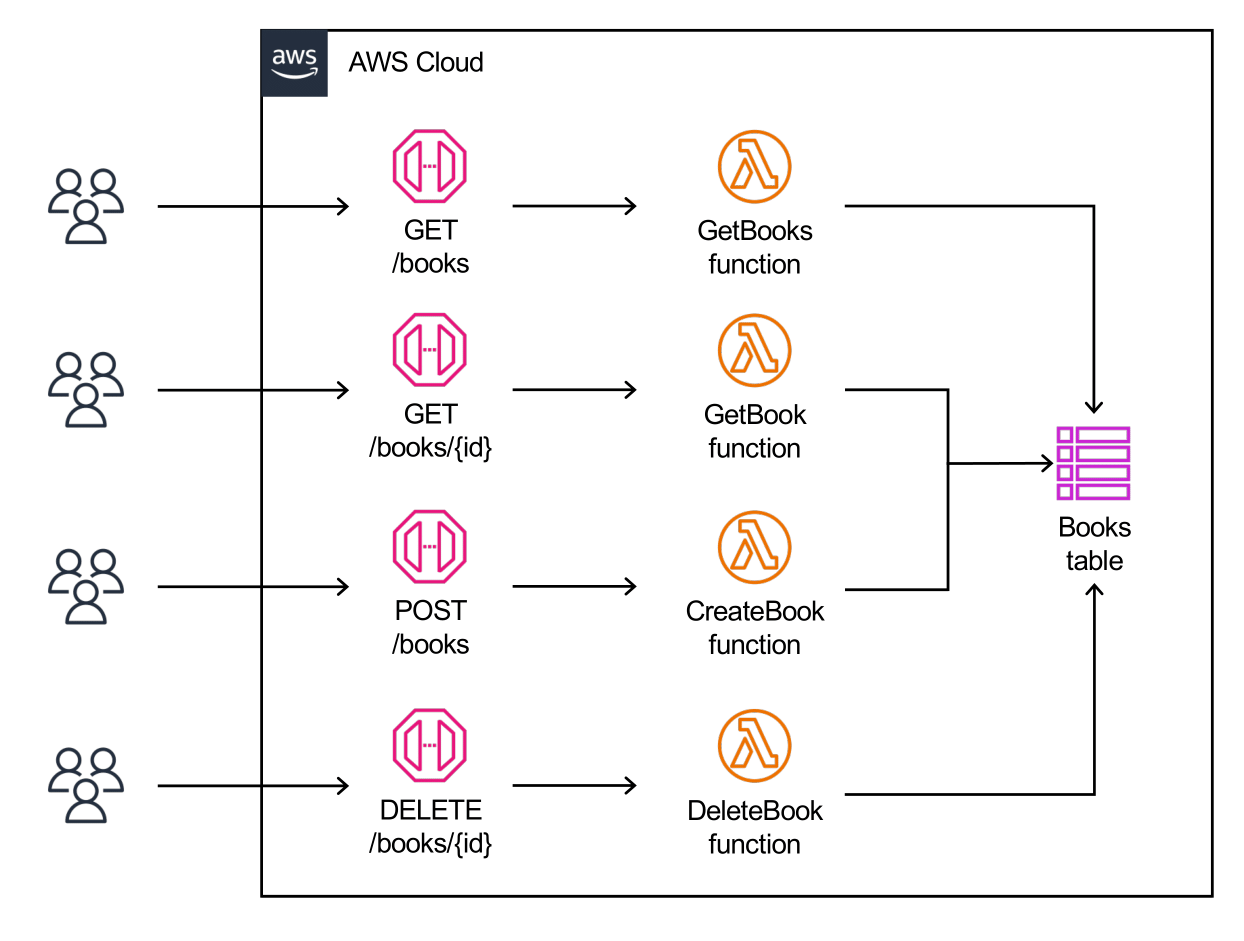This project aims to build a Go-based serverless application using AWS SAM. It provides an API with endpoints for interacting with a book database, allowing users to search, create, and delete books. The project also includes a robust CI/CD pipeline for automated build, test, and deployment on AWS using GitHub Actions.
To set up and run this serverless application locally or in a cloud environment, ensure you have the following prerequisites:
- AWS Account
- AWS SAM CLI
- Go Programming Language
- GNU Make
- Docker
- k6
- Localstack (required only for running AWS DynamoDB locally)
Once you have these prerequisites, you can set up and run the serverless application locally or deploy it to your preferred cloud environment.
The serverless application is structured using the hexagonal architecture known as ports and adapters. This architectural pattern provides a way to separate the core business logic (domain) of the application from specific technical implementations, like the infrastructure (database) and the handling of client requests (web). Encapsulating the domain logic within the hexagon makes it easier to maintain and modify the application without affecting other components.
├── assets
├── domain
├── events
├── functions
│ ├── create-book
│ ├── delete-book
│ ├── get-book
│ └── get-books
├── go.mod
├── go.sum
├── locals.json
├── Makefile
├── README.md
├── samconfig.toml
├── scripts
│ ├── create-table.sh
│ └── delete-table.sh
├── sys
│ └── database
│ ├── ddb
│ └── memory
├── template.yaml
├── tests
│ ├── integration
│ └── performance
└── webThis project's entire AWS Lambda functions inside the /functions folder. The folders under /functions are consistently named for each lambda that SAM will build. Each folder has a matching source code file that contains the main package. None of the packages inside the folder functions can import each other.
The /tests folder houses a collection of integration and performance tests specifically designed to evaluate the functionality and performance of the serverless application. These tests are developed to simulate real-world scenarios and interactions with the application, ensuring it behaves as expected and performs optimally under different conditions.
This folder contains multiple event bodies that can be passed to SAM when invoking the AWS serverless functions locally.
sam local invoke CreateBookFunction \
-e events/create-book.json \
--docker-network alessandrina \
--env-vars locals.jsonThis folder contains shell scripts to perform migrations when running DynamoDB on Localstack.
The serverless application can be configured via some environment variables.
# Set the table name (mandatory)
DB_TABLE=BooksTable-local
# Set the DynamoDB client connection (possible values: aws|localstack, default: aws)
DB_CONNECTION=localstack
# Enable AWS Client Logs for the DynamoDB service (default: false)
#
# When running with DB_CONNECTION=localstack, client logs are enabled as default
DB_LOG=true# Perform unit tests.
make unit-tests
# Run unit tests and create an HTML code coverage report.
make coverage
# Format Go source files.
make format
# Run Go linters aggregator (golangci-lint) using Docker.
make lint
# Perform integration tests. (see Integration Tests setup section)
make integration-tests
# Generate Go mocks
make mocks
# Remove Go mocks
make remove-mocks
# Cleanup artifacts, coverage and report files.
make cleanThe integration tests assume that you have already installed all the requirements mentioned in the "Requirements" section.
# 1. Create a Docker network
docker create network alessandrina
# 2. Start the Localstack server.
DOCKER_FLAGS="--network alessandrina -d" localstack start
# 3. Create a new DynamoDB table on Localstack
sh ./scripts/create-table.sh BooksTable-local
# 4. Build the serverless application.
sam build --parallel
# 5. Start a local HTTP API server using the "BooksTable-local" DynamoDB table.
sam local start-api --docker-network alessandrina --warm-containers LAZY --env-vars locals.json
# 6. Open another shell and execute the command in the project's root directory.
make integration-tests# 1. Build the serverless application
sam build --parallel
# 2. Run integration tests
make integration-tests API_URL=<STACK_WEBPOINT_URL>The performance tests assume that you have already installed all the requirements mentioned in the "Requirements" section.
# Set the API URL (mandatory)
API_URL=<STACK_WEBPOINT_URL>
# Set the workload (possible values: 0|1|2, default: 0)
WORKLOAD=0
# Set the book operation (mandatory, possible values: list|create|flow)
BOOK_OP=list
# Set the test name (default: main.js)
TEST_NAME=smoke-createAPI_URL=<STACK_WEBPOINT_URL> BOOK_OP=list k6 run ./tests/performance/main.jsk6 login cloud --token <PERSONAL_API_TOKEN>./k6 cloud -e K6_CLOUD_PROJECT_ID=<PROJECT_ID> \
-e API_URL=<STACK_WEBPOINT_URL> \
-e TEST_NAME=<TEST_NAME> \
-e BOOK_OP=<BOOK_OP> \
./tests/performance/main.js./k6 run -e K6_CLOUD_PROJECT_ID=<PROJECT_ID>\
-e API_URL=<STACK_WEBPOINT_URL> \
-e TEST_NAME=<TEST_NAME> \
-e BOOK_OP=<BOOK_OP=<BOOK_OP> \
-e WORKLOAD=<WORKLOAD> \
--out cloud \
--out dashboard=report=<REPORT_NAME>.html \
./tests/performance/main.js