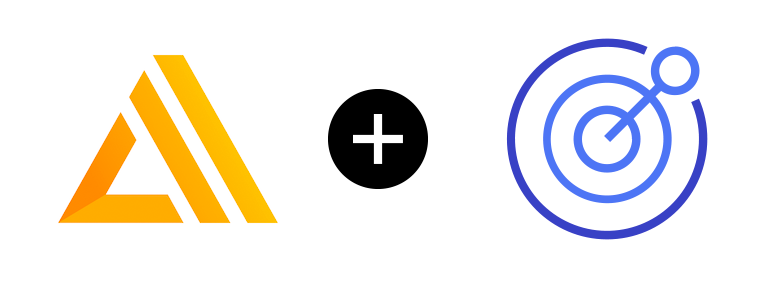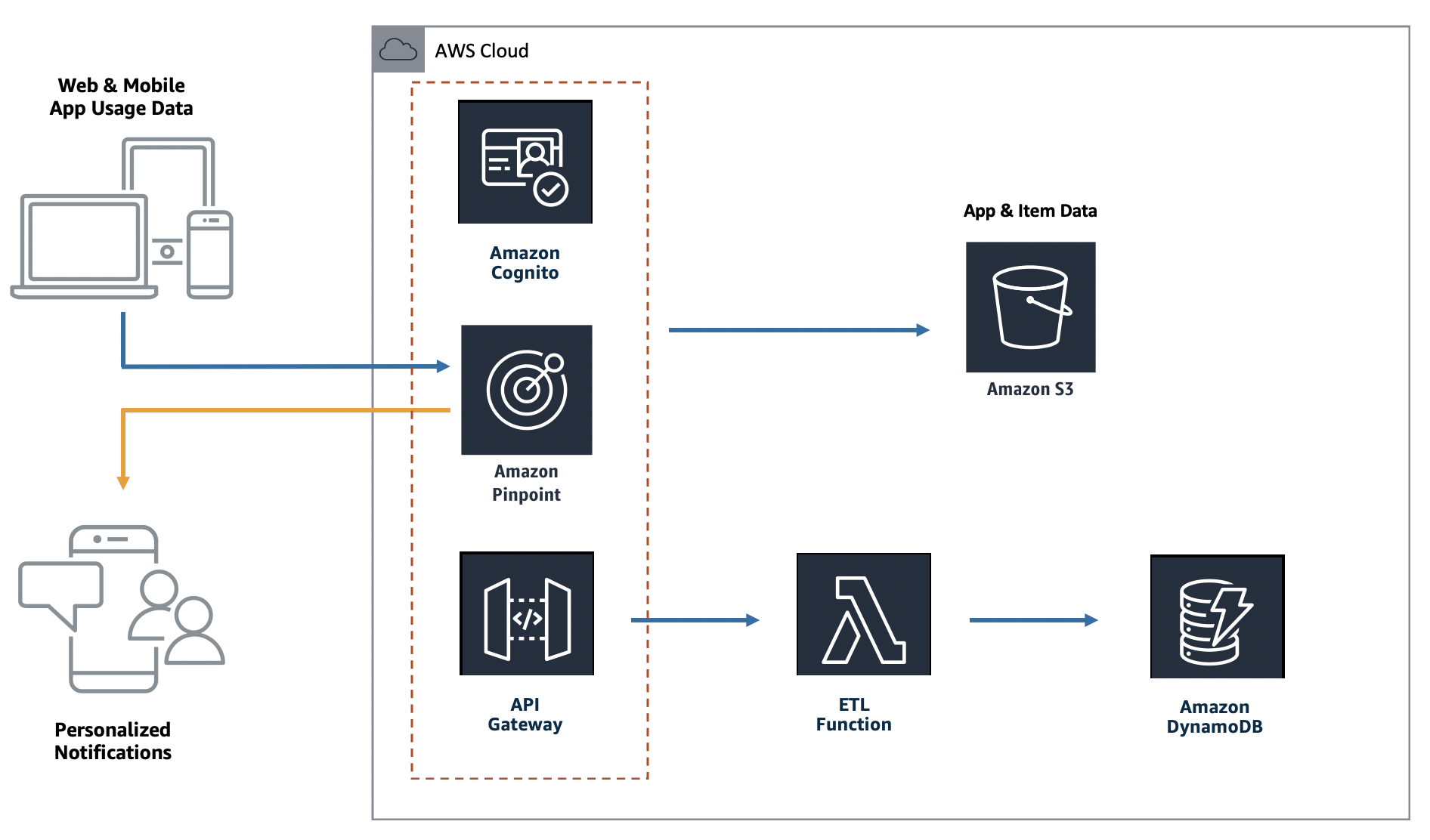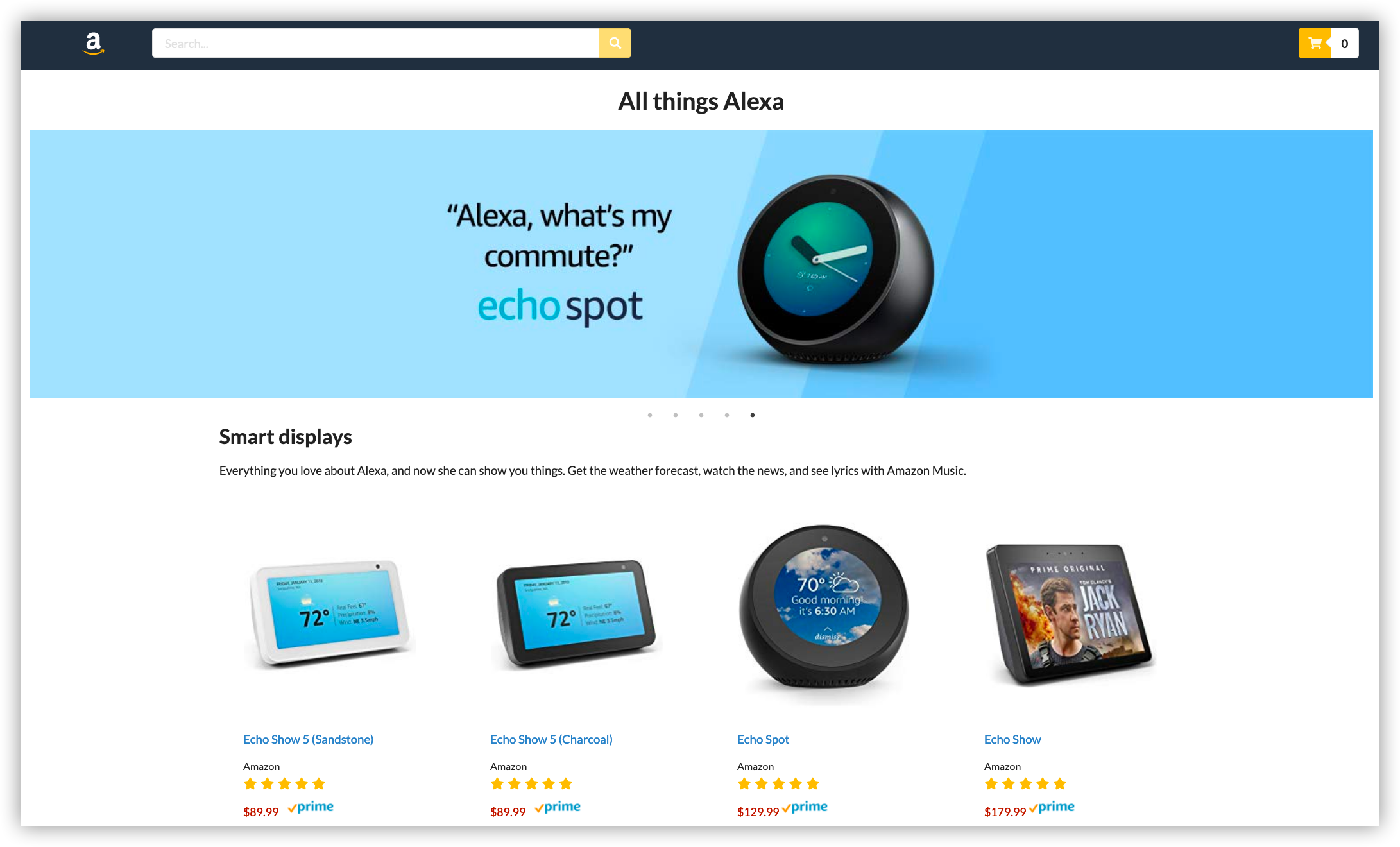Welcome to the Amplify and Pinpoint builder session. In this session...
In this builder session, you will:
-
Create a cloud-based environment, which we will use as a base to deploy our backend environment and frontend web application
-
Deploy a series of services to support our application into your AWS account. Providing capability for Authentication, Database, API's and Analytics
-
Deploy your web application to be hosted with a serverless S3 bucket
-
Analyse the usage of your web application and react to events in your application in real time using Pinpoint
The two components at the core of this lab are the front-end built using React and the AWS Amplify framework. The front-end uses the Amplify Framework to create backend resources to support our application.
We will break this builder session into stages to build out our application.
We'll be using the AWS Cloud9 environment to work with Amplify and deploy our application. This step will create and configure the Cloud9 environment. We'll then install the AWS Amplify CLI.
Create our backend services (Pinpoint, Cognito, DynamoDB, API Gateway and Lambda)
We'll use Amplify to setup hosting for our web application and deploy it to an S3 bucket.
Explore Amazon Pinpoint and setup our segments and campaign to capture and react to events on our web application
When you are done with the buidler session you can clean up your AWS account by running the command below in the Cloud9 environment that we created.
amplify deleteOnce you've deleted your Amplify project you can delete your Cloud9 instance.
Owner: buchmans@amazon.com
This sample code is made available under the MIT-0 license. See the LICENSE file.