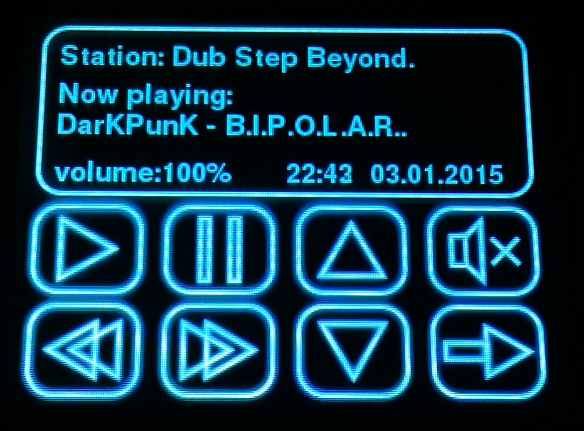All kudos should go to the initial project. I just forked it and made some further improvements (see below).
Small web radio with Raspberry Pi B+ and 2.8" 320x240 TFT Touchscreen. The interface of the web radio was written in python/pygame.
Watch demo video on YouTube.com: https://www.youtube.com/watch?v=QzvNIHI-k-4
See the Installation guide
Also, you can visit the German Raspberry Pi Forum, where some guys made a bunch of fancy improvements. http://www.forum-raspberrypi.de/Thread-rpi-tron-radio-raspberry-pi-webradio-im-tronstyle
Important: I'm testing it with [soma.fm streams] (http://somafm.com/) only. I don't know how good it works with another stations. Additional note: Works fine for the other stations I wanted. See 'add_stations.sh' for my stations.
-
RPi-Tron-Radio runs through mpd and mpc.
-
8 skin colors
-
Displays station data
-
Displays current playing song
-
Displays volume in %
-
Displays time and date
-
Displays IP address
-
Displays CPU temp
-
Screensaver (screen burn prevention)
-
Can write the title of the current song to the text file.
-
Buttons: Menu 1
-
Play
-
Pause
-
Volume Up
-
Volume Down
-
Mute
-
Next
-
Previous
-
-> Menu 2
-
Fav
-
Switch skin color
-
Run stream in background
-
Close/stop radio
-
Poweroff
-
Reboot
-
Reserved for on/off RGB-LED
-
-> Menu 1
-
- Display weather data:
- New skin
- Use API from openwaethermap.org
- Current weather for your location
- Forecast for your location
- Location can be set via ID from openweathermap.org
- Reload function
- Runs on screen 2
- Radio Player
- Pause is now Pause/Play
- Unmute restores set volume
- Hidden button (upper left to the middle) to favorite song
- Favorite a song stores metadata (time, date) with song title
- Status Screen
- Used and free memory
- CPU usage in %
- Number of running processes
- Disk free in % of /
- Runs on screen 3
- Confirmation Screen. We want to be sure for
- shutdown
- reboot
- quit
- run background
##Openweather The Openweather API wants a key. For my own privacy reasons i wont push it up to github. The python script looks for the key in the file "openweather.key" in the same directory the radio script runs.
##Known Issues
- Because graphics isn't my business there is no color switch for weather and confirmation screen.
- The image "Jessie" images listed on https://github.com/watterott/rpi-display made problems with the resolution. Better stay on "Wheezy"
##Additional installation
- Python request module (for openweather):
- sudo apt-get install python-pip
- sudo pip install requests
I installed ympd to get a small web service for the mpd. So I can operate the radio with my smartphone (or every other device with a web browser).