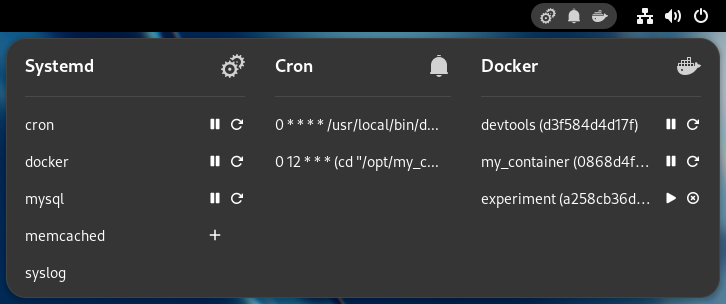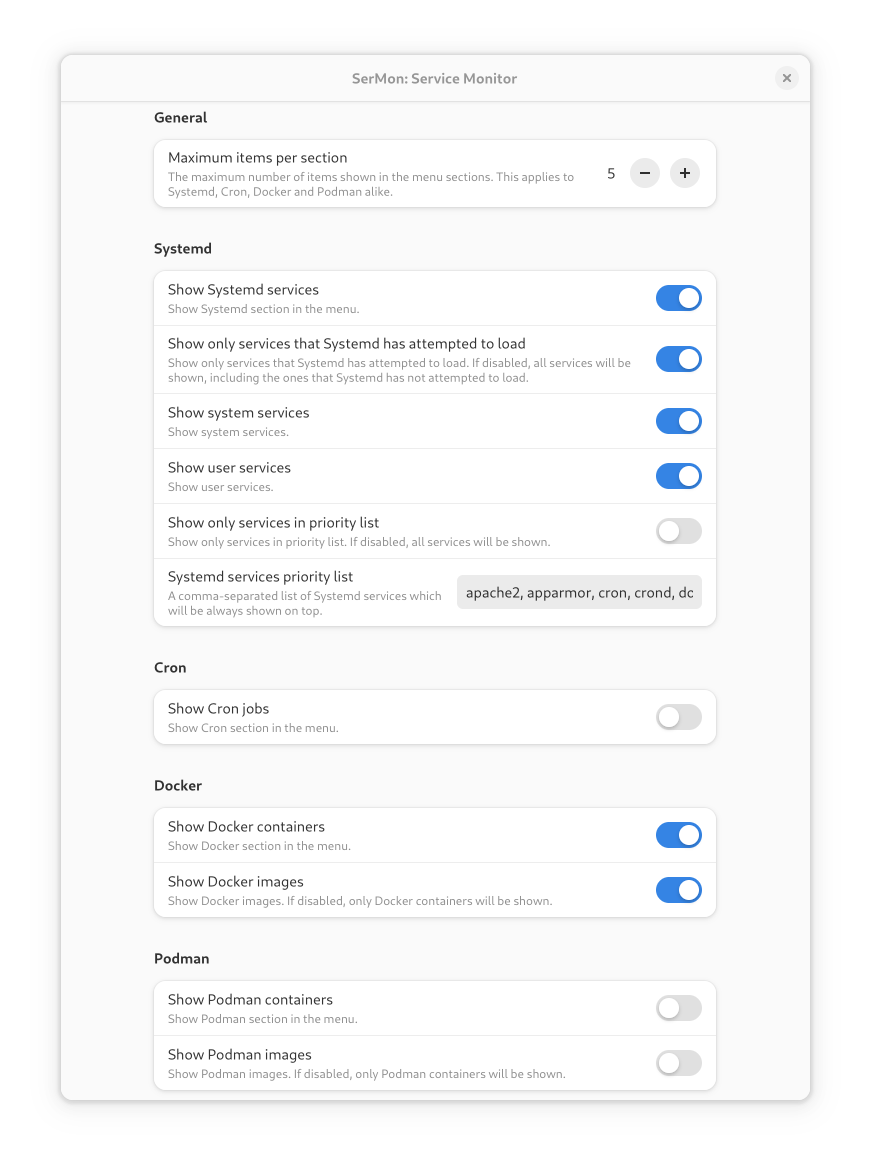A GNOME Shell extension for monitoring and managing systemd services, cron jobs, docker and poman containers.
You can configure it to show only the information you are interested in (e.g. only systemd services and/or docker containers).
Published at: https://extensions.gnome.org/extension/1804/sermon/
The master branch includes all stable features and currently supports GNOME Shell 45.
Among others, this version of GNOME Shell is used in the following Linux distributions:
- Fedora 39 and 40
- Ubuntu 23.10 (Mantic Minotaur) and 24.04 LTS (Noble Numbat)
The gnome-shell-42-0 branch is a discontinued backport to GNOME Shell 3.34, 3.36, 3.38, 40, 41, 42, 43 and 44.
Among others, these versions of GNOME Shell are used in the following Linux distributions:
- Debian 11 (Bullseye) and 12 (Bookworm)
- Fedora 31, 32, 33, 34, 35, 36, 37 and 38
- Mageia 8 and 9
- Manjaro 19.0, 20.x, 21.x and 22.0 to 22.1
- openSUSE Leap 15.2, 15.3, 15.4 and 15.5
- Red Hat Enterprise Linux 9.0 to 9.3 (Plow)
- SUSE Linux Enterprise Desktop 15 SP2, SP3, SP4 and SP5
- Ubuntu 19.10 (Eoan Ermine), 20.04 LTS (Focal Fossa), 20.10 (Groovy Gorilla), 21.04 (Hirsute Hippo), 21.10 (Impish Indri), 22.04 LTS (Jammy Jellyfish), 22.10 (Kinetic Kudu) and 23.04 (Lunar Lobster)
The gnome-shell-3-32 branch is a discontinued backport to GNOME Shell 3.32.
Among others, this version of GNOME Shell is used in the following Linux distributions:
- Fedora 30
- Mageia 7 and 7.1
- Red Hat Enterprise Linux 8.1 to 8.9 (Ootpa)
- Ubuntu 19.04 (Disco Dingo)
The gnome-shell-3-28 branch is a discontinued backport to GNOME Shell 3.26, 3.28 and 3.30.
Among others, these versions of GNOME Shell are used in the following Linux distributions:
- Debian 10 (Buster)
- Fedora 27, 28 and 29
- openSUSE Leap 15.0 and 15.1
- Red Hat Enterprise Linux 7.5 to 7.9 (Maipo) and 8.0 (Ootpa)
- SUSE Linux Enterprise Desktop 15 and 15 SP1
- Ubuntu 18.04 LTS (Bionic Beaver) and 18.10 (Cosmic Cuttlefish)
To clone the repository execute:
$ git clone https://github.com/rovellipaolo/gnome-shell-extension-sermon
$ cd gnome-shell-extension-sermonTo build the extension execute:
$ make buildNOTE: This will create a zip archive named sermon@rovellipaolo-gmail.com.shell-extension.zip.
To install the extension execute:
$ make installNOTE: This will unzip the previously builded zip archive into ~/.local/share/gnome-shell/extensions/sermon@rovellipaolo-gmail.com.
Afterwards, restart GNOME Shell: press Alt+F2, type r and press enter.
Finally, if not already done, enable the extension at: https://extensions.gnome.org Or, alternatively, to enable the extension execute:
$ make enableWhile to disable the extension execute:
$ make disableSee existing settings at: https://extensions.gnome.org/local/
To change the settings go to: org.gnome.shell.extensions.sermon.gschema.xml
And then execute:
$ make build-settingsTo run the tests and checkstyle execute:
$ make test
$ make checkstyleYou can also run the tests with coverage by launching the following command:
$ make test-coverageAnd/or configure the checkstyle to run automatically at every git commit by launching the following command:
$ make install-githooksTo show GNOME Shell logs execute:
$ make show-logsSerMon is licensed under the GNU General Public License v2.0 (http://www.gnu.org/licenses/gpl-2.0.html).