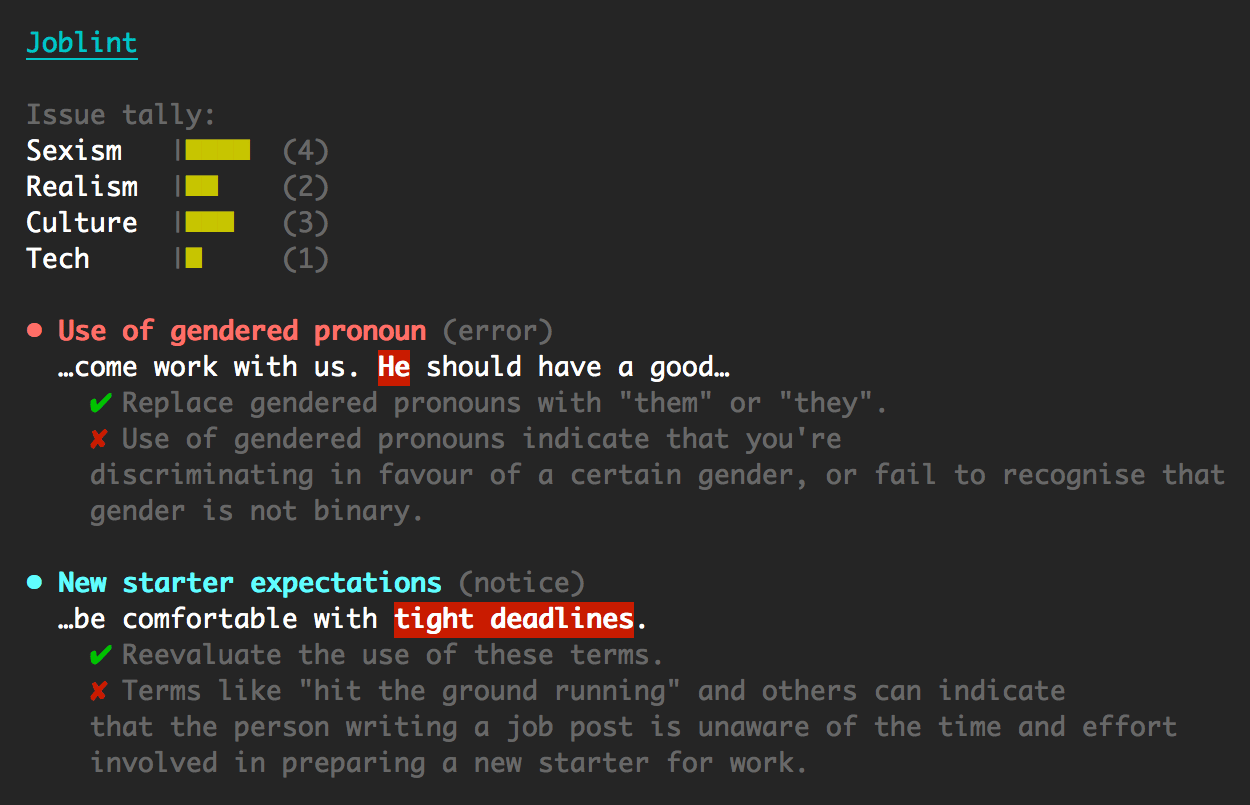Warning
Hiya 👋 Joblint is very much not under active development and shouldn't really be used. It was build in 2013 as a tool to help me analyse a job ads while I was job hunting and it's very naïve in both the way it's implemented and the kinds of issues it highlights.
I don't recommend using Joblint for anything serious, but I'll be leaving it here as a bit of a historic artefact.
Test tech job posts for issues with sexism, culture, expectations, and recruiter fails.
Writing a job post? Use Joblint to make your job attractive to a much broader range of candidates and ensure you're not being discriminatory.
Getting swamped in job posts? Use Joblint to filter out the bad ones.
joblint path/to/job-post.txt- Command-Line Interface
- JavaScript Interface
- Configuration
- Writing Rules
- Examples
- Contributing
- Thanks
- License
Install Joblint globally with npm:
npm install -g joblintThis installs the joblint command-line tool:
Usage: joblint [options] <path>
Options:
-h, --help output usage information
-V, --version output the version number
-r, --reporter <reporter> the reporter to use: cli (default), json
-l, --level <level> the level of message to fail on (exit with code 1): error, warning, notice
-p, --pretty output pretty JSON when using the json reporter
Run Joblint against a text file:
joblint path/to/job-post.txtRun Joblint against a text file and output JSON results to another file:
joblint --reporter json path/to/job-post.txt > report.jsonRun Joblint against piped-in input:
echo "This is a job post" | joblintRun Joblint against the clipboard contents:
# OS X
pbpaste | joblint
# Linux (with xclip installed)
xclip -o | joblintThe command-line tool uses the following exit codes:
0: joblint ran successfully, and there are no errors1: there are errors in the job post
By default, only issues with a type of error will exit with a code of 1. This is configurable with the --level flag which can be set to one of the following:
error: exit with a code of1on errors only, exit with a code of0on warnings and noticeswarning: exit with a code of1on errors and warnings, exit with a code of0on noticesnotice: exit with a code of1on errors, warnings, and noticesnone: always exit with a code of0
The command-line tool can report results in a few different ways using the --reporter flag. The built-in reporters are:
cli: output results in a human-readable formatjson: output results as a JSON object
You can also write and publish your own reporters. Joblint looks for reporters in the core library, your node_modules folder, and the current working directory. The first reporter found will be loaded. So with this command:
joblint --reporter foo path/to/job-post.txt
The following locations will be checked:
<joblint-core>/reporter/foo
<cwd>/node_modules/foo
<cwd>/foo
A joblint reporter should export a single function which accepts two arguments:
- The test results as an object
- The Commander program with all its options
Joblint can run in either a web browser or Node.js. The supported versions are:
- Node.js 0.10.x, 0.12.x, 4.x, 5.x
- Android Browser 2.2+
- Edge 0.11+
- Firefox 26+
- Google Chrome 14+
- Internet Explorer 9+
- Safari 5+
- Safari iOS 4+
Install Joblint with npm or add to your package.json:
npm install joblint
Require Joblint:
var joblint = require('joblint');Include the built version of Joblint in your page (found in built/joblint.js):
<script src="joblint.js"></script>Install Joblint with Bower or add to your bower.json:
bower install joblint
Run Joblint on a string:
var results = joblint('This is a job post');The results object that gets returned looks like this:
{
// A count of different issue types
counts: {
foo: Number
},
// A list of issues with the job post
issues: [
{
name: String, // Short name for the rule that was triggered
reason: String, // A longer description of why this rule was triggered
solution: String, // A short description of how to solve this issue
level: String, // error, warning, or notice
increment: {
foo: Number // The amount that each count has been incremented
},
occurance: String, // The exact occurance of the trigger
position: Number, // The position of the trigger in the input text
context: String // The text directly around the trigger with the trigger replaced by "{{occurance}}"
}
]
}You can also configure Joblint on each run. See Configuration for more information:
var results = joblint('This is a job post', {
// options object
});An array of rules which will override the default set. See Writing Rules for more information.
joblint('This is a job post', {
rules: [
// ...
]
});Writing rules (for your own use, or contributing back to the core library) is fairly easy. You just need to write rule objects with all the required properties:
{
name: String, // Short name for the rule
reason: String, // A longer description of why this rule might be triggered
solution: String, // A short description of how to solve the issue
level: String, // error, warning, or notice
increment: {
foo: Number // Increment a counter by an amount. The default set is: culture, realism, recruiter, sexism, tech
},
triggers: [
String // An array of trigger words as strings. These words are converted to regular expressions
]
}Look in lib/rules.js for existing rules.
There are some example job posts that you can test with in the example directory:
joblint example/passing.txt
joblint example/realistic.txt
joblint example/oh-dear.txtTo contribute to Joblint, clone this repo locally and commit your code on a separate branch.
If you're making core library changes please write unit tests for your code, and check that everything works by running the following before opening a pull-request:
make ciThe following excellent people helped massively with defining the original lint rules: Ben Darlow, Perry Harlock, Glynn Phillips, Laura Porter, Jude Robinson, Luke Stavenhagen, Andrew Walker.
Also, there are plenty of great contributors to the library.
Joblint is licensed under the MIT license.
Copyright © 2015, Rowan Manning