cmd2 is a tool for building interactive command line applications in Python. Its goal is to make it quick and easy for developers to build feature-rich and user-friendly interactive command line applications. It provides a simple API which is an extension of Python's built-in cmd module. cmd2 provides a wealth of features on top of cmd to make your life easier and eliminates much of the boilerplate code which would be necessary when using cmd.
Click on image below to watch a short video demonstrating the capabilities of cmd2:
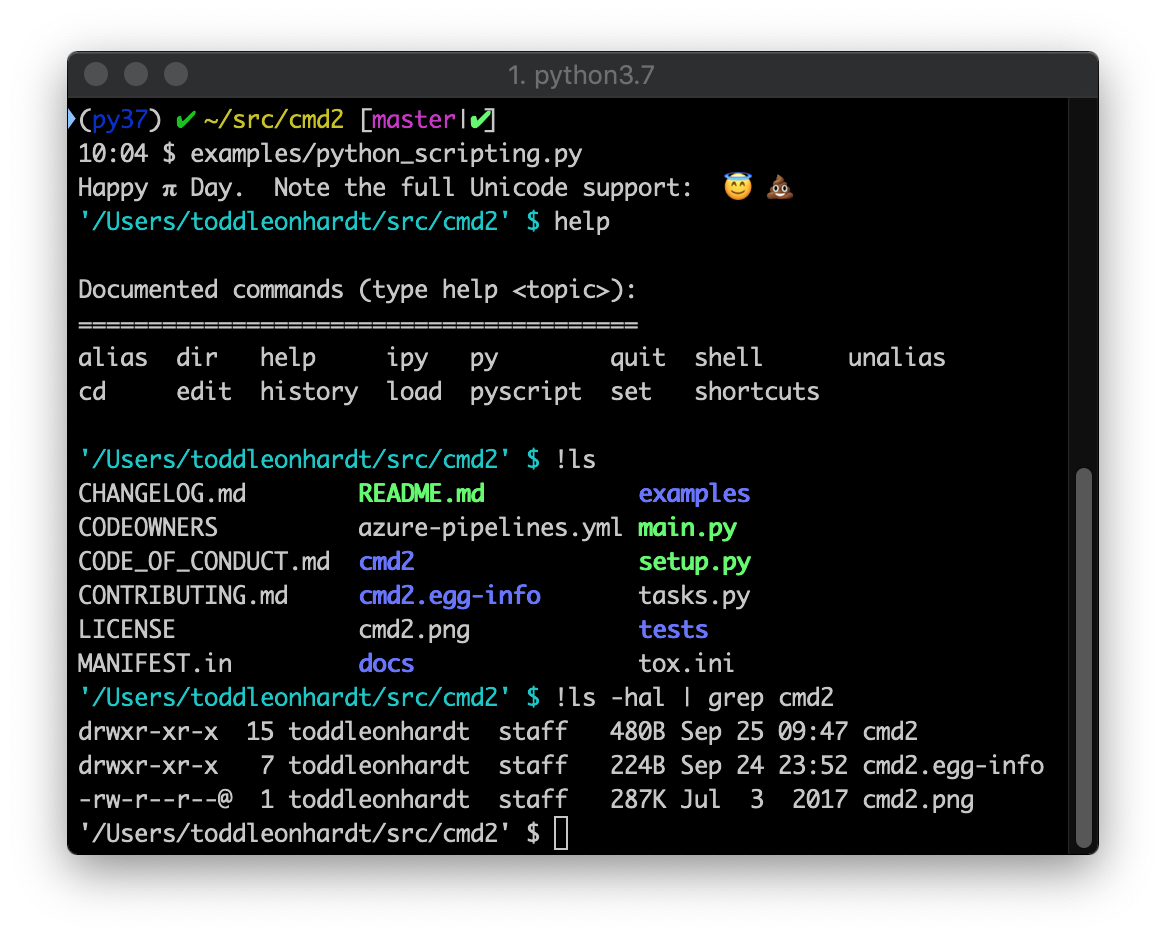
- Searchable command history (
historycommand and<Ctrl>+r) - optionally persistent - Text file scripting of your application with
load(@) and_relative_load(@@) - Python scripting of your application with
pyscript - Run shell commands with
! - Pipe command output to shell commands with
| - Redirect command output to file with
>,>> - Bare
>,>>with no filename send output to paste buffer (clipboard) pyenters interactive Python console (opt-inipyfor IPython console)- Option to display long output using a pager with
cmd2.Cmd.ppaged() - Multi-line commands
- Special-character command shortcuts (beyond cmd's
?and!) - Command aliasing similar to bash
aliascommand - Macros, which are similar to aliases, but can take arguments when called
- Ability to load commands at startup from an initialization script
- Settable environment parameters
- Parsing commands with arguments using
argparse, including support for sub-commands - Unicode character support
- Good tab-completion of commands, sub-commands, file system paths, and shell commands
- Support for Python 3.4+ on Windows, macOS, and Linux
- Trivial to provide built-in help for all commands
- Built-in regression testing framework for your applications (transcript-based testing)
- Transcripts for use with built-in regression can be automatically generated from
history -t - Alerts that seamlessly print while user enters text at prompt
The last version of cmd2 to support Python 2.7 is 0.8.9, released on August 21, 2018.
Supporting Python 2 was an increasing burden on our limited resources. Switching to support only Python 3 is allowing us to clean up the codebase, remove some cruft, and focus on developing new features.
On all operating systems, the latest stable version of cmd2 can be installed using pip:
pip install -U cmd2cmd2 works with Python 3.4+ on Windows, macOS, and Linux. It is pure Python code with the only 3rd-party dependencies being on attrs, colorama, and pyperclip. Windows has an additional dependency on pyreadline. Non-Windows platforms have an additional dependency on wcwidth. Finally, Python 3.4 has additional dependencies on contextlib2 and the typing backport.
For information on other installation options, see Installation Instructions in the cmd2 documentation.
The latest documentation for cmd2 can be read online here: https://cmd2.readthedocs.io/en/latest/
It is available in HTML, PDF, and ePub formats.
Instructions for implementing each feature follow.
-
Searchable command history
All commands will automatically be tracked in the session's history, unless the command is listed in Cmd's exclude_from_history attribute. The history is accessed through the
historycommand. If you wish to exclude some of your custom commands from the history, append their names to the list atCmd.exclude_from_history. -
Load commands from file, save to file, edit commands in file
Type
help load,help historyfor details. -
Multi-line commands
Any command accepts multi-line input when its name is listed in
Cmd.multiline_commands. The program will keep expecting input until a line ends with any of the characters inCmd.terminators. The default terminators are;and/n(empty newline). -
Special-character shortcut commands (beyond cmd's "@" and "!")
To create a single-character shortcut for a command, update
Cmd.shortcuts. -
Settable environment parameters
To allow a user to change an environment parameter during program execution, append the parameter's name to `Cmd.settable``
-
Parsing commands with
argparseimport argparse from cmd2 import with_argparser argparser = argparse.ArgumentParser() argparser.add_argument('-p', '--piglatin', action='store_true', help='atinLay') argparser.add_argument('-s', '--shout', action='store_true', help='N00B EMULATION MODE') argparser.add_argument('words', nargs='+', help='words to say') @with_argparser(argparser) def do_speak(self, args): """Repeats what you tell me to.""" words = [] for word in args.words: if args.piglatin: word = '%s%say' % (word[1:], word[0]) if args.shout: word = word.upper() words.append(word) self.stdout.write('{}\n'.format(' '.join(words)))
See https://cmd2.readthedocs.io/en/latest/argument_processing.html for more details
A few tutorials on using cmd2 exist:
- Florida PyCon 2017 talk: slides, video
- PyCon 2010 talk by Catherine Devlin, the original author: video
- A nice brief step-by-step tutorial: blog
Example cmd2 application (examples/example.py):
#!/usr/bin/env python
# coding=utf-8
"""
A sample application for cmd2.
"""
import argparse
import random
import cmd2
class CmdLineApp(cmd2.Cmd):
""" Example cmd2 application. """
# Setting this true makes it run a shell command if a cmd2/cmd command doesn't exist
# default_to_shell = True
MUMBLES = ['like', '...', 'um', 'er', 'hmmm', 'ahh']
MUMBLE_FIRST = ['so', 'like', 'well']
MUMBLE_LAST = ['right?']
def __init__(self):
self.multiline_commands = ['orate']
self.maxrepeats = 3
# Add stuff to settable and shortcuts before calling base class initializer
self.settable['maxrepeats'] = 'max repetitions for speak command'
self.shortcuts.update({'&': 'speak'})
# Set use_ipython to True to enable the "ipy" command which embeds and interactive IPython shell
super().__init__(use_ipython=False)
speak_parser = argparse.ArgumentParser()
speak_parser.add_argument('-p', '--piglatin', action='store_true', help='atinLay')
speak_parser.add_argument('-s', '--shout', action='store_true', help='N00B EMULATION MODE')
speak_parser.add_argument('-r', '--repeat', type=int, help='output [n] times')
speak_parser.add_argument('words', nargs='+', help='words to say')
@cmd2.with_argparser(speak_parser)
def do_speak(self, args):
"""Repeats what you tell me to."""
words = []
for word in args.words:
if args.piglatin:
word = '%s%say' % (word[1:], word[0])
if args.shout:
word = word.upper()
words.append(word)
repetitions = args.repeat or 1
for i in range(min(repetitions, self.maxrepeats)):
# .poutput handles newlines, and accommodates output redirection too
self.poutput(' '.join(words))
do_say = do_speak # now "say" is a synonym for "speak"
do_orate = do_speak # another synonym, but this one takes multi-line input
mumble_parser = argparse.ArgumentParser()
mumble_parser.add_argument('-r', '--repeat', type=int, help='how many times to repeat')
mumble_parser.add_argument('words', nargs='+', help='words to say')
@cmd2.with_argparser(mumble_parser)
def do_mumble(self, args):
"""Mumbles what you tell me to."""
repetitions = args.repeat or 1
for i in range(min(repetitions, self.maxrepeats)):
output = []
if (random.random() < .33):
output.append(random.choice(self.MUMBLE_FIRST))
for word in args.words:
if (random.random() < .40):
output.append(random.choice(self.MUMBLES))
output.append(word)
if (random.random() < .25):
output.append(random.choice(self.MUMBLE_LAST))
self.poutput(' '.join(output))
if __name__ == '__main__':
c = CmdLineApp()
c.cmdloop()The following is a sample session running example.py. Thanks to Cmd2's built-in transcript testing capability, it also serves as a test suite for example.py when saved as transcript_regex.txt. Running
python example.py -t transcript_regex.txtwill run all the commands in the transcript against example.py, verifying that the output produced
matches the transcript.
example/transcript_regex.txt:
# Run this transcript with "python example.py -t transcript_regex.txt"
# The regex for colors is because no color on Windows.
# The regex for editor will match whatever program you use.
# regexes on prompts just make the trailing space obvious
(Cmd) set
colors: /(True|False)/
continuation_prompt: >/ /
debug: False
echo: False
editor: /.*?/
feedback_to_output: False
locals_in_py: True
maxrepeats: 3
prompt: (Cmd)/ /
quiet: False
timing: False
Note how a regular expression /(True|False)/ is used for output of the show color command since
colored text is currently not available for cmd2 on Windows. Regular expressions can be used anywhere within a
transcript file simply by enclosing them within forward slashes, /.
If you think you've found a bug, please first read through the open Issues. If you're confident it's a new bug, go ahead and create a new GitHub issue. Be sure to include as much information as possible so we can reproduce the bug. At a minimum, please state the following:
cmd2version- Python version
- OS name and version
- What you did to cause the bug to occur
- Include any traceback or error message associated with the bug


