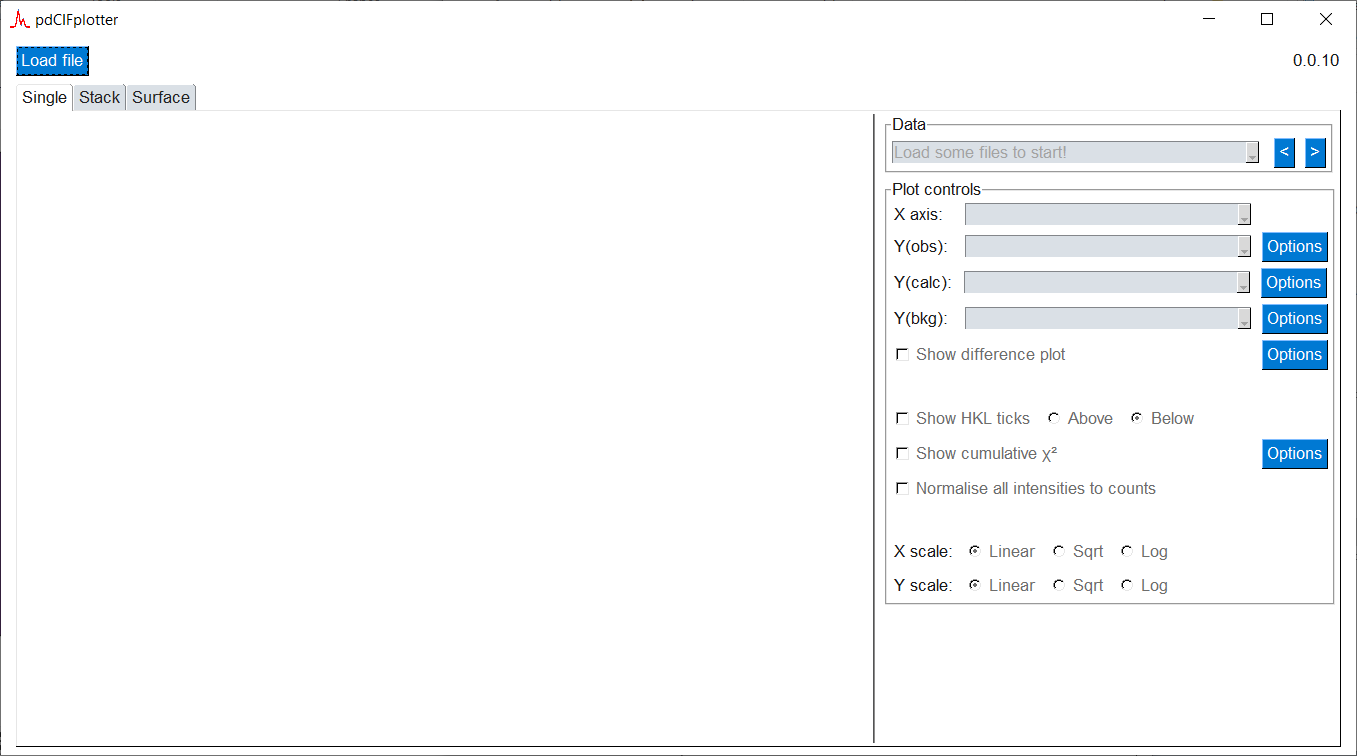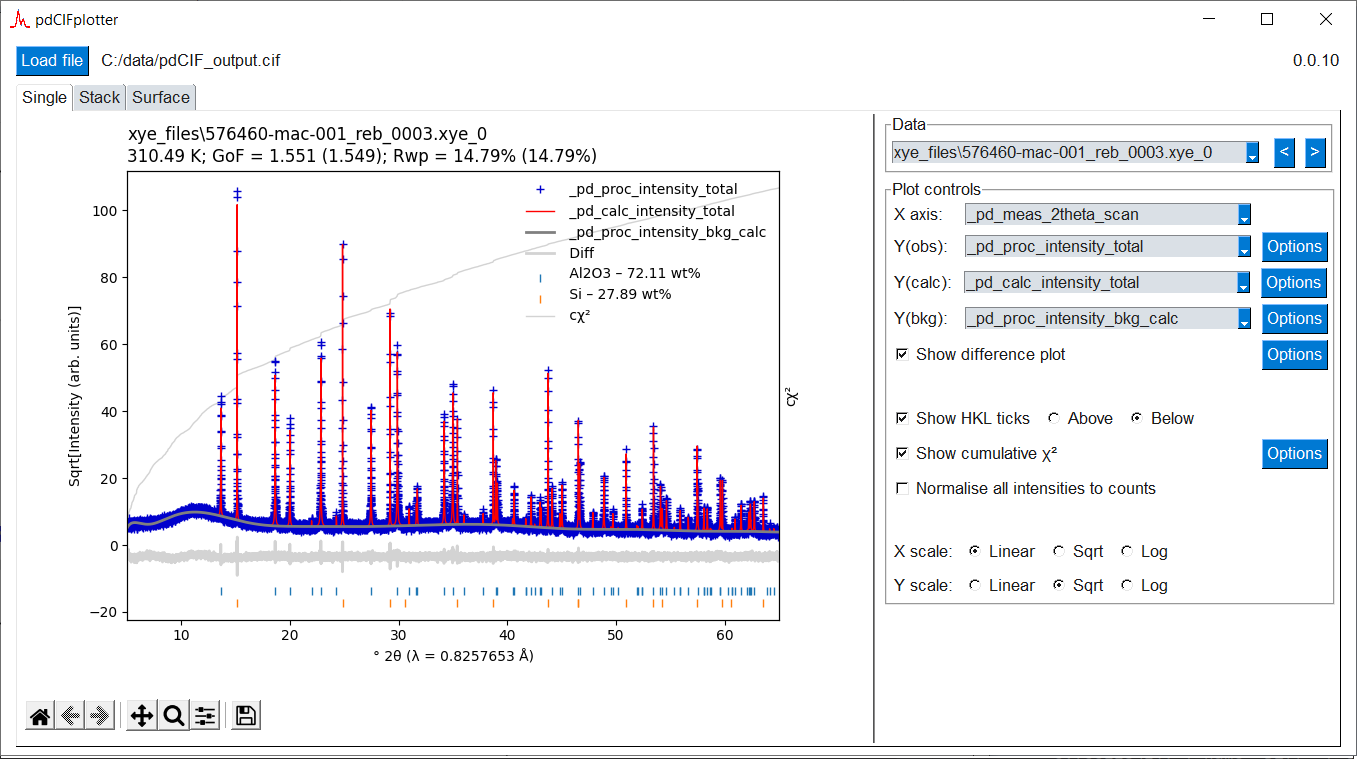| docs | |
|---|---|
| tests | |
| package |
A program for the visualisation of diffraction data in pdCIF format.
Crystallographic Information Framework (CIF; https://www.iucr.org/resources/cif) files are a way of storing crystallographic information in a standard human- and machine-readable format. This particular program is focussed on visualising powder diffraction data stored in CIF format, and, in particular, serial or in situ/operando data.
- Free software: Apache Software License 2.0
If you are on Windows, you must read this step. If you are on Linux, you can continue.
pdCIFplotter requires PyCifRW == 4.4.3. If you install PyCifRW from PyPI via pip, then you will also need to compile the included C modules. To do so requires Microsoft Visual C++ 14.0 or greater. If you don't have this installed, or do not wish to install it, precompiled wheel files are available. You must download the wheel file corresponding to your Python installation.
To obtain information about your Python installation, run the command:
python -VV
An example output is Python 3.9.4 (tags/v3.9.4:1f2e308, Apr 6 2021, 13:40:21) [MSC v.1928 64 bit (AMD64)], showing that this is 64 bit Python 3.9.
Using pip version 19.2 or newer, install your downloaded wheel file as:
pip install c:\path\to\file\name_of_file.whl
This should install PyCifRW, and you can move on to the next step. If you encounter any issues in the installation,
please lodge an issue.
To install the release version of pdCIFplotter from PyPI:
pip install pdCIFplotter
You can also install the in-development version from GitHub with:
pip install https://github.com/rowlesmr/pdCIFplotter/archive/master.zip
To run pdCIFplotter as a standalone program:
pdcifplotter
When you first open pdCIFplotter, you are met with an empty window
Clicking "Load file", and choosing a CIF file to open will automatically present you with a single plot. You can then alter how that plot is presented, or visualise all diffraction data in the CIF with the Stack and Surface tabs.