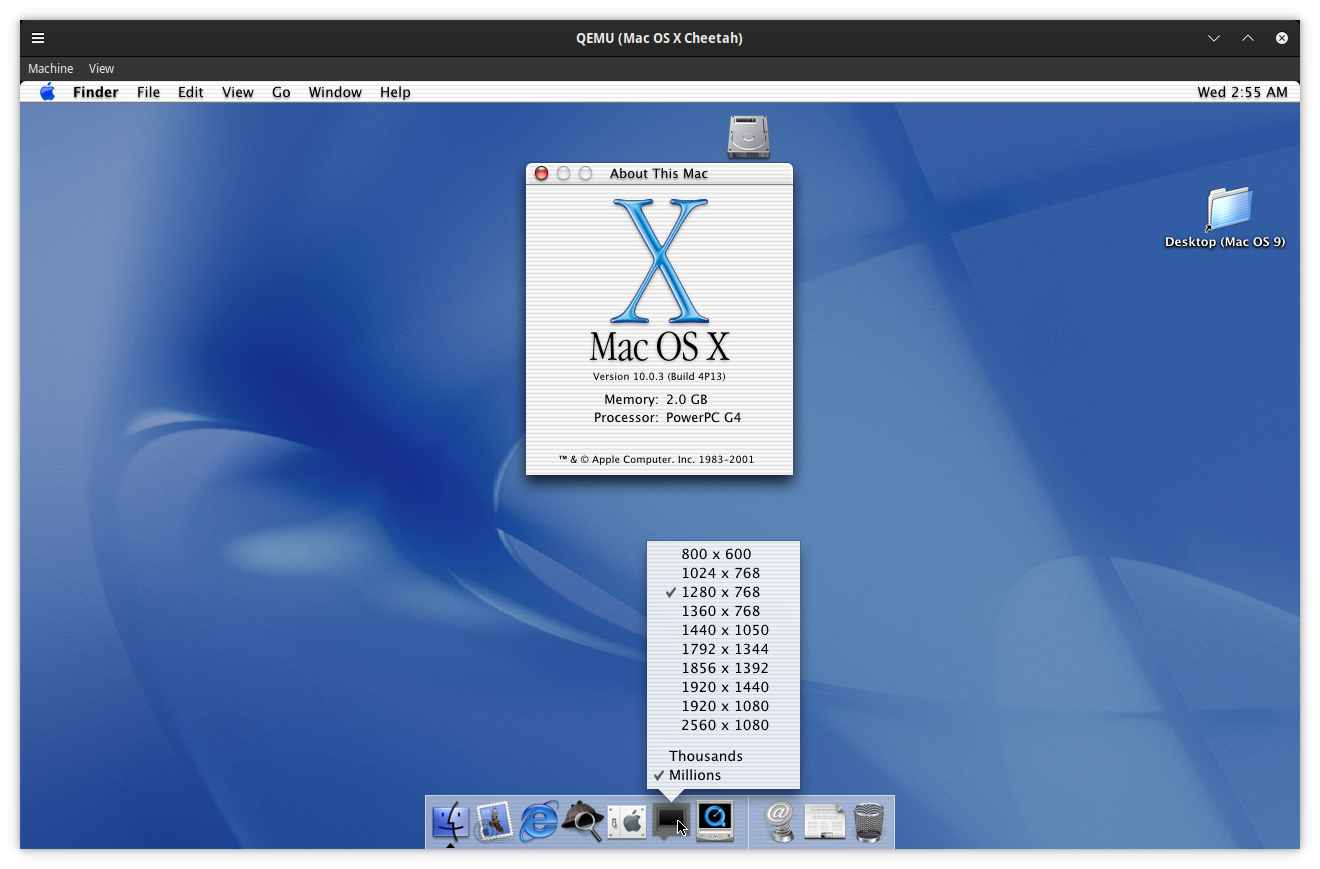A Template QEMU/KVM for x86_64 Hosts for 'Legacy' Mac OS X (PPC/Intel) Guests.
This README.md documents the process of creating a Virtual Hackintosh system.
For converting PKG's & DMG's -> IMG -> QCOW2, follow CONVERSIONS.md for documentation.
For modifying Display Resolution, follow OPENCORE.md for documentation.
For 8 Core, 16GB, 1080p HiRes Script Support for Snow Leopard, Download and place under opencore/
Download 1920x1080p-OpenCoreSLeopard.img
Current Support Table
| Mac OS X | Status | Architecture | Boot Script | Installer | Notes |
|---|---|---|---|---|---|
| Version 10.0 : "Cheetah" | Boots, installs, runs | PowerPC | ./Cheetah-Boot.sh | Download | |
| Version 10.1 : "Puma" | Boots, installs, runs | PowerPC | ./Puma-Boot.sh | Download | |
| Version 10.2: "Jaguar" | Boots, installs, runs | PowerPC | ./Jaguar-Boot.sh | Download | Disk 1 & 2 Needed |
| Version 10.3: "Panther" | Boots, installs, runs | PowerPC | ./Panther-Boot.sh | Disk 1 & Disk 2 | Disk 1 & 2 Needed |
| Version 10.4: "Tiger" | Boots, installs, runs | PowerPC | ./Tiger-Boot.sh | Download | |
| Version 10.5: "Leopard" | Boots, installs, runs | PowerPC / Intel | ./Leopard-PPC-Boot.sh & ./Leopard-Intel-Boot.sh | Download PPC & Download Intel | |
| Version 10.6: "Snow Leopard" | Boots, installs, runs | PowerPC (?) / Intel | ./SLeopard-Boot.sh | Download | OOB OpenCore Support, Inspired this repo |
| Version 10.7: "Lion" | Untested | Intel | ./Lion-Boot.sh | Download | |
| Version 10.8: "Mountain Lion" | Boots, installs, runs | Intel | ./MLion-Boot.sh | Download | |
| Version 10.9: "Mavericks" | Untested | Intel | ./Mavericks-Boot.sh | Download | |
| Version 10.10: "Yosemite" | Untested | Intel | ./Yosemite-Boot.sh | Download | |
| Version 10.11: "El Capitan" | Untested | Intel | ./Capitan-Boot.sh | Download | |
| Version 10.12: "Sierra" | Untested | Intel | ./Sierra-Boot.sh | Download |
For anything Mac OS X 10.13 High Sierra and above, please refer to DarwinKVM
Is This Legal?
The "secret" Apple OSK string is widely available on the Internet. It is also included in a public court document available here. I am not a lawyer but it seems that Apple's attempt(s) to get the OSK string treated as a trade secret did not work out. Due to these reasons, the OSK string is freely included in this repository, as per Kholia OSX-KVM.
Requirements
-
A modern Linux distribution. E.g. Ubuntu 22.04 LTS 64-bit or later.
-
QEMU >= 6.2.0
-
A CPU with Intel VT-x / AMD SVM support is required (
grep -e vmx -e svm /proc/cpuinfo) -
A CPU with SSE4.1 support is required for Mac OS X Sierra
Note: Older AMD CPU(s) are known to be problematic. AMD FX-8350 works but Phenom II X3 720 does not. Ryzen processors work just fine.
Create Macintosh SSD for installation
Create a virtual HDD image where Mac OS X will be installed. If you change the
name of the disk image from macintosh.img to something else, the boot scripts
will need to be updated to point to the new image name.
qemu-img create -f qcow2 harddrives/macintosh.img 128G
NOTE: Create this image file on a fast SSD/NVMe disk for best results. Change 128G to desirable size.
Installation
For this guide, as this was initially created for Mac OS X Snow Leopard, we'll be going through the steps for that. OpenCore though, is really the shining star here. These Boot and Install scripts simply define a machine that matches as closely as possible to the hardware found in the systems at their time period. Thus, as long as you more or less follow this guide, you should be able to install the majority of Mac OS X, and for more recent versions, OSX-KVM exists.
Explaining the Directory Structure
.
├── cdrom
│ └── 1920x1080-OpenCore.img
├── harddrives
│ └── macintosh.img
├── opencore
│ └── opencore.qcow2
├── osxinstaller
│ └── sl_utm.qcow2
└── SLeopard-Boot.shosxinstaller/
Use this directory to store your installer images, in this example i'm using my fixed snow leopard qcow2
opencore/
this directory stores the OpenCore bootloader! you can customize it, manage it, add more, and quickly swap to working opencores for other OS X installs!
harddrives/
Use this directory to store your Macintosh SSD and use to manage multiple installs!
cdrom/
This directory is used to mount iso's to the CD-ROM in Mac OS X, use for installing apps, and moving files to the VM!
Explaining the Install/Boot Scripts
qemu-system-x86_64 -machine pc-q35-6.1,vmport=off,accel=kvm -bios /usr/share/edk2-ovmf/x64/OVMF_CODE.fd \
# Defines QEMU Window Name & Device UUID
-name "Snow Leopard" \
-uuid 3159DCE2-A537-47C1-B2C6-FFB44069788C \
# Defines Graphics
-vga none \
-device vmware-svga \
# Defines Ethernet
-device e1000,mac=8A:A8:6A:F8:00:51,netdev=net0 \
-netdev user,id=net0 \
# Defines CPU
-cpu Penryn,vendor=GenuineIntel,+sse4.1,+sse4.2,+ssse3 \
-smp 4,cores=2 \
# Amount of RAM
-m 4G \
# Manage Drives and Disks, if mounting img, please specify "format=raw" after 'if'
-device ide-hd,bus=ide.0,drive=OpenCore,bootindex=0 \
-drive "if=none,media=disk,id=OpenCore,file=opencore/opencore.qcow2,discard=unmap,detect-zeroes=unmap" \
-device ide-hd,bus=ide.1,drive=OSXInstaller,bootindex=1 \
-drive "if=none,media=disk,id=OSXInstaller,file=osxinstaller/sl_utm.qcow2,discard=unmap,detect-zeroes=unmap" \
-device ide-hd,bus=ide.2,drive=HardDrives,bootindex=2 \
-drive "if=none,format=raw,media=disk,id=HardDrives,file=harddrives/Macintosh.img,discard=unmap,detect-zeroes=unmap" \
-device ide-hd,bus=ide.3,drive=CDROM,bootindex=3 \
-drive "if=none,format=raw,media=disk,id=CDROM,file=cdrom/1920x1080-OpenCore.img,discard=unmap,detect-zeroes=unmap" \The presence of the OSXInstaller drive is present dependent on if using Install or Boot script. Feel free to edit the CPU cores, and RAM accordingly.
Explaining the OpenCore config
I followed this neat guide on Adam Roe's blog, detailing how to run Snow Leopard on a Mac, running UTM! which is just a frontend GUI for MacOS that uses QEMU under the hood. Sadly in my attempts to do it fully on linux, there were no regular guides (even on YouTube) on running Mac OS X Snow Leopard specifically on QEMU/KVM on Linux hosts. I ran into multiple issues including not knowing how to define the CPU specifically as detailed, and when I was finally able to boot into OpenCore, and load the Installer... "Still waiting for root device" was obviously a tell that I wasn't mounting the images correcty. I sadly ended up having to use my real Macbook Air to run UTM and follow the guide, copying the converted OS X Snow Leopard Installer in qcow2 format, and when exporting the command to launch the UTM VM, I was able to correctly define the disks to QEMU and finally resulting in a working boot! The OpenCore image is taken directly from Adam Roe and all the credit goes to him for getting all the necessary files needed to boot on QEMU TianoCore. AFAIK modification is okay, so if need be, edit to suite the needs of other Mac OS X versions.