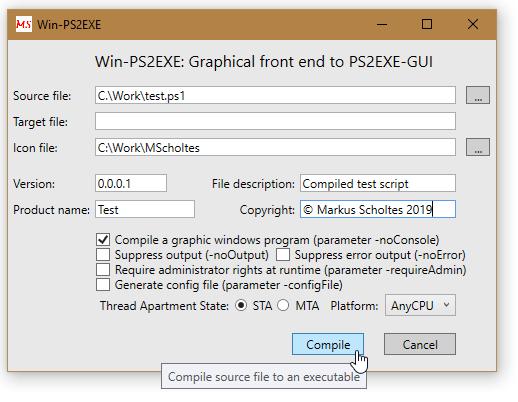Graphical front end to PS1-to-EXE-compiler PS2EXE.ps1
Author: Markus Scholtes
Version: 1.0.1.1
Date: 2021-04-10
With PS2EXE.ps1 originally created by Ingo Karstein you can compile Powershell scripts to real Windows executables. Win-PS2EXE is a small graphical front end to the script.
- Win-PS2EXE does not support all parameters of PS2EXE.ps1
- WPF application that compiles without Visual Studio or MSBuild on every Windows with .Net 3.5x or .Net 4.x
- only one source file
- drag'n'drop for file names
- separate .Net 4.x and .Net 3.5x versions (since .Net 3.5x do not allow uncompiled event handlers in XAML)
Run Compile.bat (in a .Net 3.5x environment use the version in folder DotNet3.5).
Ensure PS2EXE.ps1 is in the same directory as Win-PS2EXE.exe.
Start Win-PS2EXE.exe and fill in the desired fields (only Source file is mandatory).
Click Compile, a powershell window opens and your powershell script will be compiled to an executable.
1.0.1.1: target folder dialog added (code by Josip Medved, https://www.medo64.com/2011/12/openfolderdialog/)
1.0.0.3: file fields no longer run out
1.0.0.2: -noConfigFile is default now