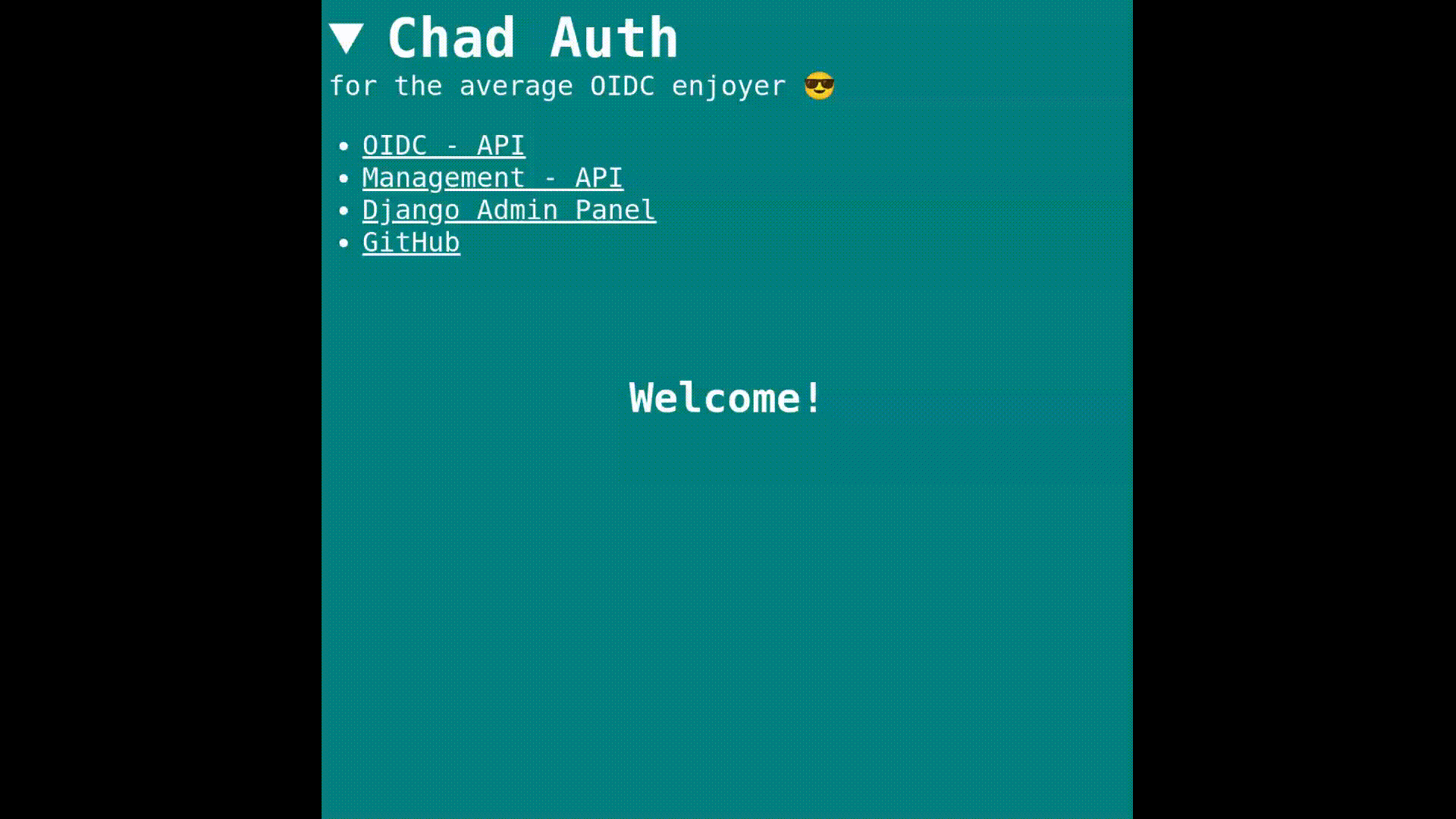for the average OIDC enjoyer 😎
- Authorization Flow
- Client Credentials flow
to use it with the auth flow you first need to create following data, this can be done using the API or the django shell
- create a
realm→ /api/docs - create one ore more
users→ /api/docs - create one ore more
clients→ /api/docs
SOCIALACCOUNT_PROVIDERS = {
"openid_connect": {
"APPS": [
{
"provider_id": "openid_connect",
"name": "openid_connect",
"client_id": "<client_id>",
"secret": "<client_secret>",
"settings": {
"server_url": "http://localhost:8000/oidc/<realm>/.well-known/openid-configuration",
},
}
]
}
}for the rest follow this instructions django_social_login_keycloak, just skip the keycloak specific part
- Presenting the Welcome Page
- Presenting the management api (needed to manage the users, clients, roles and realms)
- Presenting the OIDC endpoints
- Showcasing the Auth Flow using an other django application with
all-auth
./scripts/build-dev.sh
./scripts/build-prod.sh
./scripts/build-docker.sh
./scripts/run-dev.sh
./scripts/run-prod.sh
./scripts/run-docker.sh