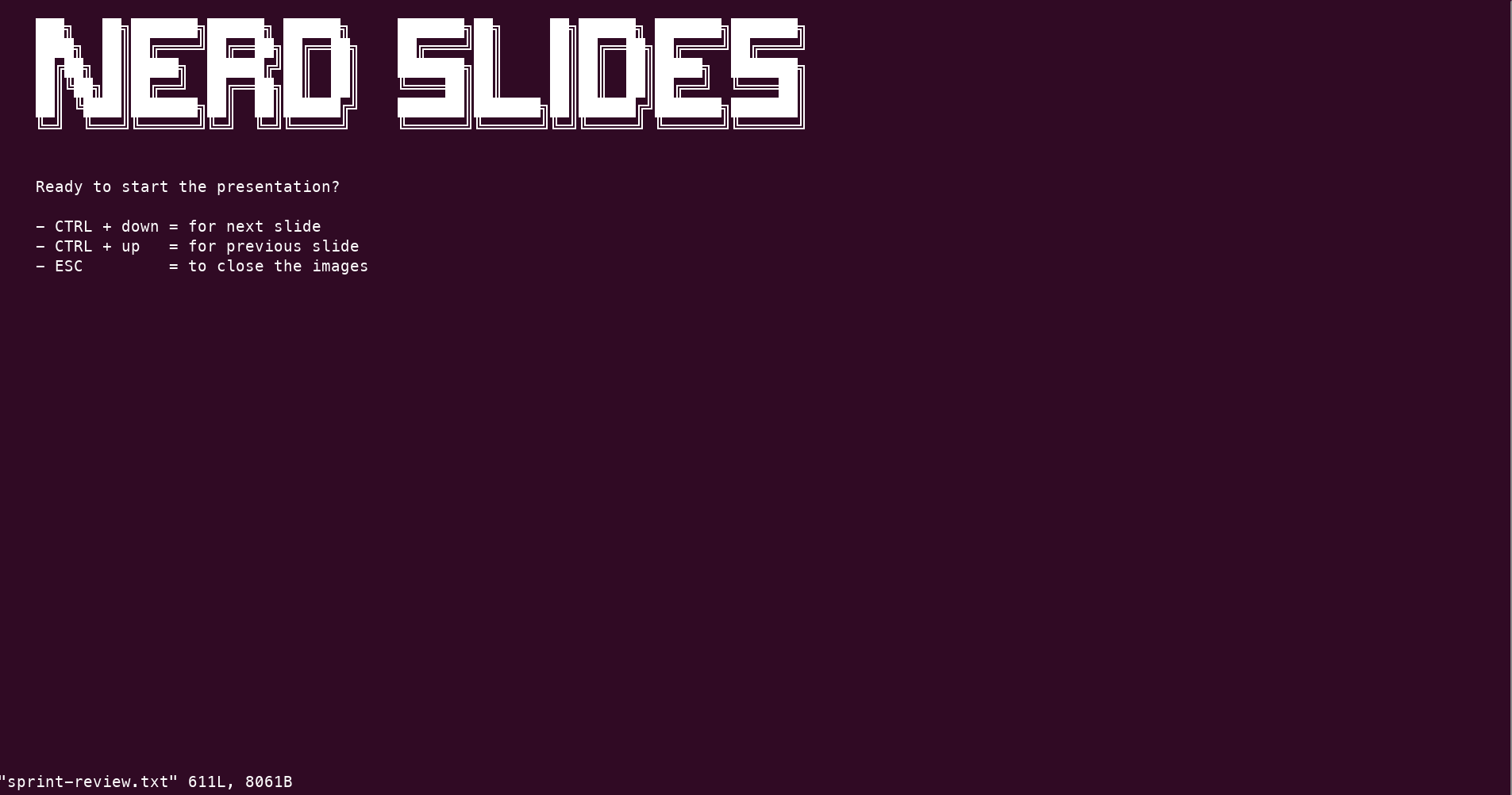███╗ ██╗███████╗██████╗ ██████╗ ███████╗██╗ ██╗██████╗ ███████╗███████╗
████╗ ██║██╔════╝██╔══██╗██╔══██╗ ██╔════╝██║ ██║██╔══██╗██╔════╝██╔════╝
██╔██╗ ██║█████╗ ██████╔╝██║ ██║ ███████╗██║ ██║██║ ██║█████╗ ███████╗
██║╚██╗██║██╔══╝ ██╔══██╗██║ ██║ ╚════██║██║ ██║██║ ██║██╔══╝ ╚════██║
██║ ╚████║███████╗██║ ██║██████╔╝ ███████║███████╗██║██████╔╝███████╗███████║
╚═╝ ╚═══╝╚══════╝╚═╝ ╚═╝╚═════╝ ╚══════╝╚══════╝╚═╝╚═════╝ ╚══════╝╚══════╝
🐡
a vim plugin to keep your presentations/slides nerdy 🤓
- jump to the next slide
every slide has to start with a horizontal rule in markdown syntax
---,___or***in order to be found - jump to the previous slide
- plot an image
one line under the horizontal rule (
---,___or***) define the image in markdown syntax

without plugin manager
- In the terminal,
mkdir -p ~/.vim/bundle/ git clone https://github.com/roymanigley/nerd-slides-vim-plugin.git ~/.vim/bundle/nerd-slides-vim-plugin mkdir -p ~/.vim/plugin/ ln -s ~/.vim/bundle/nerd-slides-vim-plugin/plugin/NerdSlides.vim ~/.vim/plugin/NerdSlides.vim
- Restart Vim
Pathogen
Pathogen is more of a runtime path manager than a plugin manager. You must clone the plugins' repositories yourself to a specific location, and Pathogen makes sure they are available in Vim.- In the terminal,
git clone https://github.com/roymanigley/nerd-slides-vim-plugin.git ~/.vim/bundle/.nerd-slides-vim-plugin - In your
vimrc,call pathogen#infect() syntax on filetype plugin indent on
- Restart Vim
Vundle
- Install Vundle, according to its instructions.
- Add the following text to your
vimrc.call vundle#begin() Plugin 'roymanigley/nerd-slides-vim-plugin' call vundle#end()
- Restart Vim, and run the
:PluginInstallstatement to install your plugins.
Vim-Plug
- Install Vim-Plug, according to its instructions.
- Add the following text to your
vimrc.
call plug#begin()
Plug 'roymanigley/nerd-slides-vim-plugin'
call plug#end()- Restart Vim, and run the
:PlugInstallstatement to install your plugins.
Dein
- Install Dein, according to its instructions.
- Add the following text to your
vimrc.call dein#begin() call dein#add('roymanigley/nerd-slides-vim-plugin') call dein#end()
- Restart Vim, and run the
:call dein#install()statement to install your plugins.
- bind the keys
CTRL+DOWNto jump to the next slide- bind the keys
CTRL+UPto jump to the previous slide
nnoremap <C-down> :call NerdSlides#next()<CR>
nnoremap <C-up> :call NerdSlides#previous()<CR>
- overwrite the defult image background color 300a24 (default ubuntu background color)
let g:NerdSlides_ImageBackgroundColor = "none"