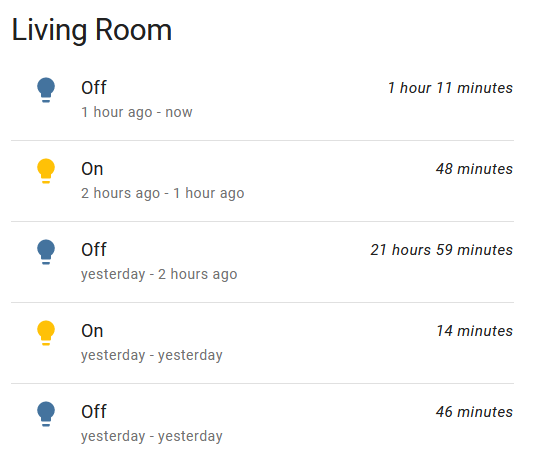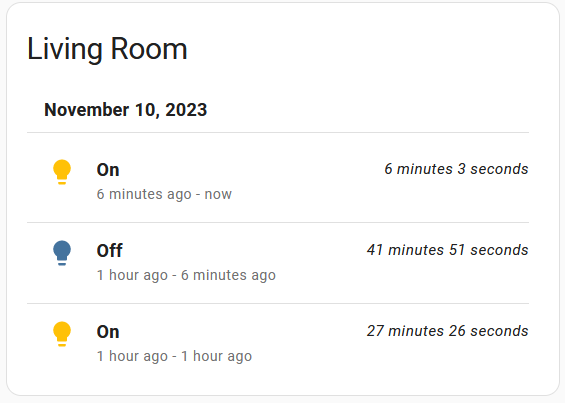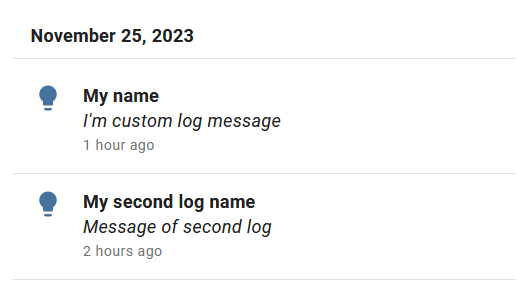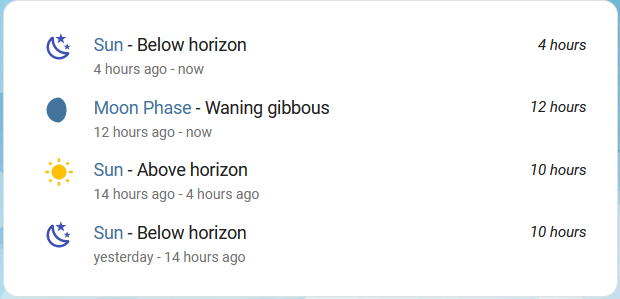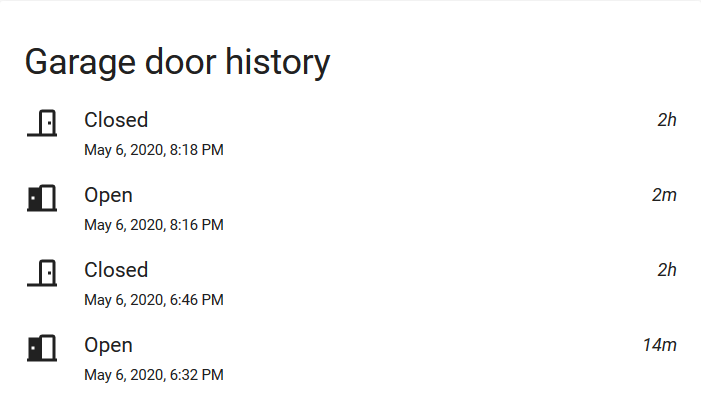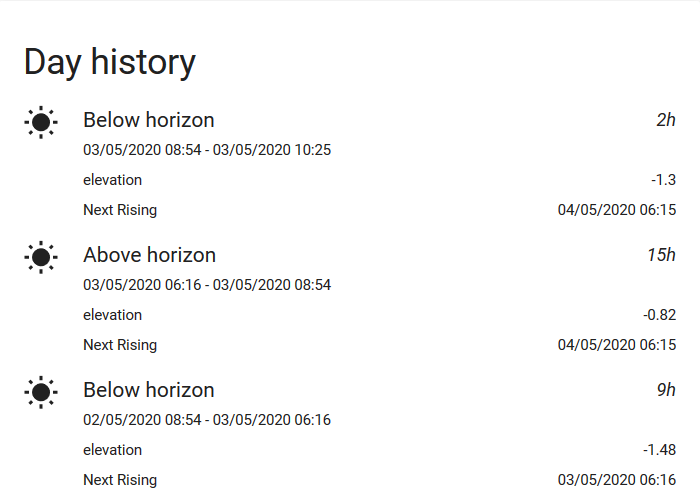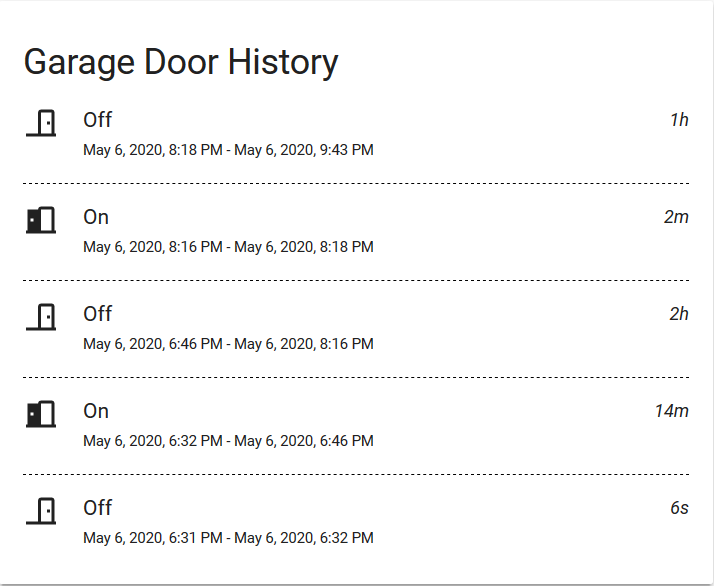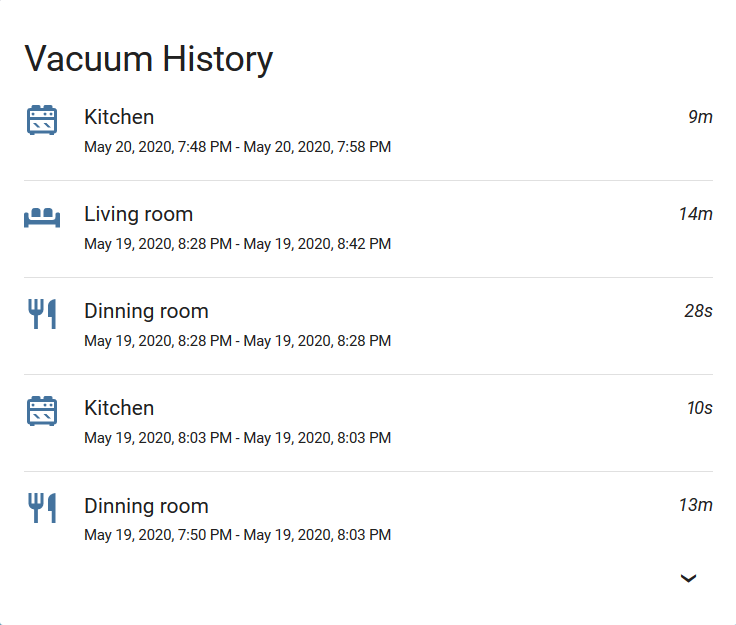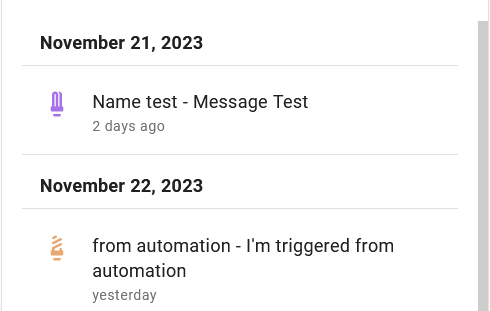2 customs Lovelace cards for displaying history of an entity or multiple entities for Home Assistant.
WARNING: Since 1.0.0, the resource type of the card is JavaScript Module and not JavaScript File anymore. In case of loading error, check if the resource type is JavaScript module.
- Installation
- Using the card
- Custom Styling
- Example usage
This card is available in HACS (Home Assistant Community Store).
Download the logbook-card.js from the latest release and store it in your configuration/www folder. Configure Lovelace to load the card:
resources:
- url: /local/logbook-card.js?v=1
type: module| Name | Type | Required | Since | Deprecated | Default | Description |
|---|---|---|---|---|---|---|
| type | string | required | v0.1 | custom:logbook-card |
||
| entity | string | required | v0.1 | An entity_id. | ||
| title | string | optional | v0.1 | friendly_name History | Card title | |
| history | integer | optional | v0.1 | v2.4.0 | 5 | Numbers of days of history of the logbook |
| hours_to_show | integer | optional | v2.4.0 | 120 | Numbers of hours of history of the logbook | |
| hidden_state | string[] or hidden config object | optional | v1.6.0 | [] | Hide logbook entry based on state and/or attribute. string value represent the state (wildcards are supported) | |
| desc | bool | optional | v0.1 | True | is logbook ordered descending | |
| no_event | string | optional | v0.1 | No event on the period | message displayed if no event to display | |
| max_items | integer | optional | v0.2 | -1 | Number of items to display. Ignored if < 0 | |
| state_map | state map object | optional | v0.2 | [] | List of entity states to convert | |
| custom_log_map | custom log map object | optional | v2.1 | [] | List of custom log to convert | |
| show | list | optional | v0.2 | List of UI elements to display/hide, for available items see available show options. | ||
| attributes | attributes object | optional | v0.4 | [] | List of attributes to display. | |
| duration_labels | duration_labels object | optional | v0.5 | v1.5.0 | labels for duration. | |
| date_format | string or relative |
optional | v1.0 | default date time format | see fecha formatting token. Use relative to have relative time like 2 days ago |
|
| separator_style | separator_style object | optional | v1.0 | see style for separator (if activated) | ||
| collapse | number | optional | v1.2 | Number of entities to show. Rest will be available in expandable section | ||
| custom_logs | boolean | optional | v1.13.0 | false | display custom logs sent by logbook.log service |
|
| show_history | boolean | optional | v2.0 | true | Display entity logbook event | |
| duration | duration object | optional | v1.5.0 | duration configuration | ||
| scroll | boolean | optional | v1.9.0 | true | set a max height for card and use scrollbar | |
| tap_action | action object | optional | v1.7.0 | action: more-info | Action to take on tap | |
| hold_action | action object | optional | v1.7.0 | none | Action to take on hold | |
| double_tap_action | action object | optional | v1.7.0 | none | Action to take on double tap | |
| minimal_duration | number (in seconds) | optional | v1.11.0 | Filter entry if duration is less than minimal_duration (entry will be squash if previous and next entry has same state) |
||
| group_by_day | boolean | optional | v2.0.0 | false | Group entries by day using a day separator |
the custom:multiple-logbook-card card has been introduce in v2.0.0.
| Name | Type | Required | Since | Deprecated | Default | Description |
|---|---|---|---|---|---|---|
| type | string | required | v2.0.0 | custom:multiple-logbook-card |
||
| entities | entity config object | required | v2.0.0 | List of entities with its configuration. | ||
| title | string | optional | v2.0.0 | Card title. Hidden if empty | ||
| history | integer | optional | v2.0.0 | v2.4.0 | 5 | Numbers of days of history of the logbook |
| hours_to_show | integer | optional | v2.4.0 | 120 | Numbers of hours of history of the logbook | |
| desc | bool | optional | v2.0.0 | True | is logbook ordered descending | |
| no_event | string | optional | v2.0.0 | No event on the period | message displayed if no event to display | |
| max_items | integer | optional | v2.0.0 | -1 | Number of items to display. Ignored if < 0 | |
| show | list | optional | v2.0.0 | List of UI elements to display/hide, for available items see available show options. | ||
| duration_labels | duration_labels object | optional | v2.0.0 | labels for duration. | ||
| date_format | string or relative |
optional | v2.0.0 | default date time format | see fecha formatting token. Use relative to have relative time like 2 days ago |
|
| separator_style | separator_style object | optional | v2.0.0 | see style for separator (if activated) | ||
| collapse | number | optional | v2.0.0 | Number of entities to show. Rest will be available in expandable section | ||
| duration | duration object | optional | v2.0.0 | duration configuration | ||
| scroll | boolean | optional | v2.0.0 | true | set a max height for card and use scrollbar | |
| tap_action | action object | optional | v2.0.0 | action: more-info | Action to take on tap | |
| hold_action | action object | optional | v2.0.0 | none | Action to take on hold | |
| double_tap_action | action object | optional | v2.0.0 | none | Action to take on double tap | |
| minimal_duration | number (in seconds) | optional | v2.0.0 | Filter entry if duration is less than minimal_duration (entry will be squash if previous and next entry has same state) |
||
| group_by_day | boolean | optional | v2.0.0 | false | Group entries by day using a day separator |
| Name | Type | Required | Since | Deprecated | Default | Description |
|---|---|---|---|---|---|---|
| entity | string | required | v2.0 | Name of the entity | ||
| label | string | optional | v2.1 | Entity label | ||
| attributes | attributes object | optional | v2.0 | [] | List of attributes to display. | |
| hidden_state | string[] or hidden config object | optional | v2.0 | [] | Hide logbook entry based on state and/or attribute. string value represent the state (wildcards are supported) | |
| custom_logs | boolean | optional | v2.0 | false | Display custom logs sent by logbook.log service. Set show_history to false if you only want custom logs displayed |
|
| show_history | boolean | optional | v2.0 | true | Display entity logbook event | |
| state_map | state map object | optional | v2.0 | [] | List of entity states to convert | |
| custom_log_map | custom log map object | optional | v2.1 | [] | List of custom log to convert |
| Name | Type | Default | Description | Since |
|---|---|---|---|---|
| value (required) | string | Value to convert. wildcard is supported | ||
| label | string | same as value | String to show as label. | |
| icon | string | default state icon | Icon to show. | |
| icon_color | string | icon color for this state. | v1.6.0 | |
| attributes | attribute state map object | [] | Attributes to match to be converted | v2.5.0 |
If you use wildcard, make sure to put the more specific states first.
| Name | Type | Default | Description | Since |
|---|---|---|---|---|
| name (required) | string | attribute name. | v2.5.0 | |
| value (required) | string | attribute value. wildcard is supported | v2.5.0 |
| Name | Type | Default | Description | Since |
|---|---|---|---|---|
| name | string | name of the custom log. wildcard is supported | v2.1.0 | |
| message | string | message of the custom log. wildcard is supported | v2.1.0 | |
| icon | string | default state icon | icon to use | v2.1.0 |
| icon_color | string | icon color for this custom log | v2.1.0 | |
| hidden | boolean | false | hide custom log | v2.3.0 |
If you use wildcard, make sure to put the more specific custom log first.
All properties are optional.
| Name | Default | Options | Description |
|---|---|---|---|
| state | true |
true / false |
Display state |
| duration | true |
true / false |
Display duration |
| start_date | true |
true / false |
Display start date |
| end_date | true |
true / false |
Display end date |
| icon | true |
true / false |
Display icon |
| separator | false |
true / false |
Display separator |
| entity_name | true |
true / false |
Display entity name (for multiple entities) |
| Name | Type | Default | Description |
|---|---|---|---|
| value (required) | string | name of the attributes. | |
| label | string | same as value | String to show as label. |
| type | string | Type of the value used for formatting. date or url are supported |
|
| link_label | string | Link label to use when type is url. |
| Name | Type | Default | Description |
|---|---|---|---|
| largest | number | 1 |
Number representing the maximum number of units to display for the duration. Use full for no limitation |
| labels | duration labels object | Style of the separator. | |
| units | string array | Array of strings to define which units are used to display the duration (if needed). Allowed values: ['y', 'mo', 'w', 'd', 'h', 'm', 's', 'ms'] | |
| delimiter | string | String to display between the previous unit and the next value. |
This configuration is Deprecated since v.1.5.0.
Allows to have custom labels for duration. Must contains ${value} which will be replaced by the duration.
| Name | Type | Default | Description |
|---|---|---|---|
| second | string | ${value}s |
label for second. |
| seconds | string | ${value}s |
label for seconds. |
| minute | string | ${value}m |
label for minute. |
| minutes | string | ${value}m |
label for minutes. |
| hour | string | ${value}h |
label for hour. |
| hours | string | ${value}h |
label for hours. |
| day | string | ${value}d |
label for day. |
| days | string | ${value}d |
label for days. |
Allows to have custom labels for duration.
| Name | Type | Default | Description |
|---|---|---|---|
| second | string | s |
label for second. |
| minute | string | m |
label for minute. |
| hour | string | h |
label for hour. |
| day | string | d |
label for day. |
| week | string | w |
label for week. |
| month | string | m |
label for month. |
Hidden config object
Introduce in 1.10.0
| Name | Type | Default | Description |
|---|---|---|---|
| state | string | state to hide. | |
| attribute | Attribute hidden config object | attribute to match |
Attribute hidden config object
Introduce in 1.10.0
| Name | Type | Default | Description |
|---|---|---|---|
| name (required) | string | the name of the attribute | |
| value (required) | string | the value of the attribute. wildcard is supported | |
| hideIfMissing | boolean | false | hidden if attribute is not set. |
| Name | Type | Default | Description |
|---|---|---|---|
| width | number | 1 |
Width of the separator. |
| style | string | solid |
Style of the separator. |
| color | string | var(--divider-color) |
Color of the separator. |
| Name | Type | Requirement | Description | Default |
|---|---|---|---|---|
| action | string | Required | Action to perform (more-info, toggle, call-service, navigate url, none) | more-info |
| navigation_path | string | Optional | Path to navigate to (e.g. /lovelace/0/) when action defined as navigate | none |
| url | string | Optional | URL to open on click when action is url. The URL will open in a new tab | none |
| service | string | Optional | Service to call (e.g. media_player.media_play_pause) when action defined as call-service | none |
| service_data | object | Optional | Service data to include (e.g. entity_id: media_player.bedroom) when action defined as call-service | none |
| haptic | string | Optional | Haptic feedback success, warning, failure, light, medium, heavy, selection | none |
| repeat | number | Optional | How often to repeat the hold_action in milliseconds. |
none |
The card style can be customize using lovelace card mod
After installation, you just have to add a card_mod properties with your custom styles
Here an example to make state in bold.
type: custom:logbook-card
entity: light.living_room
card_mod:
style: |
.state {
font-weight: bold;
}Here an example to put custom log name above message and style them.
type: custom:logbook-card
entity: light.living_room
card_mod:
style: |
.custom-log .item-content {
display: flex;
flex-direction: column;
}
.custom-log .custom-log__separator {
display: none;
}
.custom-log .item-content .custom-log__name {
font-weight: bold;
}
.custom-log .item-content .custom-log__message {
font-style: italic;
text-indent: 0px;
}Here is the list of style you can override:
| Class | Target |
|---|---|
| .item | container for an entry |
| .history | if entry is entity history |
| .custom-log | if entry is custom log |
| .item-content | container for |
| .item-icon | item icon |
| .entity | name of the entity when multiple |
| .custom-log__name | custom log name |
| .custom-log__separator | custom log separator |
| .custom-log__message | custom log message |
| .state | entity state |
| .duration | duration |
| .date | date |
| .attribute | attribute |
| .expand | expander when collapsed item |
| .separator | entry separator (needs !important) |
| .date-separator | date separator |
The card can be used in panel mode. Use this custom style to have the card in full page
type: custom:logbook-card
entity: light.living_room
card_mod:
style: |
ha-card .card-content-scroll {
height: 100%;
max-height: 100%;
}Hidden states
type: 'custom:logbook-card'
desc: true
entity: sun.sun
hidden_state:
- above_horizon
title: Day historytype: 'custom:multiple-logbook-card'
desc: true
entities:
- entity: sun.sun
hidden_state:
- above_horizon
- entity: sensor.moon_phase
title: Sun And Moonentity: binary_sensor.garage_opening_sensor
max_items: 10
state_map:
- label: Open
value: on
- label: Closed
value: off
title: 'Garage door history'
type: 'custom:logbook-card'
show:
end_date: false
start_date: truetype: 'custom:logbook-card'
desc: true
entity: sun.sun
title: Day history
attributes:
- value: elevation
- value: next_rising
label: Next Rising
type: date
date_format: DD/MM/YYYY HH:mmtype: 'custom:logbook-card'
desc: true
entity: binary_sensor.garage_opening_sensor
title: 'Garage'
duration:
labels:
second: 's'
minute: 'm'
hour: 'h'
day: 'j'
week: 'w'
month: 'm'type: 'custom:logbook-card'
desc: true
entity: binary_sensor.garage_opening_sensor
title: 'Garage Door History'
show:
separator: true
separator_style:
color: black
style: dashedentity: sensor.vacuum
hidden_state:
- ''
state_map:
- icon: 'mdi:stove'
value: Kitchen
- icon: 'mdi:hotel'
value: Girls bedroom
- icon: 'mdi:bed-double'
value: Bedroom
- icon: 'mdi:water-pump'
value: Bathroom
- icon: 'mdi:television'
value: Living room
title: Vacuum History
type: 'custom:logbook-card'entity: sensor.vacuum
hidden_state:
- ''
collapse: 5
title: Vacuum History
type: 'custom:logbook-card'entity: sensor.logger
type: custom:logbook-card
group_by_day: true
scroll: true
show_history: false
date_format: relative
custom_logs: true
custom_log_map:
- name: Name test
icon: 'mdi:lightbulb-cfl'
icon_color: '#a772e9'
- name: from automation
icon: 'mdi:lightbulb-cfl-spiral'
icon_color: '#e9a772'