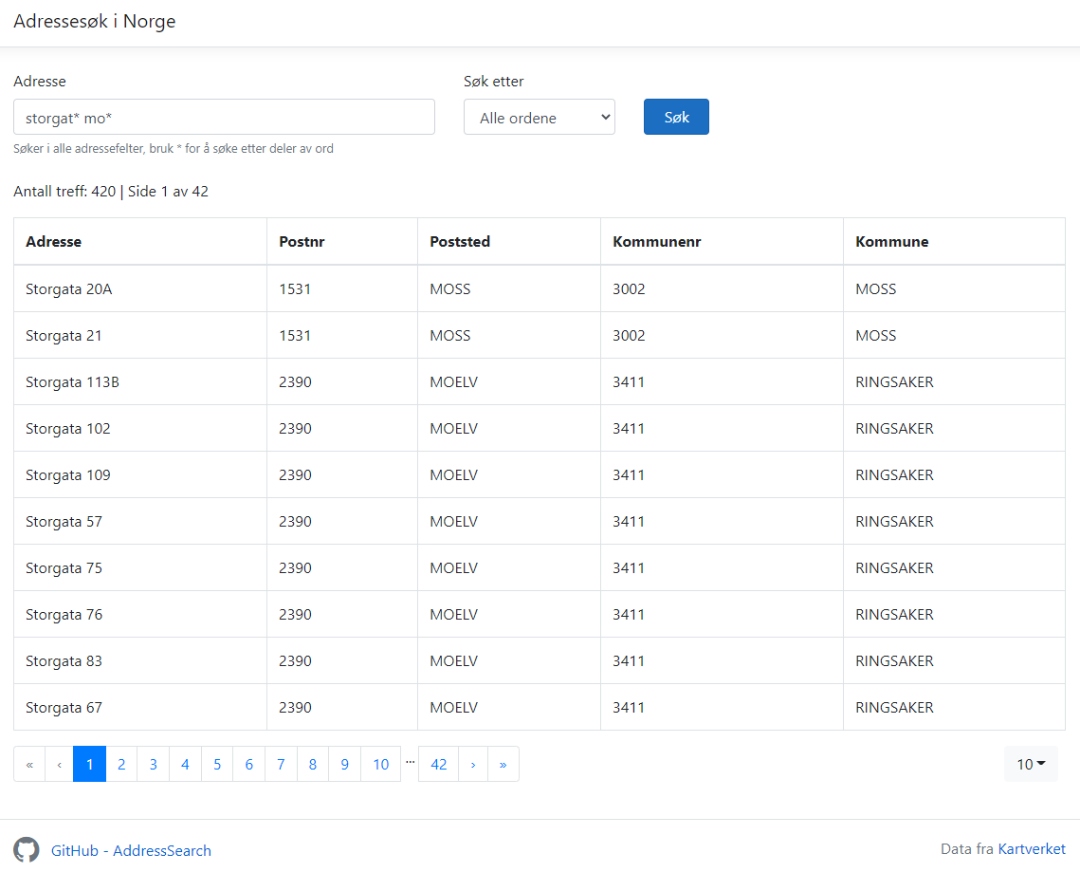Example application in ASP.NET Core 5 that use a REST API from Kartverket (The Norwegian Mapping Authority) to search for addresses in Norway.
- API name: Åpent adresse-API fra Kartverket
- Open API spesification: https://ws.geonorge.no/adresser/v1/
- Information: https://kartkatalog.geonorge.no/metadata/adresse-rest-api/44eeffdc-6069-4000-a49b-2d6bfc59ac61
This solution have 3 projects:
- GeonorgeAddressSearch - a Http service, helper methods to set up parameters and all the models used to call and get the results from the REST API
- AddressSearch.Web - ASP.NET Core 5 MVC application to do a search and show the results with paging
- AddressSearch.Cmd - a simple console application to do a search with hard coded search terms
Add a reference to the GeonorgeAddressSearch project or GeonorgeAddressSearch.DLL.
In Startup.cs call the service extension method:
using GeonorgeAddressSearch;
public void ConfigureServices(IServiceCollection services)
{
services.AddGeonorgeAddressSearch();
//...
}You can set options in the call to AddGeonorgeAddressSearch, but the only option is BaseUrl, and the default value https://ws.geonorge.no/adresser/v1 is already set in the service, so you probably don't need to change that:
services.AddGeonorgeAddressSearch(options =>
{
options.BaseUrl = "https://ws.geonorge.no/adresser/v1";
});Another way is to send a GeonorgeAddressSearchOptions object as a parameter. This example show how to get it from Configuration:
var geonorgeAddressSearchOptions = Configuration
.GetSection(GeonorgeAddressSearchOptions.Section)
.Get<GeonorgeAddressSearchOptions>();
services.AddGeonorgeAddressSearch(geonorgeAddressSearchOptions);To inject the service in a controller:
using GeonorgeAddressSearch;
private readonly IGeonorgeAddressSearchService _searchService;
public MyController(IGeonorgeAddressSearchService searchService)
{
_searchService = searchService;
}In a console application you need to set up dependency injection, call the service extension method and get the service from the interface:
using GeonorgeAddressSearch;
using Microsoft.Extensions.DependencyInjection;
var serviceProvider = new ServiceCollection()
.AddGeonorgeAddressSearch()
.BuildServiceProvider();
var _searchService = serviceProvider.GetService<IGeonorgeAddressSearchService>();Create an AddressSearchRequest object and assign the attributes to search for. The Sok attribute is used to search in many fields and you can use wildcards (*) to search for part of a word.
var searchRequest = new AddressSearchRequest
{
Sok = "storgat* mo*",
Sokemodus = SearchMode.AND,
};
var searchResult = await _searchService.SearchAsync(searchRequest);