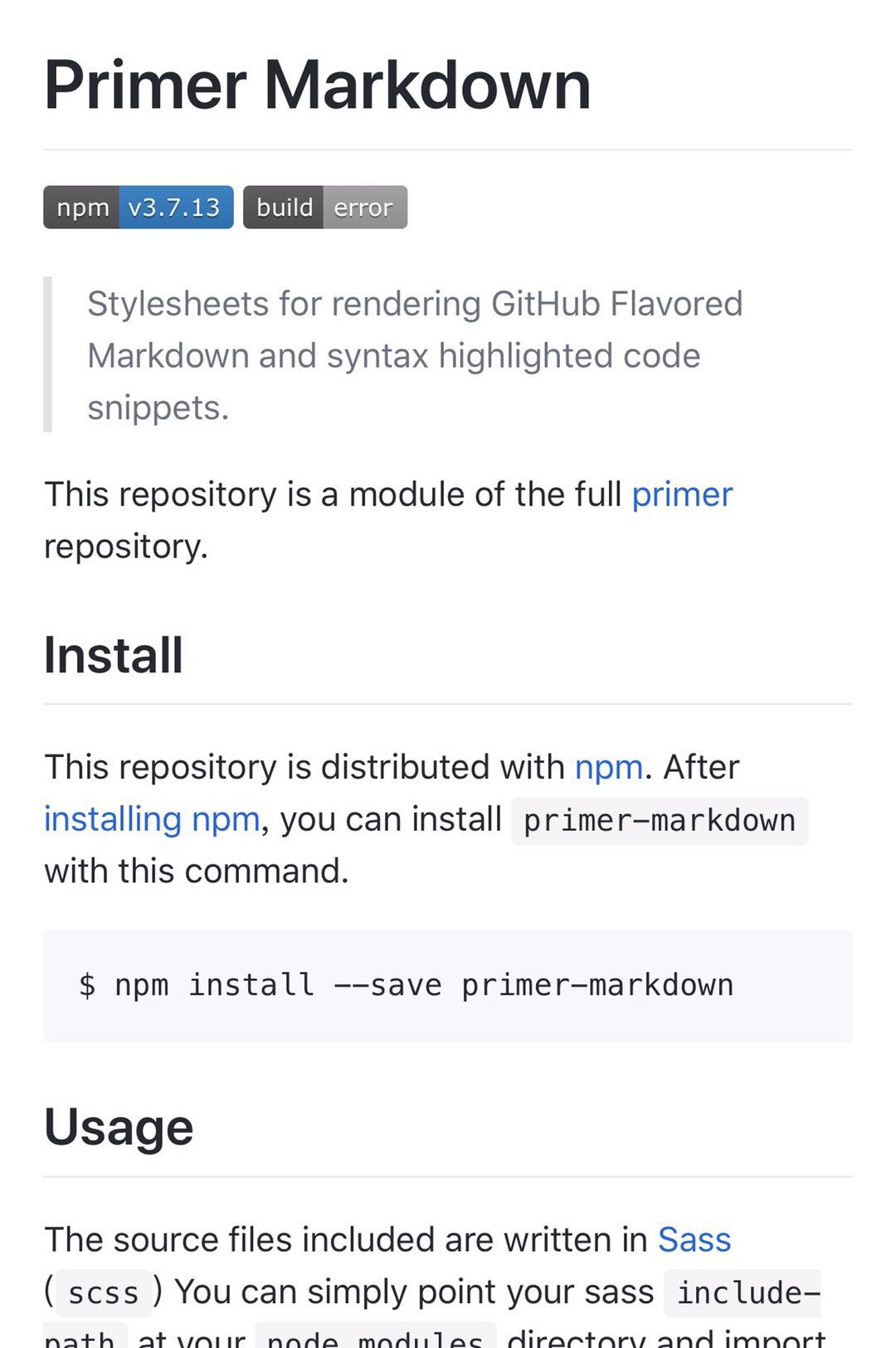Generate GitHub Flavored Markdown (with syntax highlight) using React Native WebView
Screenshot 📱 👇
npm i react-native-github-markdown-
Render GitHub Flavored Markdown on your React Native WebView
-
Auto-height WebView adjusted to the document
-
Code syntax highlighting
-
Tested with Expo, i.e. WebView module shipped with React Native core. It should also work well with react-native-webview though, as long as you substitute it for the old one (pull requests welcomed)
-
Code syntax highlighting seems odd for long code snippets. It's a problem with
highlight.js. You can choose to disable it usinghighlightprop
import MarkdownWebView from "react-native-github-markdown";
<MarkdownWebView
style={{ marginTop: 10 }}
content={"# React Native Github Markdown\n\nHello world!"}
highlight={false}
/>;WebViewPropssame as { WebView } from "react-native"
For react-native-webview-autoheight
autoHeight(default: true) disable it if you don't want auto-heightwidth(default: Screen width)defaultHeight(default height unless autoHeight)
For Markdown
contentraw markdown content to renderhighlightwhether to usehighlight.jsfor syntax highlightinginnerRefuse this to access wrappedWebViewif you need to callstopLoadingetc
-
Markdown generated by marked and use DOMPurify for sanitizing
-
Syntax highlighted by highlight.js
-
CSS from GitHub's Primer and
highlight.js -
WebView auto-height supported by react-native-webview-autoheight