This software is a simple gateway to publish on MQTT for use with Home Assistant or Domoticz temperature data from cheap bluetooth sensor LT Thermometer
| Device | Photo | Where to find (examples) |
|---|---|---|
| LT Thermometer v3 |  |
AliExpress |
These devices are supported by an android application named "qaqa" which is available here : https://d.ihunuo.com/app/dqwu (LT-Thermometer v3.apk)
Prerequisites:
- Linux, Windows or MacOS (only tested on Linux / Raspberry)
- Bluetooth LE compatible device (with installed stack)
- Python3 with pip3
Installation steps:
- Install needed Python modules (bleak, paho-mqtt)
pip3 install -r requirements.txt
-
Configure your sensor anq MQTT server in the configuration file
-
To ensure the software is launched at startup :
crontab -e
@reboot bash /path/to/blelt.sh
This should not require extra configuration for use with MQTT auto-discovery.
If you want to have a domoticz sensor with temperature and humidity, you need to follow these steps:
- Configure a virtual sensor Temperature+Humidity through the Dummy hardware in Hardware menu
- Read the idx of the created device in the Devices menu
- Add the idx in the configuration file as 'domoticz_idx'
You should now see the sensor (native sensor on the left, auto-discovered on the right) :
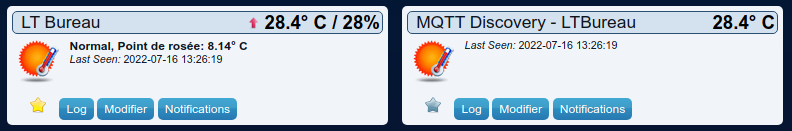
The reverse-engineered protocol is described in protocol.md and the process is described in this article (in french)
- LT-Thermometer v3 Android or iOS application
- Bluetooth UUID Nordic open database and official 16-bits list (spoiler: the used UUID aren't in there...)
- BLE Tutorial for Arduino
- Home Assistant auto-discovery protocol and fields definition for sensors
- Domoticz auto-discovery support with native client or plugin
- Domoticz MQTT sensor messages format
GPL
2022 - Remi Peyronnet