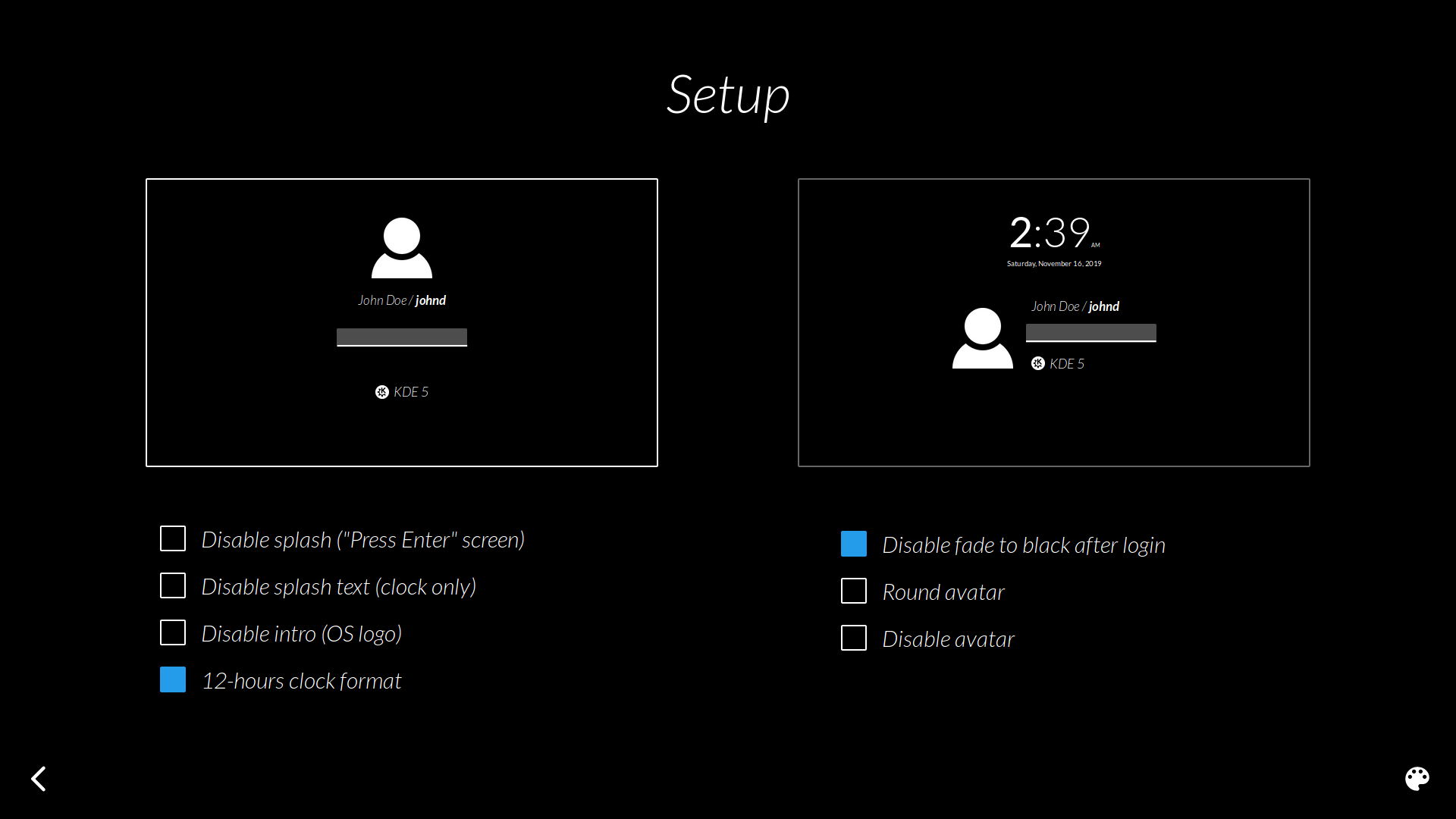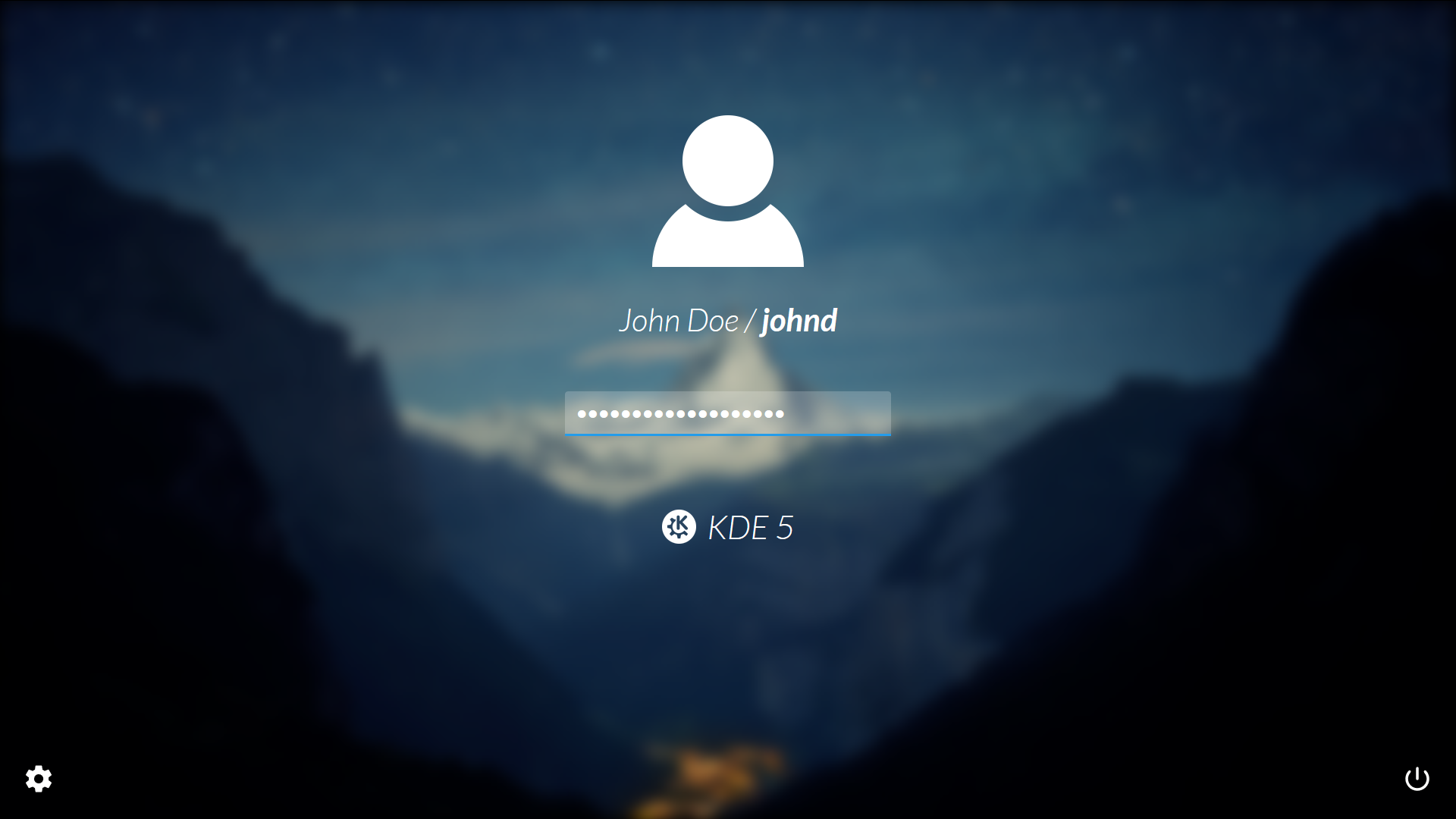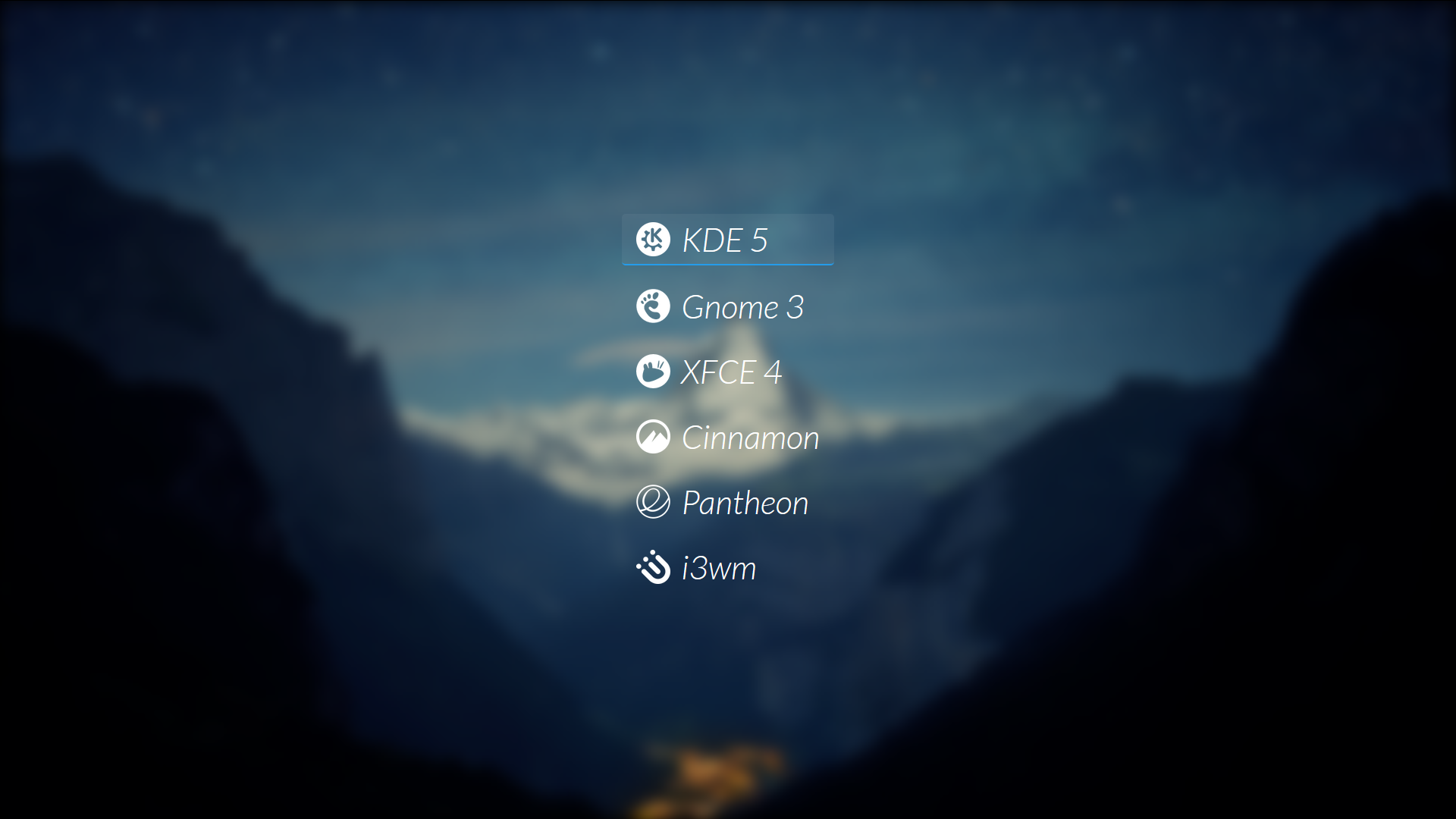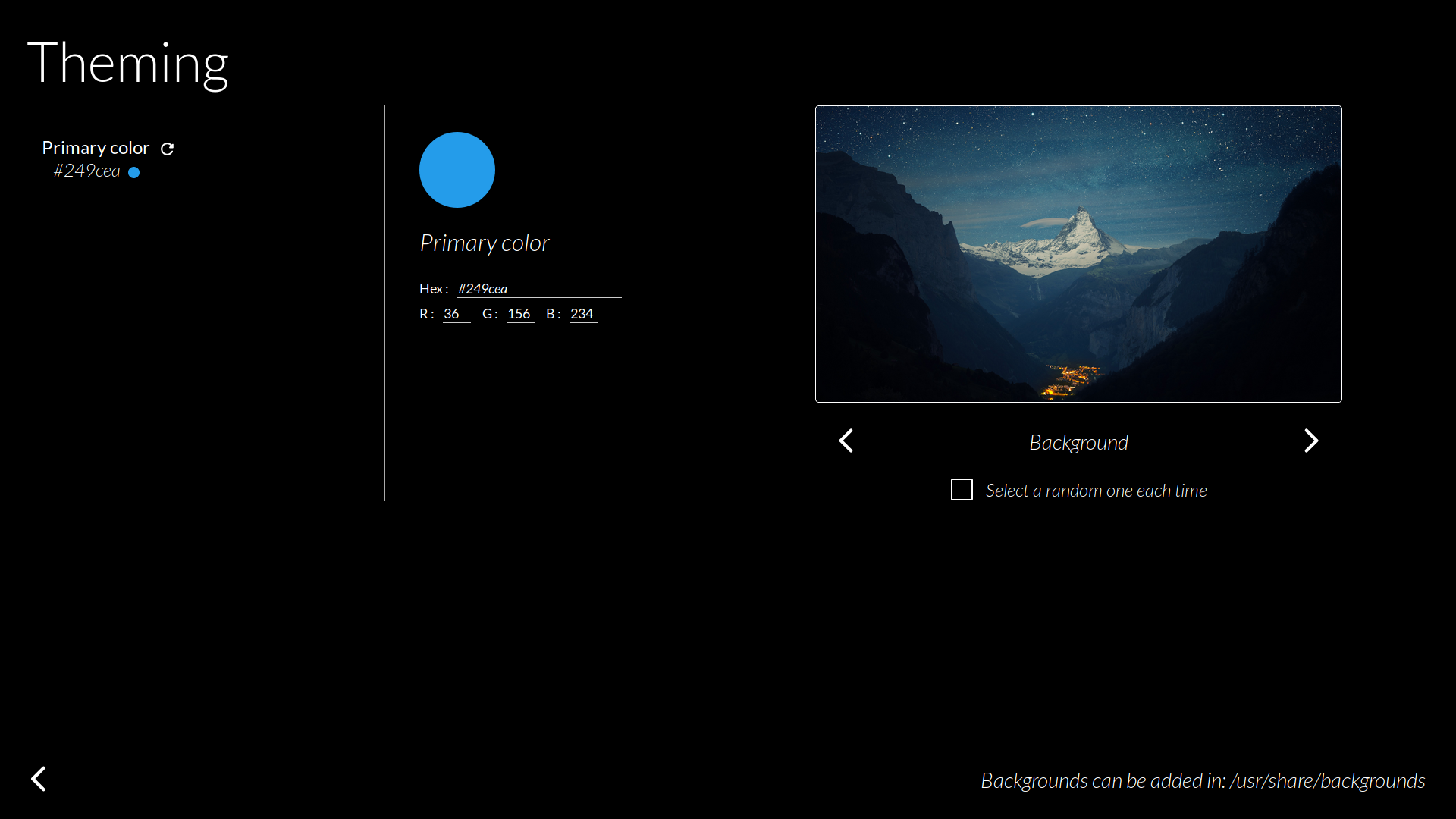=> Screenshots below
Backgrounds can be added in /usr/share/backgrounds and chosen in the Theming view (bottom right corner of the Setup view).
Customize the OS logo within /usr/share/lightdm-webkit/themes/litarvan/img/os.xxxxxxxx.png
pacman -S --needed lightdm-webkit2-greeter lightdm-webkit-theme-litarvan
- If not already done, edit
/etc/lightdm/lightdm.confand setgreeter-session=lightdm-webkit2-greeter. - Then edit
/etc/lightdm/lightdm-webkit2-greeter.confand setthemeorwebkit-themetolitarvan.
- Install lightdm-webkit2-greeter using your dependency manager if not already done
- Download and unzip the tar file in
/usr/share/lightdm-webkit/themes/litarvan/ - Edit
/etc/lightdm/lightdm-webkit2-greeter.confand setthemeorwebkit-themetolitarvan.
$ ./build.sh
Will generate a lightdm-webkit-theme-litarvan-3.2.0.tar.gz in the current folder.