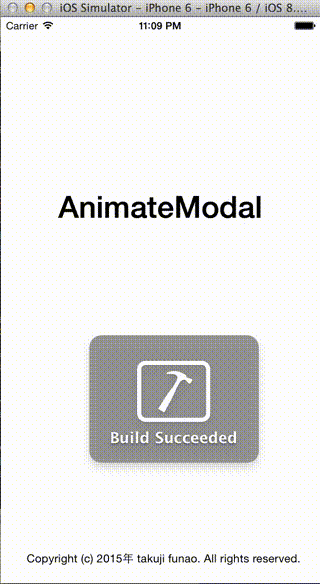To run the example project, clone the repo, and run pod install from the Example directory first.
AnimateModal is available through CocoaPods. To install it, simply add the following line to your Podfile:
pod "AnimateModal"①import AnimateModal.h
#import "AnimateModal.h"
②AnimateModal init & call CreateModal
- (void)tapBtn{
AnimateModal* aniMo = [[AnimateModal alloc] init];
[aniMo CreateModal:self.view title:@"demo"];
UIButton* btn = [aniMo mainBtn];
[btn addTarget:self action:@selector(tapModalBtn) forControlEvents:UIControlEventTouchUpInside];
}
- (void)tapModalBtn{
NSLog(@"aaaaaaaaaaaaaaa");
}
③ちなみに、現在はARC下では動かないので、こちらを見て対応してください。(改善中)
http://lab.dolice.net/blog/2013/05/10/objc-arc-switch/
takujifunao, takuji.funao@gmail.com
AnimateModal is available under the MIT license. See the LICENSE file for more info.