Docker and Kubernetes assets for running SolarWinds Snap Agent
Use the containerized SolarWinds Snap Agent to monitor Docker or Kubernetes environments. Monitor Kubernetes cluster and application health. Aggregate metrics across clusters distributed across multiple data centers and cloud providers. Track pods, deployments, services and more with Kubernetes-integrated service discovery.
Kubernetes assets:
- Deployment - A single pod to talk to the Kubernetes API to send Kubernetes specific metrics to AppOptics.
- DaemonSet - A DaemonSet that runs a pod on every node in your cluster and publishes HostAgent and Docker metrics to AppOptics.
A typical cluster will utilize both the Deployment and DaemonSet assets.
Alternatively, you can deploy the containerized agent in a sidecar to run the other AppOptics Integrations and monitor your Kubernetes applications running in the same Pod.
If you're using RBAC on your Kubernetes cluster you'll need to deploy the Service Account first so that the agent can talk to your Kubernetes API:
kubectl apply -f swisnap-agent-serviceaccount.yamlTo deploy the Deployment to Kubernetes, update the APPOPTICS_TOKEN environment variable in configmaps/appoptics-token.yaml with your token and run:
kubectl create -f configmaps/appoptics-token.yaml -f configmaps/deployment.yaml
kubectl apply -f swisnap-agent-deployment.yamlEnable the Kubernetes plugin in the AppOptics UI and you should start seeing data trickle in.
The DaemonSet, by default, will give you insight into containers running within its node and gather system, processes and docker-related metrics. To deploy the DaemonSet to Kubernetes, update the APPOPTICS_TOKEN environment variable in configmaps/appoptics-token.yaml with your token and run:
kubectl create -f configmaps/appoptics-token.yaml -f configmaps/daemonset.yaml
kubectl apply -f swisnap-agent-daemonset.yamlEnable the Docker plugin in the AppOptics UI and you should start seeing data trickle in.
If you wanted to run containerized SolarWinds Snap Agent with custom taskfiles, you can use following snippets:
docker run -d -e APPOPTICS_TOKEN=token \
-v my_custom_statsd.yaml:/opt/SolarWinds/Snap/etc/plugins.d/statsd.yaml \
--name swisnap-agent
solarwinds/solarwinds-snap-agent-docker:1.1.0or using docker-compose:
version: '3'
services:
swisnap:
image: solarwinds/solarwinds-snap-agent-docker:1.1.0
hostname: swisnap-agent
container_name: swisnap-agent
volumes:
- /path/to/my_custom_statsd.yaml:/opt/SolarWinds/Snap/etc/plugins.d/statsd.yaml
environment:
- APPOPTICS_TOKEN=tokenIf you wanted to run this on Kubernetes as a sidecar for monitoring specific services, you can follow the instructions below which use Zookeeper as an example.
Add a second container to your deployment YAML underneath spec.template.spec.containers and the agent should now have access to your service over localhost:
- name: zookeeper-ao-sidecar
image: 'solarwinds/solarwinds-snap-agent-docker:x.x.x'
env:
- name: APPOPTICS_TOKEN
value: APPOPTICS_TOKEN
- name: SWISNAP_ENABLE_ZOOKEEPER
value: 'true'
- name: SWISNAP_DISABLE_HOSTAGENT
value: 'true'Host Agent image is using default plugins configuration files and tasks manifests. In order to use your own configuration you would have to create Kubernetes configMap. In this example we'll set up two configMaps, one for plugins and second for tasks.
# create plugins configMap
kubectl create configmap plugin-configs --from-file=/path/to/my/plugins.d/ --namespace=kube-system
# create tasks configMap
kubectl create configmap task-manifests --from-file=/path/to/my/tasks.d/ --namespace=kube-system
# check if everything is fine
kubectl describe configmaps plugin-configs task-manifestsNow we are ready to inject these configMaps to either daemonset or deployment. Let's do this on swisnap-agent-deployment.yaml:
22a23,27
> volumeMounts:
> - name: plugins-vol
> mountPath: /opt/SolarWinds/Snap/etc/plugins.d
> - name: tasks-vol
> mountPath: /opt/SolarWinds/Snap/etc/tasks.d
32,33c37,38
< - name: SWISNAP_ENABLE_KUBERNETES
< value: 'true'
---
> - name: SWISNAP_ENABLE_KUBERNETES # turn off default plugin configuration
> value: 'false'
52a58,70
> volumes:
> - name: plugins-vol
> configMap:
> name: plugin-configs
> items:
> - key: kubernetes.yaml
> path: kubernetes.yaml
> - name: tasks-vol
> configMap:
> name: task-manifests
> items:
> - key: task-aokubernetes.yaml
> path: task-aokubernetes.yaml
58d75Notice that we're not utilizing Environment Parameters to turn on Kubernetes plugin. After editing deployment manifest it's time to create it - follow the steps in Installation.
The following environment parameters are available:
| Parameter | Description |
|---|---|
| APPOPTICS_CUSTOM_TAGS | Set this to a comma separated K=V list to enable custom tags eg. NAME=TEST,IS_PRODUCTION=false,VERSION=5 |
| APPOPTICS_TOKEN | Your AppOptics token. This parameter is required. |
| APPOPTICS_HOSTNAME | This value overrides the hostname tagged for default host metrics. The DaemonSet uses this to override with Node name. |
| LOG_LEVEL | Expected value: DEBUG, INFO, WARN, ERROR or FATAL. Default value is WARN. |
| SWISNAP_SECURE | Set this to true to run only signed plugins |
| SWISNAP_DISABLE_HOSTAGENT | Set this to true to disable the Host Agent system metrics collection. |
| SWISNAP_DISABLE_PROCESSES | Set this to true to disable the Host Agent processes metrics collection. |
| SWISNAP_ENABLE_DOCKER | Set this to true to enable the Docker plugin. |
| SWISNAP_ENABLE_APACHE | Set this to true to enable the Apache plugin. |
| SWISNAP_ENABLE_ELASTICSEARCH | Set this to true to enable the Elasticsearch plugin. |
| SWISNAP_ENABLE_KUBERNETES | Set this to true to enable the Kubernetes plugin. Enabling this option on the DaemonSet will cause replication of Kubernetes metrics where the replication count is the number of pods with Kubernetes collection enabled minus one. Typically Kubernetes collection is only enabled on the Deployment asset. |
| SWISNAP_ENABLE_MESOS | Set this to true to enable the Mesos plugin. |
| SWISNAP_ENABLE_MONGODB | Set this to true to enable the MongoDB plugin. |
| SWISNAP_ENABLE_RABBITMQ | Set this to true to enable the RabbitMQ plugin. |
| SWISNAP_ENABLE_STATSD | Set this to true to enable the Statsd plugin. |
| SWISNAP_ENABLE_ZOOKEEPER | Set this to true to enable the Zookeeper plugin. |
| SWISNAP_ENABLE_MYSQL | Set this to true to enable the MySQL plugin. If enabled the following ENV vars are required to be set as well: MYSQL_USER, MYSQL_PASS, MYSQL_HOST & MYSQL_PORT |
If you use SWISNAP_ENABLE_<plugin_name> set to true, then keep in mind that AppOptics Host Agent will use default plugins configs and task manifests. For custom configuration see Custom plugins configuration and tasks manifests.
Version 22 of Kubernetes collector allows you to collect cluster events and push them to Loggly using logs collector under the hood. To enable event collection in your deployment, follow these easy steps:
- Create
kubernetes.yamlfile that will configure kubernetes collector. This config should containcollector.kubernetes.all.eventsfield with specified filter. Following example config will watch for normal events in default namespace:collector: kubernetes: all: incluster: true kubeconfigpath: "" interval: "60s" events: | # Embedded YAML (as a multiline string literal) filters: - namespace: default type: normal grpc_timeout: 30 load: plugin: snap-plugin-collector-aokubernetes task: task-aokubernetes.yaml
- If you want to monitor events count in AppOptics, then edit your current
task-aokubernetes.yamltask manifest so it contains/kubernetes/events/countmetric inworkflow.collect.metricslist, and copy it to working directory:--- version: 1 schedule: type: streaming deadline: "55s" workflow: collect: config: /kubernetes: MaxCollectDuration: "2s" MaxMetricsBuffer: 250 metrics: /kubernetes/events/count: {} /kubernetes/pod/*/*/*/status/phase/Running: {} publish: - plugin_name: publisher-appoptics config: period: 60 floor_seconds: 60
- Create
logs.yamlfile configuring the logs collector. Make sure that logs collector looks for/var/log/SolarWinds/Snap/events.logfile:collector: logs: all: loggly_token: <your loggly token> api_host: "logs-01.loggly.com" api_port: 514 api_protocol: "tcp" connect_timeout: "30s" write_timeout: "30s" files: | /var/log/SolarWinds/Snap/events.log exclude_patterns: | .*self-skip-logs-collector.* load: plugin: snap-plugin-collector-logs task: task-logs.yaml
- Copy your current
task-logs.yamltask manifest to working directory. - Once all 4 files are ready (
kubernetes.yaml,logs.yaml,task-aokubernetes.yamlandtask-logs.yaml), create 2 configmaps:kubectl create configmap plugin-configs --from-file=./logs.yaml --from-file=./kubernetes.yaml --namespace=kube-system kubectl create configmap task-manifests --from-file=./task-logs.yaml --from-file=./task-aokubernetes.yaml --namespace=kube-system kubectl describe configmaps -n kube-system plugin-configs task-manifests
- Edit
configmaps/appoptics-token.yamland insert yourAPPOPTICS_TOKEN. - Create ServiceAccount and Deployment:
kubectl apply -f swisnap-agent-serviceaccount.yaml kubectl create -f configmaps/appoptics-token.yaml -f configmaps/deployment.yaml kubectl apply -f swisnap-agent-deployment.yaml
- Watch your cluster events in Loggly :)
Successful deployments will report metrics in the AppOptics Kubernetes Dashboard.
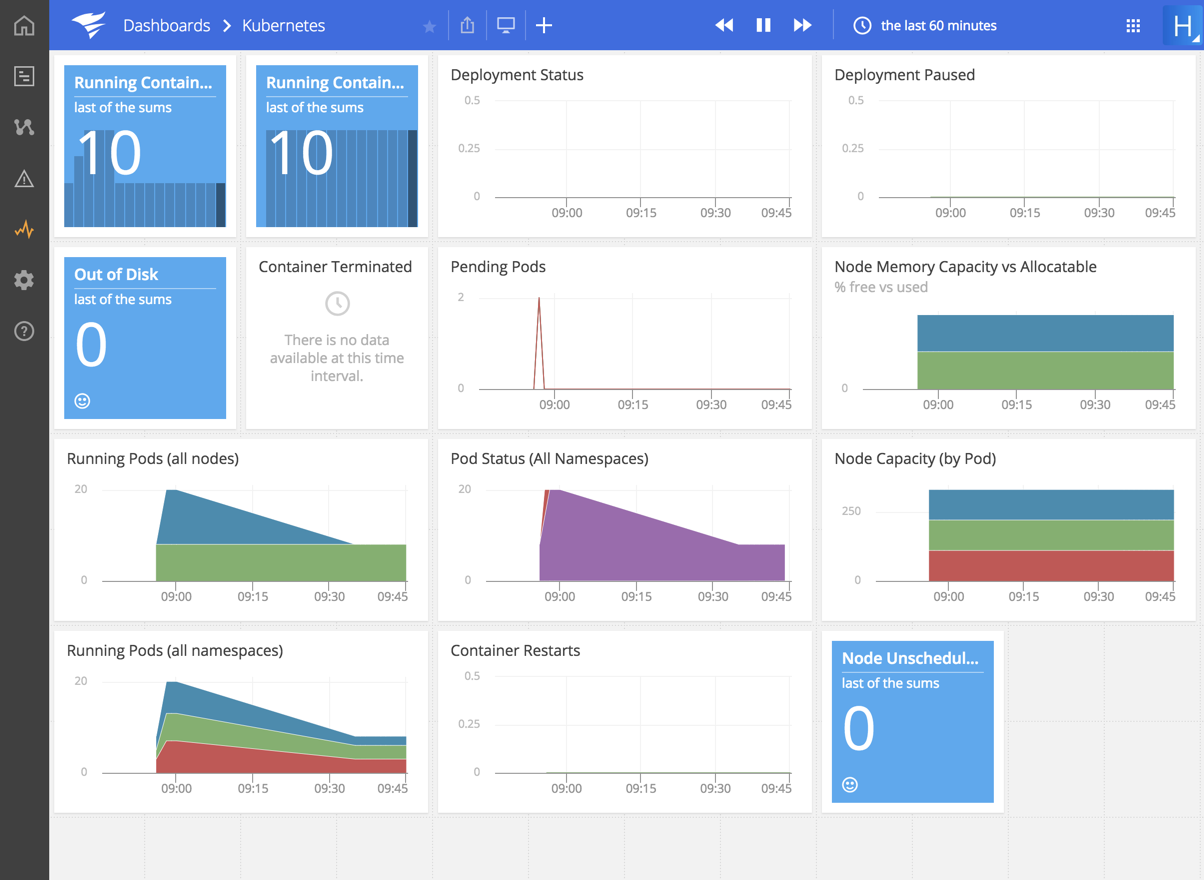
The included Kubernetes resources rely on a Docker image from Docker Hub, see the Dockerfile for more details. You can build and push this by updating the tag in the Makefile and running:
make build-and-release-docker