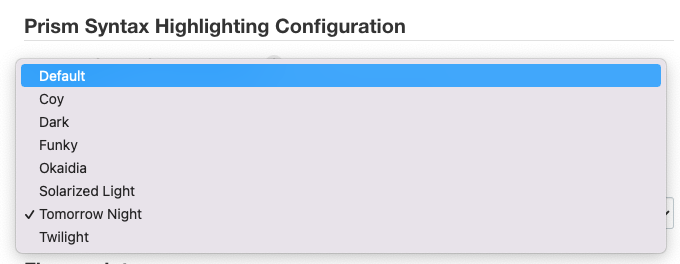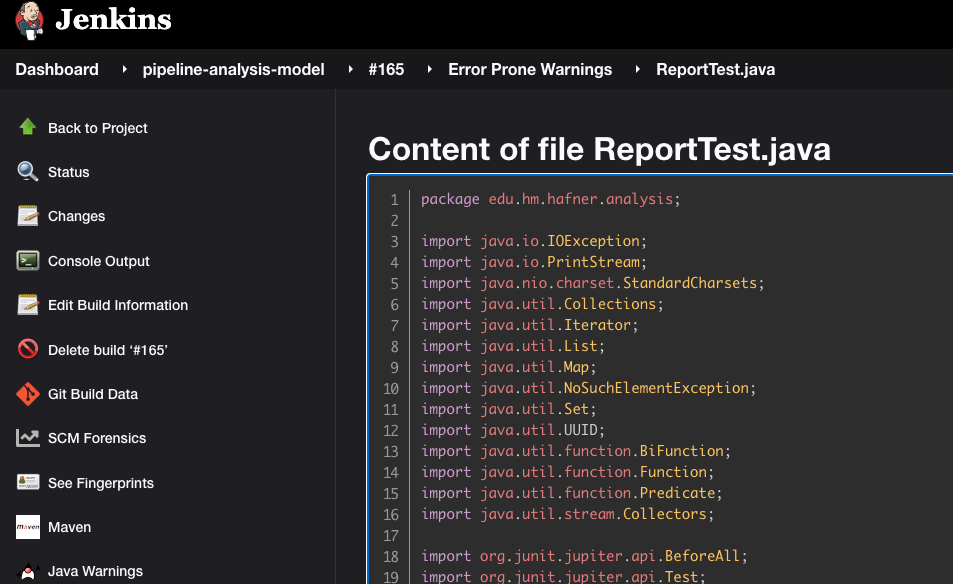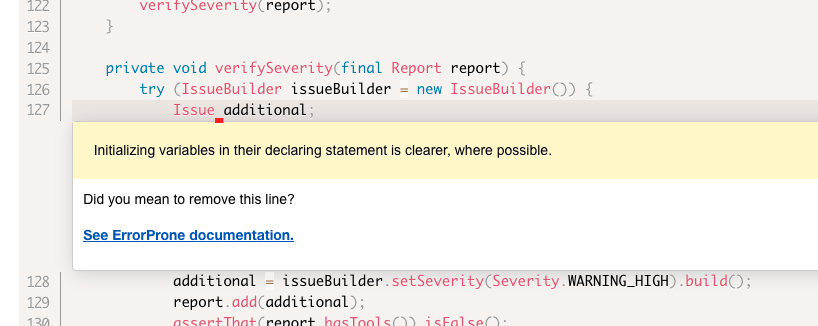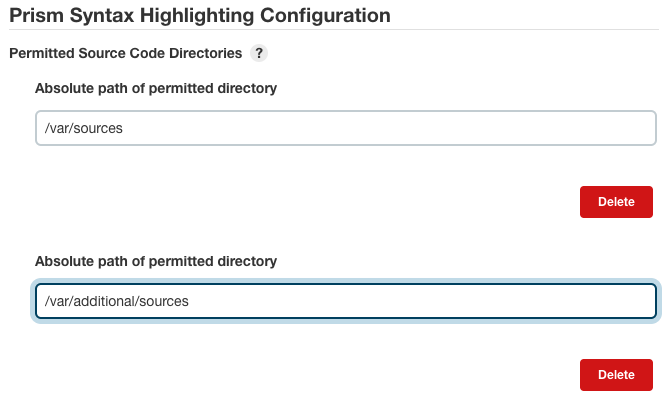Provides Prism for Jenkins Plugins. Prism is a lightweight, extensible syntax highlighter, built with modern web standards in mind. It’s used in millions of websites, including some of those you visit daily.
Additionally, this plugin provides:
-
A global theme configuration that will be used by all source code views:
-
Support for Jenkins dark theme:
-
A default source code rendering view (see
SourceCodeViewModel) that can be used in a Jenkins plugin to show the source code in a separate page. This page renders the source code with the configured theme.
-
A configuration of permitted source code directories on agents. So Jenkins will not show sensitive files by accident.
In order to use this JS library, add a maven dependency to your pom:
<dependency>
<groupId>io.jenkins.plugins</groupId>
<artifactId>prism-api</artifactId>
<version>[latest version]</version>
</dependency>Then you can use Prism in your jelly files using the following snippet:
<st:adjunct includes="io.jenkins.plugins.prism"/>Currently, no additional help is available for this plugin. You can have a look into the
warnings plugin that
uses the SourceCodeViewModel to render the source code with the selected warning.