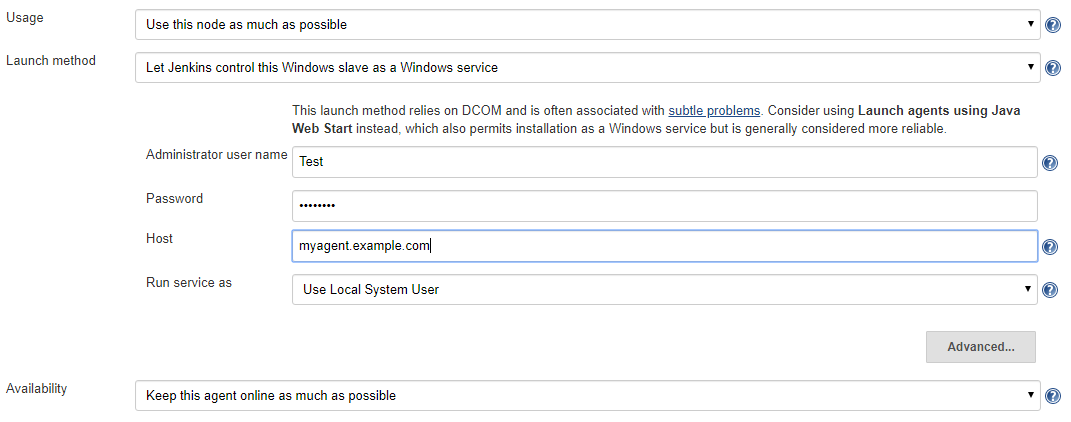This section goes into the details of how the managed Windows agent launcher actually works.
This launcher uses several protocols that has been around for a quite some time.
-
It first uses CIFS (also known as "Windows file share protocol") to push files into the agent. When used by someone with administrative privileges, Windows file shares expose what’s commonly known as "administrative shares", which are hidden exported directories that cover every drive in the system.
-
It then uses DCOM to talk to WMI to install and start a service remotely.
-
Jenkins uses two services, one is called Remote Communication Service and this provides a general-purpose remote command execution capability. Jenkins uses this to check if Java is available and if not install it. A failure to do this is not fatal problem, as Jenkins will proceed by assuming that Java is available in a reasonable place. This service is destroyed after it is used so as not to cause any harm to the security. The communication between Jenkins master and this service happens over a named pipe, which itself is protected by access control.
-
Jenkins then installs the actual agent as a Windows service, by using the WMI over DCOM, then it starts this service.
-
See GitHub Releases for recent versions
-
See this page for previous releases