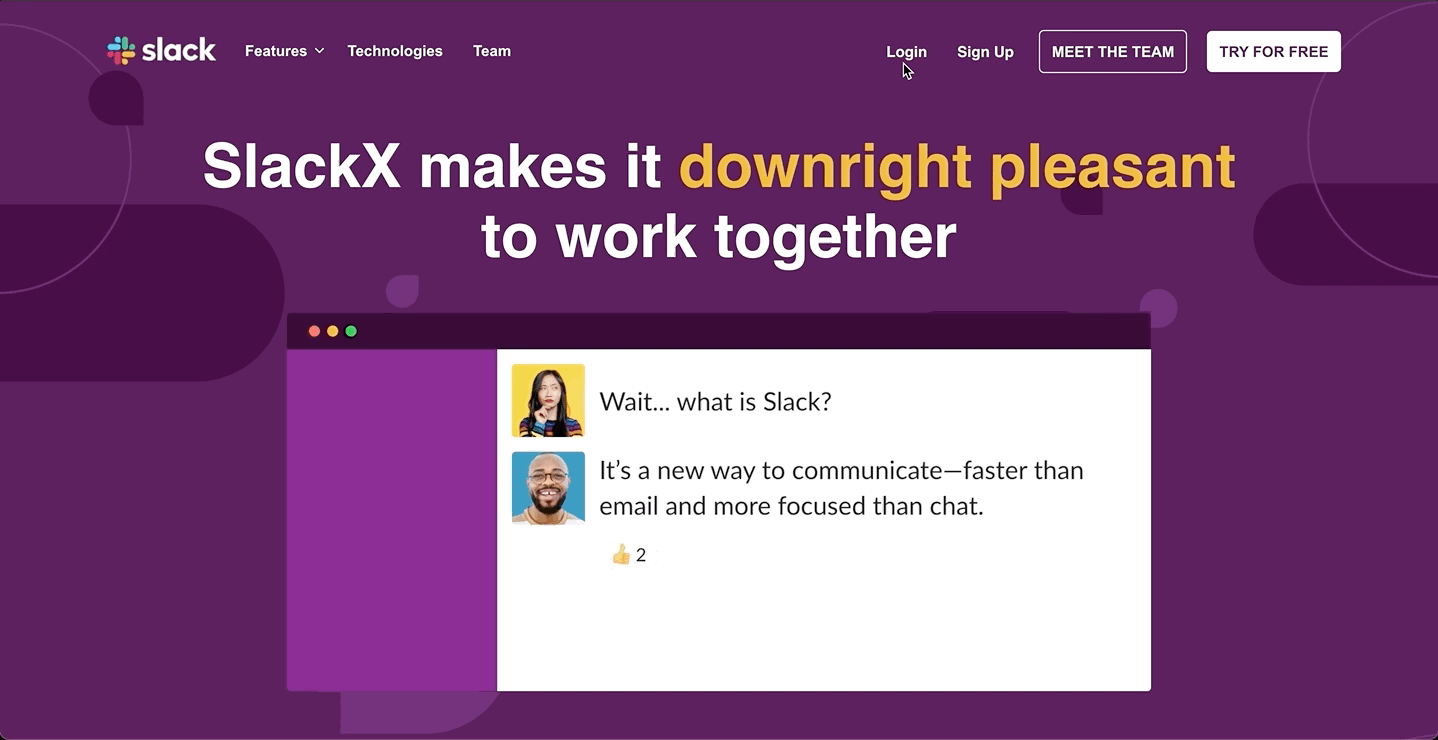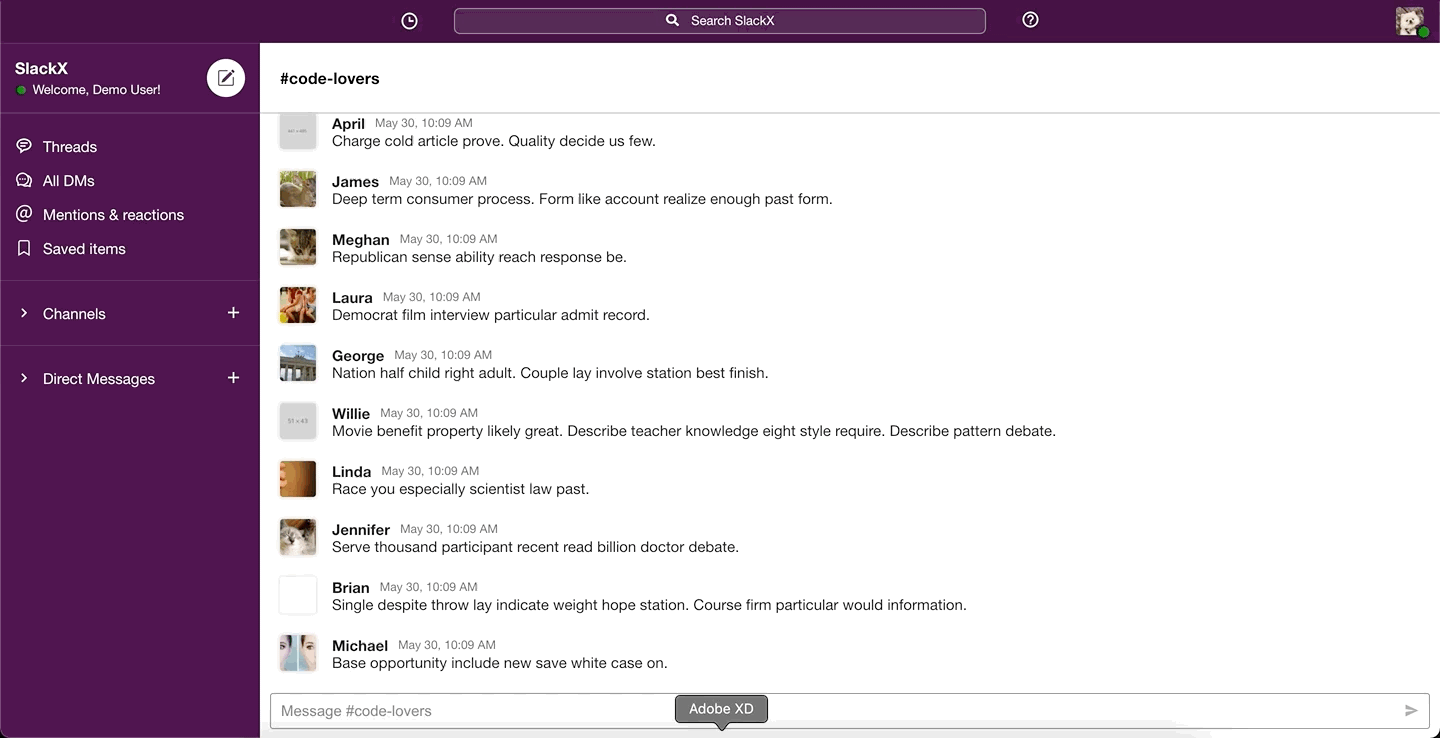Live Link: SlackX
SlackX, a pixel perfect Slack clone, is a single page communication platform that allows users to share messages in public and private channels.
Before you begin, please check the following Wiki documents:
- Python
- Flask
- SQLAlchemy
- PostgreSQL
- Docker
socket.iofor live chatwtforms,wtforms validatorsfakerfor seed data
- React.js
- Redux
- JavaScript
- HTML, Vanilla CSS
- Heroku (for hosting services)
- AWS (photo bucket)
react-icons,date-fns
- Websocket on the frontend: The
useEffect()enables a newchatsocket to be opened. We used the channel's id as an identifier for when we interact with the backend of thechatsocket. When the channel is changed, thechatsocket is closed, and then reopens with the next channel's id. Upon submission of a new message, we emit the message to the backend socket and sends the data to create and store the message into the database.
react-app/src/components/ChannelsPage/Chatbox/Chatbox.js
useEffect(() => {
socket = io();
socket.on(channelId, (chat) => {
setMessages(messages => [...messages, chat]);
})
return (() => socket.disconnect());
}, [channelId]);
const sendChat = (e) => {
e.preventDefault()
if (chatInput.length > 0) {
socket.emit("chat", { user_id: user?.id, body: chatInput, channel_id: channelId, created_at: new Date().toGMTString(), updated_at: new Date().toGMTString() });
};
setChatInput("");
};- Websocket on the backend: There's one socket that receives all
chatevents. After adding the emitted message to the database, weemitback to the frontend with additional data such aschannel_id. Thatchannel_idwill be used to determine which frontend channel'schatsocket we should broadcast the new message to. The data sent from the backend will now be received as the variablechatin theuseEffect().
app/socketIO.py
@socketio.on("chat")
def handle_chat(data):
new_message = Message(
user_id=data['user_id'],
channel_id=data['channel_id'],
body=data['body'],
created_at=data['created_at'],
updated_at=data['updated_at']
)
db.session.add(new_message)
db.session.commit()
messages = Message.query.filter(Message.user_id == data['user_id'], Message.body == data['body']).all()
ourMsg = messages[len(messages) - 1]
data['id'] = ourMsg.id
emit(data["channel_id"], data, broadcast=True)- These functions return an updated array of selected users that the user wants to send direct messages to. It features
.some(),.map(), and.filter()to check if the selected user is already added on the array, to return an array of selected users, and to filter and return the remaining users when one is removed.
react-app/src/components/ChannelsPage/ChannelModal/DmModal.js
const handleAddDM = (e) => {
const userId = Number(e.target.className[0]);
if (usersToDM.some((user) => user['id'] === userId)) return;
const user = users.find(user => user['id'] === userId);
const usersToDMDup = usersToDM.map(user => user);
usersToDMDup.push(user);
setUsersToDM(usersToDMDup);
setDMSearchInput("");
}
const removeUserToDM = (e) => {
const userId = Number(e.target.className);
const usersToDMDup = usersToDM.filter(user => user.id !== userId);
setUsersToDM(usersToDMDup);
}- This
for...inloop allows our application to dynamically seed new channels and append that channel to the user's subscriptions.
app/api/seeds/subs.py
for sub in subs:
for user in sub['users']:
user.channels.append(sub['channel'])
db.session.commit() - When a user activates the search bar, the search bar will turn into an input search box. Based on the search input value, the
handleChannelSearch()function is invoked when anonChange()event occurs. It uses.filter()to iterate through the channels and dynamically displays what matches the search input value. When a user clicks on the result, they will be redirected to the channel or direct message chatbox.
react-app/src/components/ChannelsPage/Header.js
const handleChannelSearch = (e) => {
if (e.target.value.length > 0) {
let filteredResults = userChannels.filter(channel => {
if (channel.channel_type === "dm") {
let usernames = Object.values(channel.users).map(u => u.name.toLowerCase());
usernames = usernames.filter(name => name !== `${user.firstname.toLowerCase()} ${user.lastname.toLowerCase()}`);
for (let username of usernames) {
if (username.includes(e.target.value.toLowerCase())) {
return true;
}
}
return false;
} else {
return channel['name']?.toLowerCase().includes(e.target.value.toLowerCase())
}
});
setChannelSearchInput(e.target.value);
setChannels(filteredResults);
}
}-
One of the team's biggest challenges was implementing
socket.ioin our application for the Live Chat feature. Having zero knowledge of the concept motivated us to find useful documentation and use resources at our disposal. After researching and seeking guidance from our advisors, we succesfully implemented a websocket that listens to achatevent which then broadcasts the messages to the channel it was sent to. This resulted to a fully functioning Live Chat which is the main feature of SlackX. -
Populating the subscriptions table with seed data was an initial challenge. After parsing through the documentation, we determined that the model relationships would work in tandem with
append()to populate the subscriptions table with seed data. After generating the User and Channel tables data, the solution was as simple as implementing a nestedfor...in loopto populate the aforementioned subscriptions table seed data. Refer to the code snippet above.
- Notifications
- Starred channels
- Users can edit their profile.
- User feature where they can mention and react to a message.
- @nathanieldcooke 🌭
- @earlwoo 👨💻
- @rsdimatulac 🚁
- @vivianchen 📹
© 2021 SlackX. No rights reserved.