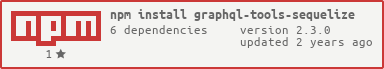Integration of GraphQL-Tools and Sequelize Object-Relational-Mapper (ORM).
This Node.js module provides an integration of the GraphQL.js wrapper GraphQL-Tools and the Sequelize Object-Relational-Mapper (ORM) in order to operate on the entities and their relationships of an underlying RDBMS through GraphQL. It provides functions for GraphQL schema definition entries and their corresponding resolver functions for querying and mutating entities and their relationships through GraphQL in a natural Object-Oriented (OO) way. It optionally provides Full-Text-Search (FTS) functionality through ElasticLunr and validation, authorization and tracing hooks. It provides an elaborate CRUD (Create, Read, Update, Delete) functionality for the entities and their relationships.
$ npm install \
graphql \
graphql-tools \
graphql-tools-types \
graphql-tools-sequelize \
sequelize \
--save-devSuppose we have a simple domain model, consisting of the two
entities OrgUnit and Person and some relationships between them
(in UML Class Diagram notation):
parentUnit supervisor
+------+ +------+
| | | |
| V 0..1 0..1 V |
| +-----------+ +-----------+ |
+---| OrgUnit | belongsTo| Person |---+
|-----------|<----------|-----------|
| id | | id |
| initials |--------->*| initials |
| name | members | name |
+-----------+ +-----------+
| ^
| director |
+-----------------+With Sequelize ORM this could be defined on the RDBMS level as:
import Sequelize from "sequelize"
const db = new Sequelize(...)
const dm = {}
dm.OrgUnit = db.define("OrgUnit", {
id: { type: Sequelize.UUID, primaryKey: true },
initials: { type: Sequelize.STRING(3), allowNull: false },
name: { type: Sequelize.STRING(100), allowNull: false }
})
dm.Person = db.define("Person", {
id: { type: Sequelize.UUID, primaryKey: true },
initials: { type: Sequelize.STRING(3), allowNull: false },
name: { type: Sequelize.STRING(100), allowNull: false }
})
dm.OrgUnit.belongsTo(dm.OrgUnit, { as: "parentUnit", foreignKey: "parentUnitId" })
dm.Person .belongsTo(dm.Person, { as: "supervisor", foreignKey: "personId" })
dm.Person .belongsTo(dm.OrgUnit, { as: "belongsTo", foreignKey: "orgUnitId" })
dm.OrgUnit.hasMany (dm.Person, { as: "members", foreignKey: "orgUnitId" })
dm.OrgUnit.hasOne (dm.Person, { as: "director", foreignKey: "directorId" })You then establish a GraphQL-to-Sequelize mapping like this:
import GraphQLToolsSequelize from "graphql-tools-sequelize"
const gts = new GraphQLToolsSequelize(db)
await gts.boot()Now you can use this mapping and its factory functions to conveniently create a GraphQL schema definition as the interface for operating on your domain model:
const definition = `
schema {
query: Root
mutation: Root
}
scalar UUID
scalar JSON
type Root {
${gts.entityQuerySchema("Root", "", "OrgUnit")}
${gts.entityQuerySchema("Root", "", "OrgUnit*")}
${gts.entityQuerySchema("Root", "", "Person")}
${gts.entityQuerySchema("Root", "", "Person*")}
}
type OrgUnit {
${gts.attrIdSchema("OrgUnit")}
${gts.attrHcSchema("OrgUnit")}
initials: String
name: String
director: Person
members: [Person]!
parentUnit: OrgUnit
${gts.entityCloneSchema ("OrgUnit")}
${gts.entityCreateSchema("OrgUnit")}
${gts.entityUpdateSchema("OrgUnit")}
${gts.entityDeleteSchema("OrgUnit")}
}
type Person {
${gts.attrIdSchema("Person")}
${gts.attrHcSchema("Person")}
initials: String
name: String
belongsTo: OrgUnit
supervisor: Person
${gts.entityCloneSchema ("Person")}
${gts.entityCreateSchema("Person")}
${gts.entityUpdateSchema("Person")}
${gts.entityDeleteSchema("Person")}
}
`You also use it and its factory functions to define the corresponding GraphQL resolver functions:
import GraphQLToolsTypes from "graphql-tools-types"
const resolvers = {
UUID: GraphQLToolsTypes.UUID({ name: "UUID", storage: "string" }),
JSON: GraphQLToolsTypes.JSON({ name: "JSON" }),
Root: {
OrgUnit: gts.entityQueryResolver ("Root", "", "OrgUnit"),
OrgUnits: gts.entityQueryResolver ("Root", "", "OrgUnit*"),
Person: gts.entityQueryResolver ("Root", "", "Person"),
Persons: gts.entityQueryResolver ("Root", "", "Person*"),
},
OrgUnit: {
id: gts.attrIdResolver ("OrgUnit"),
hc: gts.attrHcResolver ("OrgUnit"),
director: gts.entityQueryResolver ("OrgUnit", "director", "Person"),
members: gts.entityQueryResolver ("OrgUnit", "members", "Person*"),
parentUnit: gts.entityQueryResolver ("OrgUnit", "parentUnit", "OrgUnit"),
clone: gts.entityCloneResolver ("OrgUnit"),
create: gts.entityCreateResolver("OrgUnit"),
update: gts.entityUpdateResolver("OrgUnit"),
delete: gts.entityDeleteResolver("OrgUnit")
},
Person: {
id: gts.attrIdResolver ("Person"),
hc: gts.attrHcResolver ("Person"),
belongsTo: gts.entityQueryResolver ("Person", "belongsTo", "OrgUnit"),
supervisor: gts.entityQueryResolver ("Person", "supervisor", "Person"),
clone: gts.entityCloneResolver ("Person"),
create: gts.entityCreateResolver("Person"),
update: gts.entityUpdateResolver("Person"),
delete: gts.entityDeleteResolver("Person")
}
}Then you use the established schema definition and resolver functions to generate an executable GraphQL schema with the help of GraphQL-Tools:
import * as GraphQLTools from "graphql-tools"
const schema = GraphQLTools.makeExecutableSchema({
typeDefs: [ definition ],
resolvers: resolvers
})Finally, you now can execute GraphQL queries against your RDBMS:
const query = `query { OrgUnits { name } }`
const variables = {}
GraphQL.graphql(schema, query, null, null, variables).then((result) => {
console.log("OK", util.inspect(result, { depth: null, colors: true }))
}).catch((result) => {
console.log("ERROR", result)
})The following GraphQL mutation is a more elaborate example of how CRUD operations look like and what is possible:
mutation {
m1: Person {
c1: create(id: "c9965340-a6c8-11e6-ac95-080027e303e4", with: {
initials: "BB",
name: "Big Boss"
}) { id }
c2: create(id: "ca1ace2c-a6c8-11e6-8ef0-080027e303e4", with: {
initials: "JD",
name: "John Doe",
supervisor: "c9965340-a6c8-11e6-ac95-080027e303e4"
}) { id }
}
m2: OrgUnit {
c1: create(id: "ca8c588a-a6c8-11e6-8f19-080027e303e4", with: {
initials: "EH",
name: "Example Holding",
director: "c9965340-a6c8-11e6-ac95-080027e303e4"
}) { id }
c2: create(id: "cabaa4ce-a6c8-11e6-9d6d-080027e303e4", with: {
initials: "EC",
name: "Example Corporation",
parentUnit: "ca8c588a-a6c8-11e6-8f19-080027e303e4",
director: "ca1ace2c-a6c8-11e6-8ef0-080027e303e4",
members: { set: [
"c9965340-a6c8-11e6-ac95-080027e303e4",
"ca1ace2c-a6c8-11e6-8ef0-080027e303e4"
] }
}) { id }
}
q1: OrgUnits(where: {
initials: "EC"
}) {
name
director { initials name }
members { initials name }
parentUnit {
name
director { initials name }
members { initials name }
}
}
m3: Person(id: "c9965340-a6c8-11e6-ac95-080027e303e4") {
update(with: { initials: "XXX" }) {
id initials name
}
}
c1: Person(id: "c9965340-a6c8-11e6-ac95-080027e303e4") {
clone {
id initials name
}
}
m4: Person(id: "c9965340-a6c8-11e6-ac95-080027e303e4") {
delete
}
q2: Persons {
id initials name
}
}For more details, see the all-in-one sample, which even provides a network interface through HAPI and the GraphiQL web interface on top of it (with the help of its HAPI integration HAPI-Plugin-GraphiQL).
-
import GraphQLToolsSequelize from "graphql-tools-sequelize"
gts = new GraphQLToolsSequelize(sequelize: Sequelize, options?: Object)Creates a new GraphQL-Tools-Sequelize instance with an existing Sequelize instance
sequelize. Theoptionshave to given, but can be an empty object. It can contain the following fields:-
validator(type: String, obj: Object, ctx: Object): Promise<Boolean>:
Optionally validate entity objectobj(of entity typetype) just before create or update operations. If the resulting Promise is rejected, the create or update operation fails. Thectxobject is just passed through from theGraphQL.graphql()call. -
authorizer(moment: String, op: String, type: String, obj: Object, ctx: Object): Promise<Boolean>:
Optionally authorize entity objectobj(of entity typetype) for operationop(create,read,updateordelete) atmoment(beforeorafter). Notice that forreadthere is nobeforeand fordeletethere is noafter, of course. Thectxobject is just passed through from theGraphQL.graphql()call. If the resulting Promise is rejected or returnsfalse, the operation fails. -
tracer(record: Object, ctx: Object): Promise<any>:
Optionally trace the operation via the actionrecord. The fields ofrecordare:{ op: String, arity: String, dstType: String, dstIds: String[], dstAttrs: String[] }. Thectxobject is just passed through from theGraphQL.graphql()call. -
fts: { [String]: String[] }:
Enables the Full-Text-Search (FTS) mechanism for all configured entity types and their listed attributes. -
idname: String = "id":
Configures the GraphQL name of the mandatory unique identifier attribute on each entity. The default name isid. -
idtype: String = "UUID":
Configures the GraphQL type of the mandatory unique identifier attribute on each entity. The default typeUUIDassumes that you define the GraphQL scalar typeUUIDwith the help of GraphQL-Tools-Types. -
idmake: Function = () => (new UUID(1)).format():
Configures a function for generating unique identifiers for the mandatory unique identifier attribute on each entity. The default uses pure-uuid to generate UUIDs of version 1. -
hcname: String = "hc":
Configures the GraphQL name of the optional hash-code attribute on each entity. The default name ishc. This attribute is NOT persisted and instead calculated on the fly and is intended to be used for optimistic locking purposes. -
hctype: String = "UUID":
Configures the GraphQL type of the optional hash-code attribute on each entity. The default typeUUIDassumes that you define the GraphQL scalar typeUUIDwith the help of GraphQL-Tools-Types. -
hcmake: Function = (data) => (new UUID(5, "ns:URL", \uri:gts:${data}`)).format()`:
Configures a function for generating hash-codes for the optional hash-code attribute on each entity. The default uses pure-uuid to generate UUIDs of version 5.
-
-
gts.boot(): Promise:Bootstrap the GraphQL-Tools-Sequelize instance. It internally mainly initialized the Full-Text-Search (FTS) mechanism.
-
gts.attrIdSchema(source: String): String,
gts.attrIdResolver(source: String): Function:Generate a GraphQL schema entry and a corresponding GraphQL resolver function for querying the mandatory unique identifier attribute of an entity of type
source. By default this generates a schema entry<idname>: <idtype>and a resolver which just returns<object>[<idname>]. This mandatory unique identifier attribute has to be persisted and hence part of the Sequelize schema definition. -
gts.attrHcSchema(source: String): String,
gts.attrHcResolver(source: String): Function:Generate a GraphQL schema entry and a corresponding GraphQL resolver function for querying the optional hash-code attribute of an entity of type
source. By default this generates a schema entry<hcname>: <hctype>and a resolver which returns something like<hcmake>(data(<object>)), wheredata()is an internal function which deterministically concatenates the values of all attributes of<object>. This optional hash-code attribute has NOT to be persisted and hence SHOULD NOT BE part of the Sequelize schema definition. -
gts.entityQuerySchema(source: String, relation: String, target: String): String,
gts.entityQueryResolver(source: String, relation: String, target: String): Function:Generate a GraphQL schema entry and a corresponding GraphQL resolver function for querying one, many or all entities of particular entity type
targetwhen coming from entity typesource-- either directly (in caserelationis the empty string) or via relationshiprelation. Thetargetis either just the namefooof an entity typefoo(for relationship of cardinality 0..1) orfoo*(for relationship of cardinality 0..N). Based on the combination ofrelationand the cardinality oftarget, four distinct GraphQL schema entries (and corresponding GraphQL resolver functions) are generated:-
empty
relationandtargetcardinality 0..1:`# Query one [${target}]() entity by its unique identifier (\`id\`) or condition (\`where\`) or` + `# open an anonymous context for the [${target}]() entity.\n` + `# The [${target}]() entity can be optionally filtered by a condition on some relationships (\`include\`).\n` + `${target}(id: ${idtype}, where: JSON, include: JSON): ${target}\n`
-
empty
relationandtargetcardinality 0..N:`# Query one or many [${target}]() entities,\n` + "# by either an (optionally available) full-text-search (`query`)\n" + "# or an (always available) attribute-based condition (`where`),\n" + "# optionally filter them by a condition on some relationships (`include`),\n" + "# optionally sort them (`order`),\n" + "# optionally start the result set at the n-th entity (zero-based `offset`), and\n" + "# optionally reduce the result set to a maximum number of entities (`limit`).\n" + `${target}s(fts: String, where: JSON, include: JSON, order: JSON, offset: Int = 0, limit: Int = 100): [${target}]!\n`
-
non-empty
relationandtargetcardinality 0..1:`# Query one [${target}]() entity by following the **${relation}** relation of [${source}]() entity.\n` + `# The [${target}]() entity can be optionally filtered by a condition (\`where\`).\n` + `# The [${target}]() entity can be optionally filtered by a condition on some relationships (\`include\`).\n` + `${relation}(where: JSON, include: JSON): ${target}\n`
-
non-empty
relationandtargetcardinality 0..N:`# Query one or many [${target}]() entities\n` + `# by following the **${relation}** relation of [${source}]() entity,\n` + "# optionally filter them by a condition (`where`),\n" + "# optionally filter them by a condition on some relationships (`include`),\n" + "# optionally sort them (`order`),\n" + "# optionally start the result set at the n-th entity (zero-based `offset`), and\n" + "# optionally reduce the result set to a maximum number of entities (`limit`).\n" + `${relation}(where: JSON, include: JSON, order: JSON, offset: Int = 0, limit: Int = 100): [${target}]!\n`
The comments are intentionally also generated, as they document the entries in the GraphQL schema and are visible through GraphQL schema introspection tools like GraphiQL.
-
-
gts.entity{Create,Clone,Update,Delete}Schema(type: String): String,
gts.entity{Create,Clone,Update,Delete}Resolver(type: String): Function:Generate a GraphQL schema entry and a corresponding GraphQL resolver function for mutating one, many or all entities of particular entity type
type. The following GraphQL schema entries (and corresponding GraphQL resolver functions) are generated:-
For
entityCreate{Schema,Resolver}(type):`# Create new [${type}]() entity, optionally with specified attributes (\`with\`).\n` + `create(id: ${idtype}, with: JSON): ${type}!\n`
-
For
entityClone{Schema,Resolver}(type):`# Clone one [${type}]() entity by cloning its attributes (but not its relationships).\n` + `clone: ${type}!\n`
-
For
entityUpdate{Schema,Resolver}(type):`# Update one [${type}]() entity with specified attributes (\`with\`).\n` + `update(with: JSON!): ${type}!\n`
-
For
entityDelete{Schema,Resolver}(type):`# Delete one [${type}]() entity.\n` + `delete: ${idtype}!\n`
The comments are intentionally also generated, as they document the entries in the GraphQL schema and are visible through GraphQL schema introspection tools like GraphiQL.
-
It is assumed that all your Sequelize entities have an attribute
id (see also idname configuration option) which is the
(technical) primary key of an entity. By default, the type of
field id is UUID, but this can be overridden (see idtype
configuration option). In case of the type UUID, it is assumed
that you define the GraphQL scalar type UUID with the help of
GraphQL-Tools-Types.
Notice: all entities are required to have the field id and the type
of all id fields have to be the same. But this does not prevent you
from having additional domain-specific primary keys per entity of an
arbitrary type, of course. GraphQL-Tools-Sequelize just uses the field
id for its functionality.
In addition, the scalar type JSON always has to be defined with the help of
GraphQL-Tools-Types.
Copyright (c) 2016-2023 Dr. Ralf S. Engelschall (http://engelschall.com/)
Permission is hereby granted, free of charge, to any person obtaining a copy of this software and associated documentation files (the "Software"), to deal in the Software without restriction, including without limitation the rights to use, copy, modify, merge, publish, distribute, sublicense, and/or sell copies of the Software, and to permit persons to whom the Software is furnished to do so, subject to the following conditions:
The above copyright notice and this permission notice shall be included in all copies or substantial portions of the Software.
THE SOFTWARE IS PROVIDED "AS IS", WITHOUT WARRANTY OF ANY KIND, EXPRESS OR IMPLIED, INCLUDING BUT NOT LIMITED TO THE WARRANTIES OF MERCHANTABILITY, FITNESS FOR A PARTICULAR PURPOSE AND NONINFRINGEMENT. IN NO EVENT SHALL THE AUTHORS OR COPYRIGHT HOLDERS BE LIABLE FOR ANY CLAIM, DAMAGES OR OTHER LIABILITY, WHETHER IN AN ACTION OF CONTRACT, TORT OR OTHERWISE, ARISING FROM, OUT OF OR IN CONNECTION WITH THE SOFTWARE OR THE USE OR OTHER DEALINGS IN THE SOFTWARE.