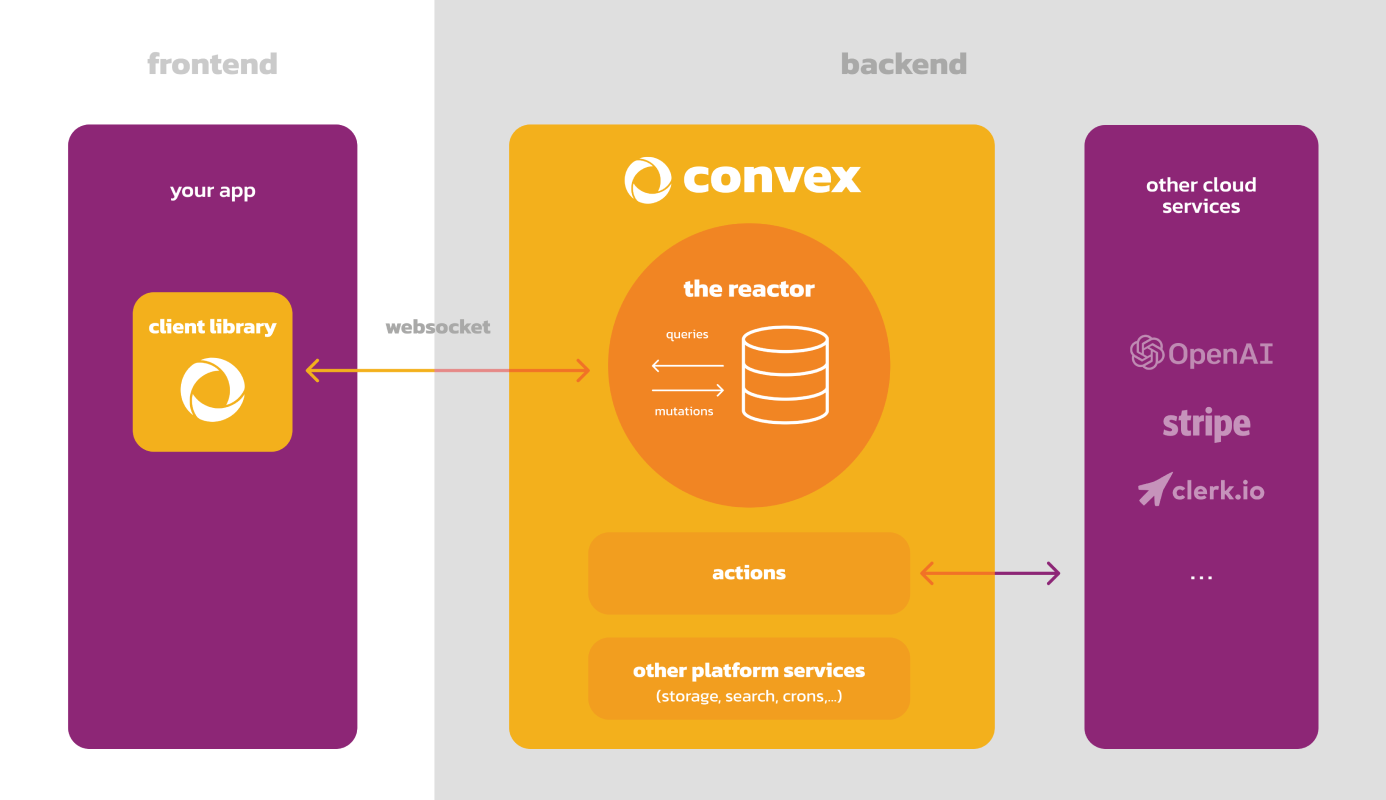Hello, hackers! Welcome to Convex, a full-featured backend platform you can use to rapidly prototype any hackathon app you can think of!
If you're building an app for a hackathon, there's no time to waste! Convex is the perfect partner for hackers on a deadline because:
- you get a cloud-hosted database & serverless backend for free
- your frontend clients get automatic, realtime data updates
- you can flexibly change your database schema as your product evolves
- you get file storage, text- and vector-based search, cron jobs, and lots more out of the box
Whatever your idea is, Convex can help you make it happen!
This repository is your starting point for getting hacking with Convex. It includes:
- A simple Convex demo app to demonstrate the basics
- Hands-on exercises to get you started (below)
- Lots of further reading links & resources to keep you going (below)
- Sign up for a free Convex account at convex.dev
- [highly recommended] Sign up for a Github account if you don't have one already
- Get your development environment set up:
- [optional] Read up on the technologies we'll be using:
- JavaScript and TypeScript programming languages
- React JS/TS frontend framework
- Vite JS/TS build & development tool
- and of course, Convex!
-
Download a local copy of this repository from Github using
git:git clone https://github.com/get-convex/convex-hack-pack.git(Note: if you prefer, you can also clone the repo with the Github CLI or download a ZIP file of the contents)
-
Install the project dependencies:
cd convex-hack-pack npm install -
Run the following command, then follow the prompts to configure a new project in your Convex account and start the development server for the demo site:
npm run dev -
You should see the demo app automatically open in your web browser (if not, navigate to localhost:5173)
-
In the demo app, type in a new app idea and click "Save", and/or click the "Generate a random app idea" button, and you should see the ideas appear!
You may have noticed that "Include random ideas" checkbox in the demo app doesn't work! Don't worry, we're going to fix it. But before we do, let's take a closer look at our data in the Convex dashboard.
- In the browser, navigate to the
convex-hack-packproject in your Convex dashboard (if it didn't open automatically) - you'll be taken to the 'Data' tab where you should see theideastable and any documents inside it - Edit data:
- Double-click in the 'idea' field of any document and edit the text
- Back in your demo app, you'll see the text has automatically updated!
- Add new data:
- In the dashboard
ideastable, click the "Add documents" button on the top right - In the document editor that opens, type a new app idea to fill out the
ideaproperty (e.g."A brainstorming app for developers"- in quotes, because it's a string value) - Click "Save" to save the new document
- In both the dashboard and the demo app, you should now see your new idea!
- In the dashboard
But we're not done yet - that "Include random ideas" checkbox in our app still doesn't work! Let's fix that.
-
Update your
listIdeasfunction:-
In your code editor, open
convex/myFunctions.ts -
In the
listIdeasquery function, add an additional argument namedincludeRandomto theargsobject, whose value is a boolean (v.boolean()). Theargsobject should now look like this:args: { includeRandom: v.boolean() },
-
In the
handlerfunction, add anifconditional based on the value ofargs.includeRandom: if true, return the same query results as before, but if false, filter the data to only return documents where therandomfield is not equal totrue, like so:handler: async (ctx, args) => { if (args.includeRandom) { return await ctx.db.query("ideas").collect(); // Returns all documents in the 'ideas' table } else { return await ctx.db .query("ideas") .filter((q) => q.neq(q.field("random"), true)) // Only returns documents whose 'random' field is not equal to `true` .collect(); } },
-
Save the
myFunctions.tsfile, and in the terminal where you havenpm run devrunning, you should see a log line that says "Convex functions ready!" (this means your new function code has been successfully deployed)
-
-
Test out your updated function
- Go to your Convex dashboard, navigate to the
"Functions" tab (
</>) and openmyFunctions:listIdeas. You should now see the new version of your code there! - Click the "Run function" button to try out your new function in the dashboard
- In the "Arguments" panel, edit the value of
includeRandomand verify that you see the correct results in the "Query outcome" panel!
- Go to your Convex dashboard, navigate to the
"Functions" tab (
Great, we've confirmed in the Convex dashboard that our backend change was successful!
But now when visiting localhost:5173 you'll see a whole lot of nothing. That's because our backend function change broke the frontend code that invokes that function! Let's fix it and get our ideas back.
- In your code editor, open
src/App.tsx - In the
Appfunction, find the line near the top whereideasis defined using theuseQuery()hook to call theapi.myFunctions.listIdeasquery function - The
useQueryhook can take an optional second argument, anargsobject that matches theargsvalidator of the given query function. Update the call touseQuery()to pass{ includeRandom }as the second argument, like so:const ideas = useQuery(api.myFunctions.listIdeas, { includeRandom })
- Now, not only are the ideas displaying properly, but when you (un)check the "Include random ideas" checkbox you should see the results update accordingly!
If you've got extra time, try your hand at implementing some new features for the app!
Currently, there is no way for a user to delete an idea from the page. Your challenge is to add a button that fixes that!
Hints:
- In
convex/myFunctions.tsyou'll need to create a new mutation functiondeleteIdea, which deletes a document from theideastable using its Convex document ID - In
src/App.tsx, you'll need theuseMutationhook to invoke your newdeleteIdeafunction as needed from the frontend - In
src/App.tsx, you can add a new button using theButtoncomponent (see the "Generate a random app idea" button for an example)
At the moment, the app doesn't prevent you from adding the same idea twice (try it!), so we might save duplicate ideas to the database. Your challenge is to fix that by making sure that we check for duplicates before saving a new idea!
Hints:
- In
convex/myFunctions.ts, you can modify thesaveIdeafunction to check for duplicates by performing a filtered query before inserting the new document. If the query finds any documents whoseideafield exactly matches the new idea, do not insert the new document - To let users know what's happening, you probably want to treat the did-not-save-duplicate case as an application error and handle it in the frontend accordingly
As the list of ideas grows, the page will get very long! Improve performance by paginating the list of ideas to show only 20 ideas at a time, and let users page through the rest of the results.
Hints:
- In
convex/myFunctions.ts, you can change thelistIdeasquery function to a paginated query function by accepting apaginationOptsargument - In
src/App.tsxyou'll also need to update the frontend code to use theusePaginatedQueryhook instead of theuseQueryhook when invoking thelistIdeasfunction - Don't forget to add some buttons or another way for users to access the next/previous page(s)!
Now that you've grokked the basics, you're ready to get building!
You can quickly spin up a new Convex app with the command:
npm create convex@latest
This will install the
create-convex bootstrapper
tool, which will then ask you a series of questions to configure your starter
code. Walk through the prompts and the instructions that follow.
Convex offers lots of functionality, so you can pick and choose the parts of the platform you need to build the app of your dreams!
Here are some resources to help get you building:
- For a more in-depth structured intro to Convex, take the guided tour
- The Convex docs are a comprehensive reference of platform features and how to use them
- Stack is Convex's developer learning portal, with tons of articles & videos on best practices and how-tos
- You can ask questions, get help, and share your Convex projects in the community Discord
- Convex Search lets you search across all of the above to find the info you need!
- The template gallery has tons of sample apps for different tech stacks and use cases
And in case you want to jump right in to implementing common app features, here are some resouces on how to:
- Model relationships between documents
- Authenticate & manage users
- Paginate query results
- Retrieve documents with text or vector search
- Schedule function runs
- Store and manage files
- Build AI apps
Convex is a hosted backend platform with a built-in
database that lets you write your
database schema and
server functions in
TypeScript. Server-side database
queries automatically
cache
and subscribe to data,
powering a
realtime useQuery hook
in our React client. There are also
Python,
Rust,
ReactNative, and
Node clients, as well as a
straightforward
HTTP API.
The database supports NoSQL-style documents with relationships, custom indexes (including on fields in nested objects) and vector search.
The query and
mutation server
functions have transactional, low latency access to the database and leverage
our v8 runtime with
determinism guardrails
to provide the strongest ACID guarantees on the market: immediate consistency,
serializable isolation, and automatic conflict resolution via
optimistic multi-version concurrency control
(OCC / MVCC).
The action server functions have
access to external APIs and enable other side-effects and non-determinism in
either our optimized v8 runtime
or a more
flexible node runtime.
Functions can run in the background via scheduling and cron jobs.
Development is cloud-first, with hot reloads for server function editing via the CLI. There is a dashbord UI to browse and edit data, edit environment variables, view logs, run server functions, and more.
There are built-in features for reactive pagination, file storage, reactive search, https endpoints (for webhooks), streaming import/export, and runtime data validation for function arguments and database data.
Everything scales automatically, and it’s free to start.