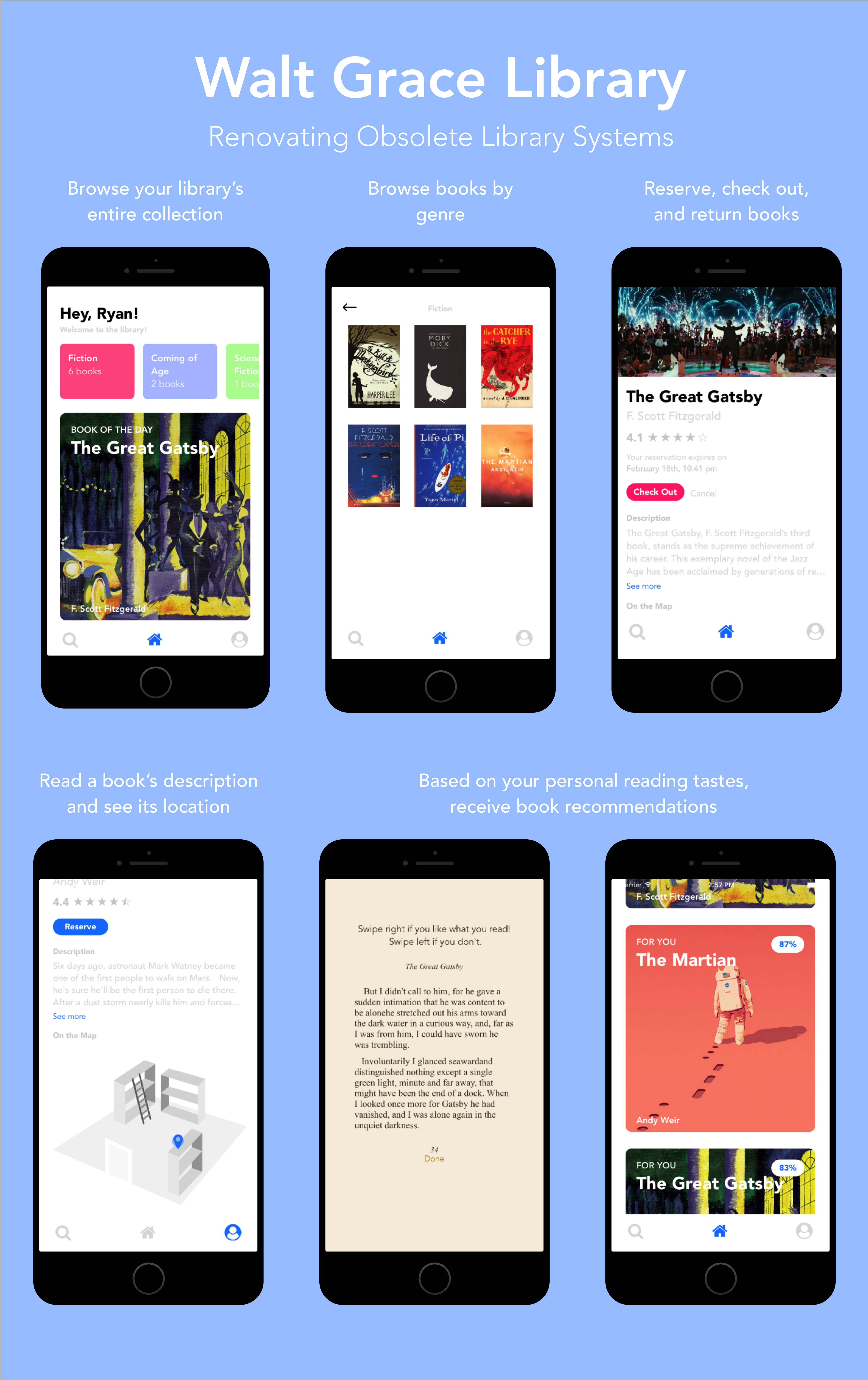- Standard compliant React Native Library App Utilizing Ignite Template
Step 1: Download and unzip the application directory
Step 4: cd to the directory: cd FBLA_MobileAppDevelopment_CA_SageHillSchool
Step 3: Install the Application with yarn or npm i
Step 4: cd to ios directory: cd ios
Step 5: Install pods (Requires CocoaPods): pod install
- cd to the repo
cd FBLA_MobileAppDevelopment_CA_SageHillSchool - Run Build for iOS
- run
react-native run-ios
- run
- Sign in
- Test account: Email: jane@gmail.com Password: test123
- react - A declarative, efficient, and flexible JavaScript library for building user interfaces.
- react-native - A framework for building native apps with React.
- moment - Parse, validate, manipulate, and display dates in javascript.
- react-native-firebase - A well tested feature rich Firebase implementation for React Native
- prop-types - Runtime type checking for React props and similar objects
- styled-components - Visual primitives for the component age. Use the best bits of ES6 and CSS to style your apps without stress
- react-native-fbsdk - A React Native wrapper around the Facebook SDKs for Android and iOS. Provides access to Facebook login, sharing, graph requests, app events etc.
- react-native-tinder-swipe-cards - Tinder-like swipe cards for your React Native app
- react-native-haptic - iOS 10 + haptic feedback for React Native applications
- react-native-vector-icons - Customizable Icons for React Native with support for NavBar/TabBar/ToolbarAndroid, image source and full styling.
- react-native-star-rating - A React Native component for generating and displaying interactive star ratings
- LaunchScreen - Manages app performance and keeps track of user's login status using a Firebase listener
- MainView - Manages home screen of app and lists ForYouList and Feature slides - Contains Profile and Search screens
- Search - Lets user search by book title, lists all books with keywords
- Profile - Shows user all books they have reserved, checked out, and returned
- BigBook - Enlarges book and gives user ability to reserve, check out, or return books
- RecommendationsTest - Shows users excerpts of books in a swipe view and records user's reading preferences
- ForYouList - Calculates recommendation percentages based on user's tastes and past users' reviews - Shows any books with above a 60% score to recommend to user
- Notifications - A cloud function on Firebase is fired once a day at around 3:30PM PST checking if any user's books are overdue (note: code for the function is not included on repo)

To Lint on Commit
This is implemented using husky. There is no additional setup needed.
Bypass Lint
If you have to bypass lint for a special commit that you will come back and clean (pushing something to a branch etc.) then you can bypass git hooks with adding --no-verify to your commit command.
Understanding Linting Errors
The linting rules are from JS Standard and React-Standard. Regular JS errors can be found with descriptions here, while React errors and descriptions can be found here.