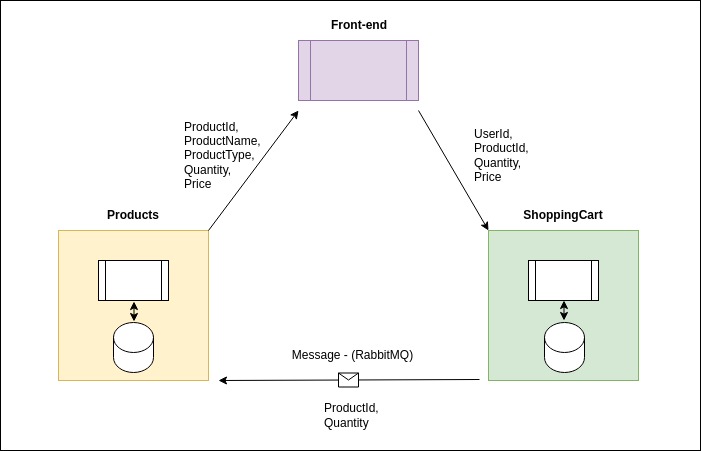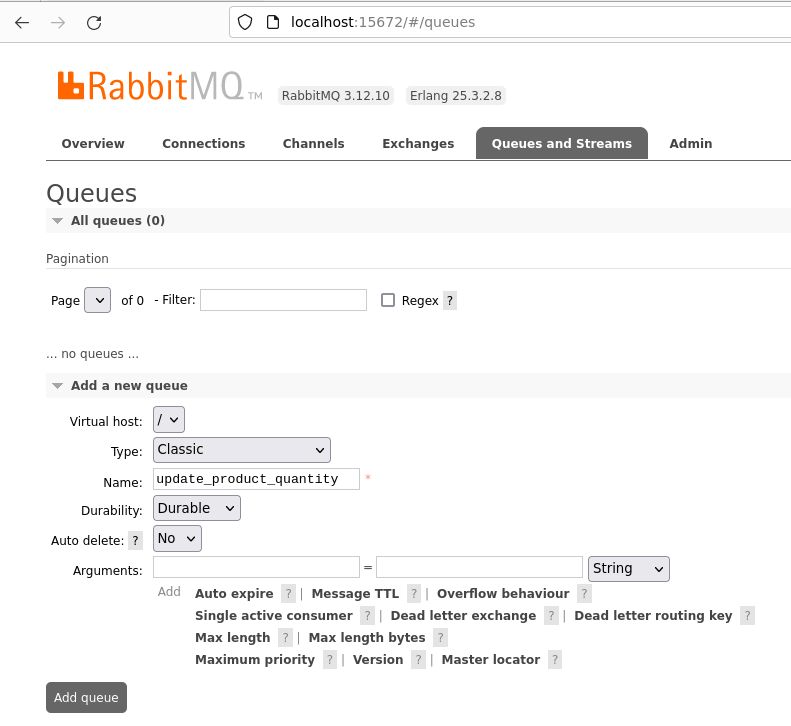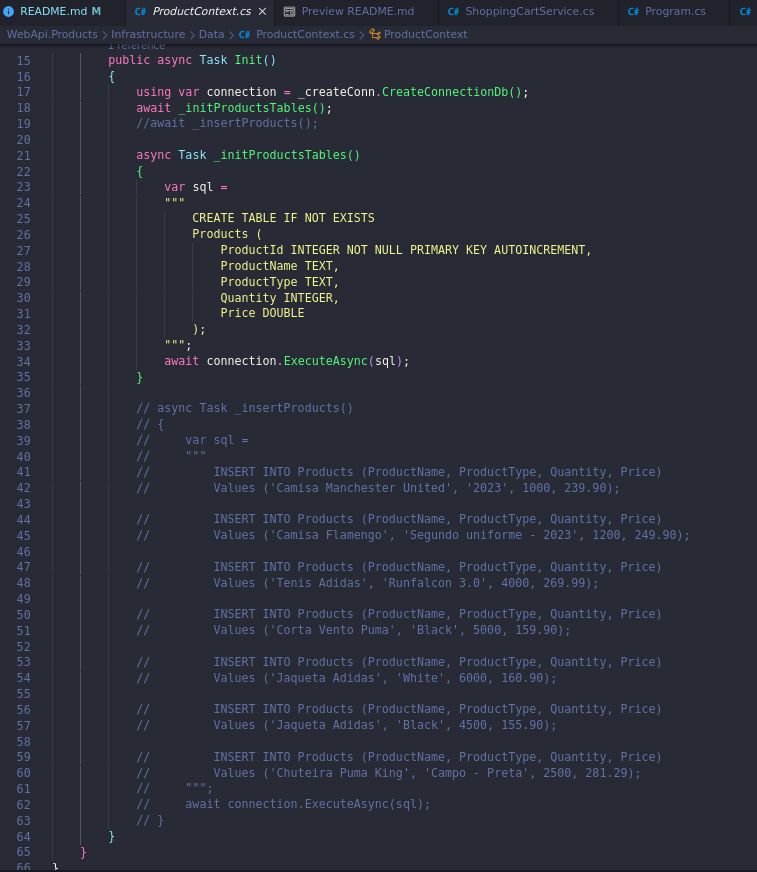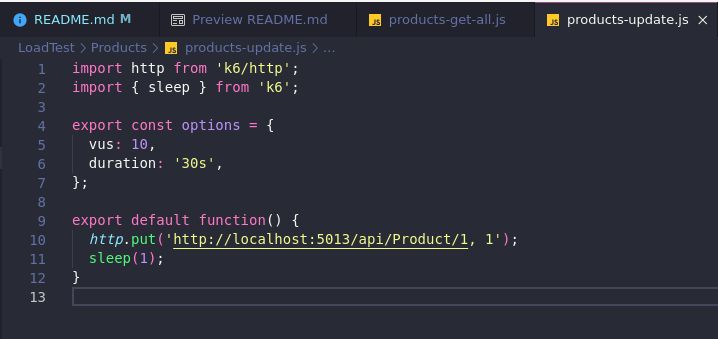- (I've been updating this project constantly).
- Simple project used to study about microservices and apply some technologies and knowledges.
- Basically there are 2 WebApis: Product and Shopping Cart.
- The Product Api sends a products list or unique product (get by id) to Front-end app, using HTTP requests.
- The front-end app sends to ShoppingCart Api by HTTP request: [UserId, ProductId, Quantity, Price].
- The ShoppingCart Api sends by messaging (RabbitMQ) to Products Api: [ProductId and Quantity].
- Product Api consumes the queue and update the quantity by ProductId.
- - .Net 7 (C#)
- Product WebApi:
- - Clean Architecture
- - Dapper
- - Mapper
- - SQLite Database
- - RabbitMQ (Consumer)
- - Logger
- - Load Tests - K6
- - Unit Tests
- ShoppingCart WebApi:
- - Clean Architecture
- - Dapper
- - Mapper
- - SQLite Database
- - RabbitMQ (Producer)
- - Logger
- - Load Tests - K6
- - Unit Tests
- Product WebApi:
- - Git Submodules
- - Azure Pipelines (Multi-Stage)
- - Docker
- [?] - Front End (I don't know if I will do it).
-
I moved the projects to their respective repositories.
-
Project WebApi.Products: https://github.com/rslewenstein/WebApi.Products
-
Project WebApi.ShoppingCart: https://github.com/rslewenstein/WebApi.ShoppingCart
git clone <URL_MAIN_PROJECT>
git submodule update --init --recursive
- just enter the project and execute:
git pull
- You can see more about Git Submodules here: https://git-scm.com/book/en/v2/Git-Tools-Submodules
-
I preferred not to install RabbitMQ because I don't have free space in my Virtual Machine, I've been using a Docker container to use RabbitMQ.
-
You can execute to create a container:
docker run -it --rm --name rabbitmq -p 5672:5672 -p 15672:15672 rabbitmq:3.12-management
-
user: guest
-
password: guest
-
You need to creat the queue called:
update_product_quantity
-
(You will need to create the queue everytime that you want use the system).
-
You can see more here: https://www.rabbitmq.com/download.html
-
In the WebApis (Product and ShoppingCart), It will be necessary install the RabbitMQ client.
-
To install the client, execute it:
dotnet add package RabbitMQ.Client
- The first time that you run the WebApi, It will be created a Database.
- Before to use the WebApi, you need populate the table (Products).
- There is a script called
Insert_product.sqlinUtil/Scripts. - ...Or you can uncomment the lines commented in
Infrastructure/Data/ProductContext.cs(line 19 and lines between 37 and 63).
- To run webapi, execute it:
dotnet run
-
It will run on:
-
(OBS): after the first time that you runned the WebApi, comment the lines (line 19 and lines between 37 and 63) again.
- The first time that you run the WebApi, It will be created a Database.
- To run webapi, execute it:
dotnet run
- It will run on:
- http://localhost:5227/swagger/index.html
- k6 is a tool by Grafana.
- It's used to do load tests.
- To install, you can see more here: https://grafana.com/docs/k6/latest/get-started/installation/
- I tried use Docker container, but it didn't work for me.
- I use Linux and I installed in Linux.
- create a js file:
k6 new
or
k6 new SCRIPT_NAME.js
- You need configure the endpoint, like this:
- running your script:
$ k6 run script.js
or to define VUs = 10 and duration = 30s.
$ k6 run --vus 10 --duration 30s script.js
- You can see more about pipelines here: https://learn.microsoft.com/pt-br/azure/devops/pipelines/create-first-pipeline?view=azure-devops&tabs=net%2Ctfs-2018-2%2Cbrowser