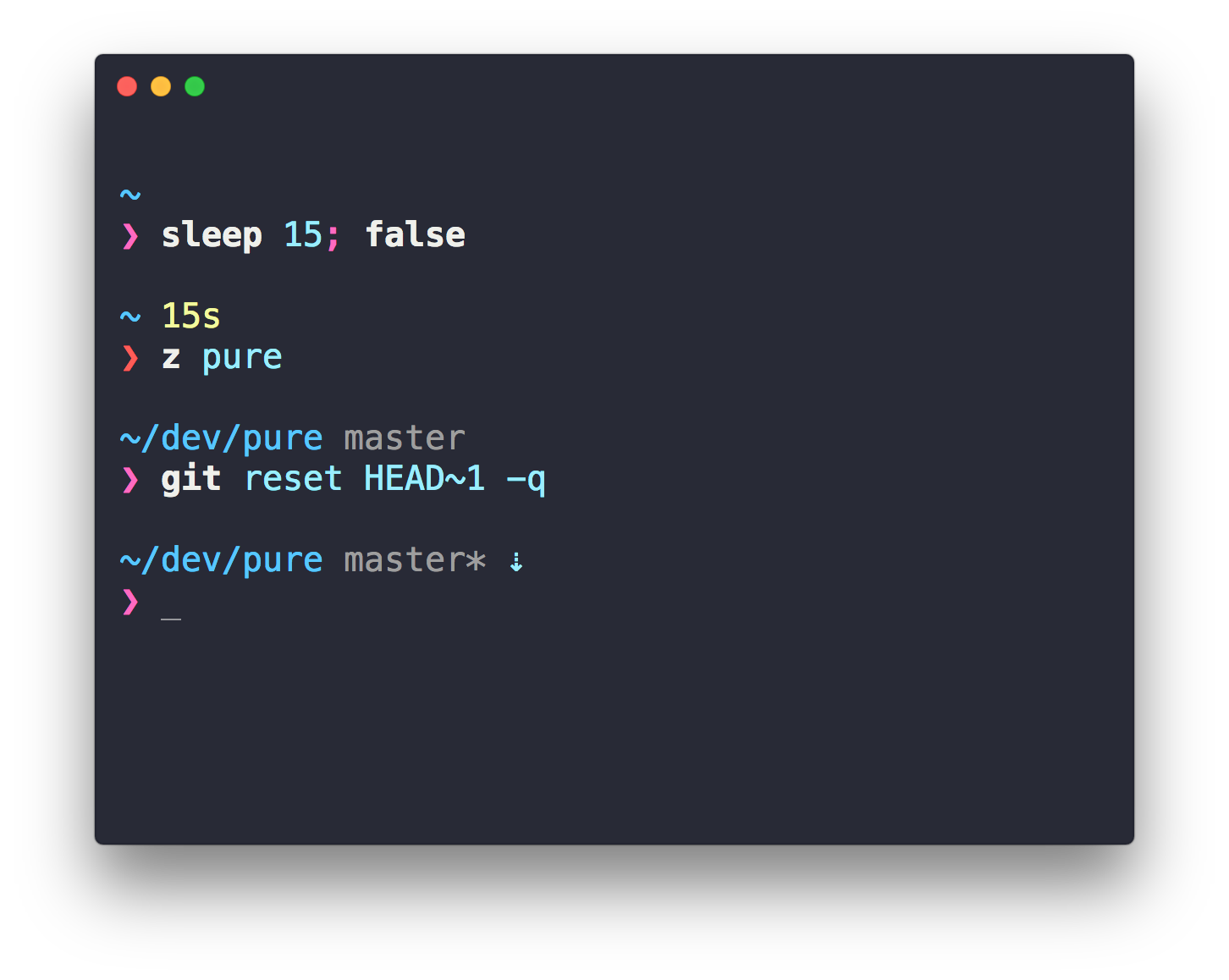Pretty, minimal and fast Fish 🐟 prompt, ported from zsh.
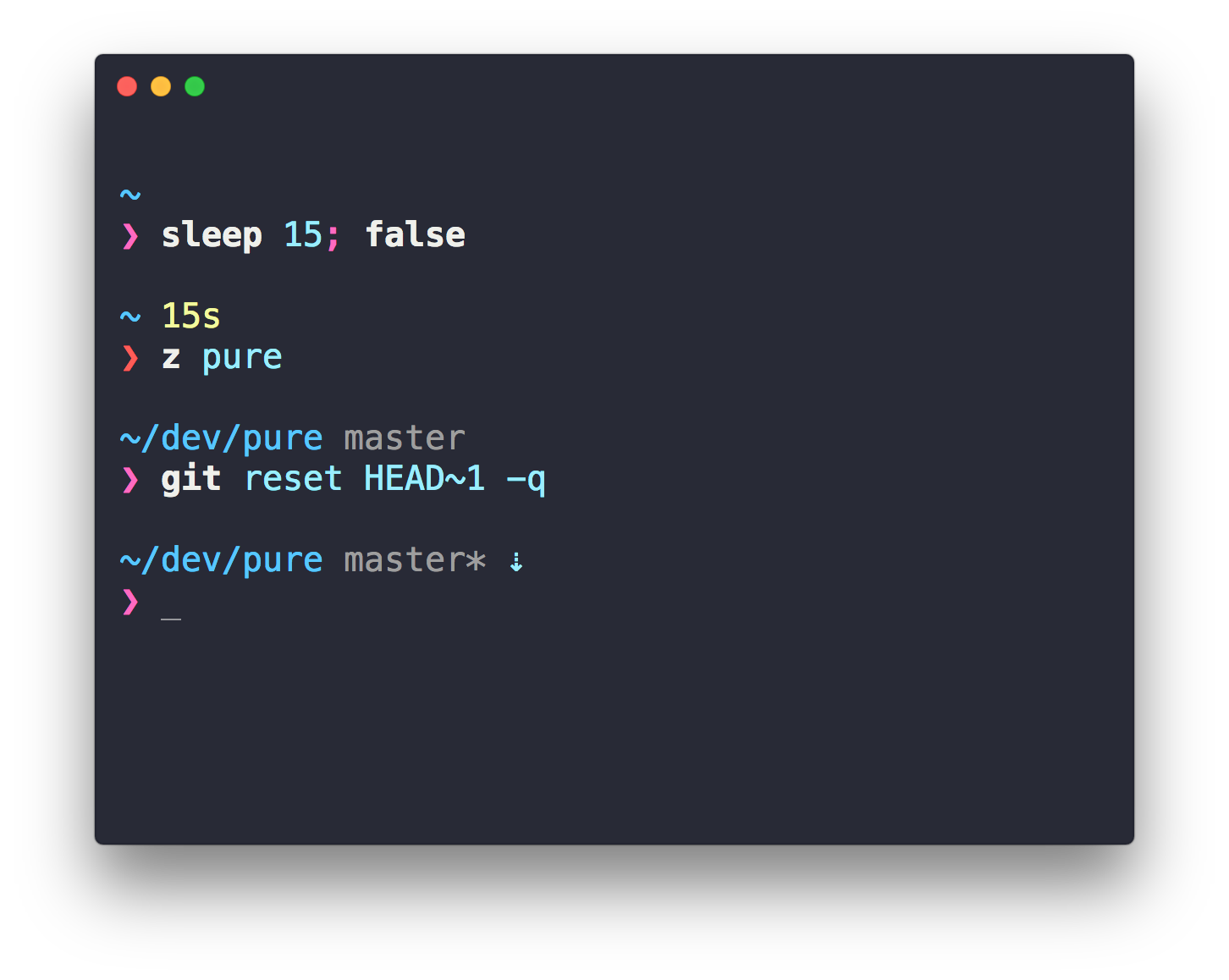
⚠️ requirements: fish ≥2.5.
Via cURL:
# Download the installer to `/tmp`
curl git.io/pure-fish --output /tmp/pure_installer.fish --location --silent
# Source and trigger the installer
source /tmp/pure_installer.fish; and install_pure
fisher add rafaelrinaldi/pure
omf install pure
ln -s $OMF_PATH/themes/pure/conf.d/pure.fish ~/.config/fish/conf.d/pure.fish
ℹ️ why the symlink?
fundle plugin rafaelrinaldi/pure;
fundle install;
- Fully customizable ;
- Excellent prompt character
❯ ;
- Display current directory tail ;
- Display
git branch name ;
- Display
* when git repository is dirty ;
- Display
⇡ when branch is ahead (commits to push) ;
- Display
⇣ when branch is being (commits to pull) ;
- Change
❯ to red when previous command has failed ;
- Update terminal title with current folder and command ;
- Display username and hostname when in an
SSH session ;
- Display duration when command run more that
5 seconds ;
- Display
Python virtualenv when activated ;
- Fine control over colors ;
- Right prompt control.
You can tweak pretty much everything in pure by overriding variables in your config.fish file.
| Option |
Description |
Default value |
pure_symbol_prompt |
Prompt symbol. |
❯ |
pure_color_symbol_error |
|
$pure_color_red |
pure_color_symbol_success |
|
$pure_color_magenta |
| Option |
Description |
Default value |
pure_symbol_git_arrow_down |
Symbol for branch ahead (commits to push). |
⇣ |
pure_symbol_git_arrow_up |
Symbol for branch being (commits to pull). |
⇡ |
pure_symbol_git_dirty |
Symbol for dirty repository (uncommitted changes). |
* |
pure_color_git_arrows |
|
$pure_color_cyan |
pure_color_git_branch |
|
$pure_color_gray |
pure_color_git_dirty |
|
$pure_color_gray |
ℹ️: Need safer git symbols? |
|
|
| Option |
Description |
Default value |
pure_symbol_horizontal_bar |
Separator for the terminal title between current working directory and command. |
— |
| Option |
Default value |
pure_color_blue |
(set_color blue) |
pure_color_cyan |
(set_color cyan) |
pure_color_gray |
(set_color brblack) |
pure_color_magenta |
(set_color magenta) |
pure_color_normal |
(set_color normal) |
pure_color_red |
(set_color red) |
pure_color_white |
(set_color white) |
pure_color_yellow |
(set_color yellow) |
| Option |
Default value |
pure_color_current_folder |
$pure_color_blue |
pure_color_ssh_host |
$pure_color_gray |
pure_color_ssh_separator |
$pure_color_gray |
pure_color_ssh_user_normal |
$pure_color_gray |
pure_color_ssh_user_root |
$pure_color_white |
pure_color_virtualenv |
$pure_color_gray |
| Option |
Description |
Default value |
pure_command_max_exec_time |
Maximum execution time of a process before its run time is shown when it exits. |
5 |
pure_color_command_duration |
|
$pure_color_yellow |
| Option |
Description |
Default value |
pure_prompt_begin_with_current_directory |
true: current directory, git, user@hostname (ssh-only), command duration.
false: user@hostname (ssh-only), current directory, git, command duration. |
true |
pure_separate_prompt_on_error |
Show exit code of last command as a separate prompt character ℹ️ |
false |
| Option |
Description |
Default value |
pure_right_prompt |
Content of right prompt |
"" |
pure_color_right_prompt |
|
$pure_color_normal |
requirements: fishtape.
fishtape tests/*.test.fish
Kudos to all our awesome 💛 contributors 💛
MIT © Rafael Rinaldi
Buy me a ☕