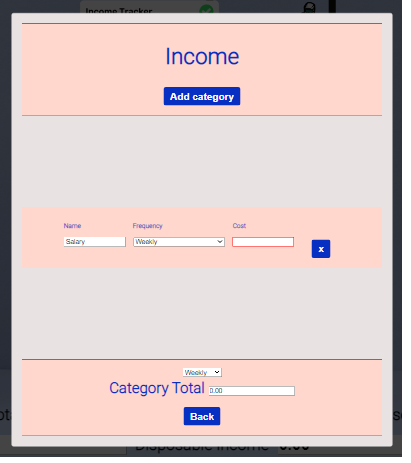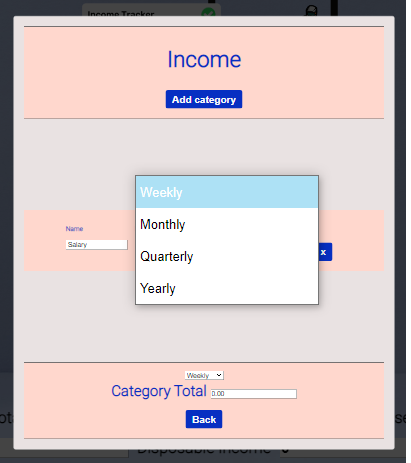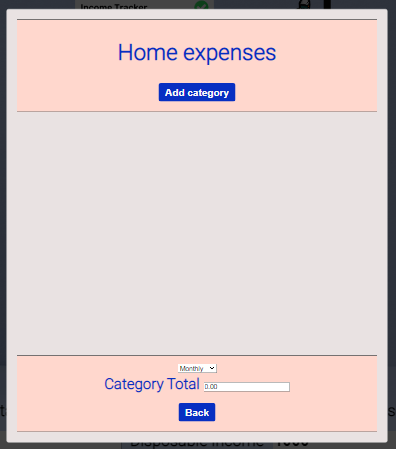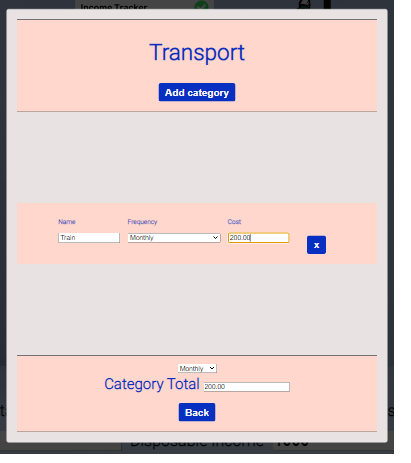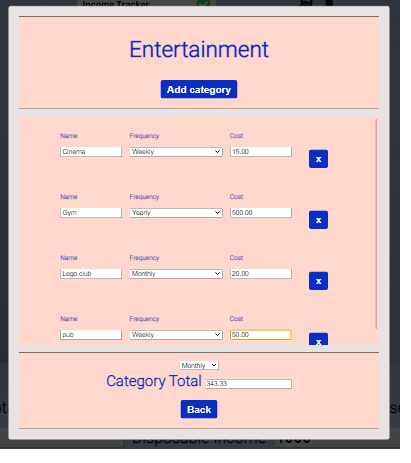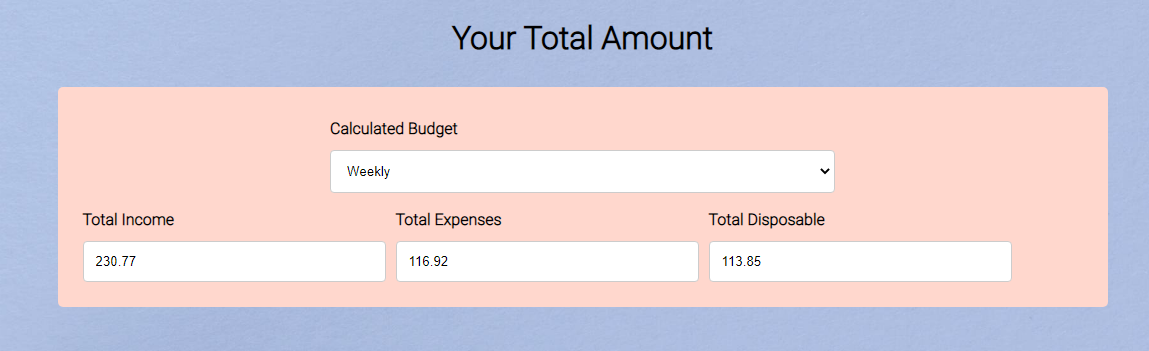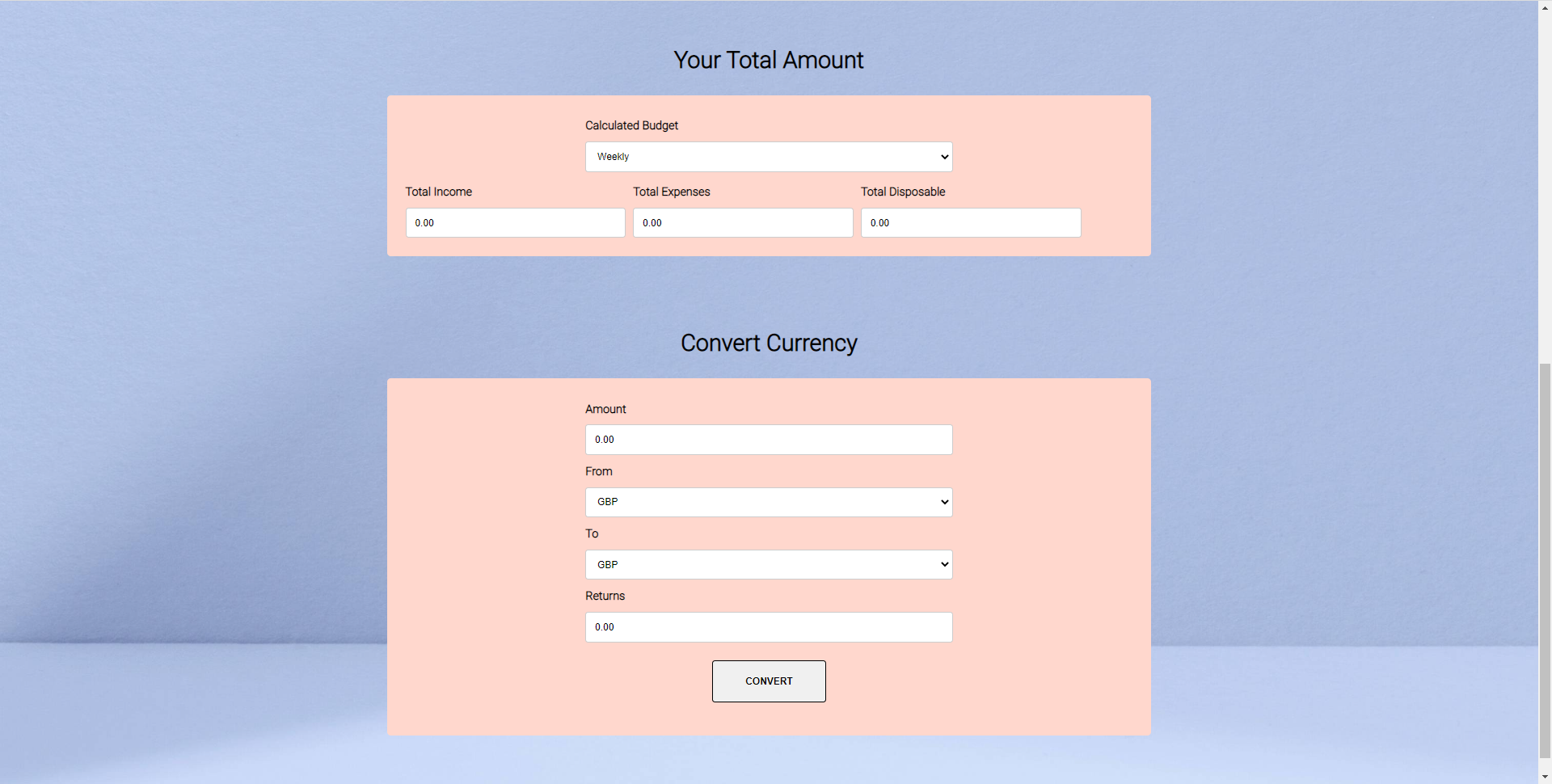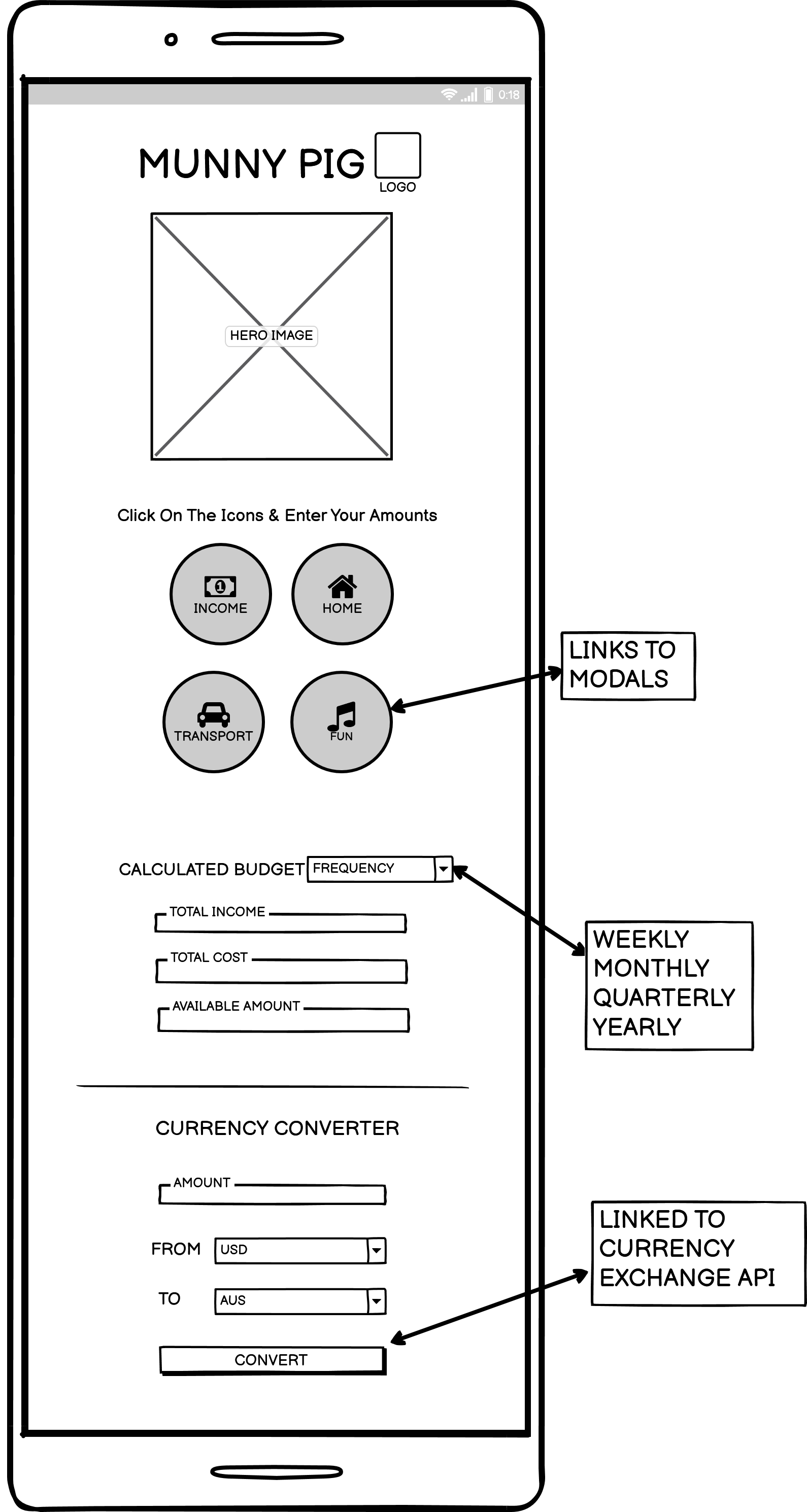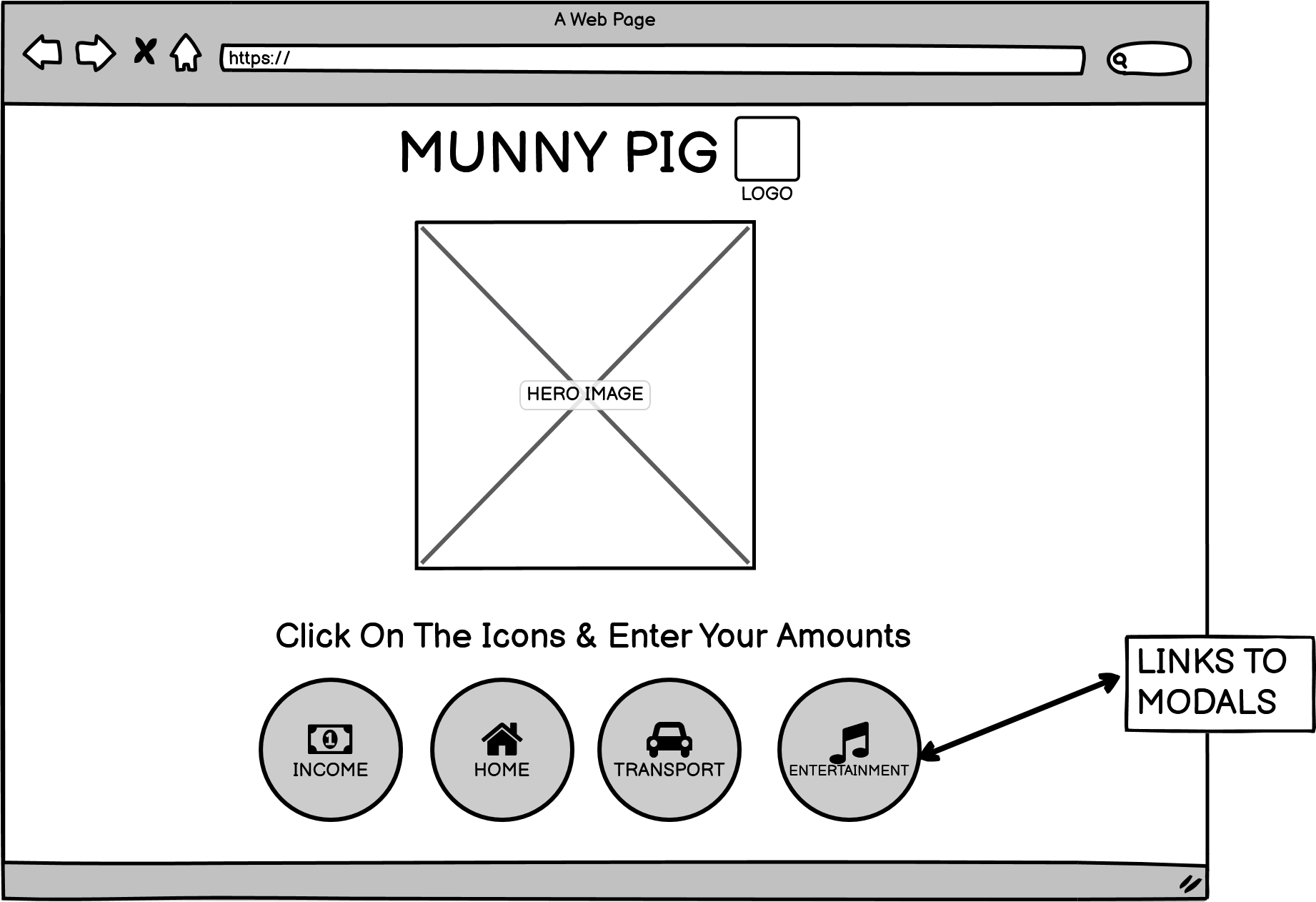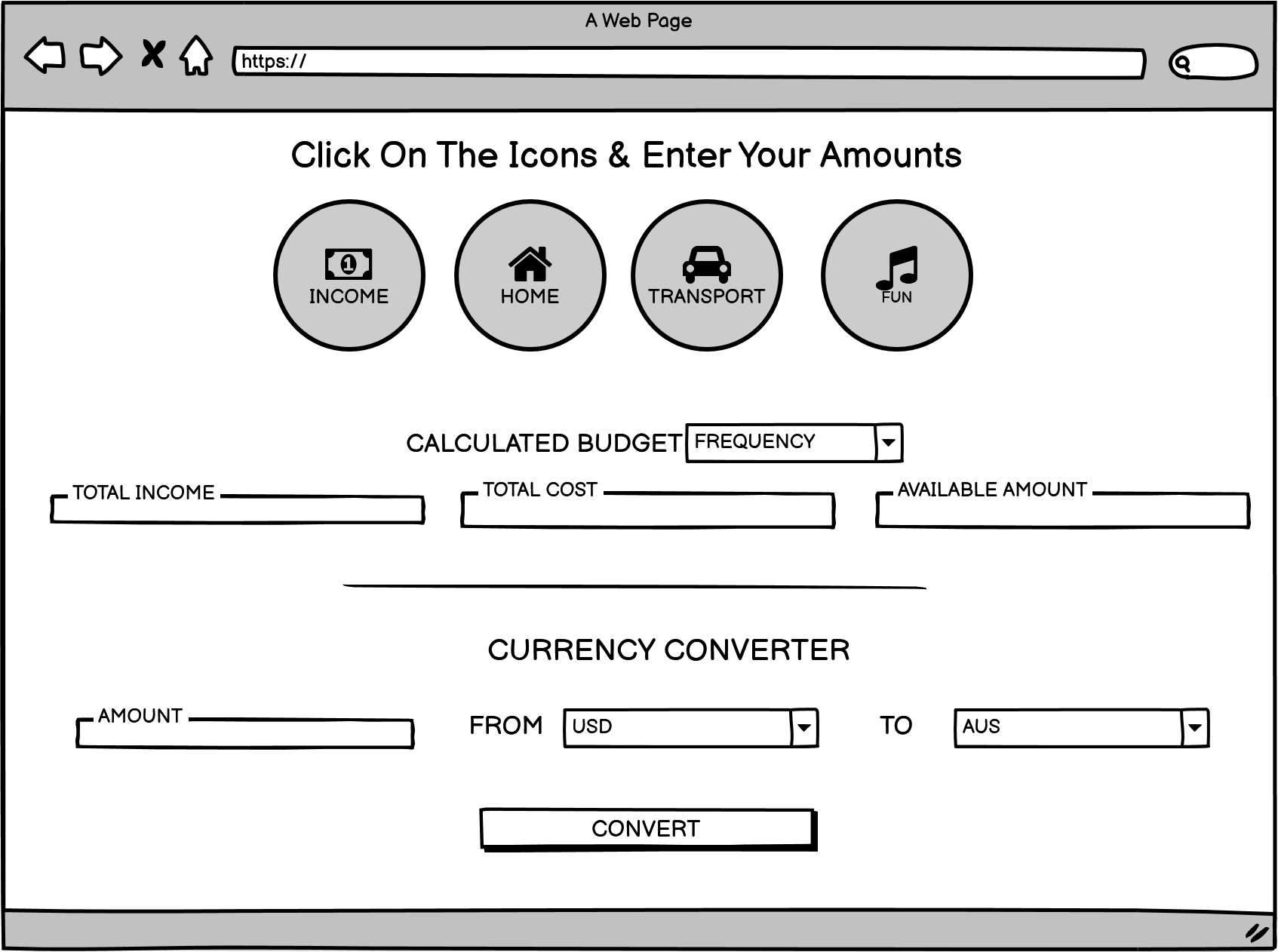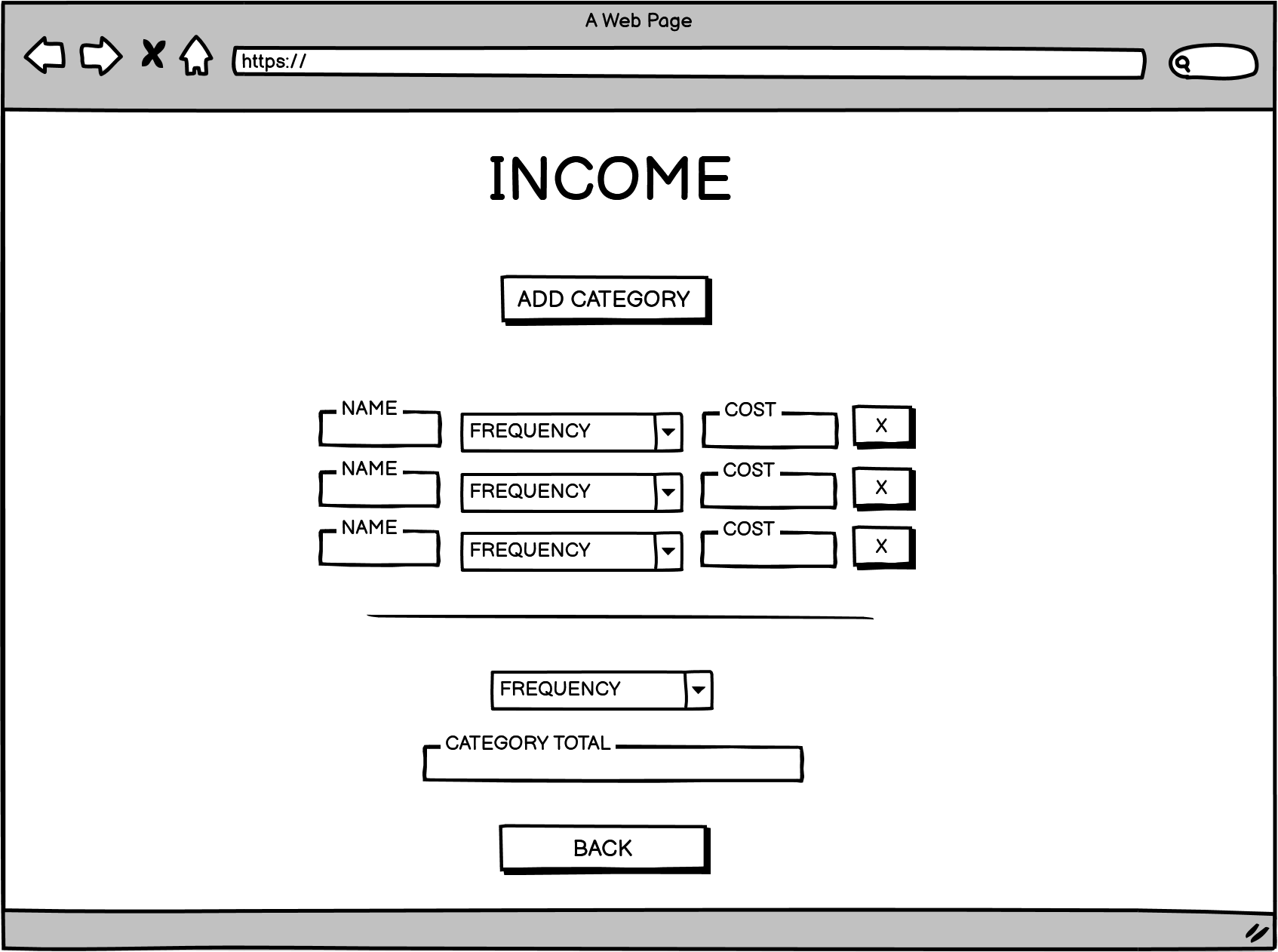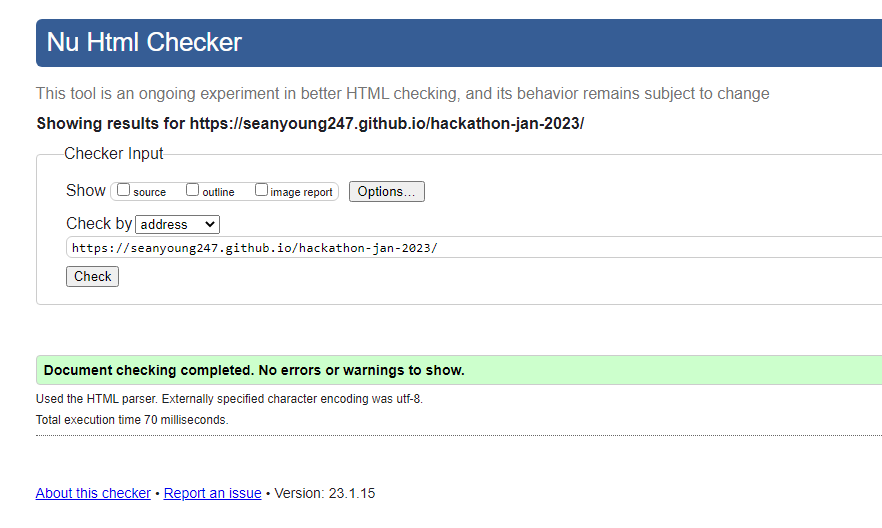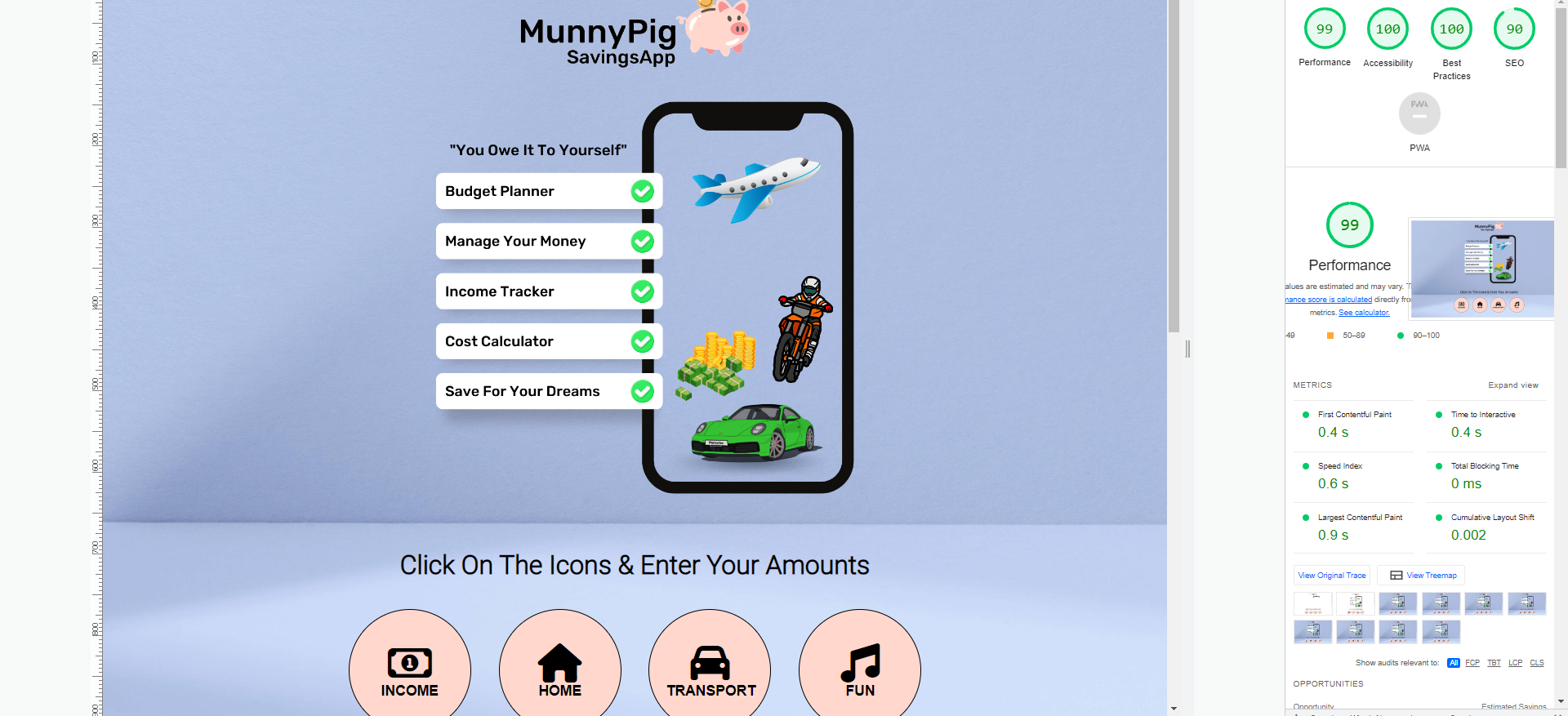Our app is designed for young adults entering the working world. With a colorful fun interface and catchy name, we intended to get young workers thinking about budgeting and saving their money.
Our users in their late teens and early twenties will tend to have less financial commitments, so our app is clean, simple and uncluttered.
The logo and hero image explain what the app is designed to do.
Scrolling down the page, the user will be able to click one of the Income or Expense buttons, and enter in their individual amounts and descriptions.
With one income area and several expense areas, the user can easily add different income and expenses to the catgeories.
Each category adds the amounts entered to give a total.
The total of Income and of Expenses and of the balance the user has remaining are displayed below the buttons on the main page, and these totals update as each new entry is added. A user may choose to view these totals by weekly, monthly, quarterly or annual view.
Below that is an API section which enables our users to calculate the convertion of an amount of money between various currencies using same day exchange rates.
The site is based around a dynamic frontend using HTML/CSS and JavaScript. In order to simplify custom component creation and use, WebComponents are used for several user interface components. This allows the encapsulation of layout, styling, and state. It also allows easy reuse of components and code. WebComponent source code can be found in the components directory.
In order to promote code modularity and aid in collaboration, ES6 modules are used. Individual features are seperated out to their own module and code is imported when and where it is needed.
- Languages
- HTML
- CSS
- JavaScript
Initially we had seen a simple budget app on line. It had 11 pages of inputs but the concept was simple - add various types of income and different expenses to various categories and it would calculate a running total. This can be seen at https://mabs.ie/money-tools/my-budget/
As a team, we realised that there were too many inputs to code in a short space of time, so we decided to simplify the inputs, which helped us decide on our target audience - young adults with less financial commitments. This ensured we narrowed our scope.
We also considered our skill level and were sure we could deliver a minimum viable product - a nice one page responsive landing page with modals that would contain the input and functionality. With one modal complete we could easily replicate.
<< how does you final product/project match up to your initial mvp plans >>
The MVP was very close to the planned idea:
- We created an attractive landing page;
- We focussed on 4 input icons - Income, Home, Transport and Fun - which launch modals based on category on user click;
- The Modals allow correct input of data and total up the category;
- The totals from Income and the combined expenses populate a section on the Landing page where the user can view, in addition to those totals, their remaining budget;
- A currency converting API feature, to enable our user to access same day currency conversion rates.
- A user login area where the data can be saved and updated.
- 'Future additions' could be parsing off portion of savings for something specific ie. new car, or a holiday
- remainder going into long term savings with interest rates applied.
- links to various financial options such as investing in commodoties, Stocks & Shares ISA, Mortgage ISA etc.
A pale blue background was chosen to contrast with black text and pink elements taken from the Pig icon for consistency. Inside the modals we introduced a navy blue font, and buttons to contrast against the pink background.
Roboto font was chosen for Google Fonts for a clear, modern and easy to read font.
Draft hero image and MoneyPig logo created on Canva
Buttons on Landing page which launch modal.
Income modal on launch and during adding a category.
Expenses modals in stages of use.
Totals section, with calculations updated and populated as the user inputs to the Income and Expenses modals. Our users can elect to view their totals by weekly, monthly, quarterly or yearly view.
Currency Conversion section, with drop-down currency lists, and a 'Convert' button.
Planned functionality:
- Clickable Income / Expenses section
- Modal pop-out box
- Text field to enter name of income / expense
- Frequency drop down
- Number field to enter amount
- Edit button to edit the fields
- Delete button to delete the fields
- Add button to add another income / expense line
- Total amount (sums up all the income / expense lines)
- API with currency converter
Mobile Wireframes:
The following steps were taken to deploy this site:
- The project was originally setup in an online repo on GitHub, with some test pages and an example modal created
- The project was immediately deployed to git pages, to ensure there would be no deployment issues
- Under settings/pages, main branch was selected as the source
- Each developer worked on a separate branch from the main
- The project was edited in VS code in a local dev area
- Regular commits were added with descriptive commit messages
- Commits were pushed to GitHUb regularly. Branches were merged with the main branch regulary, ensuring all merge conflicts were easily resolved.
- Link to live site: https://seanyoung247.github.io/hackathon-jan-2023/
The following tests were performed on the app
- W3C HTML validation
- Lighthouse Test
- Manual testing of the Modal Category Calculation
W3C CSS Validation could not be performed as the Jigsaw test site was not available up to submission time.
- There was a bug that prevented a calculation of the correct amount between week, month and year. This was resolved by changing the formula.
- Inclusion of multiple additional incomes or expenses in the modal's caused the content to spill out of the modal. Limiting the modal content height to a percentage maximum, and including a scroll function resolved this bug.
- A bug that duplicated a field name in the expense/income section was found - the field duplicated with the old name and new name being added, where only one field with the new name was expected. The issue was caused by using the name field as the key data store key. Resolved by having the key generated by the data store based on a count so the key is always unique and immutable.
- Modal: Make it easier to see additional income and expense lines (make the section a bit bigger)
- Modal: Change “Add category” button text to simply “Add”
- Modal: Have another “Add” button next to X button
- Modal: Change the "Back" button to "Close" and put a X button in the top right corner of the modal box
- Modal: Change “Cost” label in income modal to "Amount"
Code used for API from API NINJA
Code used then modified for the total and api containers from W3Schools
All content used is unique to this project.
Images and logo and background was created on Canva - royalty free use.
What an incredible team, credits go to: and in no particular order:
- Monica came up with the basic idea of a budgeting app and having an example to look at. She also worked on the API section and styled the Modals.
- Rhys created the intial wireframes which gave the team something visual to aim for, and then played a big part in styling the landing page.
- Russ took on the role of Scrum Master, GitHub and Gitpod manager and worked on intial HTML and added to landing page CSS.
- Marcus worked on a canva design to bring some color and the design to life.
- A massive shout out to Sean who lead the Javascript and WebComponent Section and created the modal functionality, which is the core piece of the app.