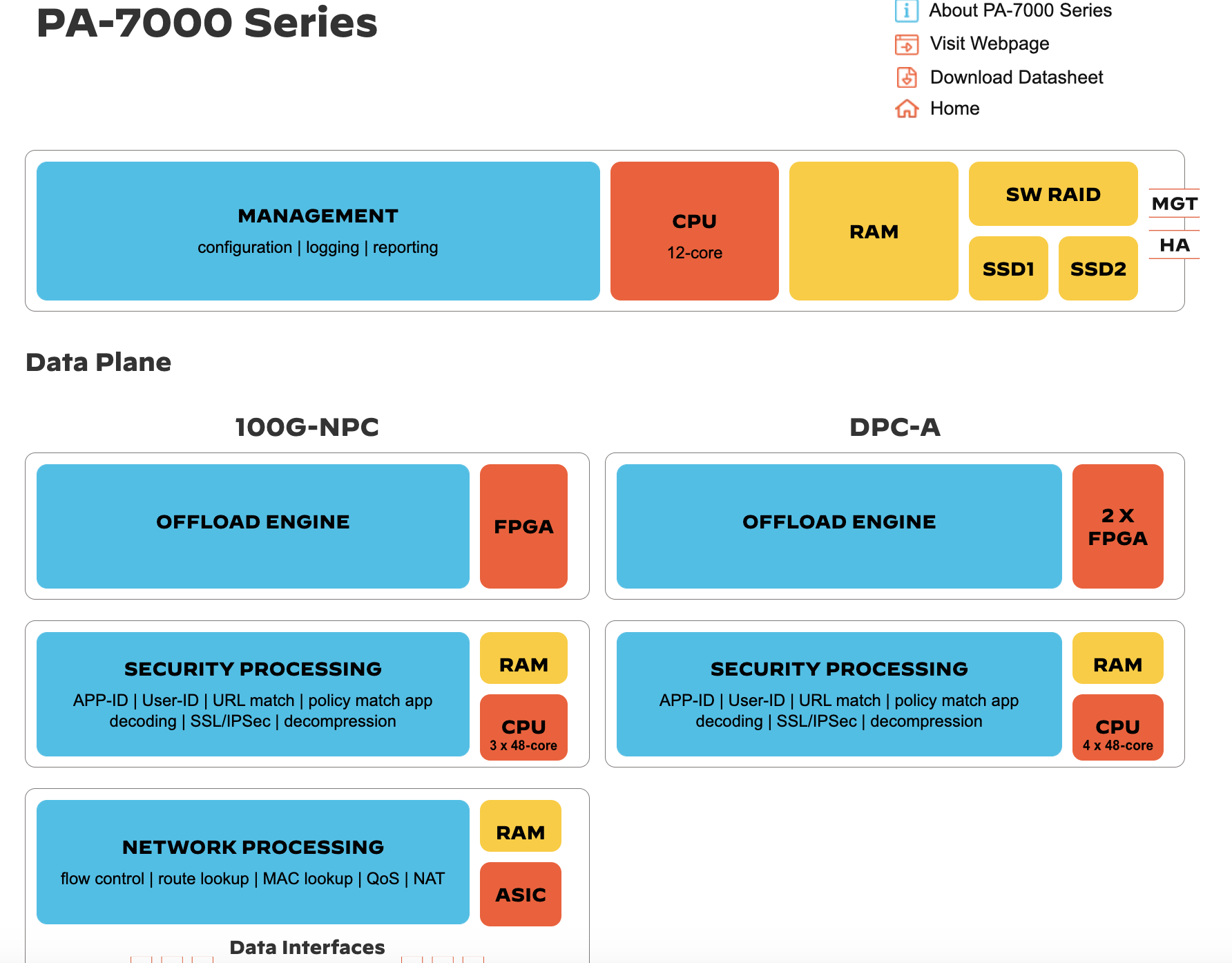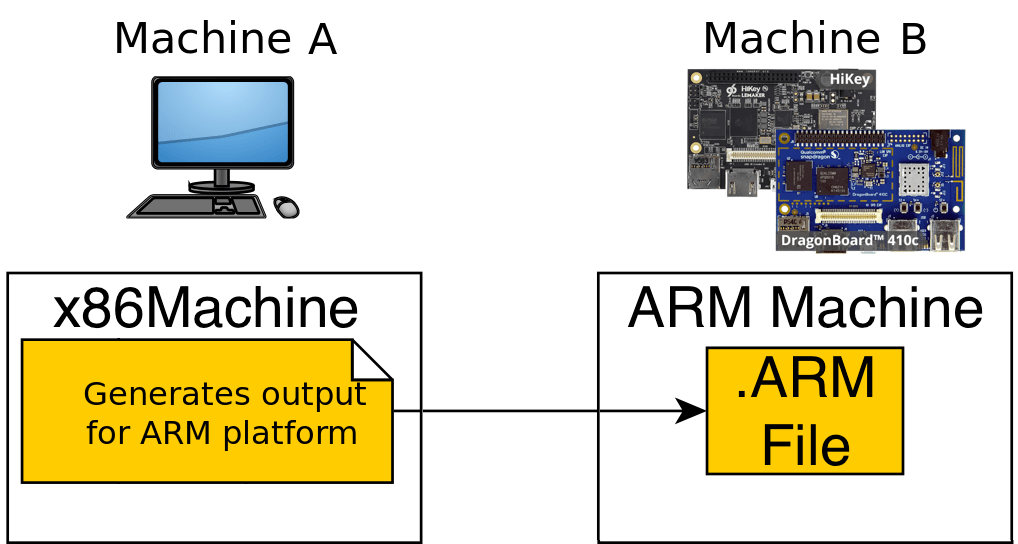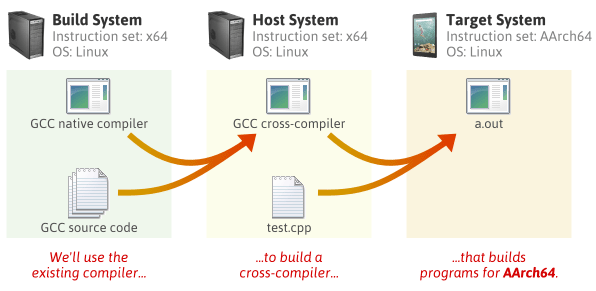I'd like to share my efforts for making a Next Generation Firewall (NGFW) here. This is an ongoing project and everything is from scratch.
For this project, I did the following steps and will explain each one separately:
- Making hardware (aka assembling the hardware components)
- Making Linux from scratch as the Firewall OS
- Configurations and settings
- Making the components
This custom Firewall OS has ability to be run on the Cloud too.
There are many hardware firewalls in the market. For example
-
Best firewalls for small businesses link
-
Cisco Meraki MX - $102.33
-
Some of the more advanced firewalls use FPGA, such as Palo Alto Networks PA-7000 series
YES. I used two hardwares:
- I used the simplest processor: Raspberry pi 4
- I also made more advanced version with FPGA Network Interface Card
I like the Raspberry pi 4 hardware, it is powerful, cheap, small, low power consumption, light weight with the minimal hardware headache.
For making a NGFW, you need to make an operation system. One of the best options are making a new distribution from Linux. You also need the kernel programming knowledge.
- Security reasons (we don't know if there is any hidden code inside the distributions).
- Flexibility
- Lightweight (there are many packages in Ubuntu that are not used in firewall such as audio/video)
Yes. But it is very hard and needs lots of linux knowledge. Linux kernel had over 30 million lines of code!
You can start learning about making a linux from scratch here
Before you start making a linux, you need to know the
- Cross-compiling
- Canadian compiling
For making a minimal Linux distribution, you need to compile ~ 100 packages. Here is a list of the fundamental packages:
Binutils-2.39 - Pass 1
GCC-12.2.0 - Pass 1
Linux-5.19.2 API Headers
Glibc-2.36
Libstdc++
Iana-Etc-20220812
Glibc-2.36
Zlib-1.2.12
Bzip2-1.0.8
Xz-5.2.6
Zstd-1.5.2
File-5.42
Readline-8.1.2
M4-1.4.19
Bc-6.0.1
Flex-2.6.4
Tcl-8.6.12
Expect-5.45.4
Binutils-2.39
GMP-6.2.1
Libcap-2.65
Shadow-4.12.2
GCC-12.2.0
Sed-4.8
Bison-3.8.2
Grep-3.7
Bash-5.1.16
Automake-1.16.5
OpenSSL-3.0.5
Kmod-30
Libelf
Libffi-3.4.2
Python-3.10.6
Wheel-0.37.1
Ninja-1.11.0
Meson-0.63.1
Coreutils-9.1
Check-0.15.2
For an advanced firewall you need ~ 700 packages.
My codes are here, you need to run them in the provided order because most of the packages are dependent to each other.
The log files are provided here
(todo: complete the list of codes and logs)
One of the challenging part was to boot the hardware with my new Linux distribution.
Raspberry Pi has no BIOS! To boot the Raspberry Pi, I tried more than 350 times with different bootloaders:
Grub
EFI
U-boot
Dracut
How to allow traffic pass through the device?
A router is a network device that connects two networks together. If you have two Ethernet ports on a computer, with different networks on each, your computer can act as a router.
We have two interfaces (eth0 and wlan0) in the device (firewall), which one should be the default router?
For example in the device, you ping google.com, how to tell it should it route through wlan0 while keeping both ports as default?
A good reference for the definition of Next-generation firewall can be found from Cisco
In summary:
- deep packet inspection (DPI),
- an intrusion prevention system (IPS).
- TLS/SSL encrypted traffic inspection,
- website filtering,
- QoS/bandwidth management,
- antivirus inspection
- third-party identity management integration (i.e. LDAP, RADIUS, Active Directory)
Protection based on ports, protocols, IP addresses is no more reliable and viable. This has led to the development of identity-based security approach
NGFW: application awareness and control, integrated intrusion prevention, and cloud-delivered threat intelligence.
You can find the lists of bad ip block:
I used OpenVPN.
(todo)
For the Proxy server, I use the squid package. The default port is 3128.
Here is an example to filter facebook that it works great. The reply message is 403 Forbidden:
$ curl -v -x http://192.168.0.1:3128 http://www.facebook.com/
* Trying 192.168.0.1:3128...
* TCP_NODELAY set
* Connected to 192.168.0.1 (192.168.0.1) port 3128 (#0)
> GET http://www.facebook.com/ HTTP/1.1
> Host: www.facebook.com
> User-Agent: curl/7.68.0
> Accept: */*
> Proxy-Connection: Keep-Alive
>
* Mark bundle as not supporting multiuse
< HTTP/1.1 403 Forbidden
< Server: squid/5.7
< Mime-Version: 1.0
< Date: Mon, 31 Oct 2022 00:03:53 GMT
< Content-Type: text/html;charset=utf-8
< Content-Length: 3506
< X-Squid-Error: ERR_ACCESS_DENIED 0
< Vary: Accept-Language
< Content-Language: en
< X-Cache: MISS from aaaa
< X-Cache-Lookup: NONE from aaaa:3128
< Via: 1.1 aaaa (squid/5.7)
< Connection: keep-alive
(It will come soon)
Yes.