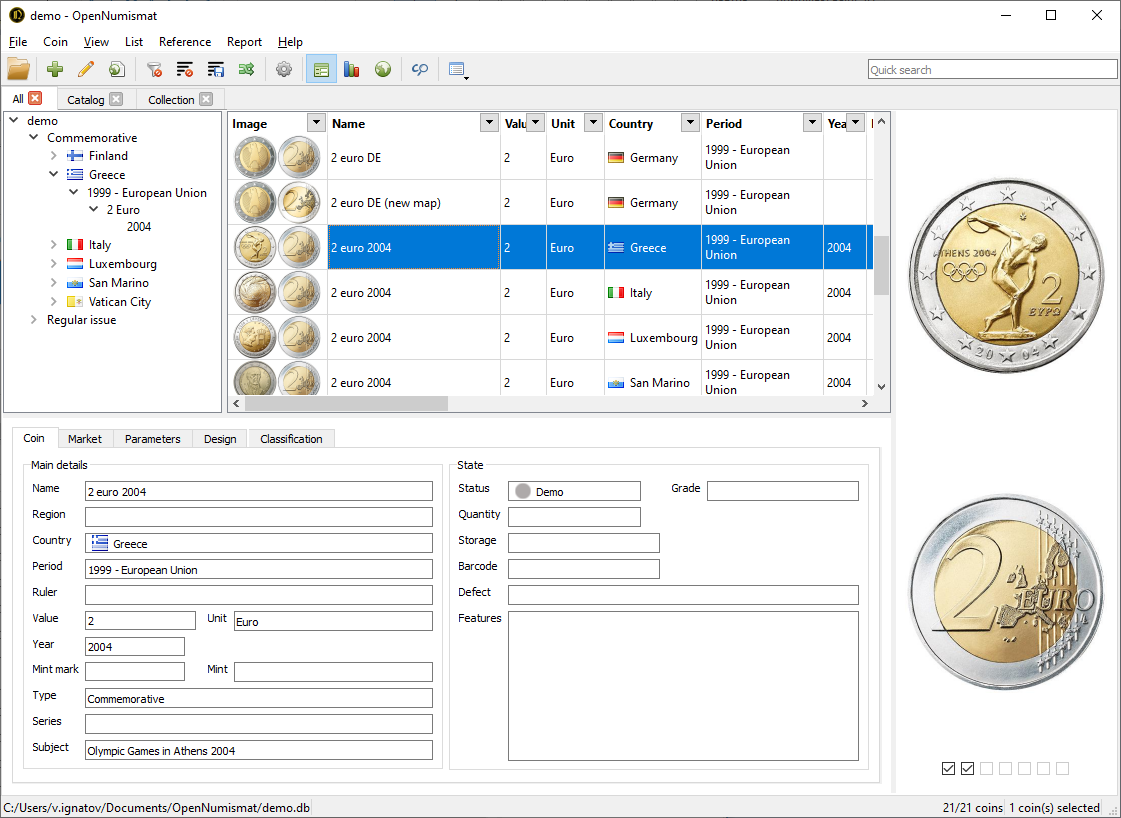http://opennumismat.github.io/
OpenNumismat, is intended primarily for registering a collection of coins. But it is also suitable for other types of collectibles - stamps, postcards, badges and more exotic things.
Since all components are cross-platform, then OpenNumismat has builds for Windows, Linux (Debian/Ubuntu), macOS.
Main Windows version based on:
- Python 3.11.6
- PySide6 6.5.3
- Jinja2 3.1.2 (for reports)
- openpyxl 3.1.2 (for import/export to Excel)
- pywin32-306 (for saving report as Word Document)
- lxml 4.9.3 (for importing from Tellico, Collection Studio and ANS)
- python-dateutil 2.8.2 (for importing from Excel)
- pyinstaller 6.1.0 (for deploy)
- Inno Setup 6.2.1 (for deploy)
For running from source code and development requirements can be installed like so:
pip3 install -r requirements.txt
Befor building installation package may be necessary:
- compile translations file with:
python3 tools/build_resources.py - create
OpenNumismat/private_keys.pywith content:MAPS_API_KEY = '<your Google API key>'
pip3 install pyinstaller
SET PYTHONOPTIMIZE=1
pyinstaller --clean --noconfirm open-numismat.spec
"C:\Program Files (x86)\Inno Setup 6\ISCC.exe" tools\setup.iss
pip3 install pyinstaller
SET PYTHONOPTIMIZE=1
pyinstaller --clean --noconfirm open-numismat-portable.spec
pyinstaller --clean --noconfirm open-numismat.spec
cd dist
mkdir vol
VERSION=$(grep Version ../OpenNumismat/version.py | grep -o -E "\d+.\d+.\d+")
mv OpenNumismat.app vol
ln -s /Applications vol/Applications
hdiutil create OpenNumismat-$VERSION-macos11.dmg -volname "OpenNumismat-$VERSION" -srcfolder vol -fs HFSX -format UDZO -imagekey zlib-level=9
sudo apt install dpkg devscripts debhelper dh-python dh-virtualenv python3-venv
debuild -b -us -uc