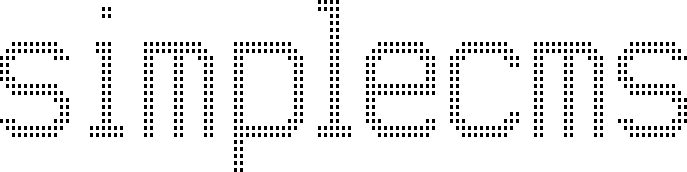This is the CMS framework used by the web consultancy company Return to the Source, provided here for everyone to use under the AGPL license as part of our free and open source philosophy. Also check out our other projects!
Getting started
SimpleCMS provides everything to create websites that can be edited by end users. Here's how to start a new project:
$ pip install django-simplecms
$ simplecms my_awesome_website
This will create a new directory containing a fully configured Django project with models, views and templates. It is a renamed copy of the included example project.
Architecture
SimpleCMS has a rather unique take on Django's MVT architecture. Contrary to "regular" Django websites, it allows you to write a view for each section, rather than for each page on your website. On which pages these sections appear, and in which order, is left to the content editors rather than the programmer. The included edit interface lets them assign sections to pages and fill sections with content.
Here's an example views.py of an app using SimpleCMS:
from cms.views import SectionView
from cms.decorators import section_view
@section_view
class HelloWorld(SectionView):
verbose_name = 'Hello world section'
fields = ['content']
template_name = 'hello.html'
def get_context_data(self, **kwargs):
context = super().get_context_data(**kwargs)
context['message'] = 'Hello World!'
return context
And here is the contents of hello.html:
<section type="helloworld">
<h1>{{ message }}</h1>
{{ section.content }}
</section>
Everytime a section needs to be rendered, SimpleCMS will call the appropriate section view and insert the rendered result into the final rendered page.
The edit interface
Somewhat like the Django Admin site, SimpleCMS comes with its own editing environment, albeit much simpler and only suitable for editing pages and sections. After authenticating, you can click the "edit" button on any page of the website to alter, add or rearrange sections.
For each section, the section type can be selected from a dropdown
menu. As you can see in views.py above, each section type comes with
its own list of editable fields. Client-side javascript will hide/show
the relevant fields based on the selected section type. All sections
are stored in the same database table.
Batteries included!
SimpleCMS includes a variety of useful template tags, default Page and Section models, and all the other boilerplate code needed for new projects.
Feedback and support
We would love to hear from you! Feel free to open an issue or send us an email.