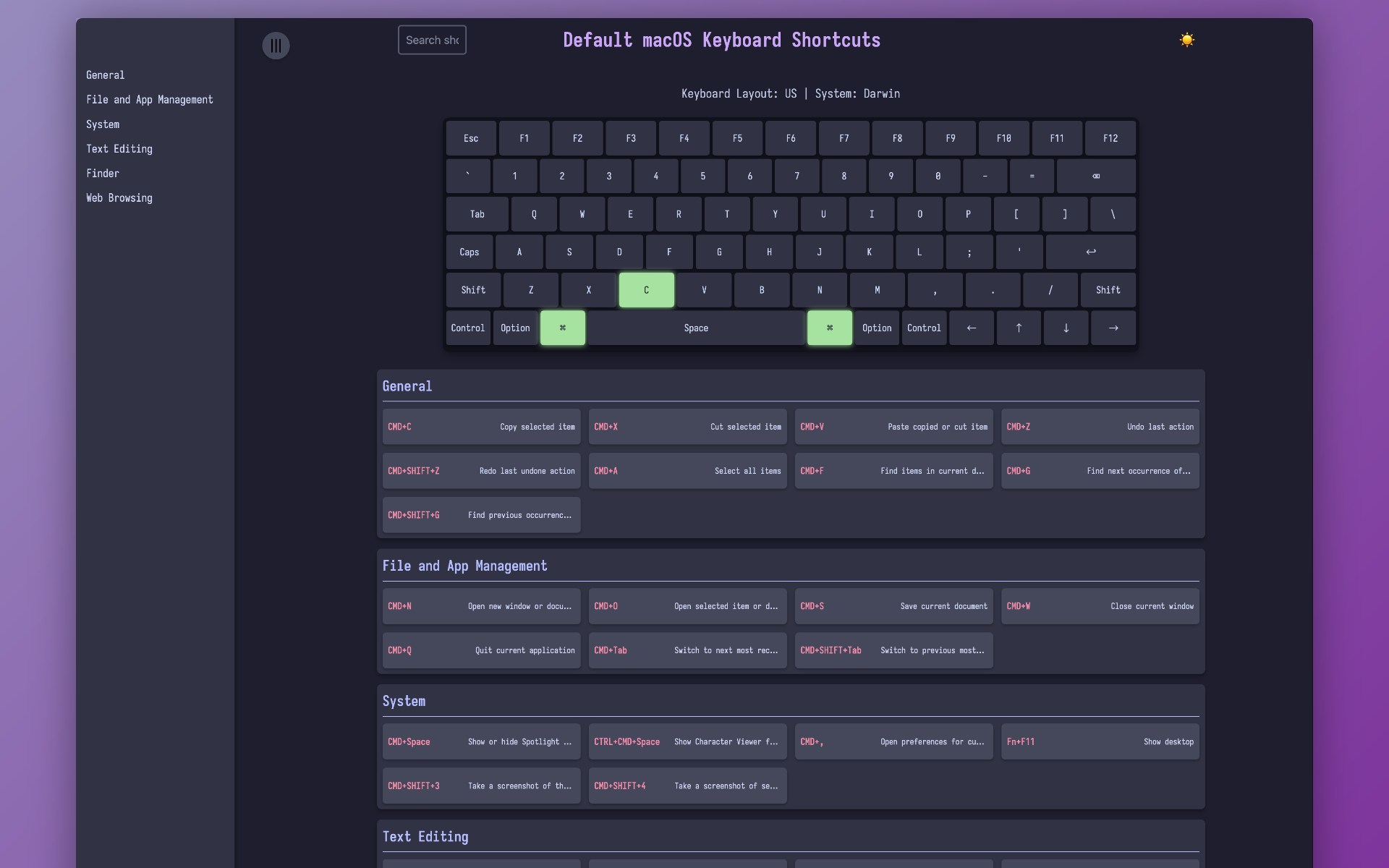A simple tool to create and manage portable keyboard shortcut cheat sheets.
Demo: Check out the live demo to see a small collection of cheat sheets created with this project.
KoalaKeys generates and organizes portable, interactive HTML cheat sheets for keyboard shortcuts. It's designed for developers, designers, and power users who want to keep their essential shortcuts easily accessible.
Quick Start: To create a cheat sheet, add a YAML file to the
cheatsheetsdirectory and runpython src/generate_cheatsheet.py. For detailed YAML formatting instructions, see the YAML Cheat Sheet Specification Guide.
- Generate HTML cheat sheets from YAML files
- Interactive keyboard layout with real-time highlighting
- Categorized shortcuts with descriptions
- Index page for quick access to all cheat sheets
- Search functionality
- Support for different keyboard layouts and system mappings
A live demo instance is available, showcasing a selection of cheat sheets:
- Demo Site: https://rtuszik.github.io/KoalaKeys-Collection/
- Demo Repository: https://github.com/rtuszik/KoalaKeys-Collection
Explore the demo to see how KoalaKeys works and to get ideas for creating custom cheat sheets. The demo repository also contains example YAML files that can be used as templates for new cheat sheets.
- Darwin (macOS)
- Linux
- Windows
- US
- UK
- DE (German)
- FR (French)
- ES (Spanish)
- DVORAK
- Python 3.8+
-
Clone the repository:
git clone https://github.com/rtuszik/KoalaKeys cd KoalaKeys -
Create and activate a virtual environment (optional):
python -m venv .venv source .venv/bin/activate # On Windows, use `venv\Scripts\activate` -
Install dependencies:
pip install -r requirements.txt -
Set up the output directory: Create a
.envfile in the project root with:CHEATSHEET_OUTPUT_DIR=path/to/your/output/directory
-
Create YAML files for your cheat sheets in the
cheatsheetsdirectory. For detailed instructions on how to format YAML files, please refer to the YAML Cheat Sheet Specification Guide. -
Generate cheat sheets:
python src/generate_cheatsheet.py -
Find the HTML cheat sheets in the specified output directory.
-
Open
index.htmlto view the cheat sheet collection.
Contributions are welcome! Feel free to submit issues, feature requests, or pull requests.
This project is licensed under the terms of the GPLv3.