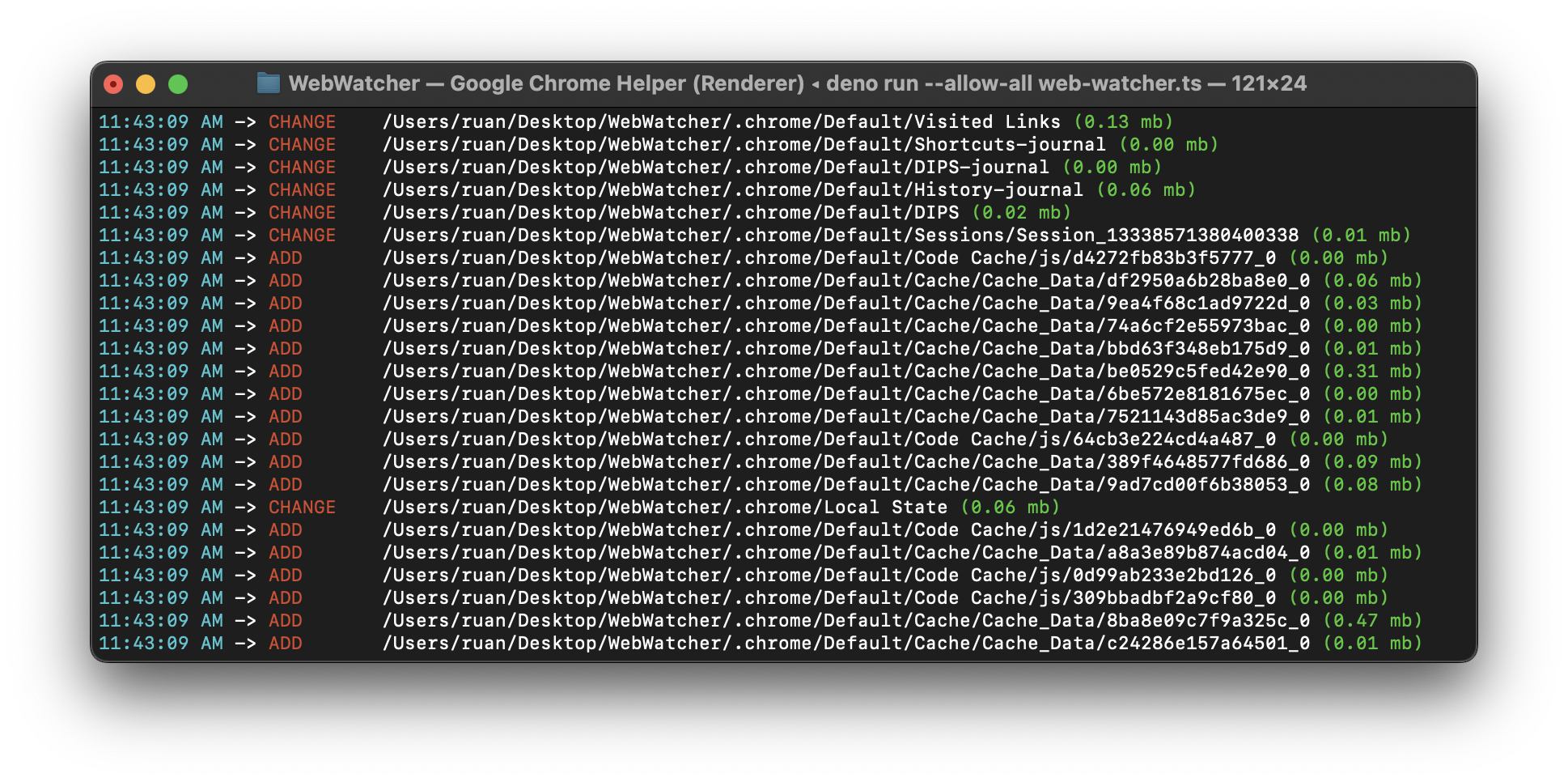WebWatcher is a command-line interface (CLI) program designed for monitoring and analyzing events generated by a Google Chrome instance. It enables users to access and analyze events stored in the memory of their computer, regardless of whether they are using Windows, MacOS, or Linux.
Before using WebWatcher, please ensure that you meet the following requirements:
-
Google Chrome: To run the program in its binary form, you must have the latest version of Google Chrome installed on your computer.
-
Deno (for source code testing): If you intend to test the program from its source code, which is written in TypeScript, you need to install Deno on your computer. We recommend using Visual Studio Code in conjunction with the Deno extension to enable script intellisense for a smoother development experience.
To compile WebWatcher into an executable binary, follow these steps:
-
Open your terminal and navigate to the project folder.
-
Execute the following command:
deno compile --allow-all web-watcher.ts
You can run Web Watcher in two different ways:
-
From source code: To run the program directly from its source code, use the following command:
deno run --allow-all web-watcher.ts
-
From compiled binary: If you've compiled Web Watcher into an executable binary, you can execute it using the following command:
./web-watcher
The project is MIT-0 licensed, so feel free to choose the method that best suits your needs. Enjoy using Web Watcher to monitor and analyze Google Chrome events!