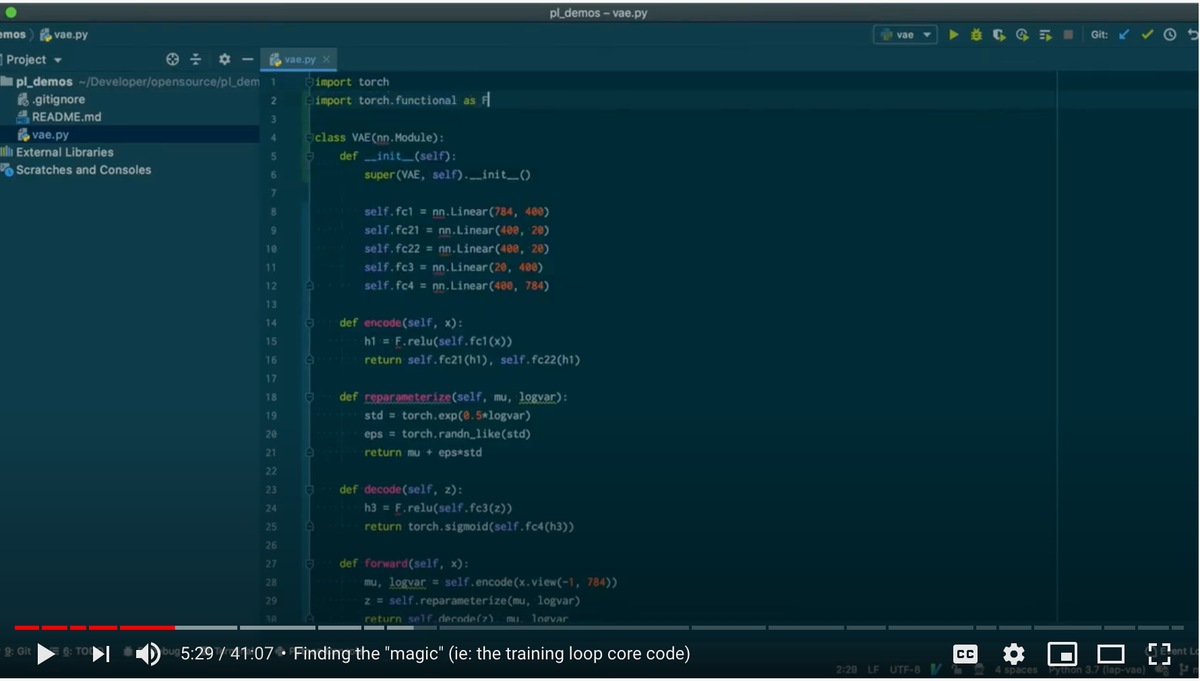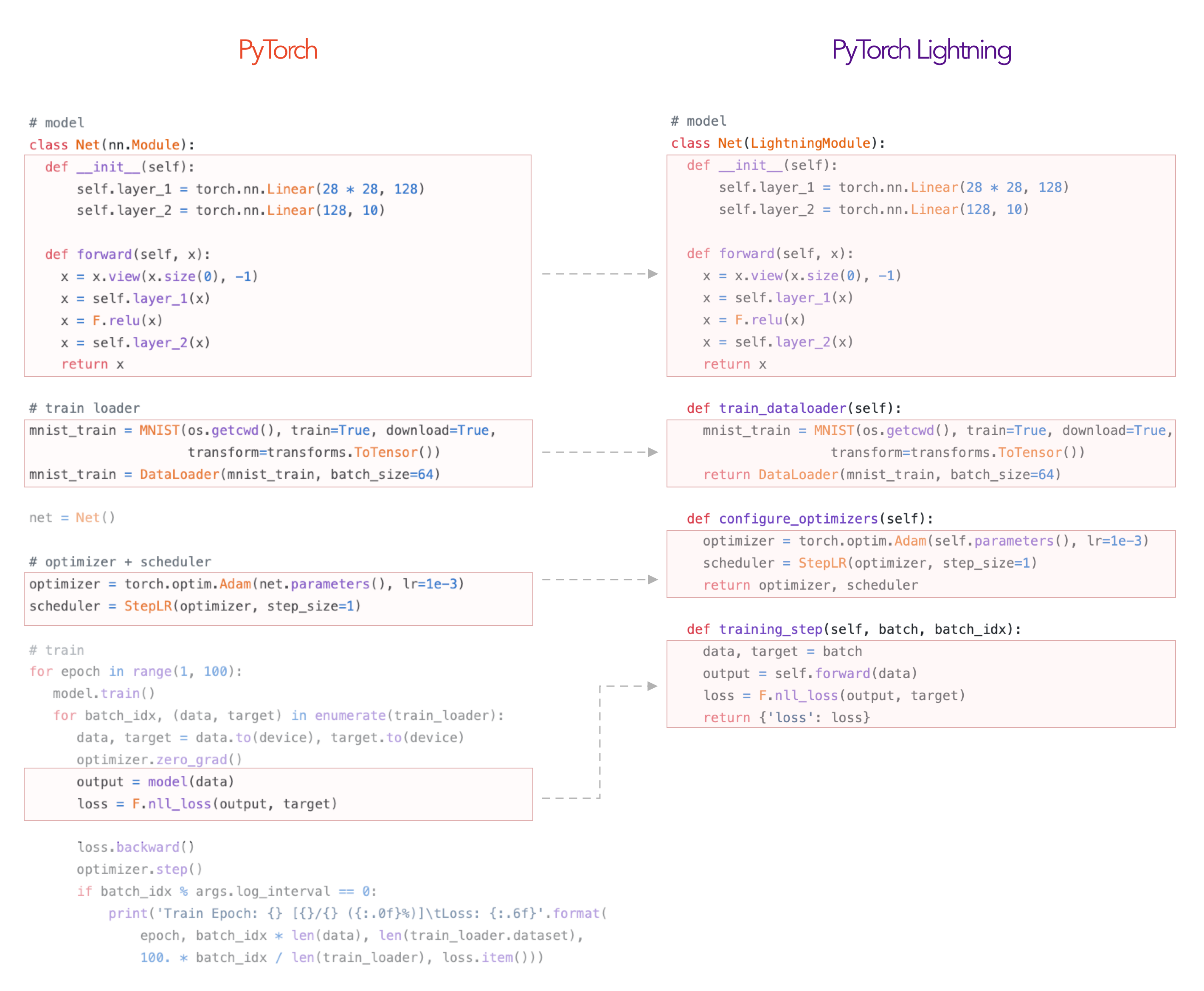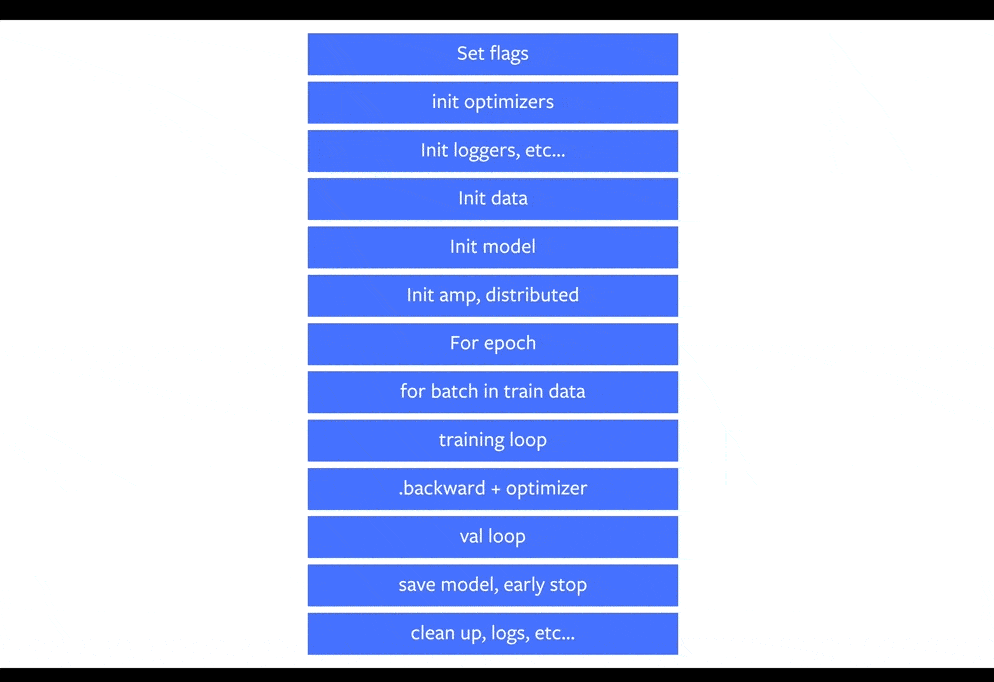The lightweight PyTorch wrapper for ML researchers. Scale your models. Write less boilerplate.
PyTorch Lightning template for MNIST Classification problem
🏠 Homepage
- Add learning rate scheduler and logger
- Add custom callback class
- Add early stopping callback
- Add Model Checkpoint
- Add TensorBoard for visualisation metric
- Show how to training, validation, testing, and inference the model
Lightning is a way to organize your PyTorch code to decouple the science code from the engineering. It's more of a PyTorch style-guide than a framework.
In Lightning, you organize your code into 3 distinct categories:
- Research code (goes in the LightningModule).
- Engineering code (you delete, and is handled by the Trainer).
- Non-essential research code (logging, etc... this goes in Callbacks).
Here's an example of how to refactor your research code into a LightningModule.
The rest of the code is automated by the Trainer!
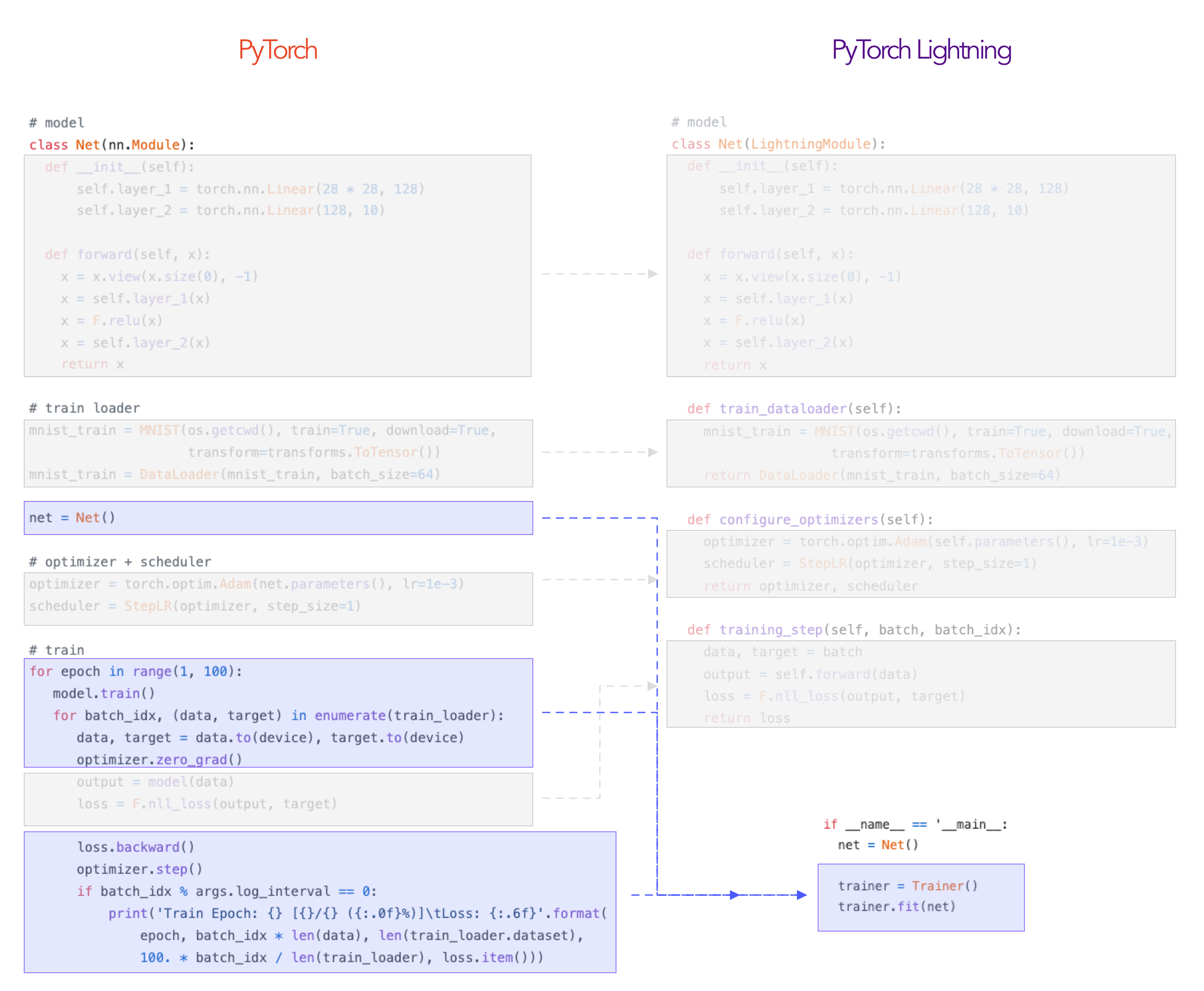
Everything in Blue! This is how lightning separates the science (red) from engineering (blue).
Although your research/production project might start simple, once you add things like GPU AND TPU training, 16-bit precision, etc, you end up spending more time engineering than researching. Lightning automates AND rigorously tests those parts for you.
pip install pytorch-lightningpl_mnist.ipynb👤 Ruben Stefanus
- Website: Ruben Stefanus
- Twitter: @mindbelowink
- Github: @rubentea16
- LinkedIn: @rubenstefanus
Give a ⭐️ if this project helped you!