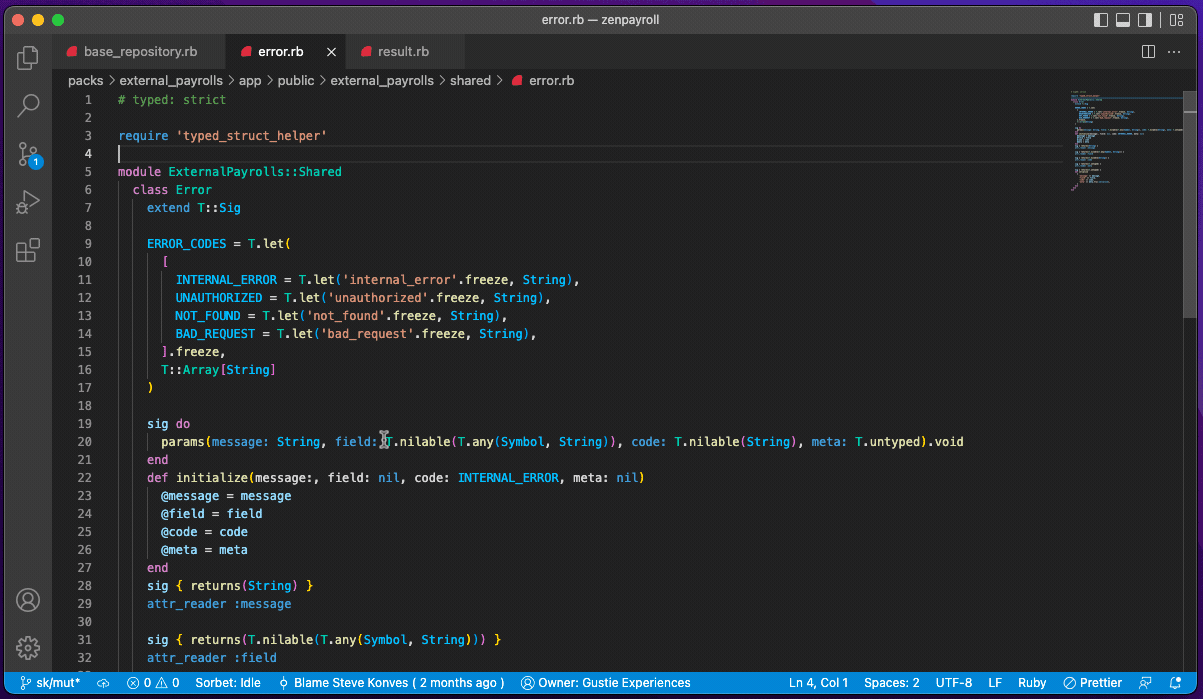View code ownership information within your favorite editor!
View code ownership for every file right in the status bar. You'll get the name of the owning team in the status bar or an alert showing that the file is unowned.
Quick access to the owning team's config file. Clicking on the status bar item will open a popup that includes a button that opens the team's config file. See Code Teams for more information on team config files.
This extension runs the CodeOwnership CLI. You'll need to install and configure CodeOwnership in your repository before using this extension. (Before it's set up, you'll see Owner: error! in the status bar.)
- When the ownership status bar item indicates an error, clicking on the status bar item will show the extension's Output Channel.
- Initial release
Generated with generator-ts-console and generator-code