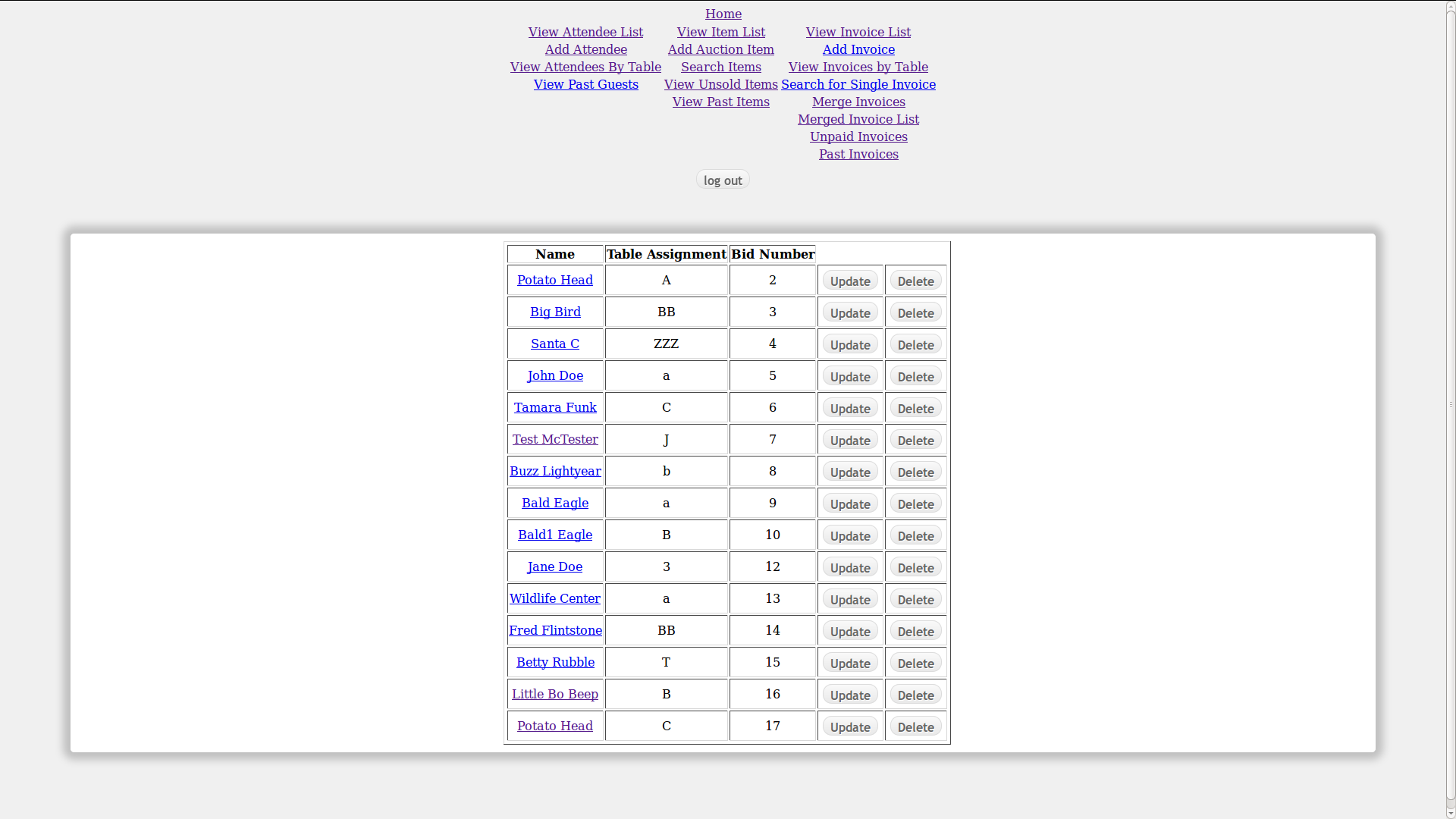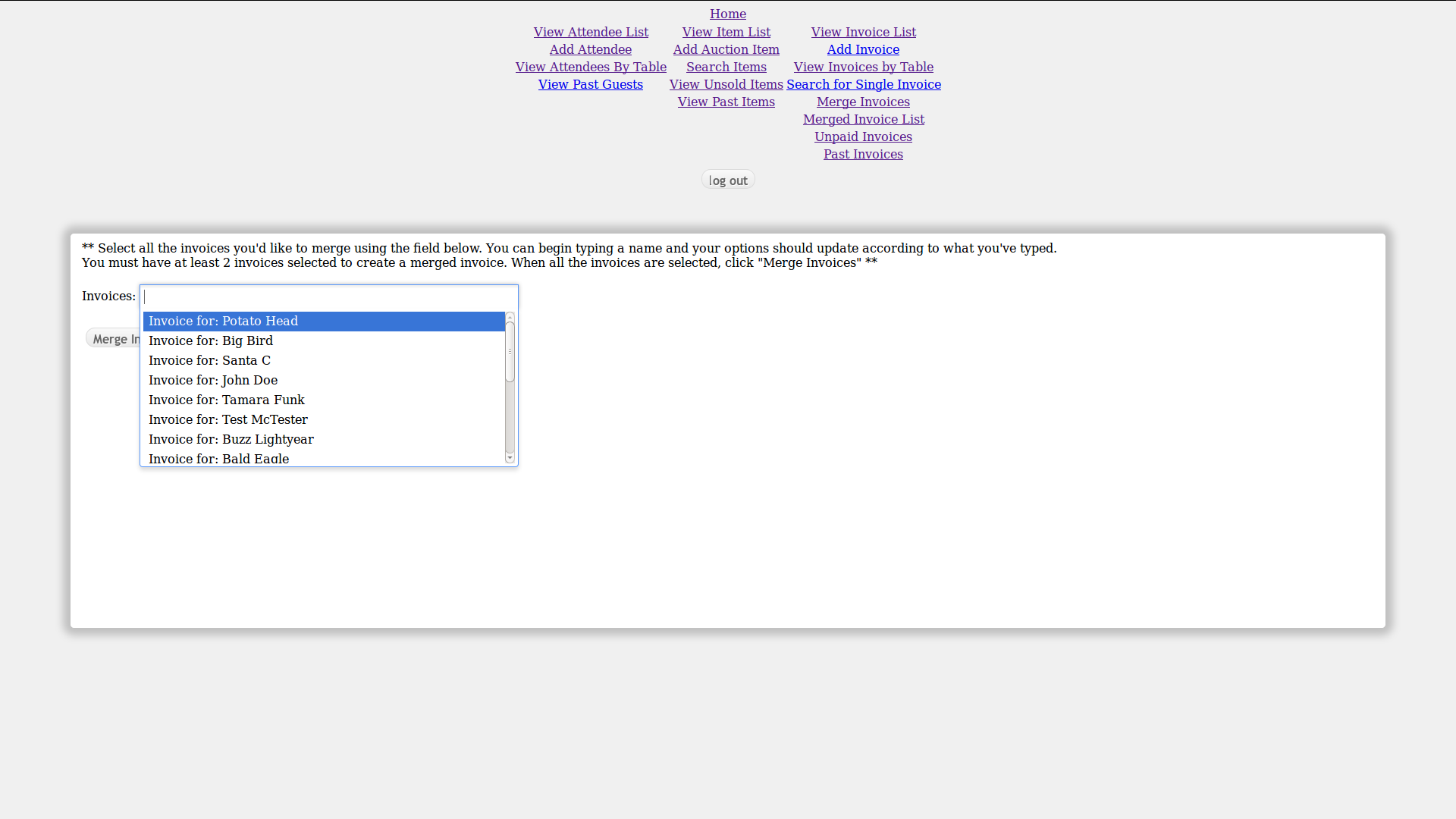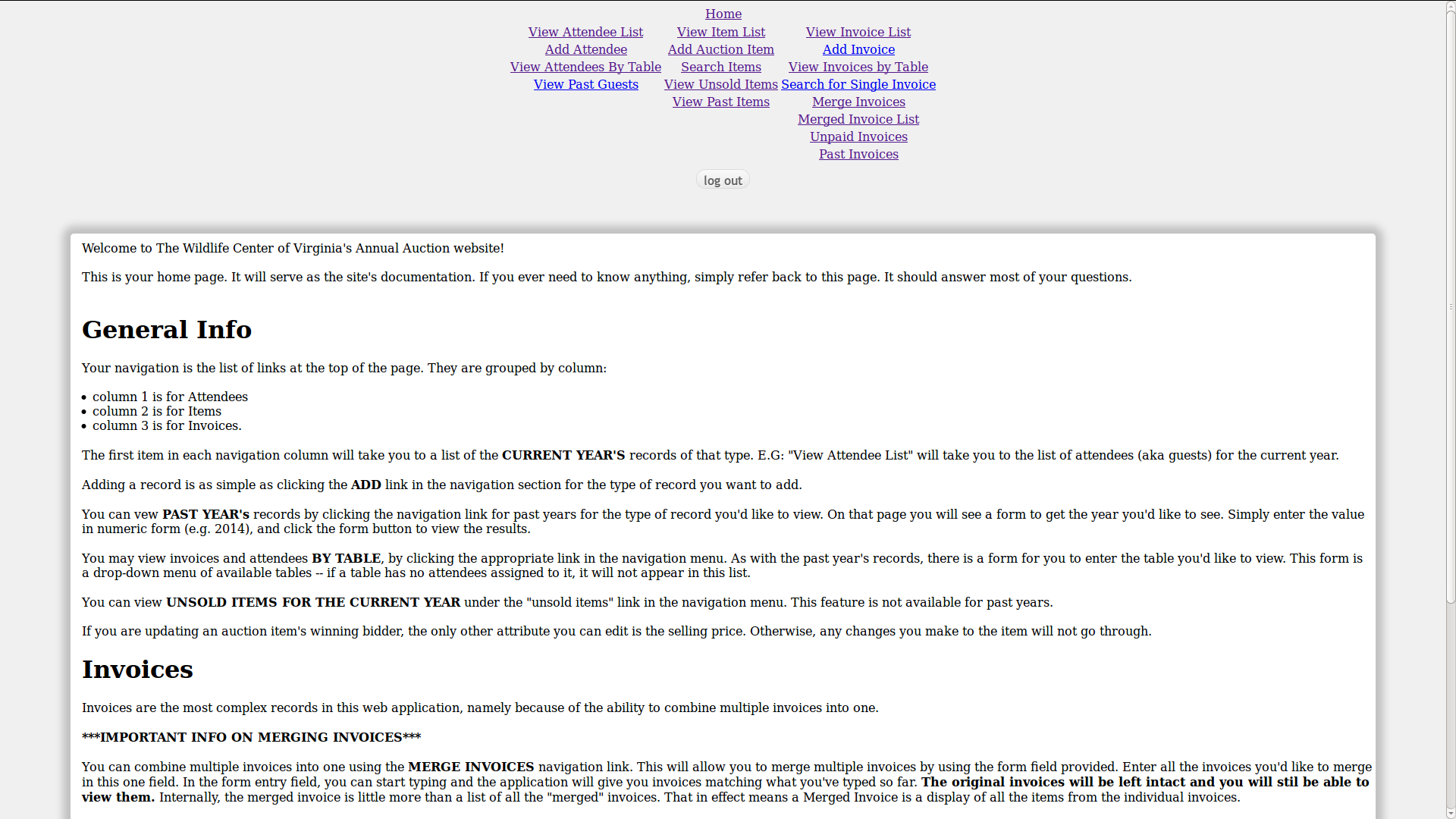Auction Manager Online
This application aims to help the nonprofit Wildlife Center of Virginia to manage its auction fundraisers, which often constitute a large portion of their annual funding. The application's license is the MIT license. The only thing that is very specific to the Wildlife Center is the logo displayed on the pages. This means that if you'd like to fork this repo for some other auction fundraiser, you're free to do so, and altering it to your needs shouldn't be terribly difficult.
Current features:
- Add guests (invoice is created for the guest when the guest is created)
- Add auction items
- Add invoices (in case you need to just create a new invoice for a guest)
- Merge multiple invoices into one (in case two guests want to pay together)
- View Guest list (or view the guest list per table)
- View Invoice list (or view the invoices for guests at a specific table)
- Search Invoices by Bidder number, first name or last name
- View Item list
- View past year's guests, items and invoices
- View/print invoices by table
- View unpaid invoices
- View unsold items
- Confirm delete
Setup
To run this locally, you'll need Django 1.6 and a mysql server running. Django will be installed as a dependency when you install everything from the requirements file. Other than that, you'll need several Python dependencies. Pip is the best tool to do this. You can get that by installing it via the commandline:
sudo apt-get install python-pip
You'll also need virtualenv. (We also recommend virtualenvwrapper to make your life easier). We'll install these globally so you can use them elsewhere.
sudo pip install virtualenv
sudo pip install virtualenvwrapper
Next we'll create our virtualenv for the project. This can be any name you'd like, since this will be specific to your development environment.
mkvirtualenv [virtualenv-name-of-your-choosing]
Once you've created that, you can activate the virtual environment through "workon" or "deactivate", plus the name of the virtual environment you created.
Now you can install all the needed dependencies with a quick and simple
pip install -r requirements.txt
The last thing you should need to do is make sure your database is ready. The following commands (entered inside a running MySQL shell) should get you up and running.
create database auctionmanager;
create user 'amo'@'localhost' identified by 'password';
grant all on auctionmanager.* to 'amo'@'localhost';
Don't forget to sync your database using ./manage.py syncdb before running your first migrations!
Now you can run the Django server and visit localhost:8000 to see the app in action!